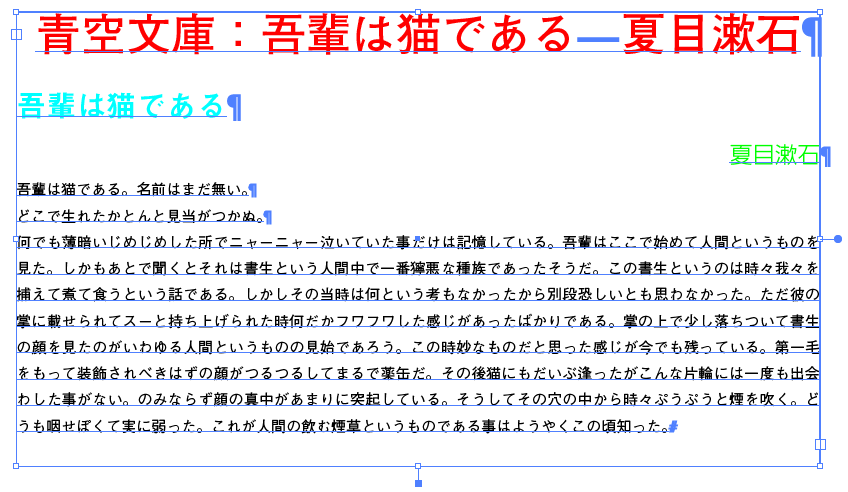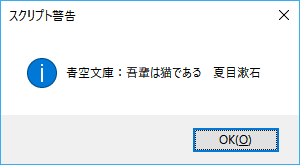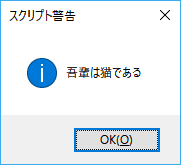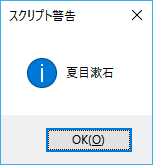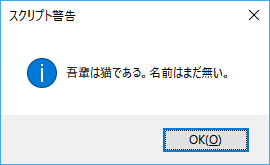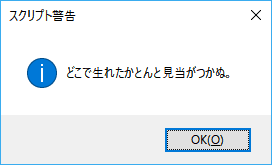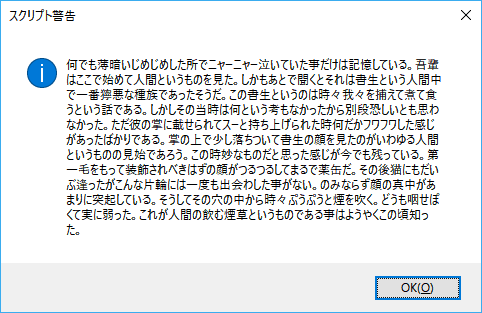前回記事から改良してみました。
・テキスト選択からではなく選択しているテキストフレームからcontentsを取得するように変更。
・正規表現から各段落を取得するのではなくparagraphsプロパティで取得するように変更。
getContents.jsx
var myDoc = app.activeDocument; //ドキュメント
var mySel = myDoc.selection; //選択しているテキストフレーム
for (var i = 0; i < mySel.length; i++) {
var myParaLen = mySel[i].paragraphs.length; //段落数を取得
for (var j = 0; j < myParaLen; j++) {
var myPraContents = mySel[i].paragraphs[j].contents; //段落ごとのコンテンツを取得
alert(myPraContents); //確認用
}
}
いい感じに取得できました。
ここから段落スタイル名(タグ名)、サイズ(font-size)、フォントファミリー(font-family)、フォントスタイル(font-weight)、カラー(color)、行揃え(text-align)、行送り(line-height)を取得し、HTML、CSS生成するツールを作ってみましょう。。。
(実はもうできている。。。)