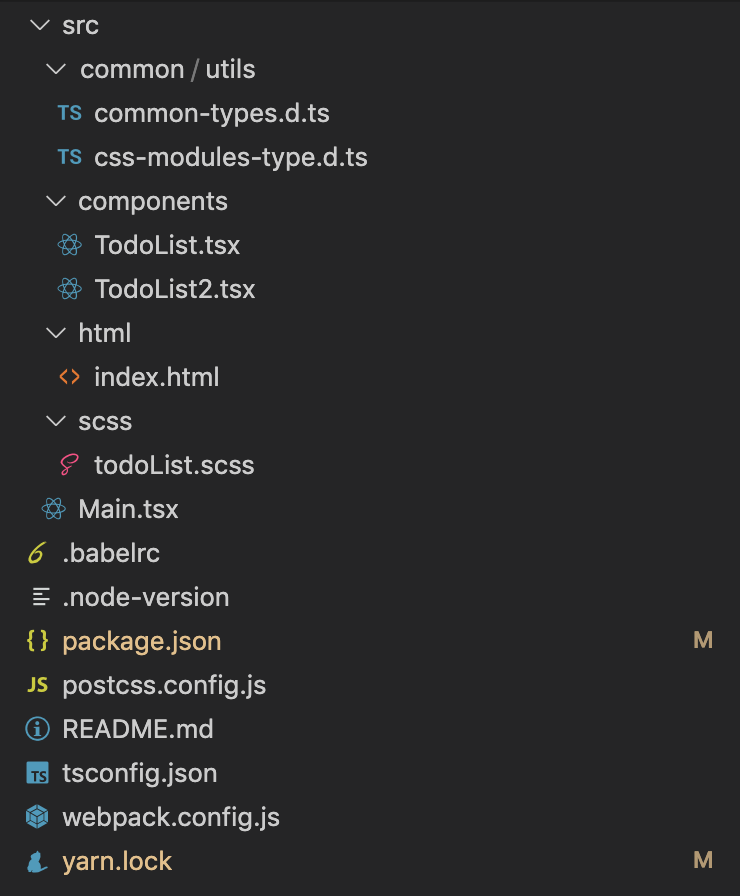TypeScript + React + Sass + Babel利用したWebpack環境構築
最近, TypeScriptを勉強し始めたので
今回はTypeScript + React + Sass + Babelを利用した
Webpackの環境構築を行っていきたいと思います。
前提
- ターミナルが利用できる
- Node.jsを利用環境がある
- npm, yarnの利用環境がある
環境
-
2020/2/12時点での最新モジュール Node v11.10.1ES6+TypeScript v3.7.4React.js v16.12.0Webpack v4.41.2
ファイル構成
前準備
以下のpackage.jsonを作成し,各npmモジュールを
npm install もしくは, yarn add package.json
を利用してインストールしてください。
{
"name": "",
"version": "1.0.0",
"description": "",
"main": "Main.tsx",
"scripts": {
"build": "webpack",
"start": "webpack-dev-server"
},
"author": "",
"license": "ISC",
"dependencies": {
"webpack": "^4.41.2",
"webpack-cli": "^3.3.10",
"webpack-dev-server": "^3.9.0",
"@babel/core": "^7.7.4",
"@babel/preset-env": "^7.7.4",
"@babel/preset-react": "^7.7.4",
"@types/react": "^16.9.17",
"@types/react-dom": "^16.9.4",
"@types/react-router-dom": "^5.1.3",
"autoprefixer": "^9.7.4",
"babel-loader": "^8.0.6",
"babel-minify-webpack-plugin": "^0.3.1",
"core-js": "3",
"css-loader": "^3.2.0",
"html-webpack-plugin": "^3.2.0",
"mini-css-extract-plugin": "^0.9.0",
"node-sass": "^4.13.0",
"package.json": "^2.0.1",
"postcss-loader": "^3.0.0",
"react": "^16.12.0",
"react-dom": "^16.12.0",
"react-router-dom": "^5.1.2",
"sass-loader": "^8.0.0",
"ts-loader": "^6.2.1",
"typescript": "^3.7.4"
},
"devDependencies": {
}
}
これで環境構築に必要なモジュールが全てnode_modules配下に
インストールされました。
今回はメイン環境構築ですので, ささっとしたい方については
srcディレクトリ配下のファイルとMain.tsxについて,
こちらを参照して各ディレクトリ上に作成してください。
https://github.com/olt556/react_hooks_ts_tmp
Webpackの設定
次にWebpackの設定ファイルとなる,
webpack.config.jsを作成していきます。
const path = require('path');
// Babelの機能のminifyを利用するため
const BabelMinifyPlugin = require("babel-minify-webpack-plugin");
// ビルドする際にHTMLも同時に出力するため
const HtmlWebpackPlugin = require('html-webpack-plugin');
// CSSをJSにバンドルせずに出力するため
const MiniCssExtractPlugin = require('mini-css-extract-plugin');
module.exports = {
mode: 'development',
// pathの設定についてですがpathモジュールを使う必要は特にはありません。
entry: path.resolve(__dirname, 'src/Main.tsx'),
output: {
path: path.resolve(__dirname, 'dist'),
filename: 'bundle.js'
},
devServer: {
contentBase: path.resolve(__dirname, 'dist'),
port: 8080,
historyApiFallback: true, // これがないとルーティングできない
},
resolve: {
modules: [path.resolve(__dirname, 'src'), path.resolve(__dirname, 'node_modules')],
extensions: ['.ts', '.tsx', '.js']
},
module: {
rules: [
// scssのローダ設定
{
test: [/\.css$/, /\.scss$/],
exclude: /node_modules/,
loader: [MiniCssExtractPlugin.loader, 'css-loader?modules', 'postcss-loader', 'sass-loader'],
},
// js,ts,tsxのローダ設定
{
test: [/\.ts$/, /\.tsx$/, /\.js$/],
loader: ['babel-loader', 'ts-loader'],
},
],
},
plugins: [
new BabelMinifyPlugin(),
new HtmlWebpackPlugin({
publicPath: 'dist', // ビルド後のHTMLの出力先
filename: 'index.html', //出力するHTMLのファイル名
template: 'src/html/index.html', //出力するためのHTMLのテンプレート
}),
new MiniCssExtractPlugin({
publicPath: 'dist', // ビルド後のCSSの出力先
filename: 'app.css', //出力するCSSのファイル名
}),
],
}
webpack.config.jsは以上のようになります。
ちなみに, ローダの設定についてですが,
loader: ['babel-loader', 'ts-loader']
の場合, ts-loader → babel-loaderの順に読み込まれます。
Babelの設定
Babelの設定は .babelrc に記述していきます。
{
"presets": [
["@babel/preset-env", { //babelの設定
"useBuiltIns": "usage",
"corejs": 3 // polyfill用の設定
}],
"@babel/preset-react", // react用のbabelの設定
["minify",{}] // minifyの設定
]
}
TypeScriptの設定
続いてTypeScriptのトランスパイル(コンパイル)設定をtsconfig.jsonに
記述してきます。
{
"compilerOptions": {
"sourceMap": true,
"noImplicitAny": true,
"allowJs": true,
"strict": true,
"module": "ES6",
"target": "es5",
"jsx": "react"
},
"include": [
"src"
],
"exclude": [
"node_modules"
],
}
各々の compilerOptions のオプションについては,
こちらを参照するといいかもしれません。
https://qiita.com/ryokkkke/items/390647a7c26933940470
AutopreFixerの設定
AutopreFixer はPostCSSの機能ですので,
利用できるようPostCSSの設定をpostcss.config.jsに記述していきます。
module.exports = {
plugins: [
require("autoprefixer")({
grid: "autoplace",
browsersList: ["ie >= 11"]
})
],
};
ビルドについて
以上の設定ファイルを作成したのち,
npm run build を実行することで,
エントリーポイントであるMain.tsxとsrc配下のファイルを
読み込んでビルドを行い, dist以下に出力することができます。
また, npm run start でリアルタイムでビルドを行い,
出力されたファイルが読み込まれた, ローカルサーバが
htttp://localhost:8080 で起動します。
おわりに
間違えや質問などありましたら,
お気軽にコメントしていただけると幸いです。
今回はTypeScriptのテンプレートについては端折っているため,
そちらの記述方法などは,
GitHubを参照していただけたらと思います。