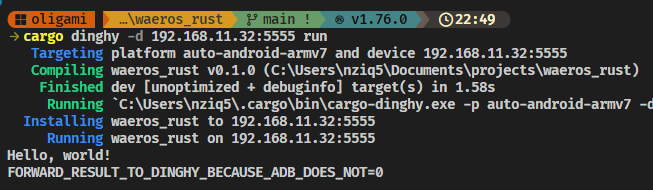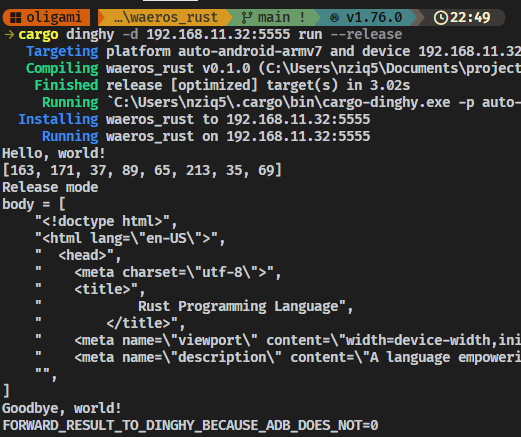前置き
TicWatch E2というスマートウォッチ(WearOS)を手に入れたので、この前作ったクロスプラットフォームライブラリのNickname1を対応させようとした結果、そもそもRustでWearOS向けにビルドする方法が出なかったので、行き当たりばったりで試したら一応うまくいった。
リポはここ
技術的な話
なんかないかと調べたのだが、FlutterでWearOS向けに作れるという話や、Android向けとほとんど同じように作れるという話から、バイナリ的にはAndroidと同じだろうと予想していた。
やってみたこと
まずはadbで接続した(WiFi経由)。
次に、コードを用意
src/main.rs
fn main() {
println!("Hello, world!");
}
最後に、デバイスを確認してGO!!
$ adb devices
List of devices attached
192.168.11.32:5555 device
$ cargo dinghy -d 192.168.11.32:5555 run
なんか出てますがうまく行きました!!
最後に、確認のためライブラリを試しに使ってみます。
getrandomとreqwestのrustls+blockingを使って、こんな複雑でネットを使うライブラリなどでも行けるのか試しましょう。
コードはこんな感じ
use reqwest::blocking::*;
fn main() {
println!("Hello, world!");
let mut buff = [0; 8];
getrandom::getrandom(&mut buff).unwrap();
println!("{:?}", buff);
let body = get("https://www.rust-lang.org").unwrap().text().unwrap();
#[cfg(debug_assertions)]
println!("Debug mode");
#[cfg(not(debug_assertions))]
println!("Release mode");
println!("body = {:#?}", body.lines().collect::<Vec<_>>()[0..10].to_vec());
println!("Goodbye, world!")
}
上手く動きましたね。
つまりAndroid互換ということ。
ということで、cargo-apkの後継のxbuild君には、是非WearOS向けのビルドを実装してほしいところですね。
-
ユーザ名を取得したりするライブラリ ↩