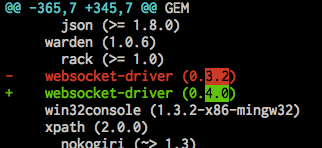gitに同梱のdiff-highlightを使うことで、行単位から文字単位で変更を表示できる。
diff-highlightへPATHを通す。
Homebrewでgitを入れている場合
zsh,bashの場合
Intel Mac
$ export PATH=$PATH:/usr/local/share/git-core/contrib/diff-highlight
Apple Silicon
$ export PATH=$PATH:/opt/homebrew/opt/git/share/git-core/contrib/diff-highlight
fishの場合
Intel Mac
$ set -x PATH $PATH /usr/local/share/git-core/contrib/diff-highlight
Apple Silicon
$ set -x PATH $PATH /opt/homebrew/opt/git/share/git-core/contrib/diff-highlight
.gitconfigに設定を追加する
~/.gitconfig
log = diff-highlight | less
show = diff-highlight | less
diff = diff-highlig | less
結果
$ git diff Gemfile
便利。