私は初心者です。こちらのチュートリアルをみながら自分で試したことをただメモ用に書いていくだけです。よろしくお願いいたします。
Getting Started With GraphQL.js | GraphQL.js Tutorial
Getting Started With GraphQL.js
GraphQL.js のインストール
yarn add graphql
const { graphql, buildSchema } = require('graphql');
// GraphQLスキーマ言語を使用して、スキーマを構築
const schema = buildSchema(`
type Query {
hello: String
}
`);
// ルートは各APIエンドポイントにリゾルバー機能を提供する
const root = {
hello: () => {
return 'Hello world!';
},
};
// GraphQLクエリ '{ hello }' を実行してレスポンスを出力
graphql(schema, '{ hello }', root).then((response) => {
console.log(response);
});
$ node server.js
{ data: [Object: null prototype] { hello: 'Hello world!' } }
Running an Express GraphQL Server
expressで実行するために必要なライブラリをインストール
yarn add express express-graphql graphql
apiサーバ作成
const express = require('express');
const graphqlHTTP = require('express-graphql');
const { buildSchema } = require('graphql');
const schema = buildSchema(`
type Query {
hello: String
}
`);
const root = {
hello: () => {
return 'Hello world!';
},
};
const app = express();
app.use('/graphql', graphqlHTTP({
schema: schema,
rootValue: root,
graphiql: true,
}));
app.listen(4000);
console.log('Running a GraphQL API server at http://localhost:4000/graphql');
$ node server.js
Running a GraphQL API server at http://localhost:4000/graphql
graphiql: true としたので、graphiql を使用できます
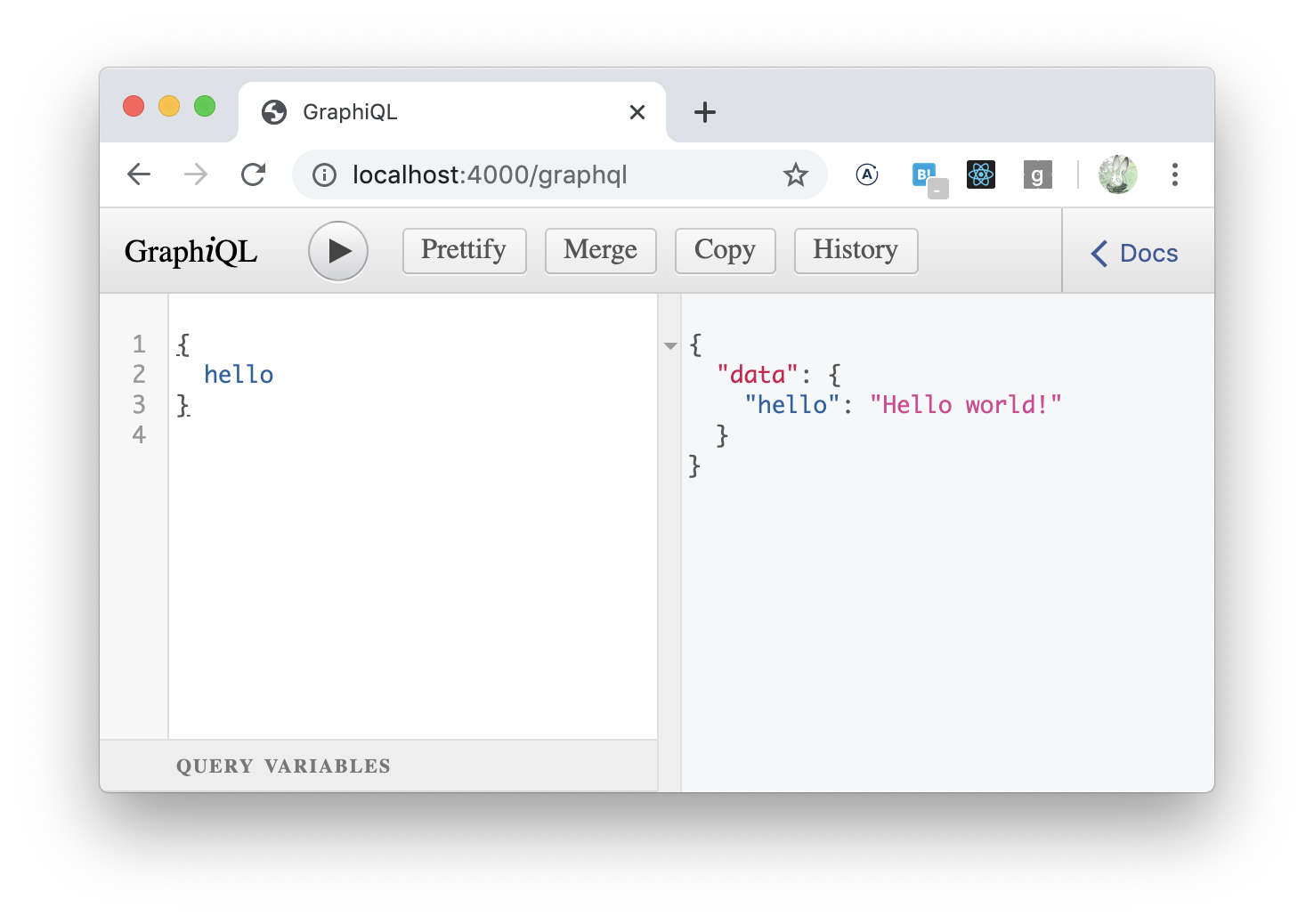
GraphQL Clients
- curlでgraphqlを実行する
$ curl -X POST -H "Content-Type: application/json" -d '{"query": "{ hello }"}' http://localhost:4000/graphql
{"data":{"hello":"Hello world!"}}
http://localhost:4000/graphql のdevtoolを開いて、以下をコピペする
fetch('/graphql', {
method: 'POST',
headers: {
'Content-Type': 'application/json',
'Accept': 'application/json',
},
body: JSON.stringify({query: "{ hello }"})
})
.then(r => r.json())
.then(data => console.log('data returned:', data));

Basic Types
GraphQLスキーマ言語は、String、Int、Float、Boolean、およびIDのスカラータイプをサポートしているため、buildSchemaに渡すスキーマでこれらを直接使用できます。
デフォルトでは、すべての型はnull値を許可します。スカラー型のいずれかとしてnullを返すことは正当です。 感嘆符を使用して、型をnullにできないことを示すため、String! null不可の文字列です。
const express = require('express');
const graphqlHTTP = require('express-graphql');
const { buildSchema } = require('graphql');
const schema = buildSchema(`
type Query {
quoteOfTheDay: String
random: Float!
rollThreeDice: [Int]
}
`);
const root = {
quoteOfTheDay: () => {
return Math.random() < 0.5 ? 'Take it easy' : 'Salvation lies within';
},
random: () => {
return Math.random();
},
rollThreeDice: () => {
return [1, 2, 3].map(_ => 1 + Math.floor(Math.random() * 6));
},
};
const app = express();
app.use('/graphql', graphqlHTTP({
schema: schema,
rootValue: root,
graphiql: true,
}));
app.listen(4000);
console.log('Running a GraphQL API server at localhost:4000/graphql');
指定の型で取得できたことを確認できました

Passing Arguments
numDiceとnumSidesを引数にとるrollDiceを定義
type Query {
rollDice(numDice: Int!, numSides: Int): [Int]
}
const express = require('express');
const graphqlHTTP = require('express-graphql');
const { buildSchema } = require('graphql');
const schema = buildSchema(`
type Query {
rollDice(numDice: Int!, numSides: Int): [Int]
}
`);
const root = {
rollDice: ({numDice, numSides}) => {
const output = [];
for (let i = 0; i < numDice; i++) {
output.push(1 + Math.floor(Math.random() * (numSides || 6)));
}
return output;
}
};
const app = express();
app.use('/graphql', graphqlHTTP({
schema: schema,
rootValue: root,
graphiql: true,
}));
app.listen(4000);
console.log('Running a GraphQL API server at localhost:4000/graphql');
引数付きで遅れることを確認
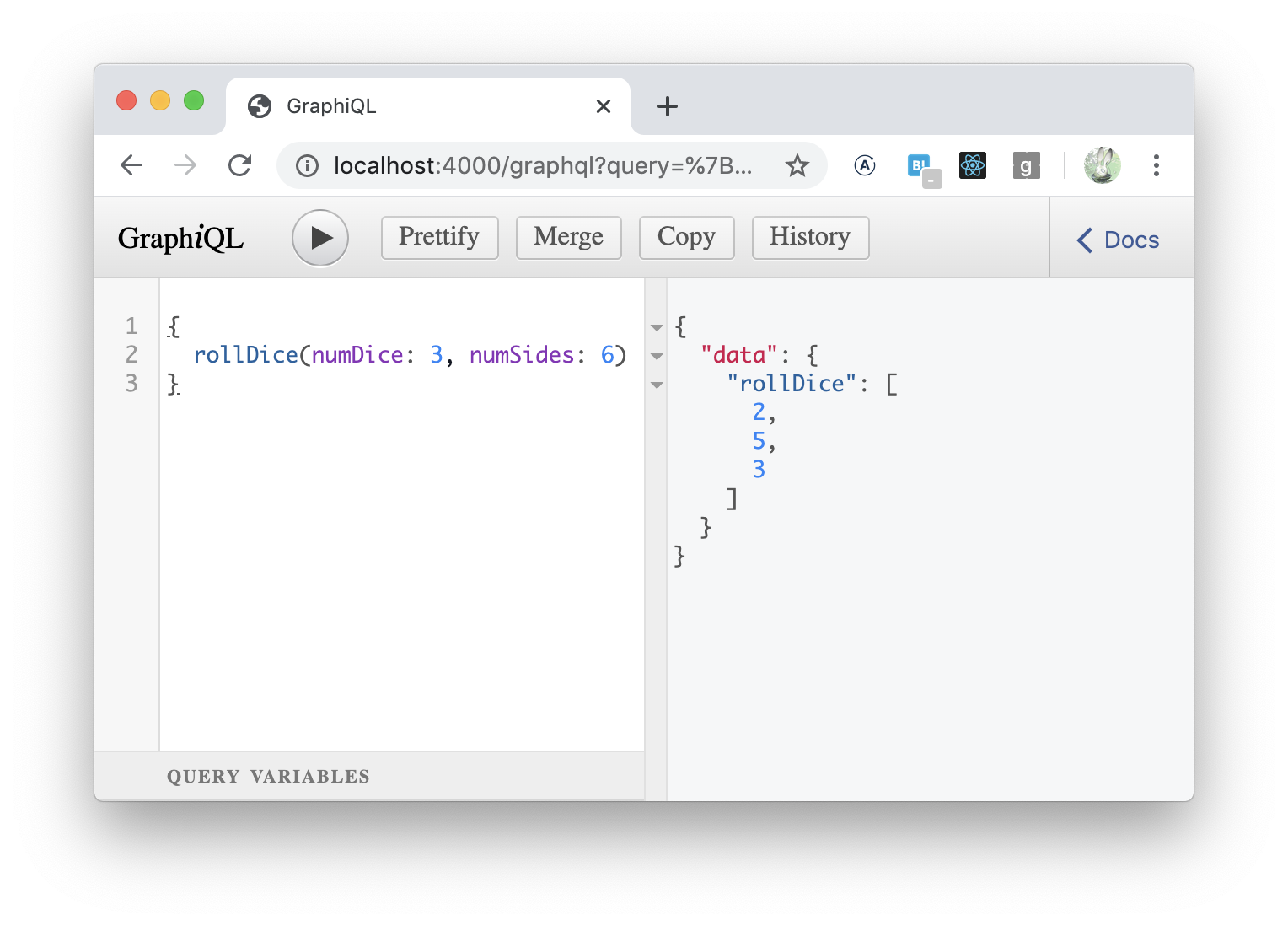
コードで引数を設定するときは、$構文を使う方が良い
const dice = 3;
const sides = 6;
const query = `query RollDice($dice: Int!, $sides: Int) {
rollDice(numDice: $dice, numSides: $sides)
}`;
fetch('/graphql', {
method: 'POST',
headers: {
'Content-Type': 'application/json',
'Accept': 'application/json',
},
body: JSON.stringify({
query,
variables: { dice, sides },
})
})
.then(r => r.json())
.then(data => console.log('data returned:', data));
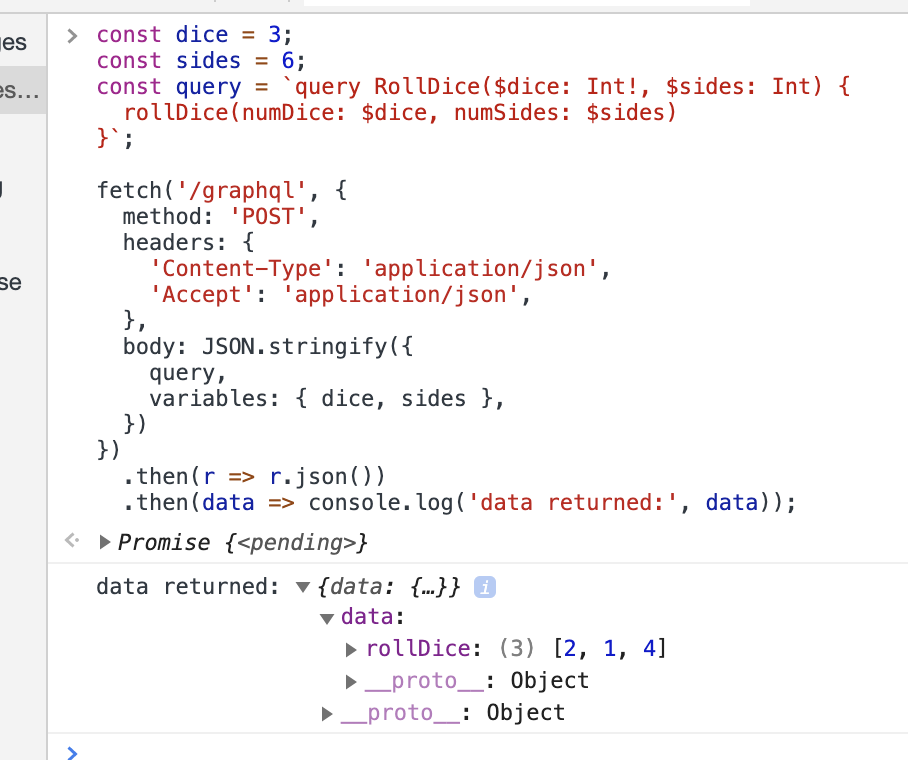
Object Types
オブジェクトタイプを指定して、値を返すようにします
const express = require('express');
const graphqlHTTP = require('express-graphql');
const { buildSchema } = require('graphql');
const schema = buildSchema(`
type RandomDie {
numSides: Int!
rollOnce: Int!
roll(numRolls: Int!): [Int]
}
type Query {
getDie(numSides: Int): RandomDie
}
`);
class RandomDie {
constructor(numSides) {
this.numSides = numSides;
}
rollOnce() {
return 1 + Math.floor(Math.random() * this.numSides);
}
roll({numRolls}) {
const output = [];
for (let i = 0; i < numRolls; i++) {
output.push(this.rollOnce());
}
return output;
}
}
const root = {
getDie: ({numSides}) => {
return new RandomDie(numSides || 6);
}
}
const app = express();
app.use('/graphql', graphqlHTTP({
schema: schema,
rootValue: root,
graphiql: true,
}));
app.listen(4000);
console.log('Running a GraphQL API server at localhost:4000/graphql');
{
getDie(numSides: 6) {
numSides
rollOnce
roll(numRolls: 3)
}
}

Mutations and Input Types
データの作成や更新はqueryではなくmutatisonで送る。
スキーマを簡単にするために、typeキーワードの代わりにinputキーワードを使用すると良いようです。
const express = require('express');
const graphqlHTTP = require('express-graphql');
const { buildSchema } = require('graphql');
const schema = buildSchema(`
input MessageInput {
content: String
author: String
}
type Message {
id: ID!
content: String
author: String
}
type Query {
getMessage(id: ID!): Message
}
type Mutation {
createMessage(input: MessageInput): Message
updateMessage(id: ID!, input: MessageInput): Message
}
`);
class Message {
constructor(id, {content, author}) {
this.id = id;
this.content = content;
this.author = author;
}
}
const fakeDatabase = {};
const root = {
getMessage: ({id}) => {
if (!fakeDatabase[id]) {
throw new Error('no message exists with id ' + id);
}
return new Message(id, fakeDatabase[id]);
},
createMessage: ({input}) => {
const id = require('crypto').randomBytes(10).toString('hex');
fakeDatabase[id] = input;
return new Message(id, input);
},
updateMessage: ({id, input}) => {
if (!fakeDatabase[id]) {
throw new Error('no message exists with id ' + id);
}
fakeDatabase[id] = input;
return new Message(id, input);
},
};
const app = express();
app.use('/graphql', graphqlHTTP({
schema: schema,
rootValue: root,
graphiql: true,
}));
app.listen(4000, () => {
console.log('Running a GraphQL API server at localhost:4000/graphql');
});
データ作成を確認
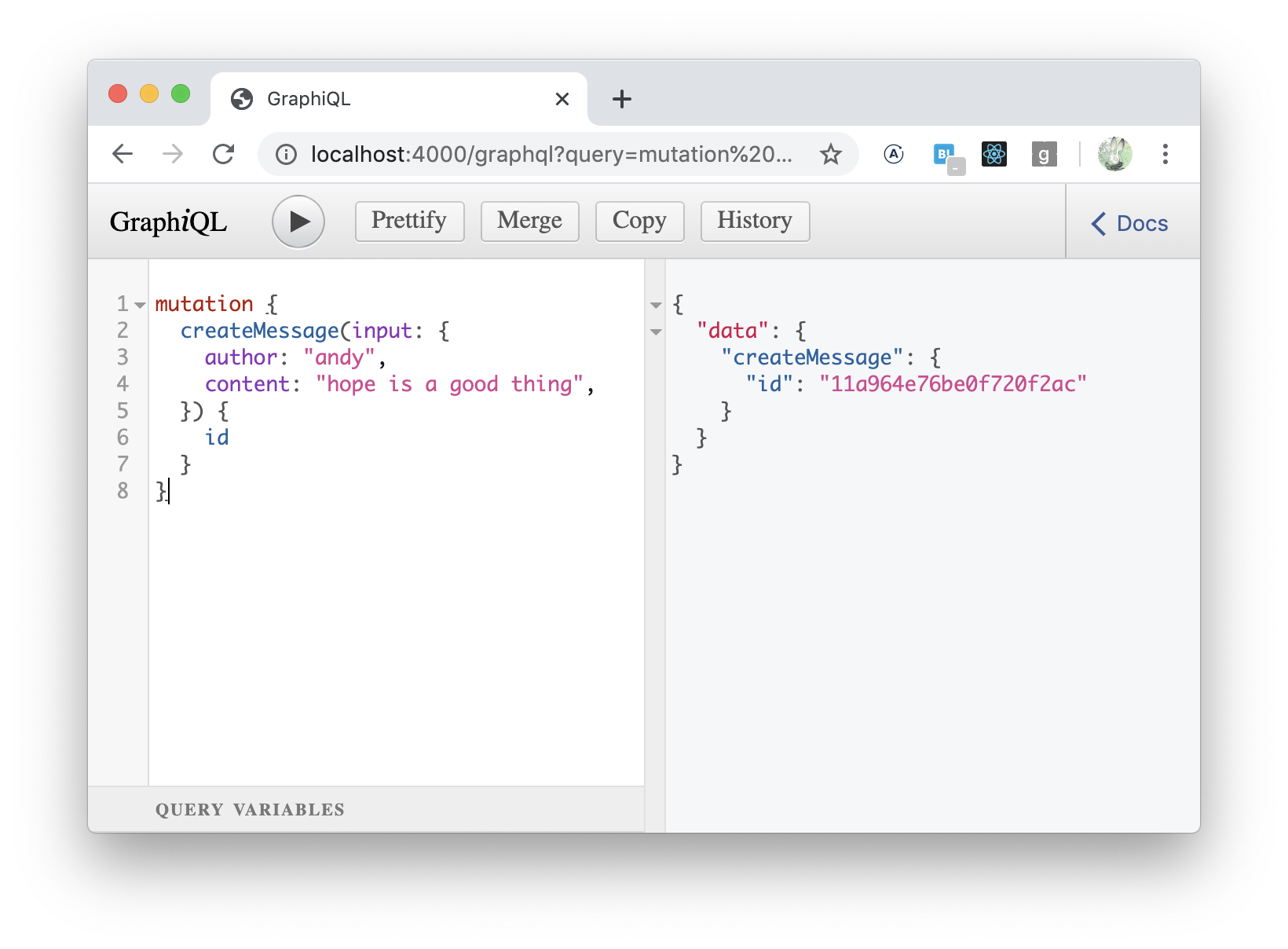
データ更新を確認
