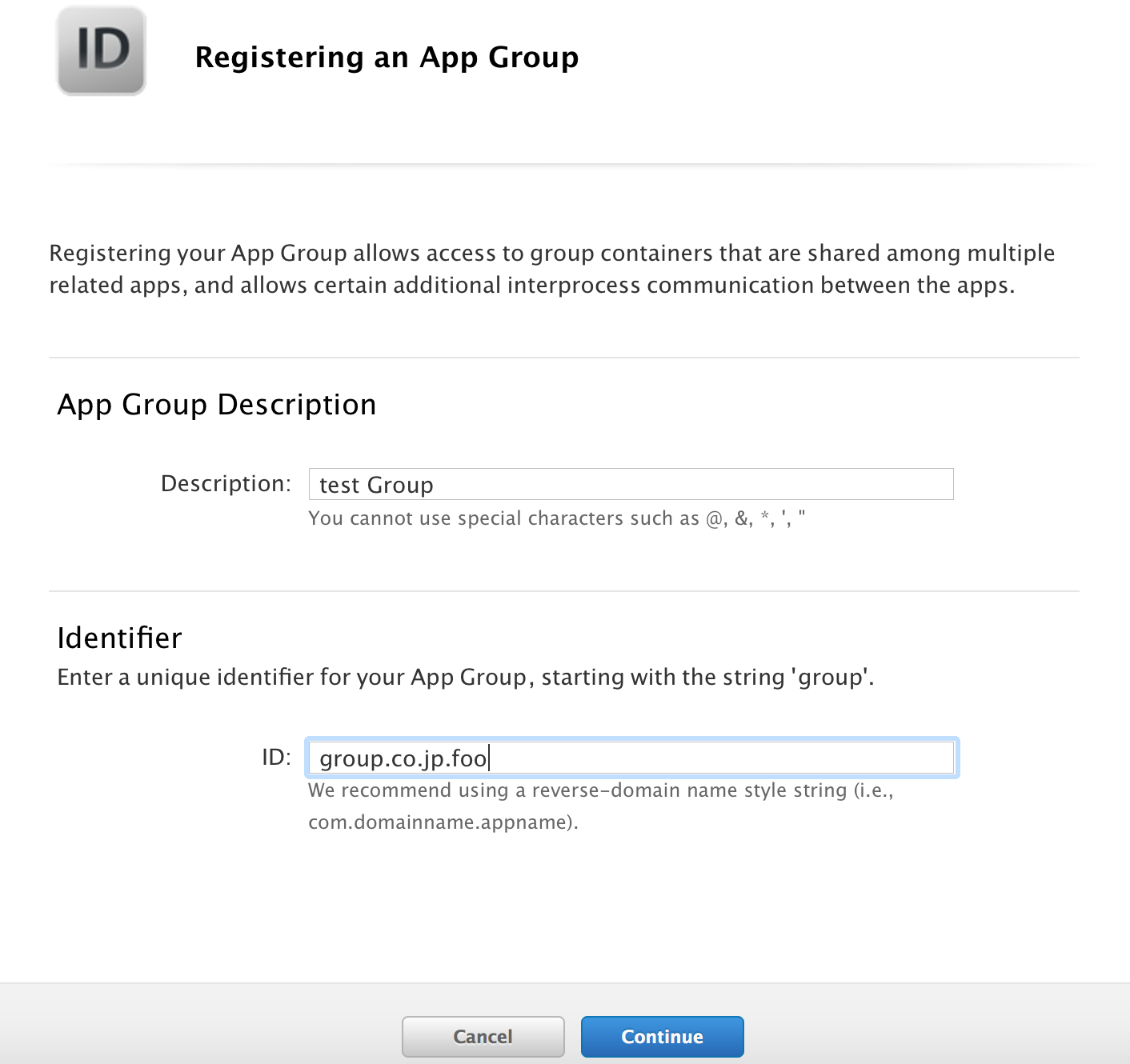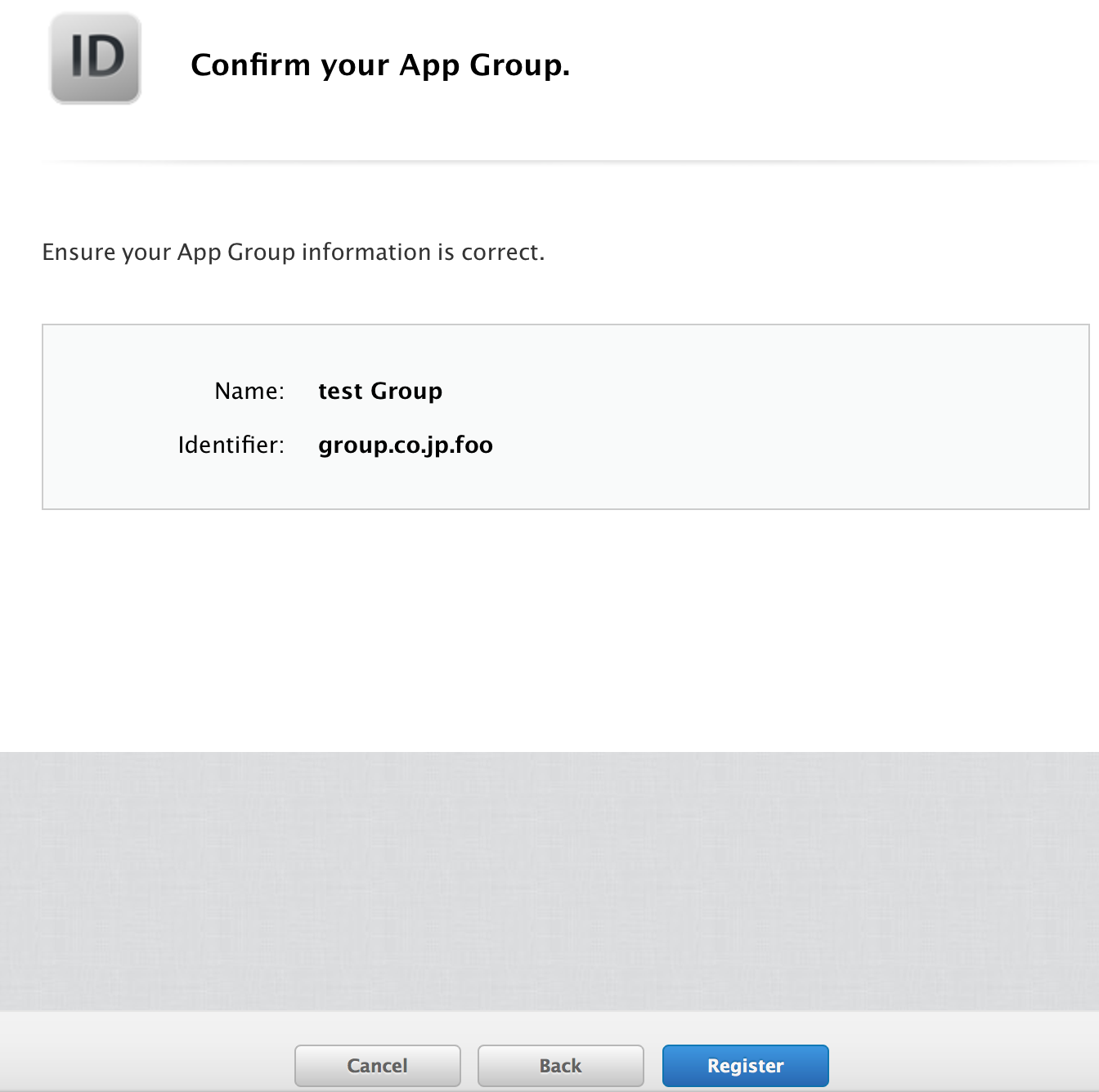はじめに
AppGroupsでアプリ間の共有を初めてやりました。
準備編として、AppGroupsの登録〜Xcodeでの設定についてまとめます。
アプリ間で文字列の共有と画像の共有してみました。
→AppGroupsでデータ共有
App Groupsの登録
まずは、Apple Member CenterでAppGroupsを登録します。
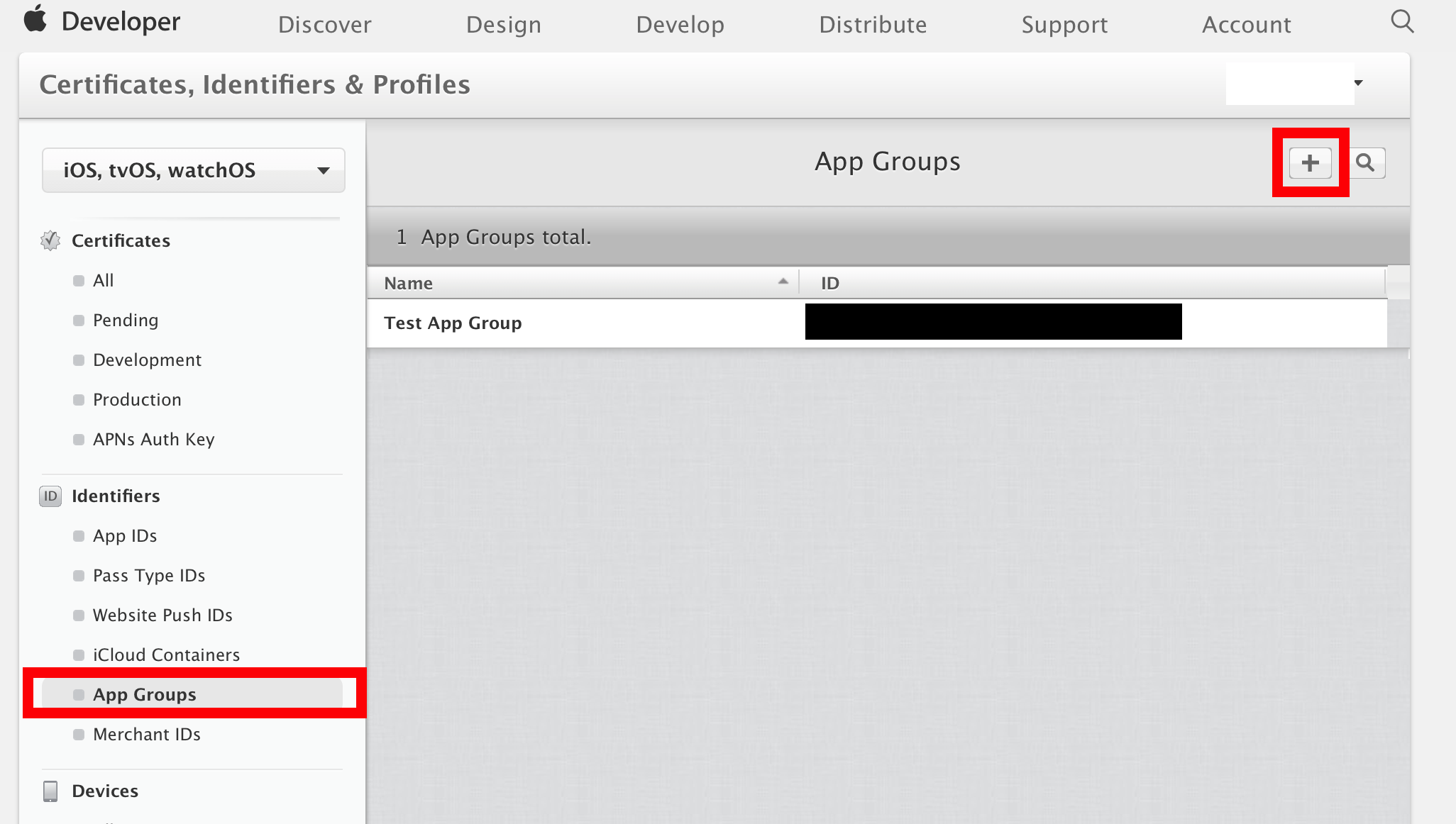
登録したものがAppGroupsのリストにあることを確認できると思います。
Xcodeでの設定
AppGroupsを使うアプリのプロジェクトファイルのCapabilitiesを開きます。
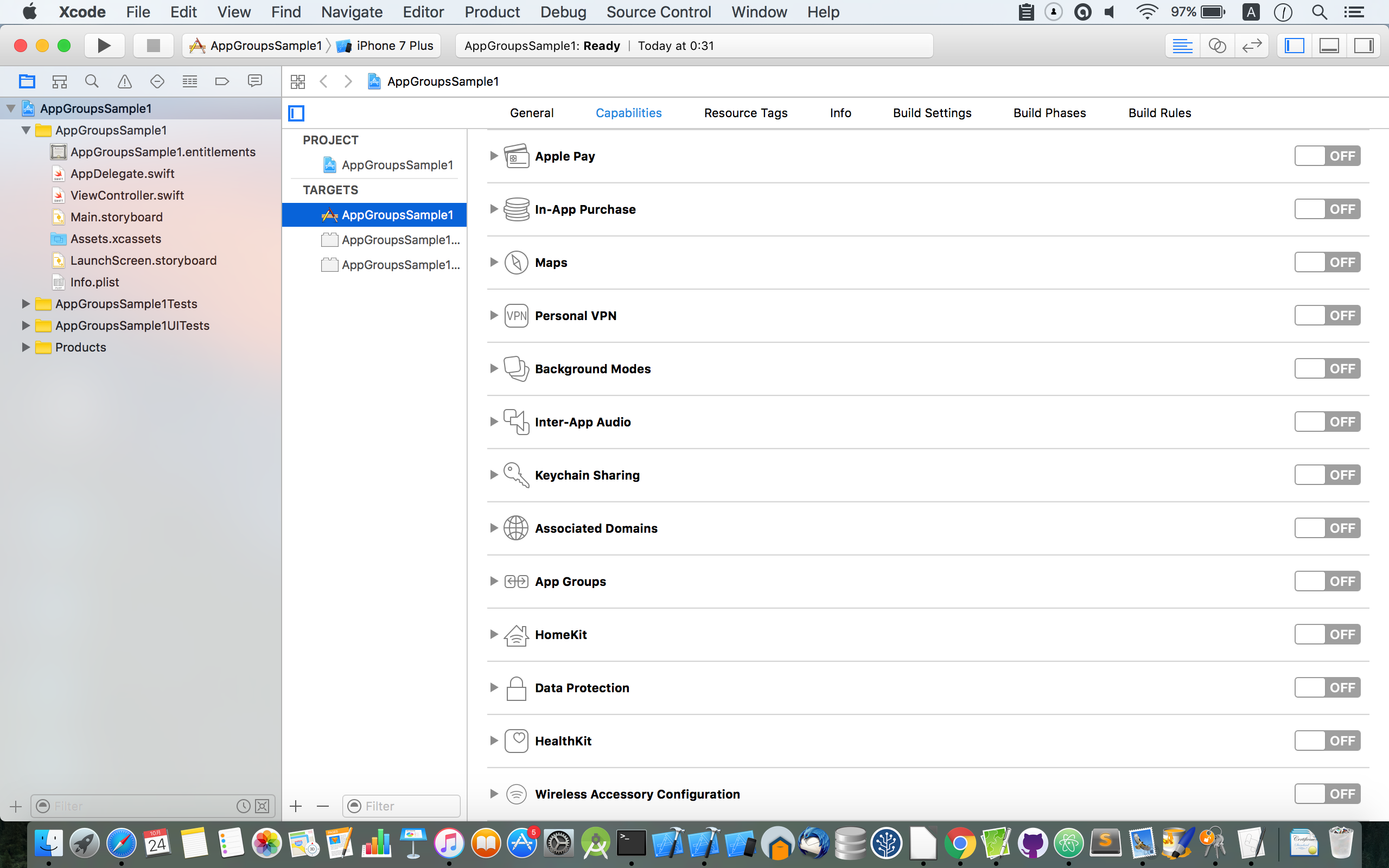
AppGroupsをONにして、Member Centerで登録したGroupにチェックをします。
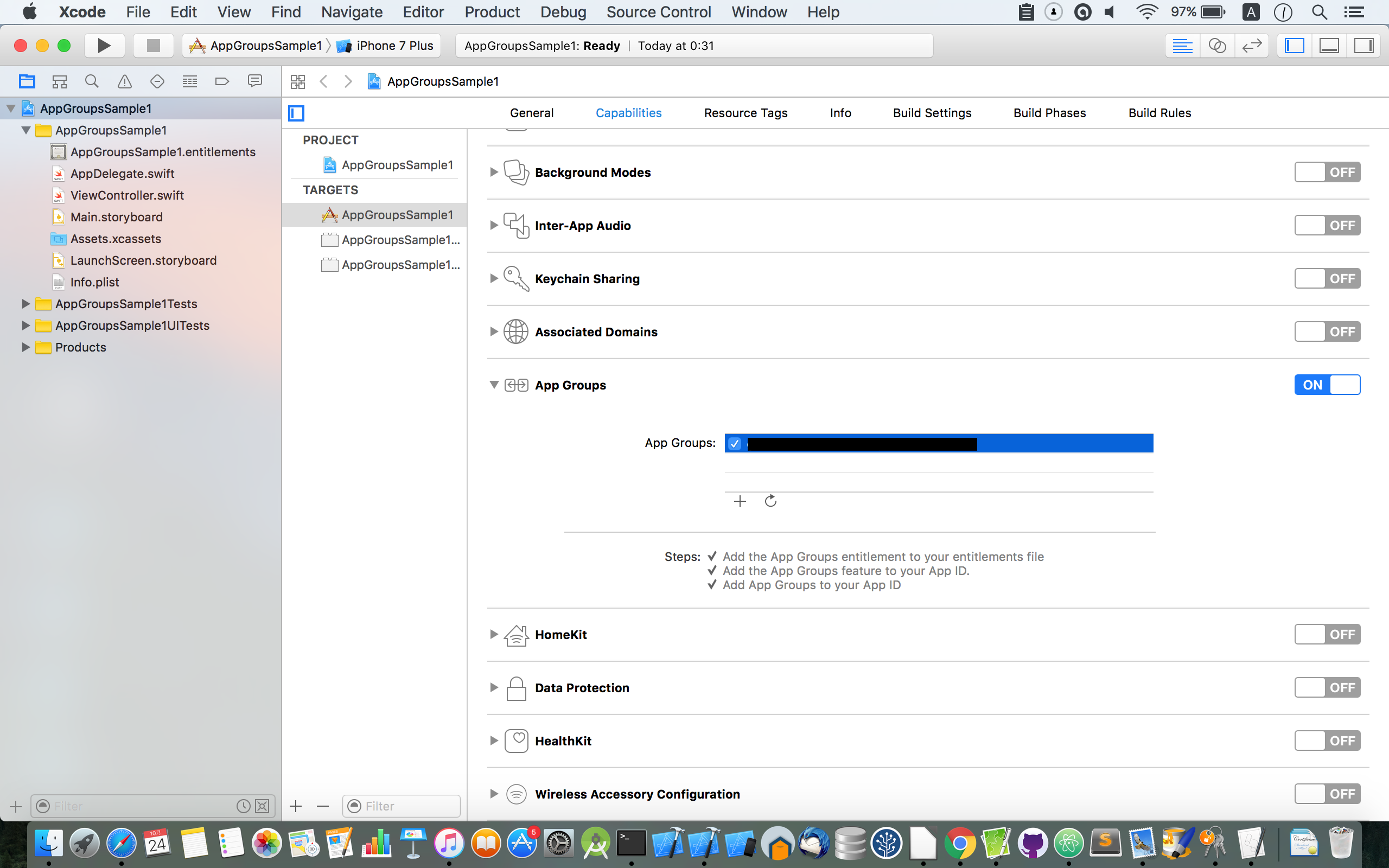
こちらで選択したAppGroupsのidentifierはソースコード上でも使用します。
これで、準備が完了しました。
さいごに
今回はAppGroupsを使用する前の準備をまとめました。