はじめに
本記事では、AWS CloudFormation管理コンソールを使って、NAT Gatewayを構築する手順を説明しています。(初学者向け)
本記事で掲載しているテンプレートの最新版は、下記に置いてます。
https://github.com/okubo-t/aws-cloudformation
構成図

構築するコンポーネント
[NATゲートウェイ]
(https://docs.aws.amazon.com/ja_jp/vpc/latest/userguide/vpc-nat-gateway.html)
EIP(Elastic IP アドレス)
ルーティングテーブルの更新
前提条件
下記の記事の構築手順で、VPCを構築していること。
CloudFormationを使ってVPCを構築する
PJPrefixの値は、同一にすること。
構築手順
1 AWS CloudFormation管理コンソールから、スタックの作成をクリックします。

| パラメータ名 | 用途 | 備考 |
|---|---|---|
| スタックの名前 | テンプレートから作成するリソース一式の名前 | 例 prd-stack-nat-20180801 |
| PJPrefix | 構築するプロジェクトの環境を識別するために各コンポーネントの先頭に付与する識別子 | 例 qiita-prd |
| NATGatewayACreate | 構成図のPublic SubnetAに作成する場合は、true 構成図のPublic SubnetAに作成しない場合は、false |
true(デフォルト) |
| NATGatewayCCreate | 構成図のPublic SubnetCに作成する場合は、true 構成図のPublic SubnetCに作成しない場合は、false |
true(デフォルト) |
注意事項:NATGatewayACreateとNATGatewayCCreateのどちらか一方は、trueにしない場合、エラーになります。
4 後続は、デフォルトのまま次へ次へで、作成します。
状況が CREATE COMPLETEになれば、NAT Gatewayの構築が完了です。
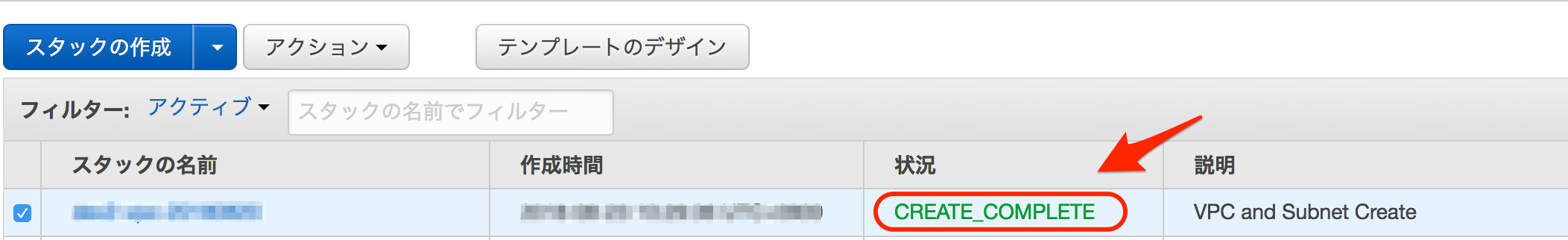
テンプレート
AWSTemplateFormatVersion: "2010-09-09"
Description:
NAT Gateway Create
Metadata:
"AWS::CloudFormation::Interface":
ParameterGroups:
- Label:
default: "Project Name Prefix"
Parameters:
- PJPrefix
- Label:
default: "NATGateway Configuration"
Parameters:
- NATGatewayACreate
- NATGatewayCCreate
ParameterLabels:
NATGatewayACreate:
default: "NATGatewayACreate"
NATGatewayCCreate:
default: "NATGatewayCCreate"
# ------------------------------------------------------------#
# Input Parameters
# ------------------------------------------------------------#
Parameters:
PJPrefix:
Type: String
NATGatewayACreate:
Default: true
Type: String
AllowedValues:
- true
- false
NATGatewayCCreate:
Default: true
Type: String
AllowedValues:
- true
- false
# ------------------------------------------------------------#
# Conditions
# ------------------------------------------------------------#
Conditions:
IsCreateNATGatewayA: !Equals [ !Ref NATGatewayACreate, true ]
IsCreateNATGatewayAfalse: !Equals [ !Ref NATGatewayACreate, false ]
IsCreateNATGatewayC: !Equals [ !Ref NATGatewayCCreate, true ]
IsCreateNATGatewayCfalse: !Equals [ !Ref NATGatewayCCreate, false ]
# ------------------------------------------------------------#
# NAT Gateway AZ:A
# ------------------------------------------------------------#
Resources:
# NATGatewayA Create
NATGatewayA:
Type: "AWS::EC2::NatGateway"
Condition: IsCreateNATGatewayA
Properties:
AllocationId: !GetAtt NATGatewayAEIP.AllocationId
SubnetId: { "Fn::ImportValue": !Sub "${PJPrefix}-public-subnet-a" }
Tags:
- Key: Name
Value: !Sub "${PJPrefix}-natgw-a"
# NATGateway For EIP Create
NATGatewayAEIP:
Type: "AWS::EC2::EIP"
Condition: IsCreateNATGatewayA
Properties:
Domain: vpc
# PrivateRouteA Update
PrivateRouteA:
Type: "AWS::EC2::Route"
Condition: IsCreateNATGatewayA
Properties:
RouteTableId: { "Fn::ImportValue": !Sub "${PJPrefix}-private-route-a" }
DestinationCidrBlock: "0.0.0.0/0"
NatGatewayId: !Ref NATGatewayA
# PrivateRouteC Update (NATGatewayC NO Create)
PrivateRouteC2:
Type: "AWS::EC2::Route"
Condition: IsCreateNATGatewayCfalse
Properties:
RouteTableId: { "Fn::ImportValue": !Sub "${PJPrefix}-private-route-c" }
DestinationCidrBlock: "0.0.0.0/0"
NatGatewayId: !Ref NATGatewayA
# ------------------------------------------------------------#
# NAT Gateway AZ:C
# ------------------------------------------------------------#
# NATGatewayC Create
NATGatewayC:
Type: "AWS::EC2::NatGateway"
Condition: IsCreateNATGatewayC
Properties:
AllocationId: !GetAtt NATGatewayCEIP.AllocationId
SubnetId: { "Fn::ImportValue": !Sub "${PJPrefix}-public-subnet-c" }
Tags:
- Key: Name
Value: !Sub "${PJPrefix}-natgw-c"
# NATGateway For EIP Create
NATGatewayCEIP:
Type: "AWS::EC2::EIP"
Condition: IsCreateNATGatewayC
Properties:
Domain: vpc
# PrivateRouteC Update
PrivateRouteC:
Type: "AWS::EC2::Route"
Condition: IsCreateNATGatewayC
Properties:
RouteTableId: { "Fn::ImportValue": !Sub "${PJPrefix}-private-route-c" }
DestinationCidrBlock: "0.0.0.0/0"
NatGatewayId: !Ref NATGatewayC
# PrivateRouteA Update (NATGatewayA NO Create)
PrivateRouteA2:
Type: "AWS::EC2::Route"
Condition: IsCreateNATGatewayAfalse
Properties:
RouteTableId: { "Fn::ImportValue": !Sub "${PJPrefix}-private-route-a" }
DestinationCidrBlock: "0.0.0.0/0"
NatGatewayId: !Ref NATGatewayC
# ------------------------------------------------------------#
# Output Parameters
# ------------------------------------------------------------#
Outputs:
# NATGateway EIP
NATGatewayAEIP:
Condition: IsCreateNATGatewayA
Value: !Ref NATGatewayAEIP
Export:
Name: !Sub "${PJPrefix}-natgw-a-eip"
NATGatewayCEIP:
Condition: IsCreateNATGatewayC
Value: !Ref NATGatewayCEIP
Export:
Name: !Sub "${PJPrefix}-natgw-c-eip"

