Redisのインストール
Redisは公式にはWindowsサポートを行っていないようです
http://redis.io/download
Windows
The Redis project does not officially support Windows. However, the Microsoft Open Tech group develops and maintains this Windows port targeting Win64.
ただしMSOpenTechによって64bitWindowsOS用にバイナリが配布されているようなのでそちらを使います
ページに移動すると現時点でダウンロードできるバージョンが二つありますが、今回は3.0.501を選択します
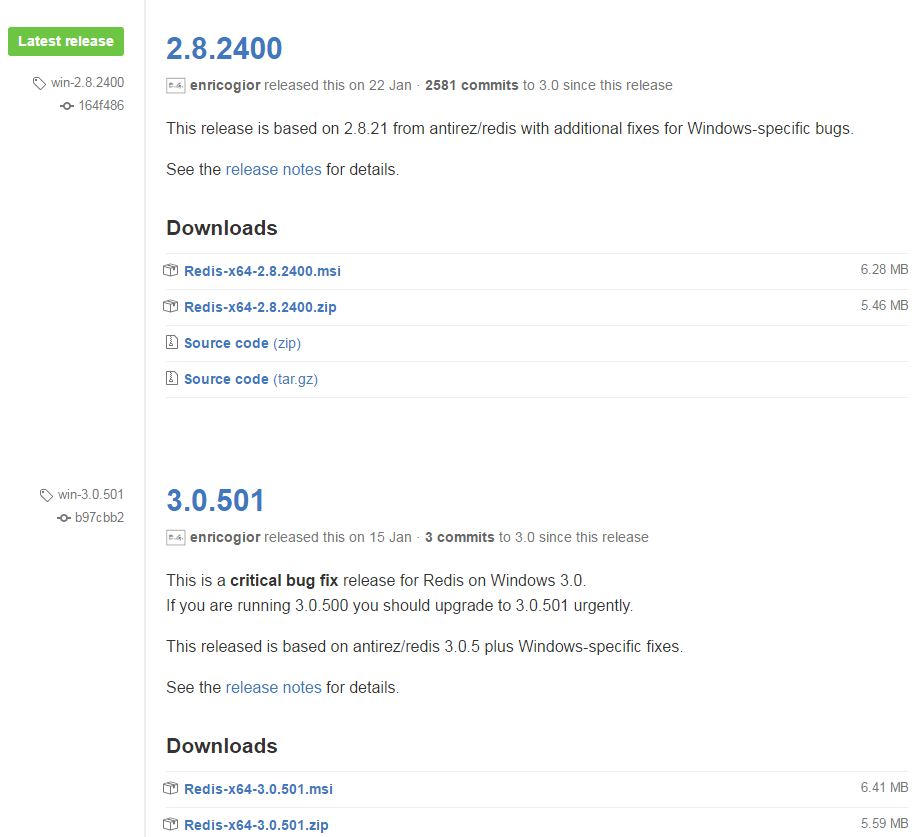
参考:Key-Valueストア「Redis 3.0」リリース、クラスタリングにネイティブ対応
ダウンロードしたインストーラーを実行していきます
途中インストール先指定とともにパスを追加するか聞かれるのでチェックします
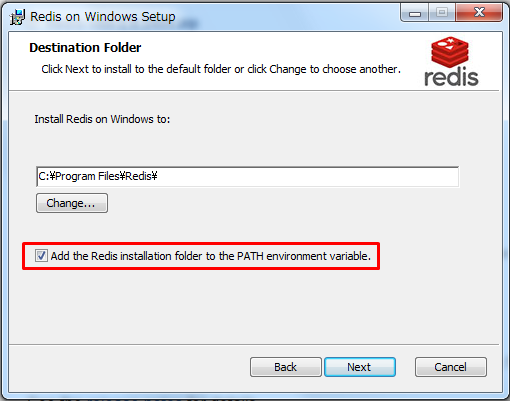
あとはそのまま進めていきます
インストールが完了したらWindowsのサービスに追加されていることを確認します
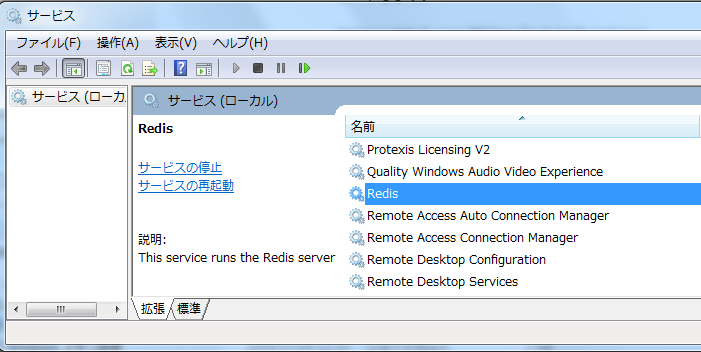
これでRedisのインストールは完了となります
Redisの動作確認
Redisをインストールしたフォルダに移動して、redis-cli.exeを起動し、以下のコマンドのようになれば正しく動いている状態になります
127.0.0.1:6379> set test hoge
OK
127.0.0.1:6379> get test
"hoge"