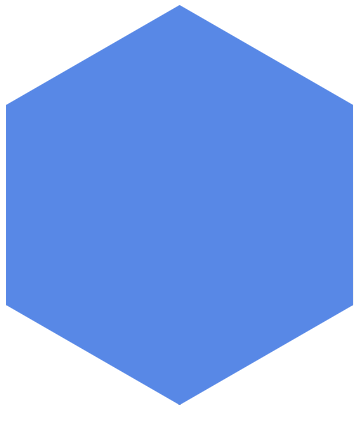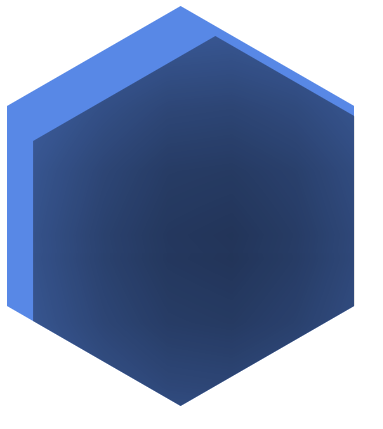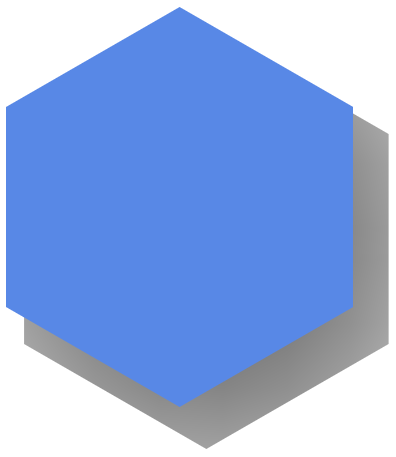はじめに
clip-pathで作った六角形に、六角形の影(外側)をつけたかった。
~~けど出来なかった話。~~出来た。
参考
box-shadowだけじゃない!CSSでできる色々な影の表現と意外に知らない落とし穴
Hexi-Flexi
結論
box-shadow、drop-shadow、擬似要素を使った影
これらではダメだった。
drop-shadowで出来ました。
box-shadow
html
<div class="hex shadow"></div>
css
.hex {
background-color: cornflowerblue;
position: relative;
height: 400px;
width: 347.23416px;
clip-path: polygon(50% 0%, 100% 25%, 100% 75%, 50% 100%, 0% 75%, 0% 25%);
}
.shadow {
box-shadow: 0 10px 25px 0 rgba(0, 0, 0, .5);
}
そもそも影が出ない。
drop-shadow
同じく影が出ない。
html
<div class="shadow">
<div class="hex"></div>
</div>
css
.shadow {
filter: drop-shadow(30px 10px 4px #000000);
}
filterの使い方を間違えていた。
親要素にdrop-shadowをつけたら出来ました。
擬似要素
css
.shadow::after {
content: '';
z-index: -1;
background-color: #000000;
position: absolute;
width: 100%;
height: 100%;
clip-path: polygon(50% 0%, 100% 25%, 100% 75%, 50% 100%, 0% 75%, 0% 25%);
filter: blur(150px);
transform: translate(10%, 10%) scale(1.05);
}
clip-pathに切り取られて外に出れない。
z-indexも仕事していない。
結局 出来たから結局ではない
影を外付けにした。
z-indexを効かせるためだけに。
html
<div class="hex"></div>
<div class="shadow"></div>
css
.shadow {
content: '';
z-index: -1;
background-color: #000000;
display: block;
position: absolute;
top: 0px;
left:0px;
height: 400px;
width: 347.23416px;
clip-path: polygon(50% 0%, 100% 25%, 100% 75%, 50% 100%, 0% 75%, 0% 25%);
filter: blur(150px);
transform: translate(10%, 10%) scale(1.05);
}
- 親子じゃないからたくさん直打ち設定しないといけない
-
top、left、height、width、六角形にするためのclip-path
-
- clip-pathに切り取られてブラーもほぼ仕事してない
影はついたが望まぬ形だったため使えなかった、諦め。
おわり
正六角形の 長い方(今回は高さ):短い方(今回は幅)は2:√3。
なので2:√3の長方形を用意してそれをclip-pathで切り取ると綺麗な正六角形ができる。