動画をパラパラ漫画にしたくてツールを作った。
ツールで自動化すること
1)パラパラ漫画にする動画を特定フレームごとに静止画に抜き出す。
2)印刷用に静止画を加工しやすいように余白をつけて並べる。
までをツールで行う。
印刷かけて裁断して閉じるまでは手でやることにした。
前置き
印刷テンプレートはなんでも良いのでExcelとした。
Excelをいじくる方法はさまざまな方法があるがVBAはいまさらなのでパス。
いまどきっぽいのでRubyにしてみた。
使う人用の準備編
以下の3つを実行Windows-PCにセットアップ。
Rubyインストール
https://www.artonx.org/data/asr/
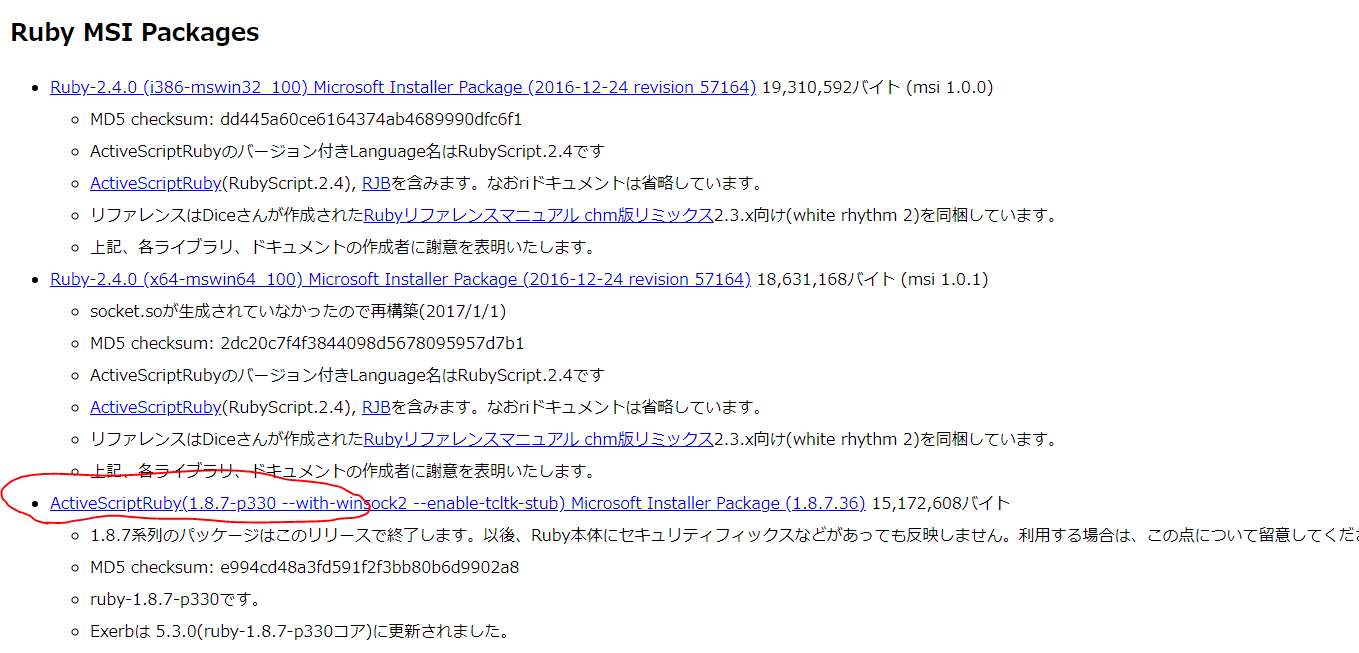
から「ActiveScriptRuby」をインストール。
ウィザードで入れてパスを自分で追加
Excel向けライブラリをダウンロード
http://www.tech-notes.org/excel_lib/
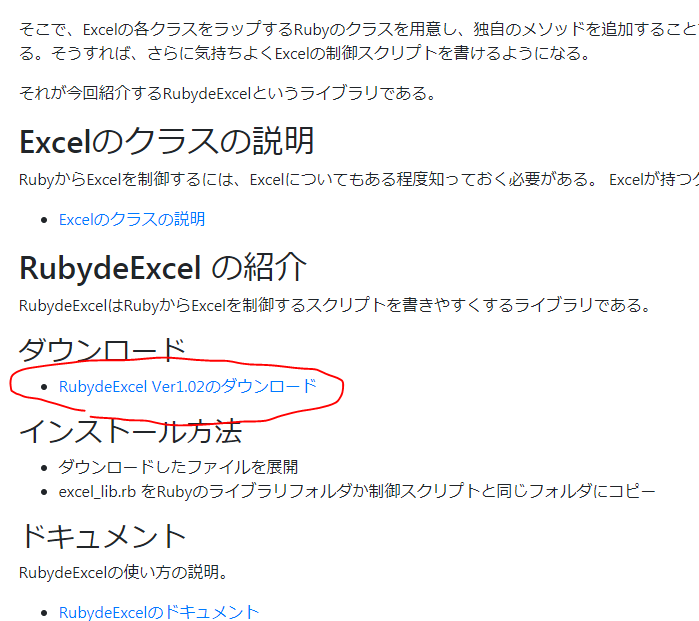
から「RubydeExcel Ver1.02」をダウンロード。
解凍して中身の「excel_lib.rb」をlib/ruby/site_rubyに置く。
ffmegをインストール
https://ffmpeg.zeranoe.com/builds/
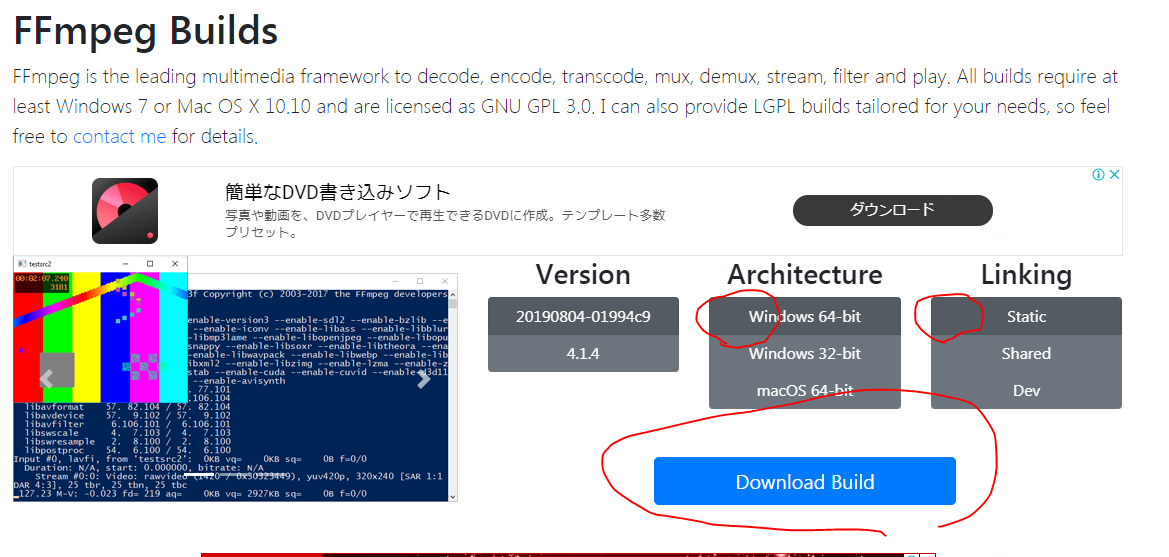
からダウンロードして解凍して適切な場所においてからパスを通す。
自作スクリプト
2部構成
1)mp4の動画を指定した時間間隔で静止画に落とす。
#!ruby -Ks
#必要ライブラリロード
require 'excel_lib'
require 'win32ole'
images = []
#------- ユーザで直すもの --------------
#何秒間隔で静止画に落とすか(※適宜修正ください)
frame_per_sec = 1
#どのフレームから静止画に落とすか
start_image_frame = 1
#何フレームを静止画に落とすか(※出力する動画の長さ(単位は静止画枚数)です。「動画の長さ÷静止画間隔」で修正ください)
image_frame_num = 126
#---------------------------------------
#出力先にすでにある静止画は消す。
for t in Dir.glob("./frame/*.jpg")
File.delete(t)
#p t
end
#動画を静止画に落とします。
for num in start_image_frame..image_frame_num do
fname = "frame/1_%d.jpg" % num
images.push(fname)
command = "ffmpeg -i input_video/1.mp4 -ss %d -vframes 1 -f image2 -s 320x240 %s" % [frame_per_sec*num, fname]
system(command)
sleep(0.3)
end
2)静止画をExcelテンプレートに順に並べる。
#!ruby -Ks
#必要ライブラリロード
require 'excel_lib'
require 'win32ole'
#ファイルの絶対パス取得サブルーチン
def getAbsolutePath(path)
fso = WIN32OLE.new('Scripting.FileSystemObject')
return fso.GetAbsolutePathname(path)
end
# EXCELテンプレートをコピーで開く
excel = Excel.new.copy_book("template.xlsx")
sheet1 = excel.sheets("sheet1")
# タイル状に静止画を貼り付け
xind = 0
yind = 0
sind = 0
for pic in Dir.glob("./frame/*.jpg") do
sheet1.Shapes.AddPicture(
getAbsolutePath(pic),
false, true, 35+(265*xind)+(794*sind), 19+(188*yind), 218, 152);
xind += 1
if xind>2 then
xind = 0
yind += 1
if yind>2 then
xind = 0
yind = 0
sind += 1
end
end
sleep(0.3)
end
以上です。