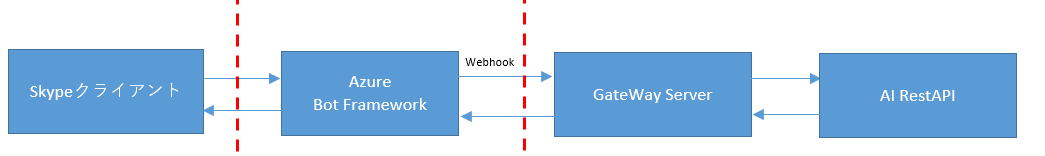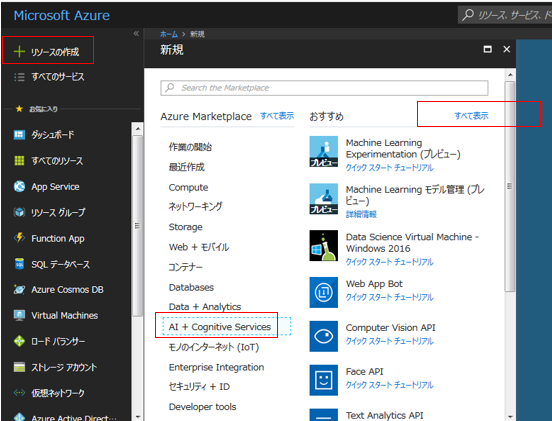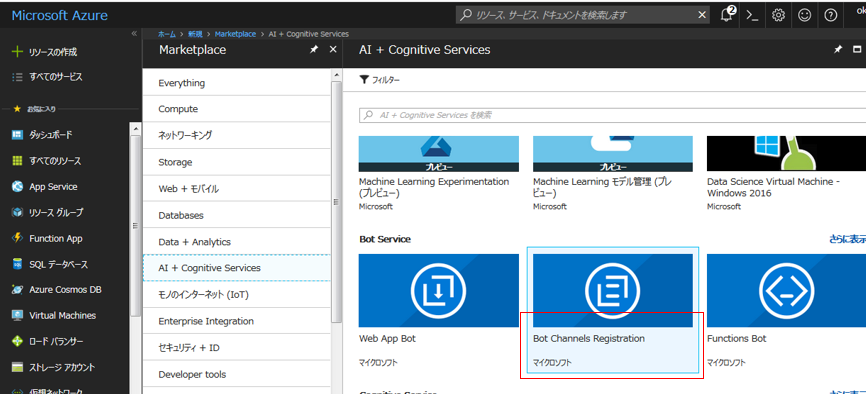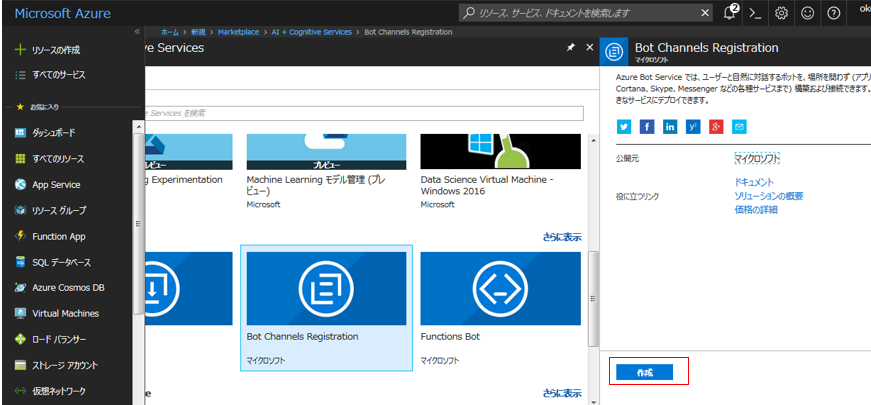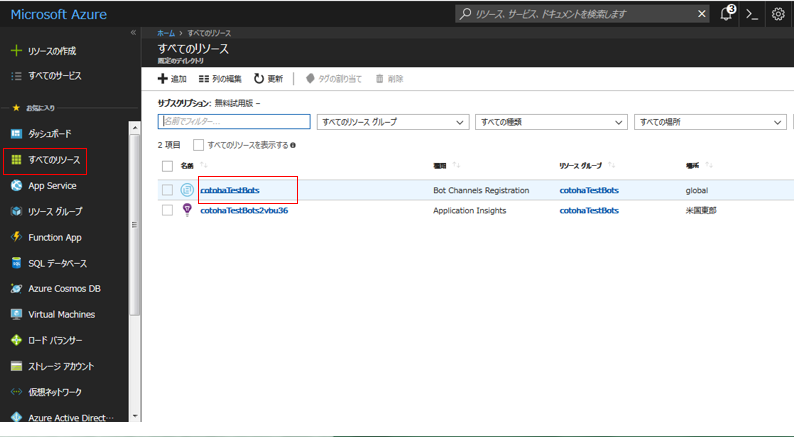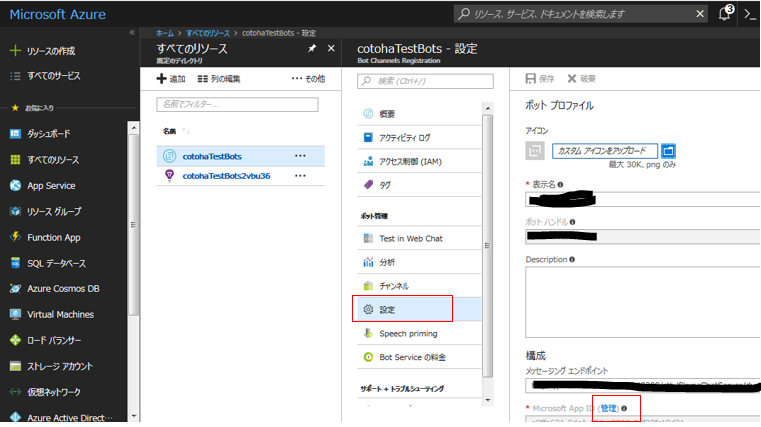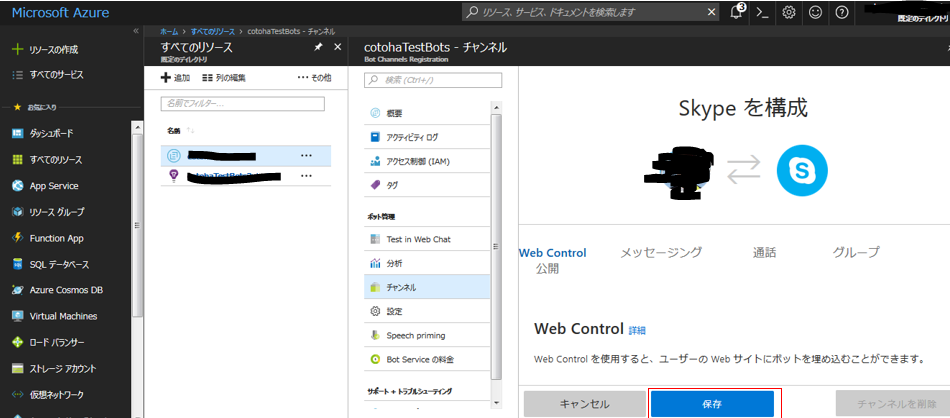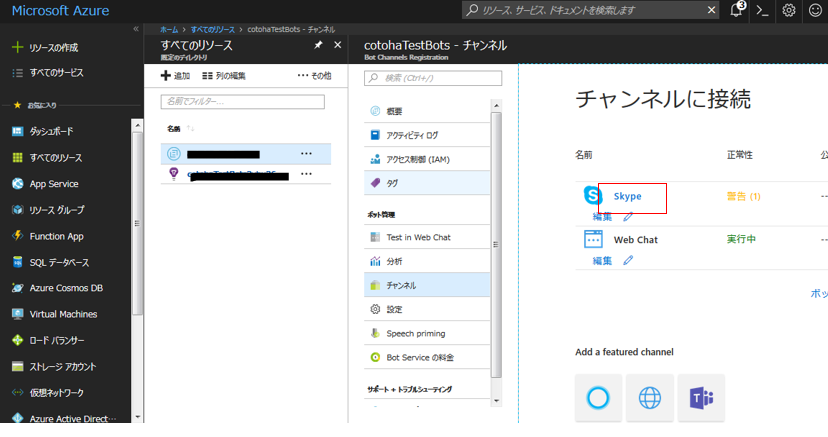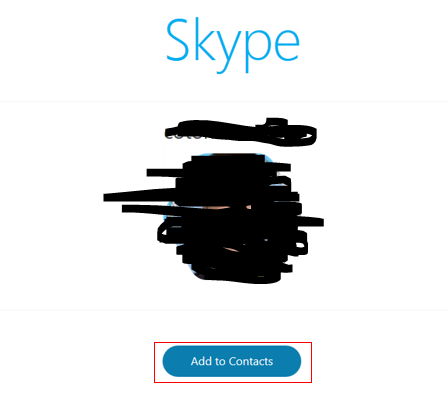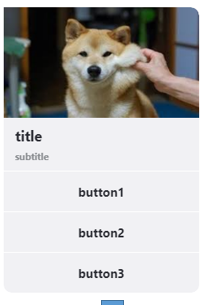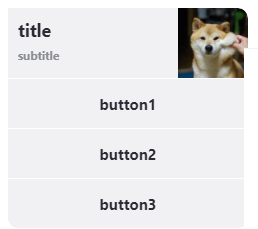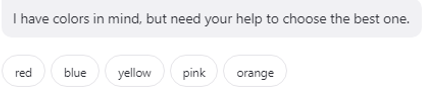昨今チャットボットが流行っているが、今度はSkypeで・・・という要望を受けた。
AIエンジンは既にRestAPIで持っている。問題はSkypeとAIの仲介役をどう実現するかだ。
手探りであったがどうやら「Bot Framework REST APIs」なるもので実現できそうだ。
次のような順で解説する。尚、AIは単純なRestAPIなので省く。
(1)GateWay Server 構築
(2)Azure Bot Frameworkの設定
(1)GateWay Server 構築
・まずBotFrameworkからのイベント通知はWebhookなので受け取れる口を準備する。
Https対応必須なのでHAProxyやspring-bootなどで対応する。
FireWallの口開けも忘れずに。
今回はJava+HAProxyで対応した。中身についてはAzureからきた質問をAIにRestリクエスト
で流す。回答はWebhookで連携されるので、こいつをBotFrameworkにRestリクエストで返すだけだ。実際はAIエンジン用のユーザ管理などやっているが、今回の記事には関係ないことなので省く。
(2)Azure Bot Frameworkの設定
・ここが今回のメインになる。
Azure Portalから設定する。
BOTの実現方法にはAzure上にアプリを配置する方法もあるようだが、今回はアプリは別鯖に用意 してWebhookだけかけてもらうこととする。(過去資材を流用したらこうなっただけで、特段お勧めなわけではない。)
Botの名前やサブスクリプション方法、WebhookをかけてもらうエンドポイントURLなどを入力する。
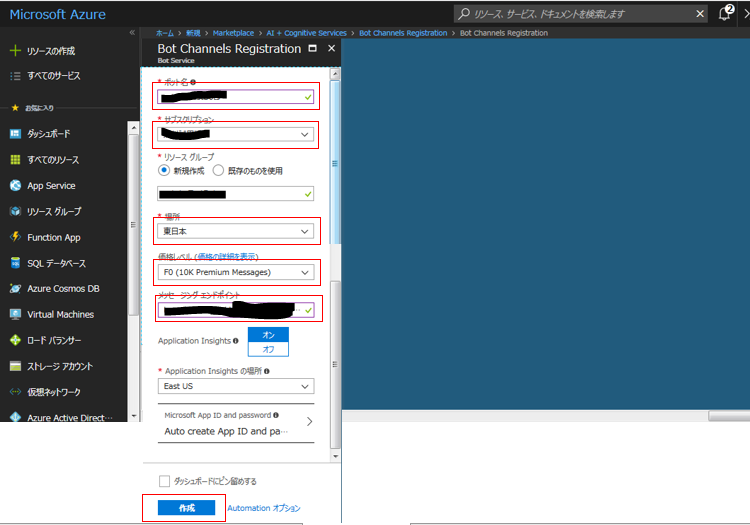
自前のGateWayServerからBotFrameworkに回答をRestリクエストするには、認証のためのアクセストークンが必要だ。こいつはRestAPIで発行可能だが、そのためにはアプリケーションIDとシークレットキーが必要になる。それを下記の画面で取得しておく。これらは永久に利用できるようだ。(ただし、アクセストークンは時間限定なので期限切れになる前に再発行する仕組みをGateWayServer側に作りこんでおく必要はある。)
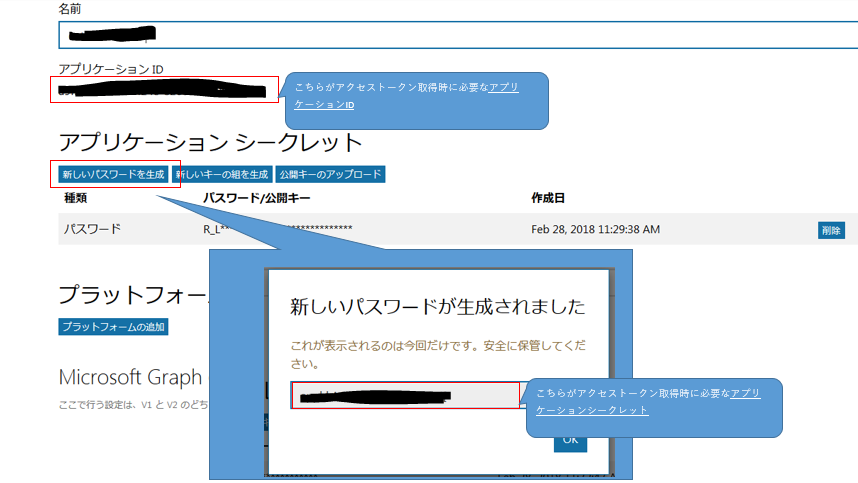
BOTにデフォルトで紐付けされているチャンネルは、Webページ埋め込みパーツ用のみである。
ここにSkypeチャンネルを追加する。(正確にはSkypeには無料で利用できる一般消費者向けとSkype for Businessのエンタープライズ向けがある。この記事で扱うのは前者である。)
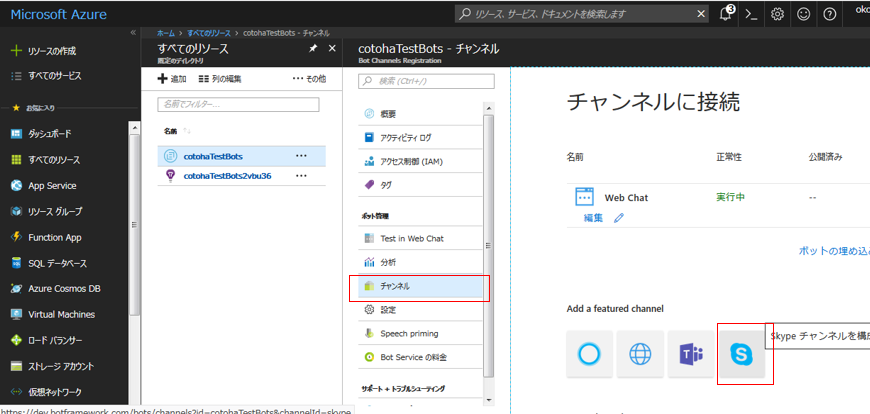
Skypeが開くので発話してWebhookが飛んでくれば問題なく動いている。
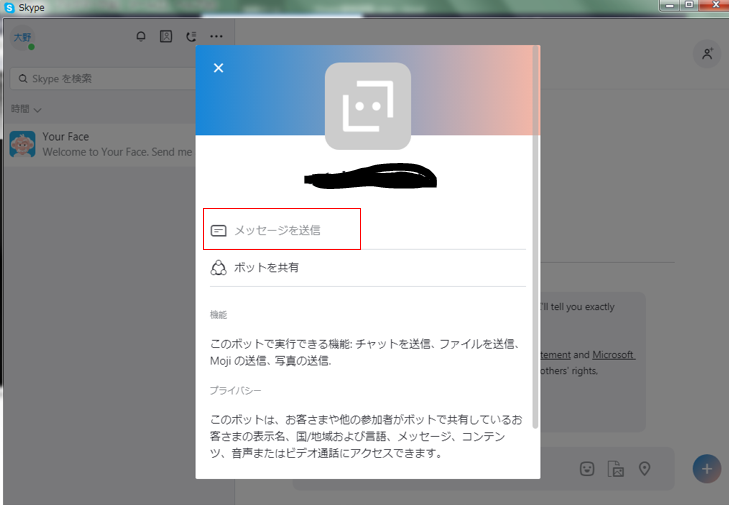
2018/4/10追記
Skypeに送れるメッセージを抜粋で紹介。詳しくはー>Bot Framework REST APIs
※前段階としてACCESS_TOKENを取得しておく必要がある。
AzureサイトからBOT作成時に取得した
・アプリケーションID (ApplicationId)
・アプリケーションシークレット (ApplicationSecret)
を用いてRestAPIをたたくことで取得できる。有効期限は1時間のもよう。
haml:Header
POST https://login.microsoftonline.com/botframework.com/oauth2/v2.0/token
Host: login.microsoftonline.com
Content-Type: application/x-www-form-urlencoded
grant_type=client_credentials&client_id=<ApplicationId>&client_secret=<ApplicationSecret>&scope=https%3A%2F%2Fapi.botframework.com%2F.default
1.URLリンク
テキストメッセージ中に特殊文として埋め込める。
POST https://smba.trafficmanager.net/apis/v3/conversations/<conversationId>/activities/<replyTokenId>
Authorization: Bearer ACCESS_TOKEN
Content-Type: application/json
2.ボタン付きテンプレート
以下のJSONでリクエスト
```haml:Header
POST https://smba.trafficmanager.net/apis/v3/conversations/<conversationId>/activities/<replyTokenId>
Authorization: Bearer ACCESS_TOKEN
Content-Type: application/json
{
"type": "message",
"from": {
"id": "28:bdbc4595-004c-41a9-af22-1bf2b48ab542",
"name": "cotohaBotPOC"
},
"conversation": {
"id": "29:1nMbiqCmbifApQ_B6qVcx_ydAvvdO4jlhpLEyJwSvy3w"
},
"recipient": {
"id": "29:1nMbiqCmbifApQ_B6qVcx_ydAvvdO4jlhpLEyJwSvy3w",
"name": "yuka toyoda"
},
"attachments": [
{
"contentType": "application/vnd.microsoft.card.hero",
"content": {
"title": "title",
"subtitle": "subtitle",
"images": [
{
"url": "画像パス、URL"
}
],
"buttons": [
{
"type": "imBack",
"title": "button1",
"value": "button1"
},
{
"type": "openUrl",
"title": "button1",
"value": "任意のURL"
}
]
}
}
]
}
3.画像付きボタン(画像小)
以下のJSONでリクエスト
POST https://smba.trafficmanager.net/apis/v3/conversations/<conversationId>/activities/<replyTokenId>
Authorization: Bearer ACCESS_TOKEN
Content-Type: application/json
{
"type": "message",
"from": {
"id": "28:bdbc4595-004c-41a9-af22-1bf2b48ab542",
"name": "cotohaBotPOC"
},
"conversation": {
"id": "29:1nMbiqCmbifApQ_B6qVcx_ydAvvdO4jlhpLEyJwSvy3w"
},
"recipient": {
"id": "29:1nMbiqCmbifApQ_B6qVcx_ydAvvdO4jlhpLEyJwSvy3w",
"name": "yuka toyoda"
},
"attachments": [
{
"contentType": "application/vnd.microsoft.card.thumbnail",
"content": {
"title": "title",
"subtitle": "subtitle",
"images": [
{
"url": "画像パス、URL"
}
],
"buttons": [
{
"type": "openUrl",
"title": "button1",
"value": "任意のURL"
},
{
"type": "openUrl",
"title": "button1",
"value": "任意のURL"
}
]
}
}
]
}
3.サジェスト
以下のJSONでリクエスト
POST https://smba.trafficmanager.net/apis/v3/conversations/<conversationId>/activities/<replyTokenId>
Authorization: Bearer ACCESS_TOKEN
Content-Type: application/json
{
"type": "message",
"from": {
"id": "12345678",
"name": "sender's name"
},
"conversation": {
"id": "abcd1234",
"name": "conversation's name"
},
"recipient": {
"id": "1234abcd",
"name": "recipient's name"
},
"text": "I have colors in mind, but need your help to choose the best one.",
"inputHint": "expectingInput",
"suggestedActions": {
"actions": [
{
"type": "imBack",
"title": "Blue",
"value": "Blue"
},
{
"type": "imBack",
"title": "Red",
"value": "Red"
},
{
"type": "imBack",
"title": "Green",
"value": "Green"
}
]
},
"replyToId": "5d5cdc723"
}
まとめ
とりあえずAzurePortalでの解説になっているが、時間を見てアクセストークン発行や各メッセージのRest仕様について追記していきたい。