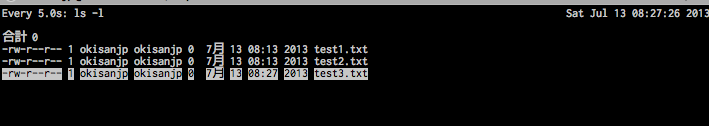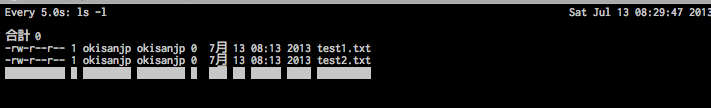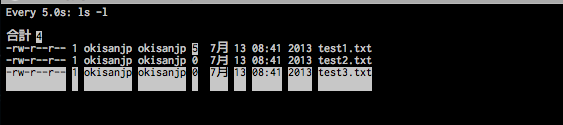ディレクトリ内のファイル生成や変更を目視監視したい場合、手動でlsし続けてもいいがwatchコマンドが入っている環境であればこれを使うことで比較的楽にディレクトリ内の変化を監視できる
$ watch -n 5 -d ls -l
使用オプション
-n:画面を更新する間隔を秒で指定。指定しないと2秒がデフォルト
-d:状態変化の際に変化した部分がハイライトされる
実行結果
Every 2.0s: ls -l Sat Jul 13 08:19:38 2013
合計 0
-rw-r--r-- 1 okisanjp okisanjp 0 7月 13 08:13 2013 test1.txt
-rw-r--r-- 1 okisanjp okisanjp 0 7月 13 08:13 2013 test2.txt
別のファイルを作ってみる
別のコンソールから新ファイルを作成
$ touch test3.txt
watchコマンド実行中の画面
新たなファイルが出現しハイライトされた。
ファイルを消してみる
消えたこともわかりますね。
変更をstickyにする
ハイライトされた部分をずっと保持しておくことも出来る
$ watch -n 5 -d=cumulative ls -l
ファイルを作ったり消したり変更したりしてみる
touch test3.txt
$ touch test4.txt
$ echo "hoge" >> test1.txt
$ rm test4.txt
rm: remove 通常の空ファイル `test4.txt'? y
removed `test4.txt'
- 新たにできたtest3.txt
- 新たにできたtest4.txt
- 更新されたtest1.txt(ファイルサイズがハイライトされてます。タイムスタンプが更新された場合そちらもハイライトされます)
- その後消えたtest4.txt