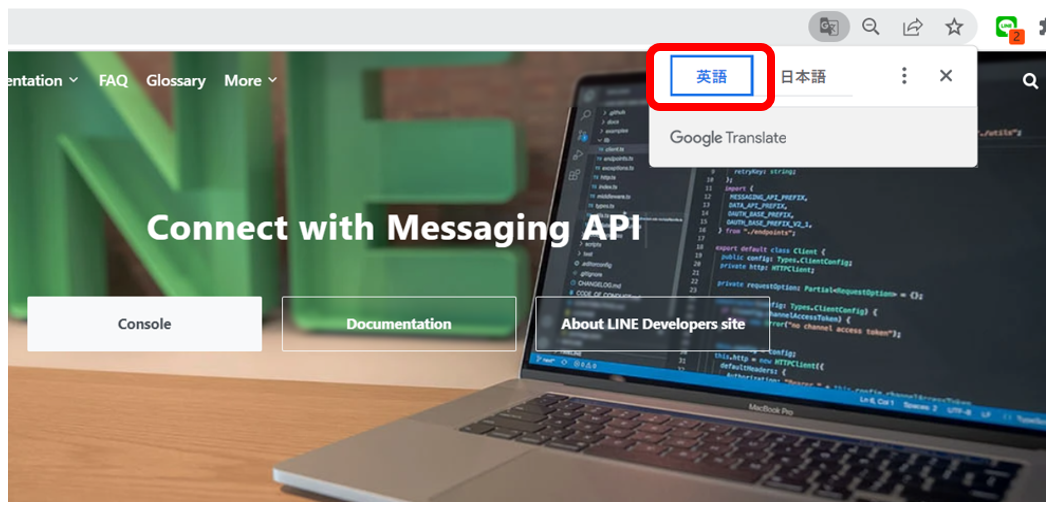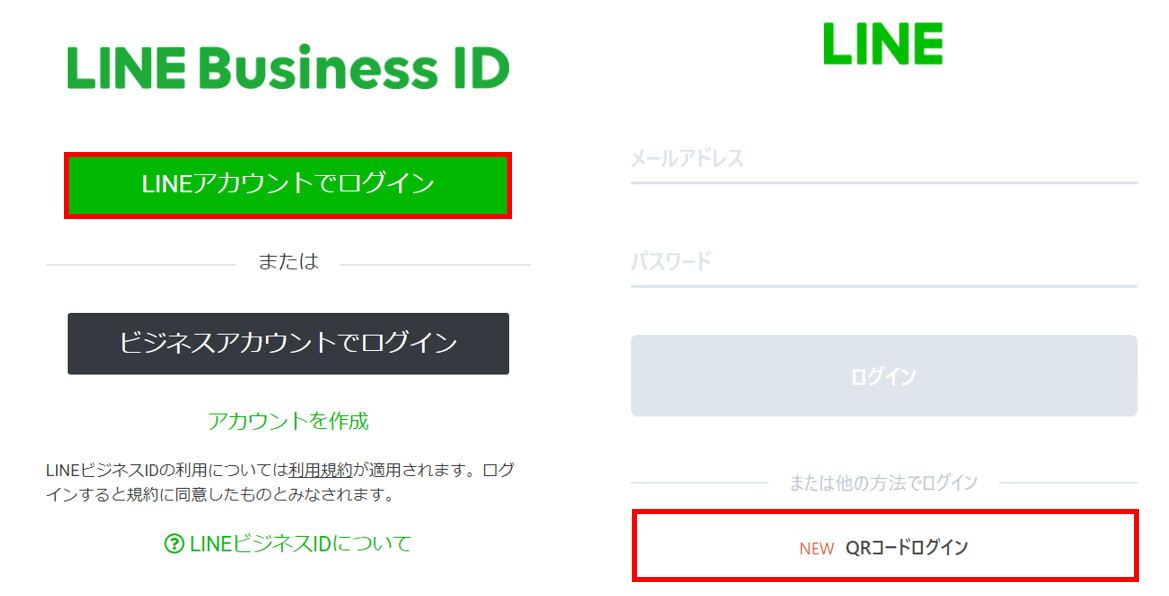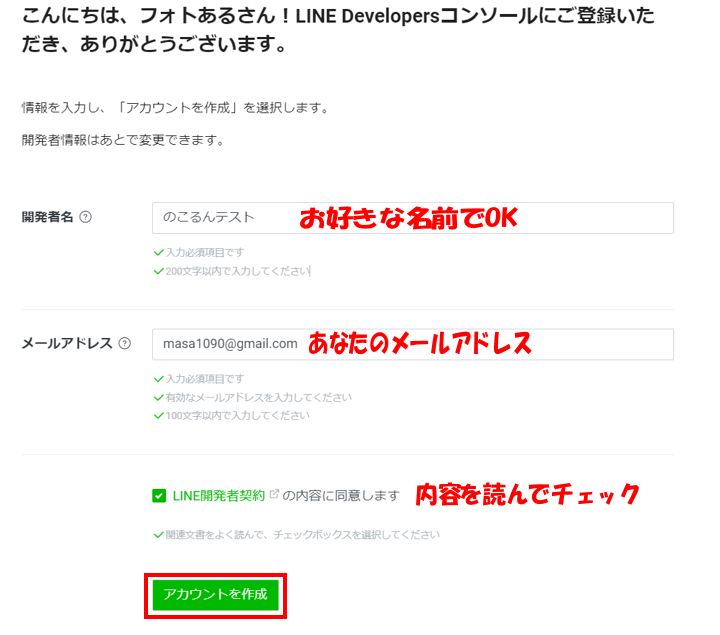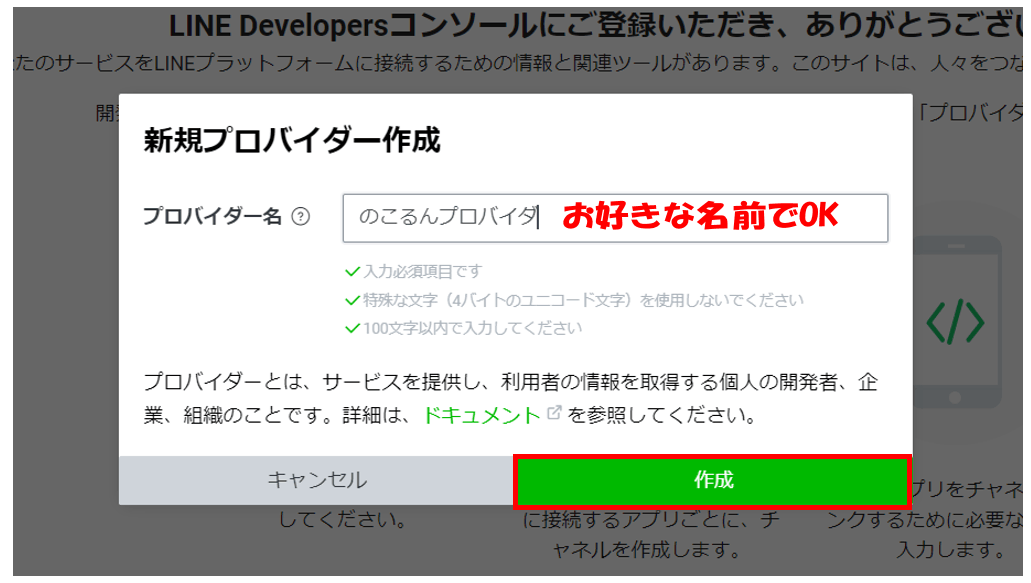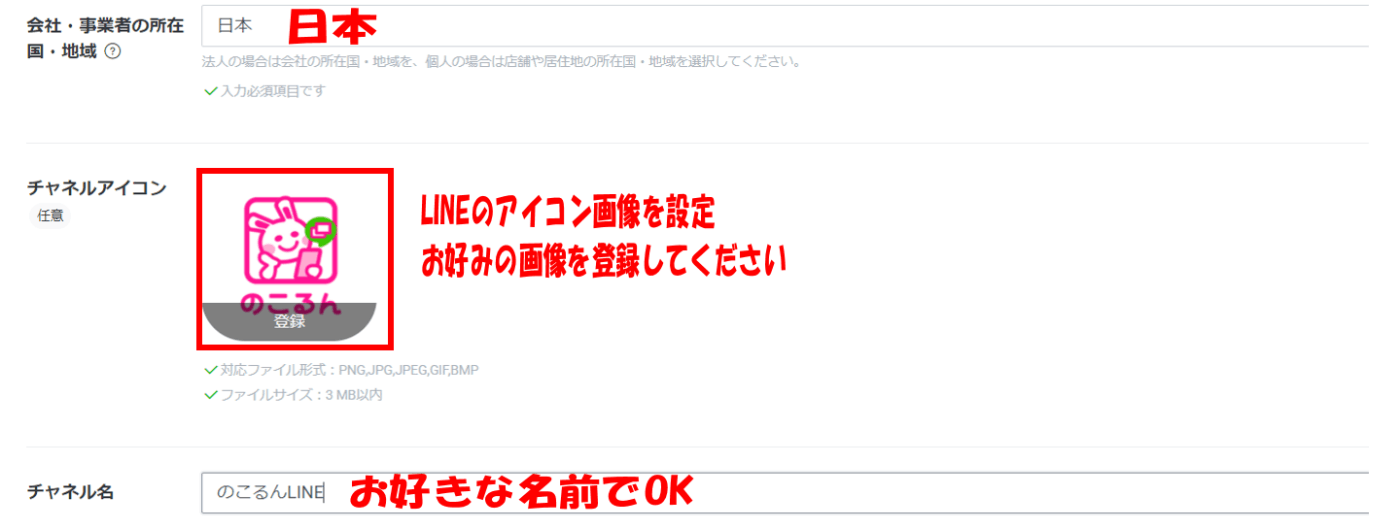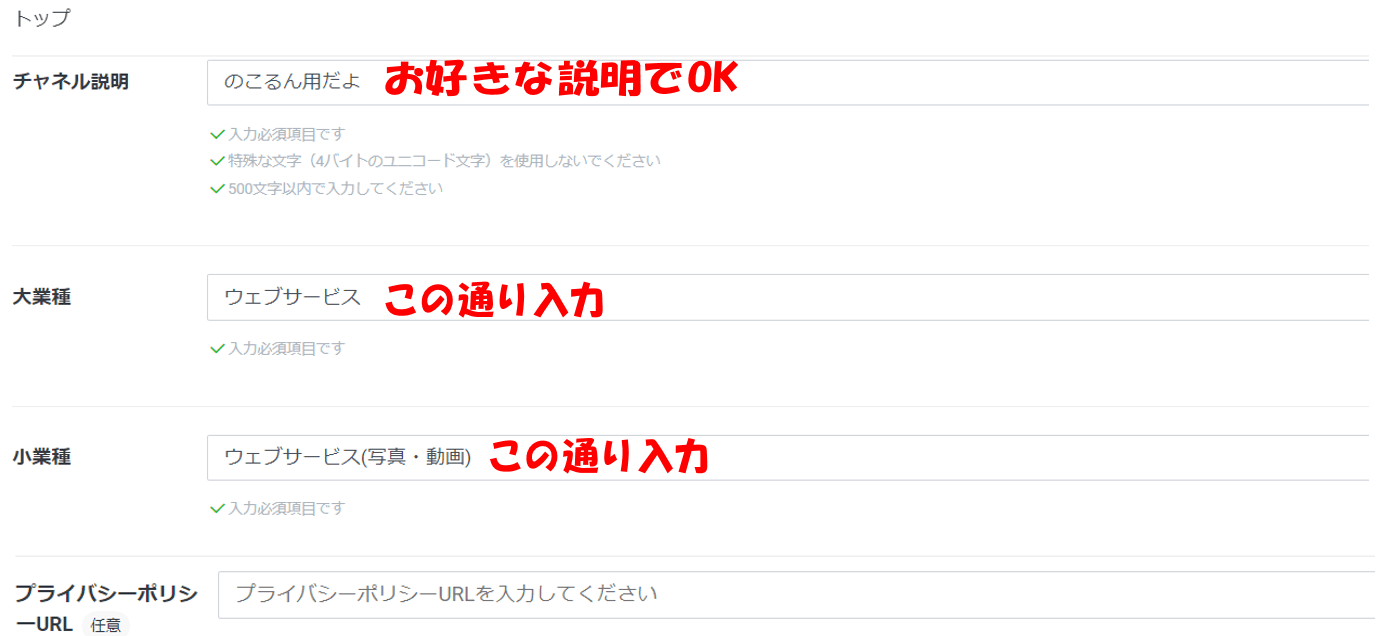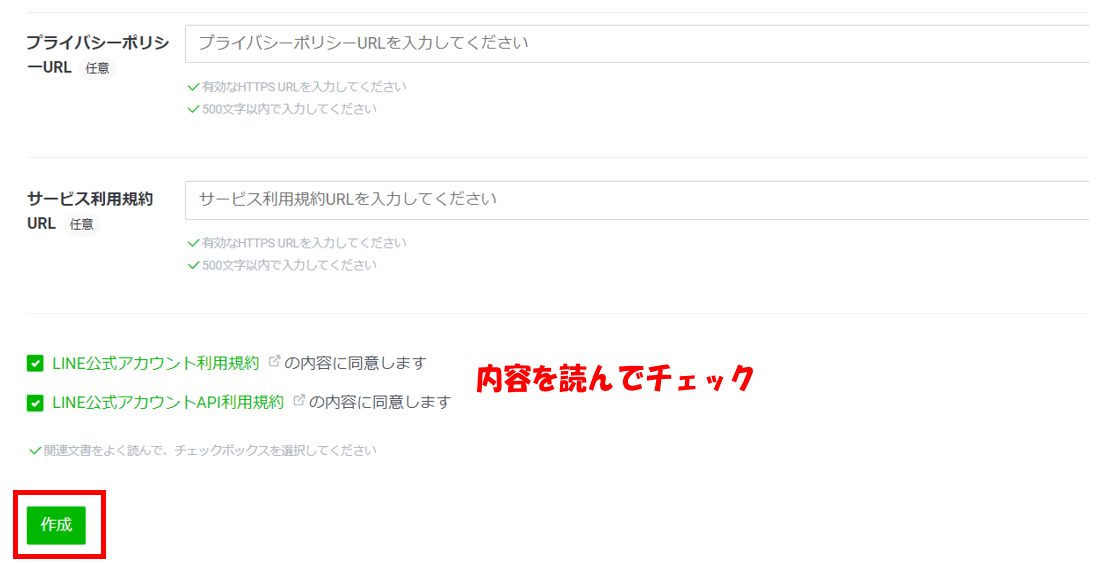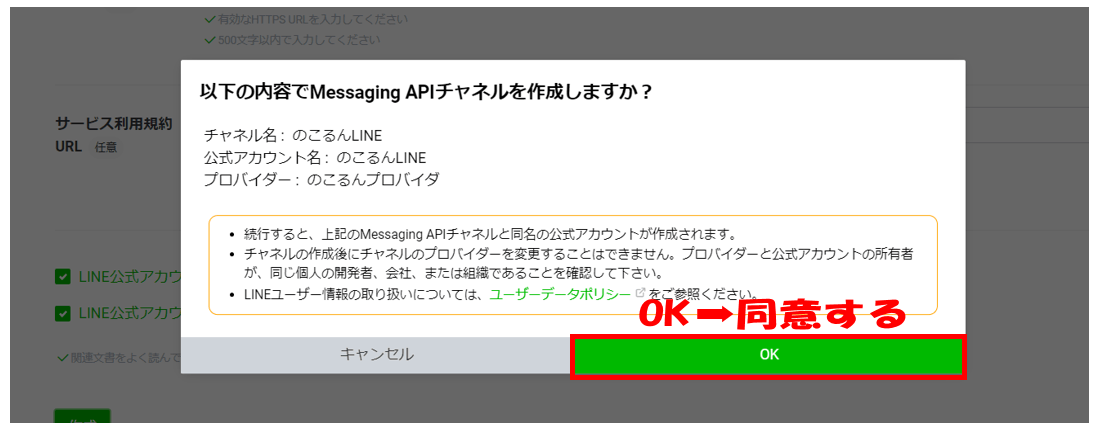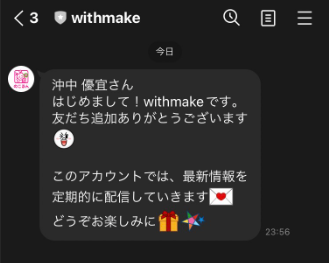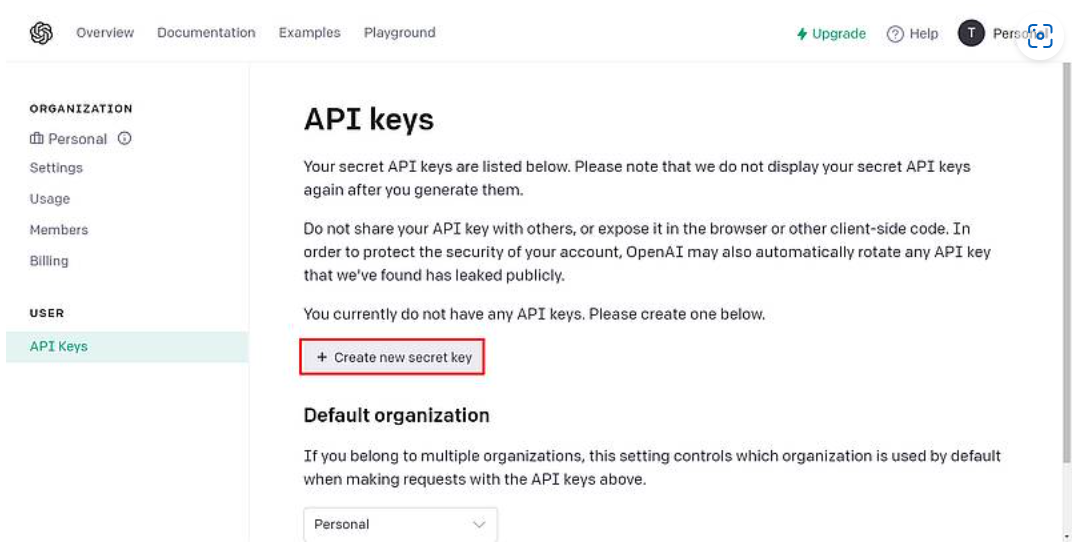本資料はこちらの体験会用の事前準備資料となります。
1.LINE公式アカウント作成
LINEが入ったスマホを手元に準備し こちら にアクセス
◆QRコードをスマホで読み込み→ログイン→スマホで認証番号4桁を入力
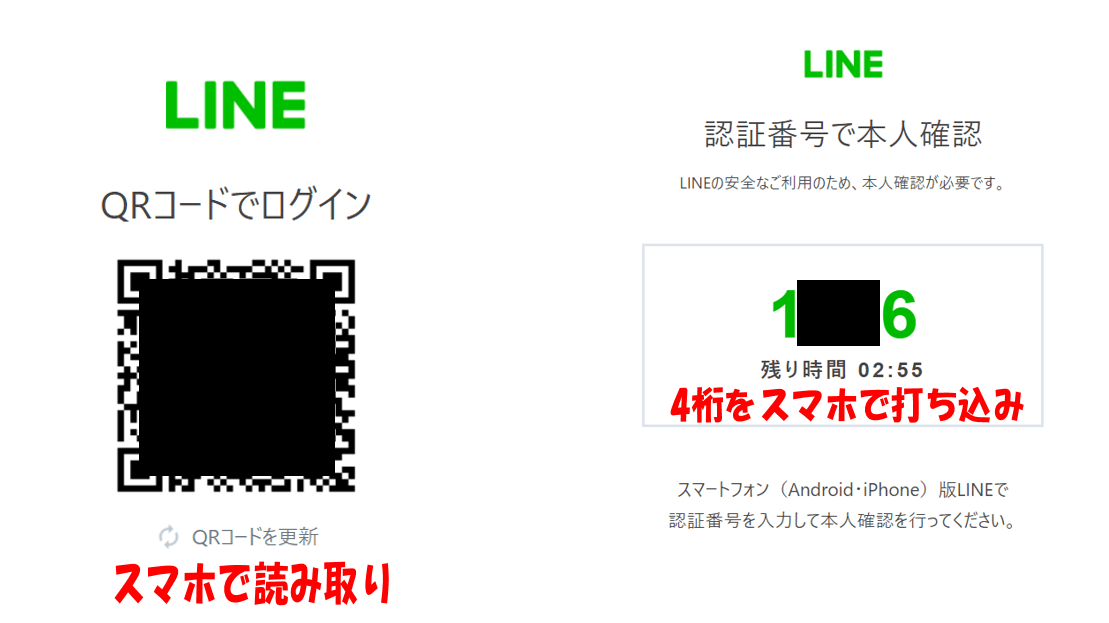
◆LINE Official Account Managerをクリック
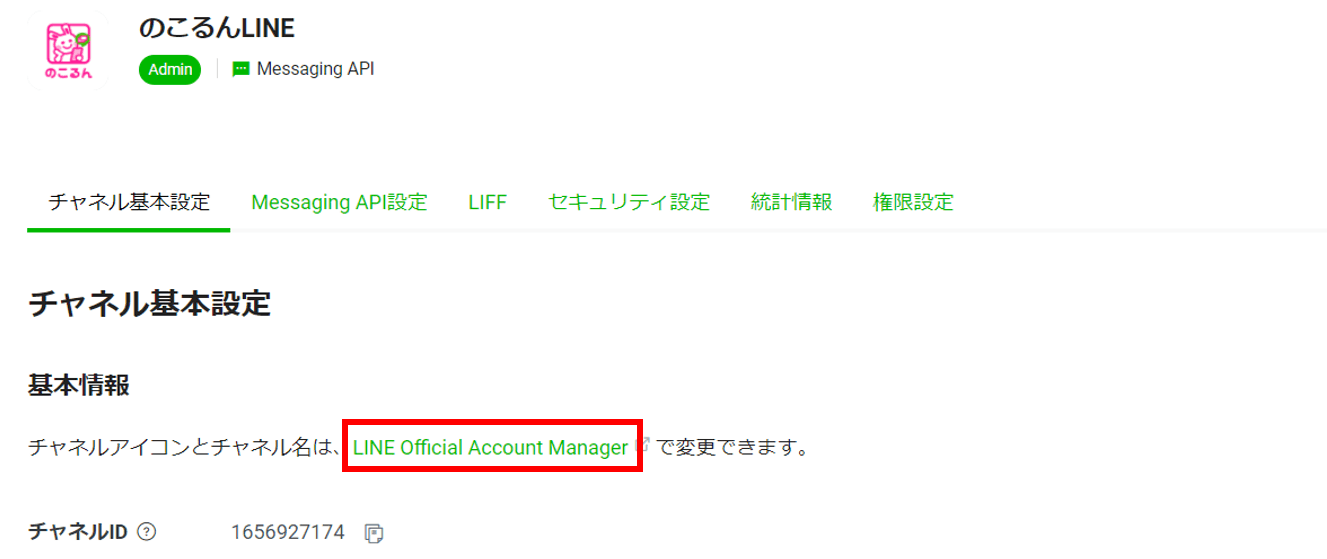
◆LINE Official Account Managerに戻る→Messaging API設定→QRコードから友達登録

参考:LINE公式アカウントとは?
こちらのページで分かりやすく解説されています
2.OPEN APIKey発行
下記ページの
『OpenAIのAPIキーの発行手順』の章を参考にご準備ください
それでは当日もお楽しみに(^○^)