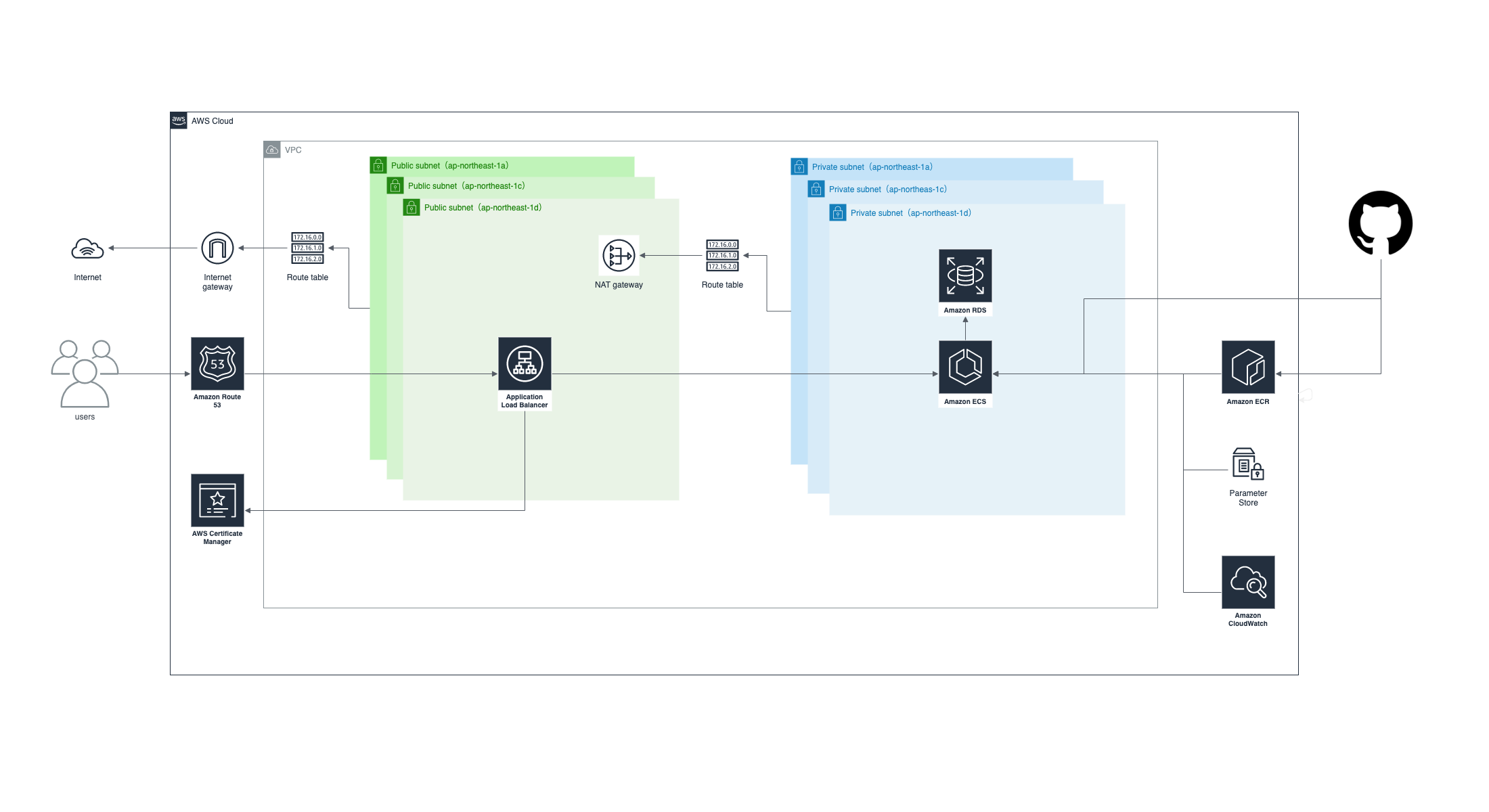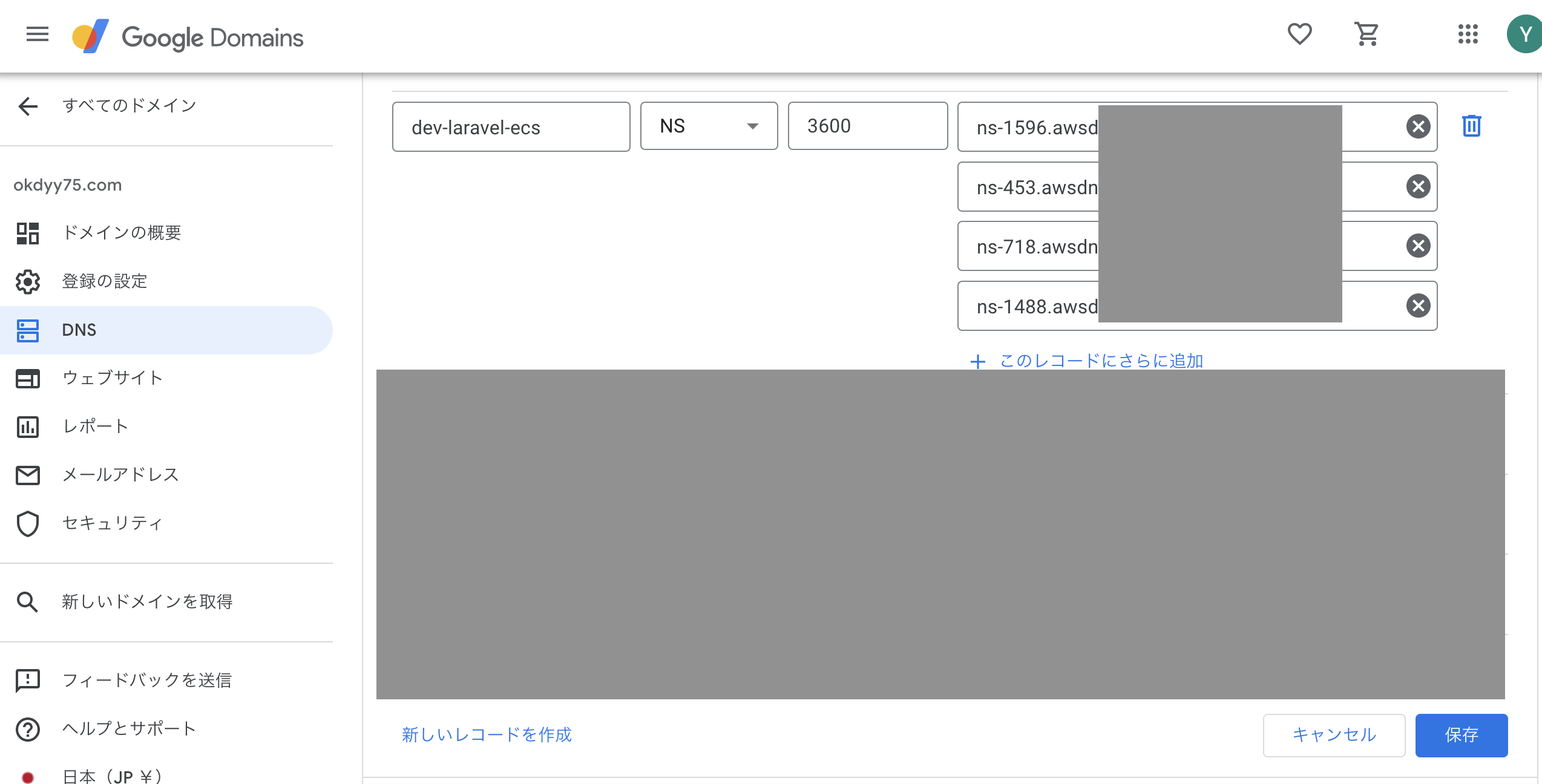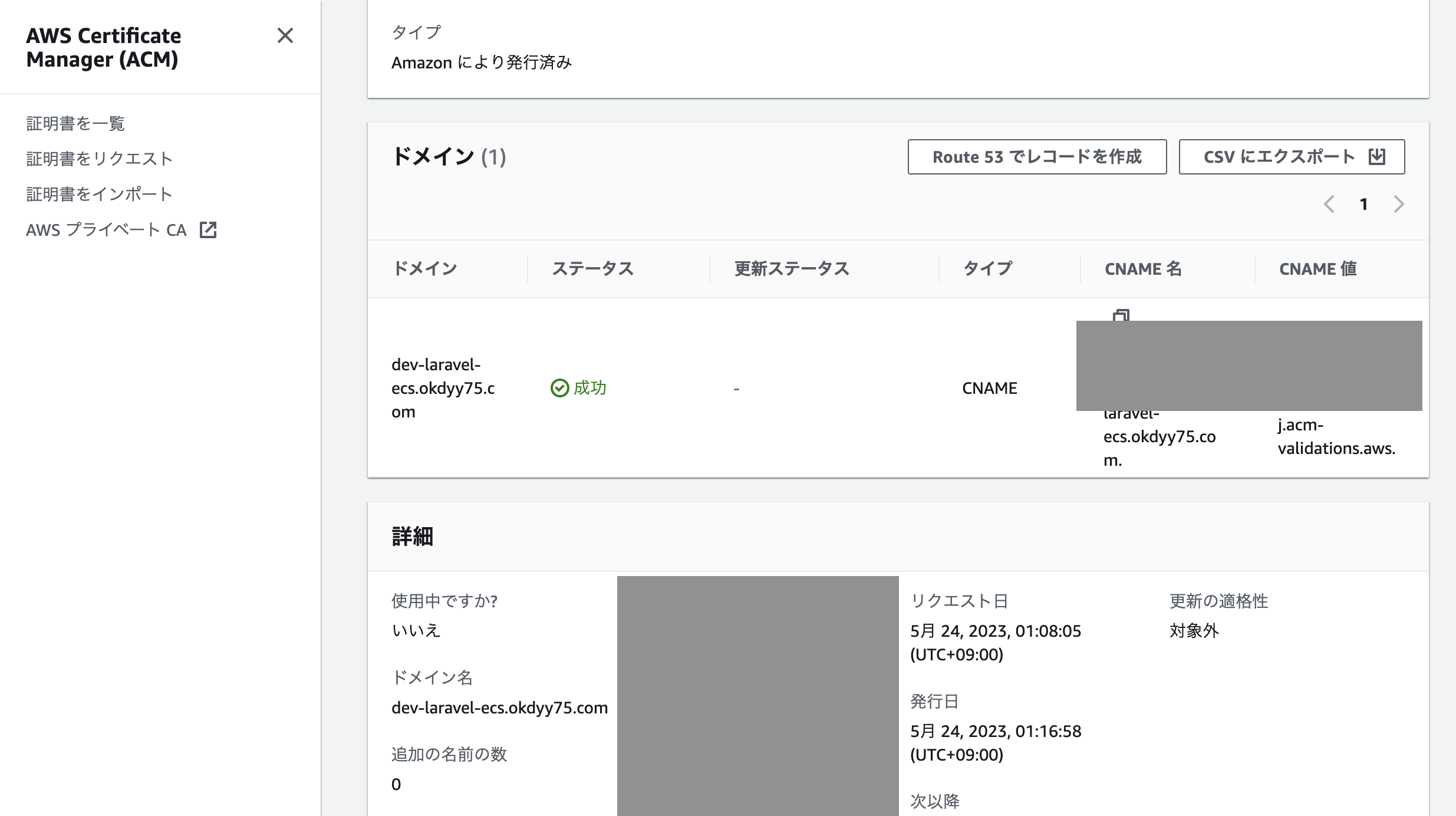基本構成は以下の通りで
- あまり変更が少ないインフラ周りはterraformから更新
- 頻繁に変更されるソースやタスク定義はGitHub Actionsから更新
するようにしています。
環境ごとにディレクトリも分けて、実運用を考えた構成してみたので、参考になれば幸いです
サンプルコード
https://github.com/okdyy75/dev-laravel-ecs-terraform-sample
ディレクトリ構成
.
├── docker ...ローカル開発用Docker
├── docker-compose.yml ...ローカル開発用Docker Compose
├── docker-compose.yml.dev ...ECR用Dockerfileのビルド参考用Docker Compose
├── ecs ...ecs関連(ECR・タスク定義)
│ └── dev
│ ├── container ...ECR用Dockerfile
│ └── task_definition ...タスク定義ファイル
├── system.drawio ...システム構成図
├── terraform ...terraform関連(インフラ周り)
│ ├── environments
│ │ └── dev ...dev環境向けterraform
│ ├── example.tfvars ...環境変数ファイル
│ └── modules
│ ├── ecs ...ecs関連の構成
│ └── rds ...rds関連の構成
└── web
└── laravel ... Laravel本体
実行環境・必要なツール
- terraform
- aws cli
- session-manager-plugin
$ terraform -v
Terraform v1.4.6
on darwin_amd64
$ aws --version
aws-cli/2.11.16 Python/3.11.3 Darwin/22.4.0 exe/x86_64 prompt/off
事前設定
# tfstate管理用にS3バケット作成
aws s3 mb s3://y-oka-ecs-dev
# ECRリポジトリ作成
aws ecr create-repository --repository-name y-oka-ecs/dev/nginx
aws ecr create-repository --repository-name y-oka-ecs/dev/php-fpm
# tfvarsコピー
cp example.tfvars ./environments/dev/dev.tfvars
# terraform初期化
terraform init
ECSタスク定義作成
ECS本体の設定はterraform側で管理するが、ECR・タスク定義はGitHub Actionsから管理するので、ロール名やロググループのパスはterraformとタスク定義jsonで事前に揃えておく
- family(例:
y-oka-ecs-dev) - taskRoleArn(例:
y-oka-ecs-task-execution) - logConfigurationのawslogs-group(例:
/y-oka-ecs/ecs) - secretsのvalueFrom(例:
/y-oka-ecs/dev/APP_KEY)
を揃える
ecs/dev/task_definition/y-oka-ecs.json
"family": "y-oka-ecs-dev",
"taskRoleArn": "arn:aws:iam::<awsのアカウントID>:role/y-oka-ecs-dev-task-execution",
"executionRoleArn": "arn:aws:iam::<awsのアカウントID>:role/y-oka-ecs-dev-task-execution",
...
"secrets": [
{
"name": "APP_KEY",
"valueFrom": "/y-oka-ecs/dev/APP_KEY"
},
...
"logConfiguration": {
"logDriver": "awslogs",
"options": {
"awslogs-region": "ap-northeast-1",
"awslogs-group": "/y-oka-ecs/ecs",
"awslogs-stream-prefix": "dev"
}
}
clusterとserviceはterraformでまだ作成されていないのでコメントアウト
- name: Deploy to ECS TaskDefinition
uses: aws-actions/amazon-ecs-deploy-task-definition@v1
with:
task-definition: ${{ steps.render-nginx-container.outputs.task-definition }}
# cluster: ${{ env.ECS_CLUSTER }}
# service: ${{ env.ECS_SERVICE }}
GitHub Actionsからタスク定義作成CIを実行
CIを実行する前にGitHub ActionsのSecretsを設定しておく。Secretsを設定したらプッシュしてECSデプロイCIを実行
git push origin develop
ドメイン設定
今回はhttps接続できるようにドメインも設定しておく。
自分は「okdyy75.com」というドメインをGoogleドメインに持っているので、新しく「dev-laravel-ecs.okdyy75.com」というドメインをRoute53からレコード作成して証明書を設定していく
Route53からドメイン作成
Route53から「dev-laravel-ecs.okdyy75.com」というドメイン名でホストゾーンを作成
ホストゾーンを作成するとNSレコードとSOAレコードが作成されるので
そのNSレコードのネームサーバーをGoogleドメインに登録
作成したドメインの証明書作成
AWS Certificate Manager (ACM)から「dev-laravel-ecs.okdyy75.com」のドメインの証明書をリクエスト
作成後、証明書の詳細画面から「Route53でレコード作成」を実行
以上で下準備は完了です!!
開発の流れ
- developブランチからトピックブランチを切る
- インフラを更新したい場合は
terraform/以下のディレクトリを修正したブランチを切る - タスク定義・ソースを更新したい場合は
ecs/、web/以下のディレクトリを修正したブランチを切る
- インフラを更新したい場合は
- terraform周りの修正したブランチはマージする前に一度GitHub ActionsからTerraformプランCI(
terraform_plan_dev.yml)を手動実行して確認する。 - トピックブランチをdevelopブランチにマージする。マージされると各GitHub Actionsが動作する
-
terraform/以下のディレクトリを修正した場合はterrform applyが実行される -
ecs/、web/以下のディレクトリを修正した場合はタスク定義が更新され、新しいタスクがデプロイされる
-
- リリース後artisanコマンドを実行したい場合はGitHub ActionsのECS Exec command CI(
ecs_exec_cmd_dev.yml)を実行する- たとえばSeederを実行したい場合は
"php","/var/www/web/laravel/artisan","db:seed","--class=UserSeeder","--force"のように実行する
- たとえばSeederを実行したい場合は
Terraform解説
基本的には各環境ごとにterraform/environments/以下にディレクトリを分けてterraform applyを実行
メインのtfファイル
ネットワーク周りはあえてmodule化せず各環境ごとに作るようにした。
tfstateファイル名はベタ書きしているので注意。
事前にRoute53でドメイン登録と証明書を作成しておく
terraform/environments/dev/main.tf
terraform {
required_version = "~> 1.4.6"
required_providers {
aws = {
source = "hashicorp/aws"
version = "~> 4.65.0"
}
}
backend "s3" {
bucket = "y-oka-ecs-dev"
region = "ap-northeast-1"
key = "y-oka-ecs-dev.tfstate"
encrypt = true
}
}
provider "aws" {
region = "ap-northeast-1"
default_tags {
tags = {
env = var.env
service = var.app_name
Name = var.app_name
}
}
}
variable "env" {
type = string
}
variable "app_domain" {
type = string
}
variable "app_name" {
type = string
}
variable "app_key" {
type = string
}
variable "db_name" {
type = string
}
variable "db_username" {
type = string
}
variable "db_password" {
type = string
}
output "variable_env" {
value = var.env
}
output "variable_app_name" {
value = var.app_name
}
###########################################################
### ネットワーク
############################################################
### VPC ####################
resource "aws_vpc" "main" {
cidr_block = "10.0.0.0/16"
tags = {
Name = "${var.app_name}-${var.env}-vpc"
}
}
### Public ####################
## Subnet
resource "aws_subnet" "public_1a" {
vpc_id = aws_vpc.main.id
availability_zone = "ap-northeast-1a"
cidr_block = "10.0.1.0/24"
tags = {
Name = "${var.app_name}-${var.env}-subnet-public-1a"
}
}
resource "aws_subnet" "public_1c" {
vpc_id = aws_vpc.main.id
availability_zone = "ap-northeast-1c"
cidr_block = "10.0.2.0/24"
tags = {
Name = "${var.app_name}-${var.env}-subnet-public-1c"
}
}
resource "aws_subnet" "public_1d" {
vpc_id = aws_vpc.main.id
availability_zone = "ap-northeast-1d"
cidr_block = "10.0.3.0/24"
tags = {
Name = "${var.app_name}-${var.env}-subnet-public-1d"
}
}
## IGW
resource "aws_internet_gateway" "main" {
tags = {
Name = "${var.app_name}-${var.env}-igw"
}
}
resource "aws_internet_gateway_attachment" "igw_main_attach" {
vpc_id = aws_vpc.main.id
internet_gateway_id = aws_internet_gateway.main.id
}
## RTB
resource "aws_route_table" "public" {
vpc_id = aws_vpc.main.id
tags = {
Name = "${var.app_name}-${var.env}-rtb-public"
}
}
resource "aws_route" "public" {
destination_cidr_block = "0.0.0.0/0"
route_table_id = aws_route_table.public.id
gateway_id = aws_internet_gateway.main.id
}
resource "aws_route_table_association" "public_1a" {
subnet_id = aws_subnet.public_1a.id
route_table_id = aws_route_table.public.id
}
resource "aws_route_table_association" "public_1c" {
subnet_id = aws_subnet.public_1c.id
route_table_id = aws_route_table.public.id
}
resource "aws_route_table_association" "public_1d" {
subnet_id = aws_subnet.public_1d.id
route_table_id = aws_route_table.public.id
}
### Private ####################
## Subnet
resource "aws_subnet" "private_1a" {
vpc_id = aws_vpc.main.id
availability_zone = "ap-northeast-1a"
cidr_block = "10.0.10.0/24"
tags = {
Name = "${var.app_name}-${var.env}-subnet-private-1a"
}
}
resource "aws_subnet" "private_1c" {
vpc_id = aws_vpc.main.id
availability_zone = "ap-northeast-1c"
cidr_block = "10.0.20.0/24"
tags = {
Name = "${var.app_name}-${var.env}-subnet-private-1c"
}
}
resource "aws_subnet" "private_1d" {
vpc_id = aws_vpc.main.id
availability_zone = "ap-northeast-1d"
cidr_block = "10.0.30.0/24"
tags = {
Name = "${var.app_name}-${var.env}-subnet-private-1d"
}
}
## NGW
resource "aws_eip" "ngw_1a" {
vpc = true
tags = {
Name = "${var.app_name}-${var.env}-eip-ngw-1a"
}
}
resource "aws_eip" "ngw_1c" {
vpc = true
tags = {
Name = "${var.app_name}-${var.env}-eip-ngw-1c"
}
}
resource "aws_eip" "ngw_1d" {
vpc = true
tags = {
Name = "${var.app_name}-${var.env}-eip-ngw-1d"
}
}
resource "aws_nat_gateway" "ngw_1a" {
subnet_id = aws_subnet.public_1a.id
allocation_id = aws_eip.ngw_1a.id
tags = {
Name = "${var.app_name}-${var.env}-ngw-1a"
}
}
resource "aws_nat_gateway" "ngw_1c" {
subnet_id = aws_subnet.public_1c.id
allocation_id = aws_eip.ngw_1c.id
tags = {
Name = "${var.app_name}-${var.env}-ngw-1c"
}
}
resource "aws_nat_gateway" "ngw_1d" {
subnet_id = aws_subnet.public_1d.id
allocation_id = aws_eip.ngw_1d.id
tags = {
Name = "${var.app_name}-${var.env}-ngw-1d"
}
}
## RTB
resource "aws_route_table" "private_1a" {
vpc_id = aws_vpc.main.id
tags = {
Name = "${var.app_name}-${var.env}-rtb-private-1a"
}
}
resource "aws_route_table" "private_1c" {
vpc_id = aws_vpc.main.id
tags = {
Name = "${var.app_name}-${var.env}-rtb-private-1c"
}
}
resource "aws_route_table" "private_1d" {
vpc_id = aws_vpc.main.id
tags = {
Name = "${var.app_name}-${var.env}-rtb-private-1d"
}
}
resource "aws_route" "private_1a" {
destination_cidr_block = "0.0.0.0/0"
route_table_id = aws_route_table.private_1a.id
nat_gateway_id = aws_nat_gateway.ngw_1a.id
}
resource "aws_route" "private_1c" {
destination_cidr_block = "0.0.0.0/0"
route_table_id = aws_route_table.private_1c.id
nat_gateway_id = aws_nat_gateway.ngw_1c.id
}
resource "aws_route" "private_1d" {
destination_cidr_block = "0.0.0.0/0"
route_table_id = aws_route_table.private_1d.id
nat_gateway_id = aws_nat_gateway.ngw_1d.id
}
resource "aws_route_table_association" "private_1a" {
subnet_id = aws_subnet.private_1a.id
route_table_id = aws_route_table.private_1a.id
}
resource "aws_route_table_association" "private_1c" {
subnet_id = aws_subnet.private_1c.id
route_table_id = aws_route_table.private_1c.id
}
resource "aws_route_table_association" "private_1d" {
subnet_id = aws_subnet.private_1d.id
route_table_id = aws_route_table.private_1d.id
}
############################################################
### RDS
############################################################
module "rds" {
source = "../../modules/rds"
env = var.env
app_name = var.app_name
db_name = var.db_name
db_username = var.db_username
db_password = var.db_password
vpc_id = aws_vpc.main.id
vpc_cidr_block = aws_vpc.main.cidr_block
private_subnet_ids = [
aws_subnet.private_1a.id,
aws_subnet.private_1c.id,
aws_subnet.private_1d.id
]
}
############################################################
### ECS
############################################################
module "ecs" {
source = "../../modules/ecs"
env = var.env
app_name = var.app_name
app_key = var.app_key
db_host = module.rds.endpoint
db_name = var.db_name
db_username = var.db_username
db_password = var.db_password
vpc_id = aws_vpc.main.id
vpc_cidr_block = aws_vpc.main.cidr_block
acm_cert_app_domain_arn = data.aws_acm_certificate.app_domain.arn
public_subnet_ids = [
aws_subnet.public_1a.id,
aws_subnet.public_1c.id,
aws_subnet.public_1d.id
]
private_subnet_ids = [
aws_subnet.private_1a.id,
aws_subnet.private_1c.id,
aws_subnet.private_1d.id
]
}
############################################################
### Route 53
############################################################
data "aws_route53_zone" "app_domain" {
name = var.app_domain
}
resource "aws_route53_record" "app_domain_a" {
zone_id = data.aws_route53_zone.app_domain.zone_id
name = var.app_domain
type = "A"
alias {
name = module.ecs.lb_dns_name
zone_id = module.ecs.lb_zone_id
evaluate_target_health = true
}
}
data "aws_acm_certificate" "app_domain" {
domain = var.app_domain
}
output "app_domain_nameserver" {
value = join(", ", data.aws_route53_zone.app_domain.name_servers)
}
RDS用tfファイル
aws_rds_clusterのengine_versionはAWSのGUIからとドキュメントを参考に設定する
Aurora MySQL のバージョン番号と特殊バージョン
aws_rds_cluster_instanceのinstance_classはmysql8から最小のインスタンスタイプであるdb.t3.smallが使えずdb.t3.mediumからなので注意
terraform/modules/rds/main.tf
variable "env" {
type = string
}
variable "app_name" {
type = string
}
variable "db_name" {
type = string
}
variable "db_username" {
type = string
}
variable "db_password" {
type = string
}
variable "vpc_id" {
type = string
}
variable "vpc_cidr_block" {
type = string
}
variable "private_subnet_ids" {
type = list(string)
}
### DBサブネットグループ ####################
resource "aws_db_subnet_group" "this" {
name = "${var.app_name}-${var.env}-db-subnet-group"
subnet_ids = var.private_subnet_ids
}
# SG
resource "aws_security_group" "rds" {
name = "${var.app_name}-${var.env}-rds-sg"
vpc_id = var.vpc_id
}
# アウトバウンド(外に出る)ルール
resource "aws_security_group_rule" "rds_out_all" {
type = "egress"
from_port = 0
to_port = 0
protocol = "-1"
cidr_blocks = ["0.0.0.0/0"]
security_group_id = aws_security_group.rds.id
}
# インバウンド(受け入れる)ルール
resource "aws_security_group_rule" "rds_in_mysql" {
type = "ingress"
from_port = 3306
to_port = 3306
protocol = "tcp"
cidr_blocks = [
var.vpc_cidr_block
]
security_group_id = aws_security_group.rds.id
}
resource "aws_db_parameter_group" "this" {
name = "${var.app_name}-${var.env}-db-parameter-group"
family = "aurora-mysql8.0"
}
resource "aws_rds_cluster_parameter_group" "this" {
name = "${var.app_name}-${var.env}-db-cluster-parameter-group"
family = "aurora-mysql8.0"
parameter {
name = "character_set_server"
value = "utf8mb4"
}
parameter {
name = "collation_server"
value = "utf8mb4_bin"
}
parameter {
name = "time_zone"
value = "Asia/Tokyo"
apply_method = "immediate"
}
}
resource "aws_rds_cluster" "this" {
cluster_identifier = "${var.app_name}-${var.env}"
database_name = var.db_name
master_username = var.db_username
master_password = var.db_password
port = 3306
apply_immediately = false # apply時に再起動するか
skip_final_snapshot = true # インスタンス削除時にスナップショットを取るかどうか
engine = "aurora-mysql"
engine_version = "8.0.mysql_aurora.3.03.1"
vpc_security_group_ids = [
aws_security_group.rds.id
]
db_subnet_group_name = aws_db_subnet_group.this.name
db_cluster_parameter_group_name = aws_rds_cluster_parameter_group.this.name
}
resource "aws_rds_cluster_instance" "this" {
identifier = "${var.app_name}-${var.env}"
cluster_identifier = aws_rds_cluster.this.id
instance_class = "db.t3.medium"
apply_immediately = false # apply時に再起動するか
engine = "aurora-mysql"
engine_version = "8.0.mysql_aurora.3.03.1"
db_subnet_group_name = aws_db_subnet_group.this.name
db_parameter_group_name = aws_db_parameter_group.this.name
}
output "endpoint" {
value = aws_rds_cluster.this.endpoint
}
output "reader_endpoint" {
value = aws_rds_cluster.this.reader_endpoint
}
ECS用tfファイル
aws_lb_listenerのdefault_actionはlistener_ruleが適用されずに最後に実行される表示なので、デフォルトの固定レスポンスが表示される=>想定外の表示なので503エラーを返している
ECSクラスターを削除するタイミングでlocal-execからstop-tasks.shを実行しているのは、事前にクラスターのタスク数を0にしておかないとクラスターが削除できず「aws_ecs_service.service: Still destroying...」が無限に続いてしまうので、bashから直接タスクを0に更新している
詳しくはこちらのissueが参考になる
Destroy aws_ecs_service.service on Fargate gets stuck #3414
https://github.com/hashicorp/terraform-provider-aws/issues/3414
事前にGitHub Actionsからタスク定義を作成しておくこと
terraform/modules/ecs/main.tf
variable "env" {
type = string
}
variable "app_name" {
type = string
}
variable "app_key" {
type = string
}
variable "db_host" {
type = string
}
variable "db_name" {
type = string
}
variable "db_username" {
type = string
}
variable "db_password" {
type = string
}
variable "vpc_id" {
type = string
}
variable "vpc_cidr_block" {
type = string
}
variable "public_subnet_ids" {
type = list(string)
}
variable "private_subnet_ids" {
type = list(string)
}
variable "acm_cert_app_domain_arn" {
type = string
}
### ALB ####################
### SG
resource "aws_security_group" "alb" {
name = "${var.app_name}-${var.env}-alb-sg"
vpc_id = var.vpc_id
}
# アウトバウンド(外に出る)ルール
resource "aws_security_group_rule" "alb_out_all" {
security_group_id = aws_security_group.alb.id
type = "egress"
from_port = 0
to_port = 0
protocol = "-1"
cidr_blocks = ["0.0.0.0/0"]
}
# インバウンド(受け入れる)ルール
resource "aws_security_group_rule" "alb_in_http" {
security_group_id = aws_security_group.alb.id
type = "ingress"
from_port = 80
to_port = 80
protocol = "tcp"
cidr_blocks = ["0.0.0.0/0"]
}
resource "aws_security_group_rule" "alb_in_https" {
security_group_id = aws_security_group.alb.id
type = "ingress"
from_port = 443
to_port = 443
protocol = "tcp"
cidr_blocks = ["0.0.0.0/0"]
}
resource "aws_lb" "this" {
name = "${var.app_name}-${var.env}-lb"
load_balancer_type = "application"
security_groups = [aws_security_group.alb.id]
subnets = var.public_subnet_ids
}
resource "aws_lb_listener" "http" {
port = "80"
protocol = "HTTP"
load_balancer_arn = aws_lb.this.arn
default_action {
type = "fixed-response"
fixed_response {
content_type = "text/plain"
message_body = "503 Service Unavailable"
status_code = "503"
}
}
}
resource "aws_lb_listener" "https" {
port = "443"
protocol = "HTTPS"
load_balancer_arn = aws_lb.this.arn
certificate_arn = var.acm_cert_app_domain_arn
default_action {
type = "fixed-response"
fixed_response {
content_type = "text/plain"
message_body = "503 Service Unavailable"
status_code = "503"
}
}
}
resource "aws_lb_listener_rule" "http" {
listener_arn = aws_lb_listener.http.arn
action {
type = "forward"
target_group_arn = aws_lb_target_group.this.id
}
condition {
path_pattern {
values = ["*"]
}
}
tags = {
Name = "${var.app_name}-${var.env}-lb-listener-rule-http"
}
}
resource "aws_lb_listener_rule" "https" {
listener_arn = aws_lb_listener.https.arn
action {
type = "forward"
target_group_arn = aws_lb_target_group.this.id
}
condition {
path_pattern {
values = ["*"]
}
}
tags = {
Name = "${var.app_name}-${var.env}-lb-listener-rule-https"
}
}
resource "aws_lb_target_group" "this" {
name = "${var.app_name}-${var.env}-lb-target-group"
vpc_id = var.vpc_id
port = 80
protocol = "HTTP"
target_type = "ip"
health_check {
port = 80
path = "/api/health_check"
}
}
### ECS ####################
## SG
resource "aws_security_group" "ecs" {
name = "${var.app_name}-${var.env}-sg"
vpc_id = var.vpc_id
}
# アウトバウンド(外に出る)ルール
resource "aws_security_group_rule" "ecs_out_all" {
security_group_id = aws_security_group.ecs.id
type = "egress"
from_port = 0
to_port = 0
protocol = "-1"
cidr_blocks = ["0.0.0.0/0"]
}
# インバウンド(受け入れる)ルール
resource "aws_security_group_rule" "ecs_in_http" {
security_group_id = aws_security_group.ecs.id
type = "ingress"
from_port = 80
to_port = 80
protocol = "tcp"
cidr_blocks = [
var.vpc_cidr_block
]
}
# ECSのロールはタスク定義から参照される
resource "aws_iam_role" "ecs_task_execution" {
name = "${var.app_name}-${var.env}-task-execution"
assume_role_policy = jsonencode({
Version = "2012-10-17"
Statement = [
{
Effect = "Allow"
Action = "sts:AssumeRole"
Principal = {
Service = "ecs-tasks.amazonaws.com"
}
}
]
})
}
resource "aws_iam_role_policy_attachment" "ecs_task_execution" {
role = aws_iam_role.ecs_task_execution.name
policy_arn = "arn:aws:iam::aws:policy/service-role/AmazonECSTaskExecutionRolePolicy"
}
resource "aws_iam_role_policy_attachment" "ecs_task_execution_ssm" {
role = aws_iam_role.ecs_task_execution.name
policy_arn = "arn:aws:iam::aws:policy/AmazonSSMReadOnlyAccess"
}
# タスク定義はGithubActionsのCIから作成・更新する
data "aws_ecs_task_definition" "this" {
task_definition = "${var.app_name}-${var.env}"
}
resource "aws_ecs_cluster" "this" {
name = "${var.app_name}-${var.env}"
provisioner "local-exec" {
when = destroy
command = "${path.module}/scripts/stop-tasks.sh"
environment = {
CLUSTER = self.name
}
}
}
resource "aws_ecs_service" "this" {
name = "${var.app_name}-${var.env}"
depends_on = [
aws_lb_listener_rule.http,
aws_lb_listener_rule.https,
]
cluster = aws_ecs_cluster.this.name
launch_type = "FARGATE"
desired_count = "1"
task_definition = data.aws_ecs_task_definition.this.arn
network_configuration {
subnets = var.private_subnet_ids
security_groups = [
aws_security_group.ecs.id
]
}
load_balancer {
target_group_arn = aws_lb_target_group.this.arn
container_name = "nginx"
container_port = "80"
}
}
### Cloudwatch Log ####################
resource "aws_cloudwatch_log_group" "this" {
name = "/${var.app_name}/ecs"
retention_in_days = 30
}
### Parameter Store ####################
resource "aws_ssm_parameter" "app_key" {
name = "/${var.app_name}/${var.env}/APP_KEY"
type = "SecureString"
value = var.app_key
}
resource "aws_ssm_parameter" "db_host" {
name = "/${var.app_name}/${var.env}/DB_HOST"
type = "SecureString"
value = var.db_host
}
resource "aws_ssm_parameter" "db_username" {
name = "/${var.app_name}/${var.env}/DB_USERNAME"
type = "SecureString"
value = var.db_username
}
resource "aws_ssm_parameter" "db_password" {
name = "/${var.app_name}/${var.env}/DB_PASSWORD"
type = "SecureString"
value = var.db_password
}
output "lb_dns_name" {
value = aws_lb.this.dns_name
}
output "lb_zone_id" {
value = aws_lb.this.zone_id
}
terraform/modules/ecs/scripts/stop-tasks.sh
#!/bin/bash
SERVICES="$(aws ecs list-services --cluster "${CLUSTER}" | grep "${CLUSTER}" || true | sed -e 's/"//g' -e 's/,//')"
for SERVICE in $SERVICES ; do
# Idle the service that spawns tasks
aws ecs update-service --cluster "${CLUSTER}" --service "${SERVICE}" --desired-count 0
# Stop running tasks
TASKS="$(aws ecs list-tasks --cluster "${CLUSTER}" --service "${SERVICE}" | grep "${CLUSTER}" || true | sed -e 's/"//g' -e 's/,//')"
for TASK in $TASKS; do
aws ecs stop-task --task "$TASK"
done
# Delete the service after it becomes inactive
aws ecs wait services-inactive --cluster "${CLUSTER}" --service "${SERVICE}"
aws ecs delete-service --cluster "${CLUSTER}" --service "${SERVICE}"
done
GitHub Actions CI解説
ECSデプロイCI
ベースは以前いた会社の鈴木さんが作ったもので、鈴木さんに感謝!
タスク定義用Dockerfileとソース本体が変更('ecs/**'、'web/**')されたらECSをデプロイするようにしている。
ちなみにjob間のECRのURLを渡すのにoutputが使えない(※↓)のでartifactを使って渡している。
ECRのURLを渡すのにoutputが使えないのは、ECRのURLにAWSのアカウントIDが含まれており(例:************.dkr.ecr.ap-northeast-1.amazonaws.com)それが秘匿情報としてマスキングされているためoutputで受け渡せない。なのでoutputを使いたい場合はuses: aws-actions/configure-aws-credentialsの引数にmask-aws-account-id: 'false'を設定するとjob間の受け渡しにoutputが使えるようになる。ただしAWSのアカウントIDはマスキングされなくなるので注意
.github/workflows/deploy_ecs_dev.yml
name: Deploy ECS to Develop
on:
push:
paths:
- 'ecs/**'
- 'web/**'
branches:
- develop
env:
APP_ENV: dev
AWS_ACCESS_KEY_ID: ${{ secrets.AWS_ACCESS_KEY_ID }}
AWS_SECRET_ACCESS_KEY: ${{ secrets.AWS_SECRET_ACCESS_KEY }}
AWS_REGION: ap-northeast-1
ECR_PHP_REPOSITORY: y-oka-ecs/dev/php-fpm
ECR_NGINX_REPOSITORY: y-oka-ecs/dev/nginx
ECS_TASK_DEFINITION: ecs/dev/task_definition/y-oka-ecs.json
ECS_CLUSTER: y-oka-ecs-dev
ECS_SERVICE: y-oka-ecs-dev
jobs:
#
# Build PHP
#
build-php:
runs-on: ubuntu-latest
timeout-minutes: 30
steps:
#
# Setup Application
#
- name: Checkout Project
uses: actions/checkout@v2
#
# Build Image & Push to ECR
#
- name: Configure AWS Credentials
uses: aws-actions/configure-aws-credentials@v1 # https://github.com/aws-actions/configure-aws-credentials
with:
aws-access-key-id: ${{ env.AWS_ACCESS_KEY_ID }}
aws-secret-access-key: ${{ env.AWS_SECRET_ACCESS_KEY }}
aws-region: ${{ env.AWS_REGION }}
- name: Login to Amazon ECR
id: login-ecr
uses: aws-actions/amazon-ecr-login@v1 # https://github.com/aws-actions/amazon-ecr-login
- name: Build, tag, and push image to Amazon ECR
id: build-image
env:
ECR_REGISTRY: ${{ steps.login-ecr.outputs.registry }}
IMAGE_TAG: ${{ github.sha }}
run: |
docker build -t $ECR_REGISTRY/${{ env.ECR_PHP_REPOSITORY }}:$IMAGE_TAG -f ecs/dev/container/php-fpm/Dockerfile .
docker push $ECR_REGISTRY/${{ env.ECR_PHP_REPOSITORY }}:$IMAGE_TAG
# artifact for render task definition
echo $ECR_REGISTRY/${{ env.ECR_PHP_REPOSITORY }}:$IMAGE_TAG > php_image_path.txt
- uses: actions/upload-artifact@v1
with:
name: artifact_php
path: php_image_path.txt
- name: Logout of Amazon ECR
if: always()
run: docker logout ${{ steps.login-ecr.outputs.registry }}
#
# Build Nginx
#
build-nginx:
runs-on: ubuntu-latest
timeout-minutes: 30
steps:
- name: Checkout Project
uses: actions/checkout@v2
#
# Build Image & Push to ECR
#
- name: Configure AWS Credentials
uses: aws-actions/configure-aws-credentials@v1 # https://github.com/aws-actions/configure-aws-credentials
with:
aws-access-key-id: ${{ env.AWS_ACCESS_KEY_ID }}
aws-secret-access-key: ${{ env.AWS_SECRET_ACCESS_KEY }}
aws-region: ${{ env.AWS_REGION }}
- name: Login to Amazon ECR
id: login-ecr
uses: aws-actions/amazon-ecr-login@v1 # https://github.com/aws-actions/amazon-ecr-login
- name: Build, tag, and push image to Amazon ECR
id: build-image
env:
ECR_REGISTRY: ${{ steps.login-ecr.outputs.registry }}
IMAGE_TAG: ${{ github.sha }}
run: |
docker build -t $ECR_REGISTRY/${{ env.ECR_NGINX_REPOSITORY }}:$IMAGE_TAG -f ecs/dev/container/nginx/Dockerfile .
docker push $ECR_REGISTRY/${{ env.ECR_NGINX_REPOSITORY }}:$IMAGE_TAG
# artifact for render task definition
echo $ECR_REGISTRY/${{ env.ECR_NGINX_REPOSITORY }}:$IMAGE_TAG > nginx_image_path.txt
- uses: actions/upload-artifact@v1
with:
name: artifact_nginx
path: nginx_image_path.txt
- name: Logout of Amazon ECR
if: always()
run: docker logout ${{ steps.login-ecr.outputs.registry }}
#
# Deploy to ECS
#
deploy-ecs:
needs: [build-php, build-nginx]
runs-on: ubuntu-latest
timeout-minutes: 30
steps:
- name: Checkout Project
uses: actions/checkout@v2
# download artifacts
- uses: actions/download-artifact@v1
with:
name: artifact_php
- uses: actions/download-artifact@v1
with:
name: artifact_nginx
- name: Set Output from Artifacts
id: artifact-image
run: |
echo "php-image=`cat artifact_php/php_image_path.txt`" >> "$GITHUB_OUTPUT"
echo "nginx-image=`cat artifact_nginx/nginx_image_path.txt`" >> "$GITHUB_OUTPUT"
- name: Configure AWS Credentials
uses: aws-actions/configure-aws-credentials@v1 # https://github.com/aws-actions/configure-aws-credentials
with:
aws-access-key-id: ${{ env.AWS_ACCESS_KEY_ID }}
aws-secret-access-key: ${{ env.AWS_SECRET_ACCESS_KEY }}
aws-region: ${{ env.AWS_REGION }}
- name: Render TaskDefinition for php-image
id: render-php-container
uses: aws-actions/amazon-ecs-render-task-definition@v1
with:
task-definition: ${{ env.ECS_TASK_DEFINITION }}
container-name: php-fpm
image: ${{ steps.artifact-image.outputs.php-image }}
- name: Render TaskDefinition for nginx-image
id: render-nginx-container
uses: aws-actions/amazon-ecs-render-task-definition@v1
with:
task-definition: ${{ steps.render-php-container.outputs.task-definition }}
container-name: nginx
image: ${{ steps.artifact-image.outputs.nginx-image }}
- name: Deploy to ECS TaskDefinition
uses: aws-actions/amazon-ecs-deploy-task-definition@v1
with:
task-definition: ${{ steps.render-nginx-container.outputs.task-definition }}
cluster: ${{ env.ECS_CLUSTER }}
service: ${{ env.ECS_SERVICE }}
ECS Exec command CI
GitHub ActionsのGUIから手動で実行する。
commandにはコンテナに渡す Docker CMDを指定する
https://docs.docker.jp/engine/reference/builder.html#cmd
たとえばSeederを実行したい場合は"php","/var/www/web/laravel/artisan","db:seed","--class=UserSeeder","--force"のように実行する
CI実行後は「Open Run Task URL」からURLをクリック。タスク詳細を開いてログから実行状況を確認する
.github/workflows/ecs_exec_cmd_dev.yml
name: ECS Execute Command to Develop
on:
workflow_dispatch:
inputs:
command:
description: 'execute command(ex: "php","/var/www/web/laravel/artisan","xxxx")'
required: true
env:
AWS_ACCESS_KEY_ID: ${{ secrets.AWS_ACCESS_KEY_ID }}
AWS_SECRET_ACCESS_KEY: ${{ secrets.AWS_SECRET_ACCESS_KEY }}
AWS_REGION: ap-northeast-1
ECS_CLUSTER: y-oka-ecs-dev
ECS_SERVICE: y-oka-ecs-dev
ECS_TASK_FAMILY: y-oka-ecs-dev
jobs:
#
# ECS Execute Command
#
ecs-execute-cmd:
runs-on: ubuntu-latest
timeout-minutes: 30
steps:
- name: Configure AWS Credentials
uses: aws-actions/configure-aws-credentials@v1 # https://github.com/aws-actions/configure-aws-credentials
with:
aws-access-key-id: ${{ env.AWS_ACCESS_KEY_ID }}
aws-secret-access-key: ${{ env.AWS_SECRET_ACCESS_KEY }}
aws-region: ${{ env.AWS_REGION }}
- name: ECS Run Task for Exec Command
id: run-task-for-exec-command
run: |
network_config=$(
aws ecs describe-services \
--cluster ${{ env.ECS_CLUSTER }} \
--services ${{ env.ECS_SERVICE }} | jq '.services[0].networkConfiguration'
)
task_arn=$(
aws ecs run-task \
--cluster ${{ env.ECS_CLUSTER }} \
--launch-type "FARGATE" \
--network-configuration "${network_config}" \
--overrides '{
"containerOverrides": [
{
"name": "php-fpm",
"command": [${{ github.event.inputs.command }}]
}
]
}' \
--task-definition ${{ env.ECS_TASK_FAMILY }} | jq -r '.tasks[0].taskArn'
)
task_id=$(echo $task_arn | cut -d "/" -f 3)
task_url="https://${{ env.AWS_REGION }}.console.aws.amazon.com/ecs/v2/clusters/${{ env.ECS_CLUSTER }}/tasks/${task_id}/configuration"
echo "task_url=${task_url}" >> "$GITHUB_OUTPUT"
- name: Open Run Task URL
run: echo ${{ steps.run-task-for-exec-command.outputs.task_url }}
- name: Logout of Amazon ECR
if: always()
run: docker logout ${{ steps.login-ecr.outputs.registry }}
TerraformデプロイCI
terraformファイルが更新されたら('terraform/**')CIからterraform applyするようにしている。
apply時に必要なtfvarsの環境変数が増えたら、GitHub Actions Secretにも追加して、このCIファイルも更新する
.github/workflows/deploy_terraform_dev.yml
name: Deploy Terraform to Develop
on:
push:
paths:
- 'terraform/**'
branches:
- develop
env:
APP_ENV: dev
TF_VERSION: 1.4.6
AWS_ACCESS_KEY_ID: ${{ secrets.AWS_ACCESS_KEY_ID }}
AWS_SECRET_ACCESS_KEY: ${{ secrets.AWS_SECRET_ACCESS_KEY }}
AWS_REGION: ap-northeast-1
APP_KEY: ${{ secrets.DEV_APP_KEY }}
DB_USERNAME: ${{ secrets.DEV_DB_USERNAME }}
DB_PASSWORD: ${{ secrets.DEV_DB_PASSWORD }}
jobs:
#
# Terraform Apply
#
terrafom-apply:
runs-on: ubuntu-latest
timeout-minutes: 30
steps:
- name: Checkout Project
uses: actions/checkout@v2
- uses: hashicorp/setup-terraform@v2
with:
terraform_version: ${{ env.TF_VERSION }}
- name: Configure AWS Credentials
uses: aws-actions/configure-aws-credentials@v1 # https://github.com/aws-actions/configure-aws-credentials
with:
aws-access-key-id: ${{ env.AWS_ACCESS_KEY_ID }}
aws-secret-access-key: ${{ env.AWS_SECRET_ACCESS_KEY }}
aws-region: ${{ env.AWS_REGION }}
- name: Terraform setup
run: |
cp terraform/example.tfvars terraform/environments/dev/dev.tfvars
cd terraform/environments/dev/
sed -ie 's|app_key=".*"|app_key="${{ env.APP_KEY }}"|' dev.tfvars
sed -ie 's|db_username=".*"|db_username="${{ env.DB_USERNAME }}"|' dev.tfvars
sed -ie 's|db_password=".*"|db_password="${{ env.DB_PASSWORD }}"|' dev.tfvars
- name: Terraform init
working-directory: terraform/environments/dev
run: |
terraform init
- name: Terraform apply
working-directory: terraform/environments/dev
run: |
terraform apply -var-file=dev.tfvars -auto-approve -no-color
TerraformプランCI
developブランチにマージする前に、トピックブランチから手動実行して確認する
name: Terraform Plan to Develop
on: workflow_dispatch
env:
APP_ENV: dev
TF_VERSION: 1.4.6
AWS_ACCESS_KEY_ID: ${{ secrets.AWS_ACCESS_KEY_ID }}
AWS_SECRET_ACCESS_KEY: ${{ secrets.AWS_SECRET_ACCESS_KEY }}
AWS_REGION: ap-northeast-1
APP_KEY: ${{ secrets.DEV_APP_KEY }}
DB_USERNAME: ${{ secrets.DEV_DB_USERNAME }}
DB_PASSWORD: ${{ secrets.DEV_DB_PASSWORD }}
jobs:
#
# Terraform Plan
#
terrafom-plan:
runs-on: ubuntu-latest
timeout-minutes: 30
steps:
- name: Checkout Project
uses: actions/checkout@v2
- uses: hashicorp/setup-terraform@v2
with:
terraform_version: ${{ env.TF_VERSION }}
- name: Configure AWS Credentials
uses: aws-actions/configure-aws-credentials@v1 # https://github.com/aws-actions/configure-aws-credentials
with:
aws-access-key-id: ${{ env.AWS_ACCESS_KEY_ID }}
aws-secret-access-key: ${{ env.AWS_SECRET_ACCESS_KEY }}
aws-region: ${{ env.AWS_REGION }}
- name: Terraform setup
run: |
cp terraform/example.tfvars terraform/environments/dev/dev.tfvars
cd terraform/environments/dev
sed -ie 's|app_key=".*"|app_key="${{ env.APP_KEY }}"|' dev.tfvars
sed -ie 's|db_username=".*"|db_username="${{ env.DB_USERNAME }}"|' dev.tfvars
sed -ie 's|db_password=".*"|db_password="${{ env.DB_PASSWORD }}"|' dev.tfvars
- name: Terraform init
working-directory: terraform/environments/dev
run: |
terraform init
- name: Terraform plan
working-directory: terraform/environments/dev
run: |
terraform plan -var-file=dev.tfvars -no-color
ECS Execで直接コンテナに入ってデバッグする方法