目次
- Gemfile で Ruby バージョンごとに分岐させる
- Ruby のバージョンごとの Gemfile.lock を準備する
- .gitignore で Gemfile.lock を除外する
1. Gemfile で Ruby バージョンごとに分岐させる
Gemfile に下記のような形式で書く
各バージョンに合わせて RUBY_VERSION == "3.0.2" は書き換えてください
# coding: utf-8
source 'https://rubygems.org'
# バージョン判定
use_ruby3 = RUBY_VERSION == "3.0.2"
gemfile_path = "#{__dir__}/Gemfile.lock"
# バージョンに一致した Lock ファイルをコピーする
unless File.exist?(gemfile_path)
if use_ruby3
FileUtils.copy "#{__dir__}/Gemfile3.lock", gemfile_path
else
FileUtils.copy "#{__dir__}/Gemfile23.lock", gemfile_path
end
end
# バージョンで分岐させるライブラリ
if use_ruby3
gem 'activesupport', '<=6.1.4'
else
gem 'activesupport', '<=4.2.4'
end
# 共通のライブラリ
gem 'rake'
2. Ruby のバージョンごとの Gemfile.lock を準備する
Ruby を切り替え bundle を実行し、それぞれの Gemfile.lock を作成する
↓ ファイルの配置イメージ。Gemfile3.lock は Ruby3.0.0、Gemfile23.lock は Ruby2.3.3 のようになっている
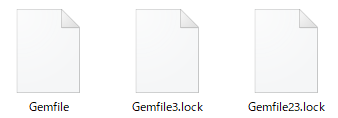
3. .gitignore で Gemfile.lock を除外する
.gitignore に Gemfile.lock を追加する
※ Gemfile に書いた処理によって、それぞれのPCの環境に沿った Gemfile.lock が作られるため