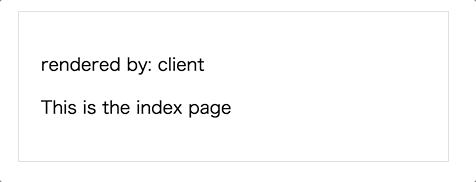Next.js Tutorial
概要
Next.js を使って以下のことをやりたい場合の Tutorial です。
- Server Side Rendering
- 静的ファイルへの出力
Getting Started
最初にプロジェクト用のファイルを用意します。
mkdir practice-next.js
cd practice-next.js
yarn init -y
yarn add react react-dom next express isomorphic-unfetch --save
yarn add http-server --dev
mkdir -p pages
touch pages/{index.js,about.js,shared.js} server.js next.config.js
create pages/shared.js
const layoutStyle = {
margin: 20,
padding: 20,
border: '1px solid #DDD'
}
export const Layout = (props) => (
<div style={layoutStyle}>
<p>rendered by: {getRenderedBy()}</p>
{props.children}
</div>
)
export function getRenderedBy() {
return (typeof window !== 'undefined' && window.document) ? 'client' : 'server';
}
create pages/index.js
import { Layout } from './shared'
export default () => (
<Layout>
<p>This is the index page</p>
</Layout>
)
この状態で以下のコマンドを実行します。
yarn next
以下の画面で server と client の文字が切り替わるポイントがあると思います。これは画面を reload した直後は Server Side Rendering されていて、直後に Single Page Application に置き換えられているからです。
Navigate Between Pages & Using Shared Components
先ほどは単一のページでしたので、今度は複数のページを用意して、画面を行き来できるようにします。about 画面を追加して、以下の画面への導線を準備します。
http://localhost:3000/http://localhost:3000/about
create pages/about.js
import { Layout } from './shared'
export default () => (
<Layout>
<p>This is the about page</p>
</Layout>
)
edit pages/shared.js
import Link from 'next/link'
const linkStyle = {
marginRight: 15
}
export const Header = () => (
<div>
<Link href="/">
<a style={linkStyle}>Home</a>
</Link>
<Link href="/about">
<a style={linkStyle}>About</a>
</Link>
</div>
)
const layoutStyle = {
margin: 20,
padding: 20,
border: '1px solid #DDD'
}
export const Layout = (props) => (
<div style={layoutStyle}>
<Header />
{props.children}
</div>
)
export function getRenderedBy() {
return (typeof window !== 'undefined' && window.document) ? 'client' : 'server';
}
以下のコマンドを実行して動作確認をしてください。
yarn next
Create Dynamic Pages
動的なページを作ります。ここでは簡単にダイナミックなページを試すために /post?title=xxxxxx のようにクエリーパラメータを利用します。
edit pages/shared.js
+ export const PostLink = (props) => (
+ <Link href={`/post?title=${props.title}`}>
+ <a style={linkStyle}>{props.title}</a>
+ </Link>
+ )
edit pages/index.js
import { Layout, PostLink } from './shared'
export default () => (
<Layout>
<p>This is the index page</p>
<ul>
<li><PostLink title="Hello Next.js"/></li>
<li><PostLink title="Learn Next.js is awesome"/></li>
<li><PostLink title="Deploy apps with Zeit"/></li>
</ul>
</Layout>
)
create pages/post.js
import fetch from 'isomorphic-unfetch'
import { Layout } from './shared';
export default withRouter((props) => (
<Layout>
<h1>{props.router.query.title}</h1>
<p>This is the blog post content.</p>
</Layout>
))
以下のコマンドを実行します。
yarn next
トップページから動的ページ(post.js)への導線が機能していることを確認してください。
Server Side Support to create many routes
今のままだと /post?title=Learn%20Next.js%20is%20awesome のように URL が少しスマートではないので、これを /p/learn-nextjs のように修正します。
create server.js
const express = require('express')
const next = require('next')
const dev = process.env.NODE_ENV !== 'production'
const app = next({ dev })
const handle = app.getRequestHandler()
app.prepare()
.then(() => {
const server = express()
server.get('/p/:id', (req, res) => {
const actualPage = '/post'
const queryParams = { title: req.params.id }
app.render(req, res, actualPage, queryParams)
})
server.get('*', (req, res) => {
return handle(req, res)
})
server.listen(3000, (err) => {
if (err) throw err
console.log('> Ready on http://localhost:3000')
})
})
.catch((ex) => {
console.error(ex.stack)
process.exit(1)
})
edit pages/index.js
<Layout>
<p>This is the index page</p>
<ul>
- <li><PostLink title="Hello Next.js"/></li>
- <li><PostLink title="Learn Next.js is awesome"/></li>
- <li><PostLink title="Deploy apps with Zeit"/></li>
+ <li><PostLink id="hello-next" title="Hello Next.js"/></li>
+ <li><PostLink id="learn-next" title="Learn Next.js is awesome"/></li>
+ <li><PostLink id="deploy" title="Deploy apps with Zeit"/></li>
</ul>
</Layout>
edit pages/shared.js
export const PostLink = (props) => (
- <Link href={`/post?title=${props.title}`}>
- <a style={linkStyle}>{props.title}</a>
- </Link>
+ <Link as={`/p/${props.id}`} href={`/post?title=${props.title}`}>
+ <a style={linkStyle}>{props.title}</a>
+ </Link>
)
今まで yarn next を実行していましたが、今度は以下のコマンドを実行します。
node server.js
先ほどと同じ画面ですが URL が変わっていることを確認してください。
Fetching Data for Pages
さて、非同期処理でデータを取得してレンダリングを行います。非同期処理が加わると SSR を実装するときに手間がかかるのですが、 Next.js がその手間を軽減してくれます。
今回自分で API を実装しないで jsonplaceholder の API を使用しています。
edit pages/index.js
import Link from 'next/link'
import fetch from 'isomorphic-unfetch'
import { Layout, PostLink } from './shared'
const Index = (props) => (
<Layout>
<p>This is the index page</p>
<ul>
{props.posts.map(post => (
<li key={post.id}>
<Link as={`/p/${post.id}`} href={`/post?id=${post.id}`}>
<a>{post.title}</a>
</Link>
</li>
))}
</ul>
</Layout>
)
Index.getInitialProps = async function() {
const res = await fetch('https://jsonplaceholder.typicode.com/posts');
const posts = await res.json()
console.log(`posts count: ${posts.length}`)
return { posts }
}
export default Index
edit pages/post.js
import { Layout } from './shared';
import fetch from 'isomorphic-unfetch'
const Post = (props) => {
return (
<Layout>
<h1>{props.post.title}</h1>
<p>{props.post.body}</p>
</Layout>
)
}
Post.getInitialProps = async function (context) {
const { id } = context.query
const res = await fetch(`https://jsonplaceholder.typicode.com/posts/${id}`)
const post = await res.json()
console.log(`Fetched post: ${post.title}`)
return { post }
}
export default Post
getInitialProps に非同期処理を記述しておけば面倒な SSR の設定を next.js がよしなにしてくれます
Export into a Static HTML App
next.config.js に exportPathMap を設定する必要があります。
const fetch = require('isomorphic-unfetch')
module.exports = {
exportPathMap: async function () {
console.log("exportPathMap");
const res = await fetch(`https://jsonplaceholder.typicode.com/posts`)
const posts = await res.json()
const ids = posts.map(x => x.id);
const route = {
'/': { page: '/' },
'/about': { page: '/about' },
}
ids.forEach(id => {
route[`/p/${id}`] = { page: '/post', query: { id } }
})
return route
}
}
静的ファイルを出力
yarn next build
yarn next export
動作確認
yarn http-server out
まとめ
Next.js を使って Server Side Rendering と静的ファイルの生成を試しました。Single Page Application にしつつ SEO に弱くならないようにするために SSR を採用したい場面に遭遇した場合は next.js のことを思い出すと良いでしょう。
また、Gatsby のように React component を再利用できる Static Generator がすでに存在していますが、その独特の作法に疲れてしまう人はいっその事 next.js を使って自前で実装する事もできます。
というわけで使い方を覚えておいて損しないツールだと思います。