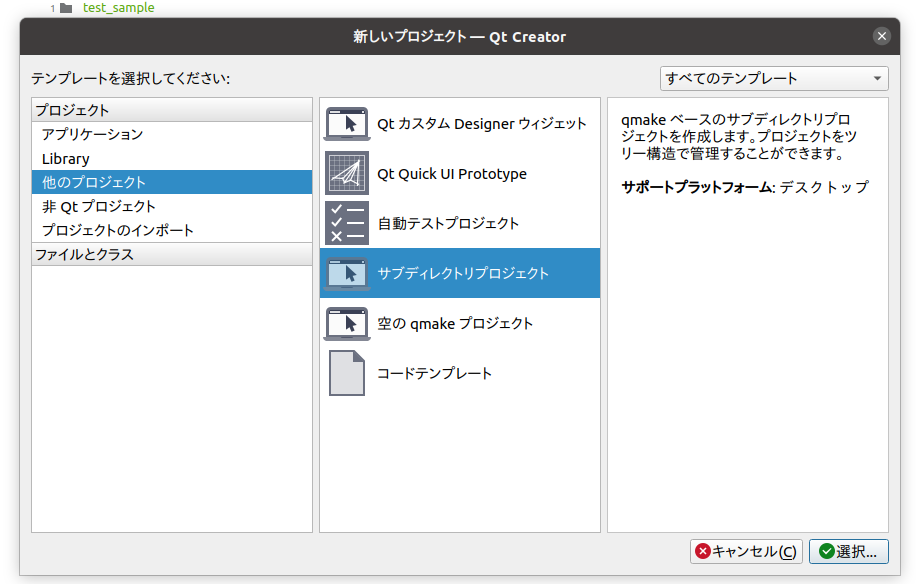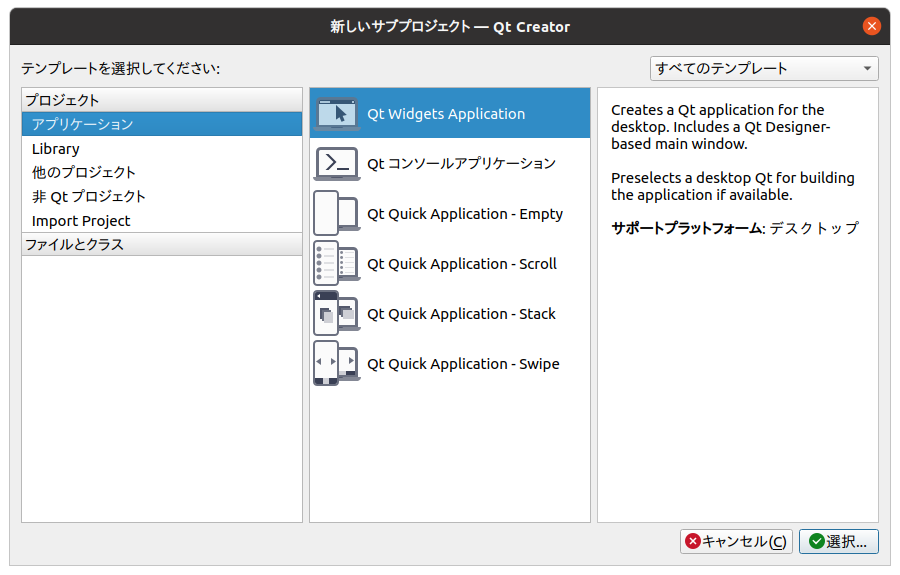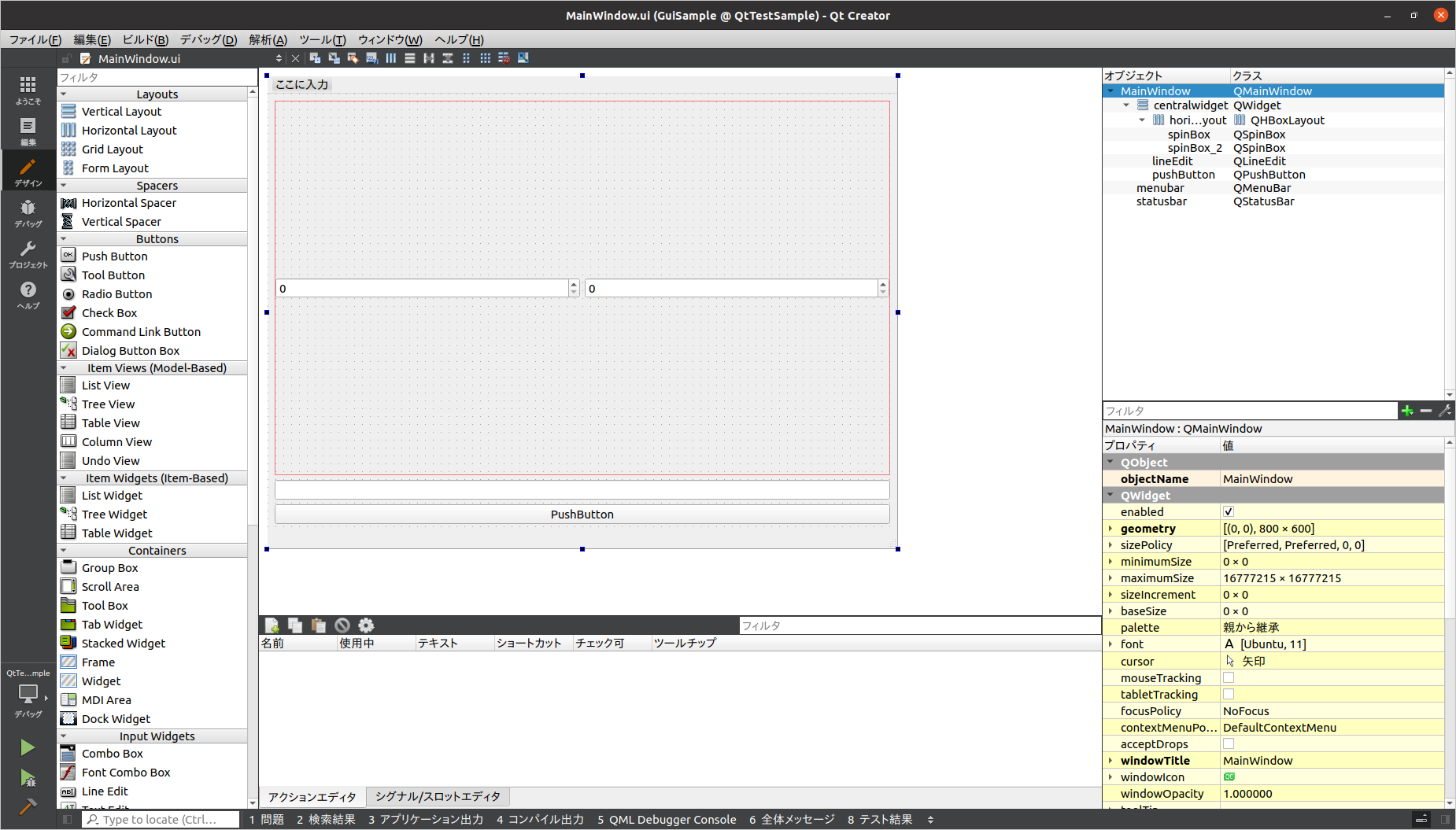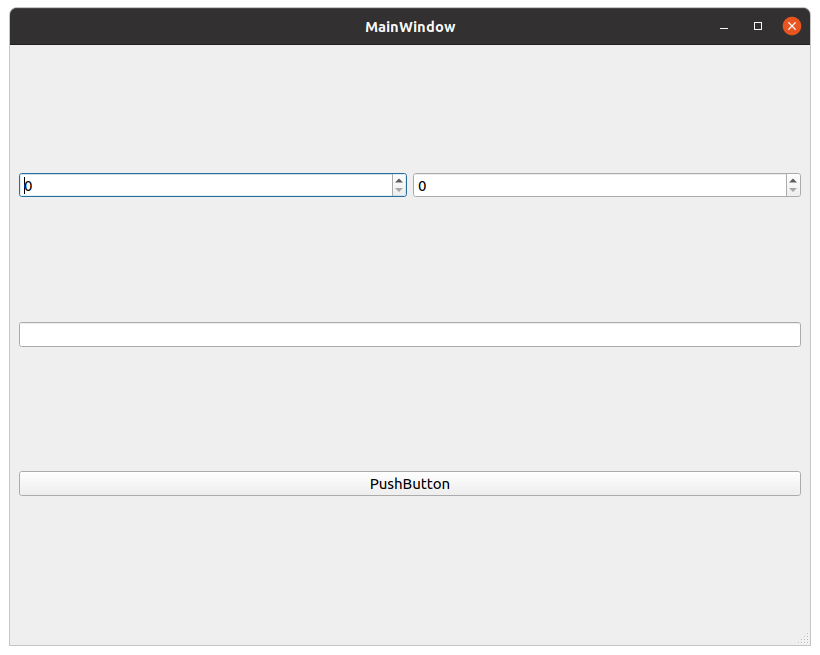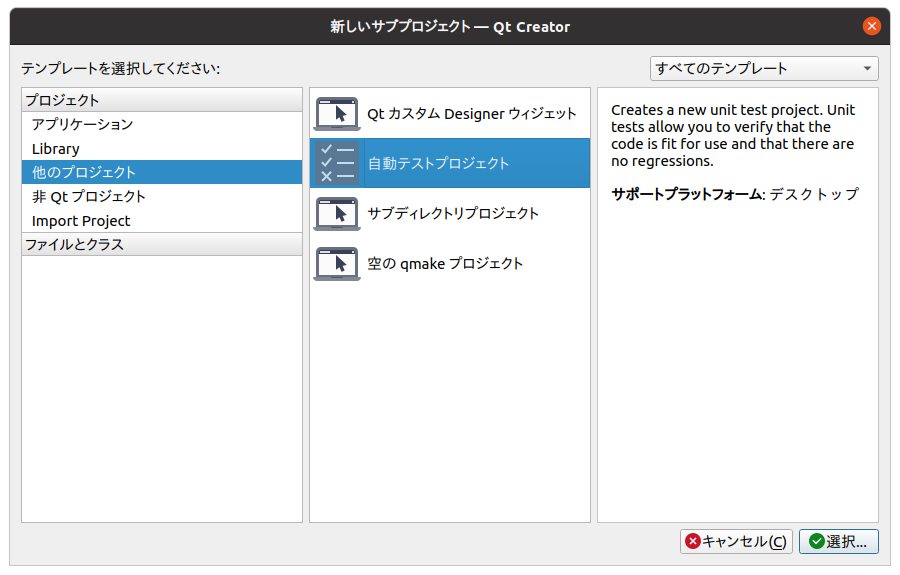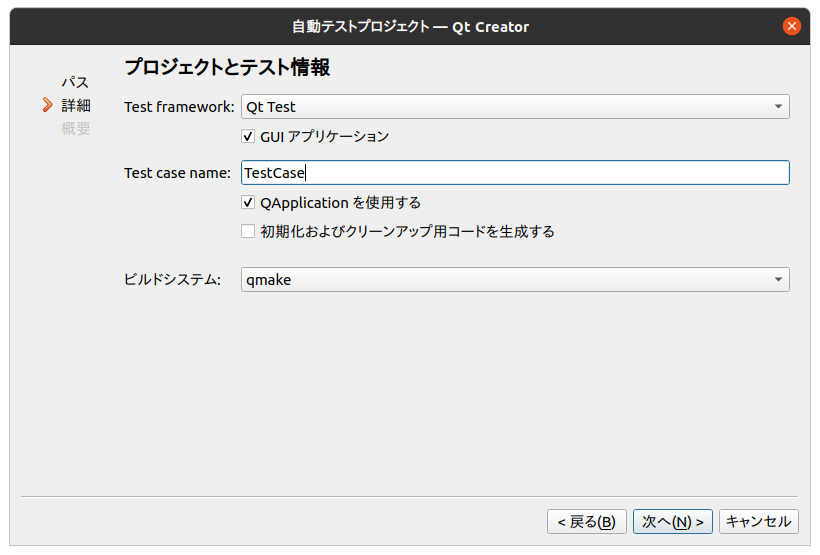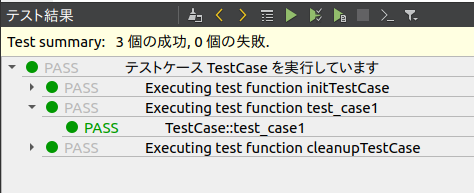概要
guiアプリケーションをQtTestを使ってテストすることを試しにやってみました.
手順
サブディレクトリプロジェクトを作成する
サブディレクトリプロジェクトにアプリケーションを作成する
適当にアプリケーションを作成する
ボタンを押すと2つのスピンボックスの値を足した値をlineEditにセットする
MainWindow.hpp
private slots:
void on_pushButton_clicked();
MainWindow.cpp
void MainWindow::on_pushButton_clicked()
{
ui->lineEdit->setText(QString::number(ui->spinBox->value() + ui->spinBox_2->value()));
}
テストプロジェクトのためにpriファイルを作成し,proファイルを修正する
priファイルはproファイルと同じディレクトリに置きます
SampleGui.pri
INCLUDEPATH += $$PWD
VPATH += $$PWD
SOURCES += \
MainWindow.cpp
HEADERS += \
MainWindow.hpp
FORMS += \
MainWindow.ui
SampleGui.pro
SOURCES += \
main.cpp
include(SampleGui.pri)
この時点でビルドして実行すると以下のような画面が出るはずです
テストプロジェクトを作成する
テストプロジェクトのproファイルにアプリケーションのpriファイルを追加する
TestGuiSample.pro
include(../SampleGui/SampleGui.pri)
テストを記述する
スピンボックスに10と20を設定し,ボタンをクリックすることでラインエディットに30が格納されていることを確認する
tst_testcase.cpp
void TestCase::test_case1()
{
ui->findChild<QSpinBox*>("spinBox")->setValue(10);
ui->findChild<QSpinBox*>("spinBox_2")->setValue(20);
QTest::mouseClick(ui->findChild<QPushButton*>("pushButton"), Qt::LeftButton);
QCOMPARE(ui->findChild<QLineEdit*>("lineEdit")->text(), "30");
}
実行する
ビルド後は
ツール -> Tests -> Run All Tests
からテストを実行できます
感想
思ったよりも簡単にテストができました.
もっと調べてみたいと思いました.
作ったプロジェクト
参考
QTest Namespace | Qt Test 5.15.4
Chapter 3: Simulating GUI Events | Qt Test 5.15.4