AD環境下における時刻同期
業務に使用しているPCの時刻がスマホの時刻に比べて1分だけ遅いことをきっかけに今回の記事を書くことにした。
たかが1分だが、塵積で大きな問題になる前に調査しておいた。
まず分かったことは、時刻同期先のサーバであるNTPサーバは、**「独立行政法人 情報通信研究機構」が公開している日本標準時に直結しているNTPサーバー(ntp.nict.jp)**を使用すると良いとのこと
次に、AD環境下だとWindwos Server 2016やWindows10は、「日付と時刻」の設定でインターネット時刻のタブが表示されないこと。

その為、コマンドプロントで下記のコマンドを実行することで、時刻同期先を確認することができることが分かった。
w32tm /query /status
▼実行結果
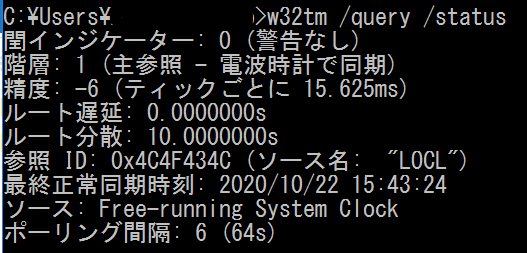
実行結果の「ソース」が時刻同期先のNTPサーバを表示している。上の図は、同期先のサーバが無い状態
時刻同期先が無いので、目的のNTPサーバー(ntp.nict.jp)にするために以下のコマンドで、時刻同期をさせます。
w32tm /config /manualpeerlist:ntp.nict.jp,0x8 /syncfromflags:manual /reliable:yes /update
実行結果の「ソース」がNTPサーバー(ntp.nict.jp)になったので、無事に時刻同期ができました。
まとめ
・時刻同期には**「独立行政法人 情報通信研究機構」が公開している日本標準時に直結しているNTPサーバー(ntp.nict.jp)**が良いらしい。
・WindwosServer2016やWindows10は、AD傘下だと日付と時刻」の設定でインターネット時刻のタブが表示されない
・時刻同期を確認するなら
w32tm /query /status
同期先を追加するなら
w32tm /config /manualpeerlist:[同期先のサーバ名] /syncfromflags:manual /reliable:yes /update
