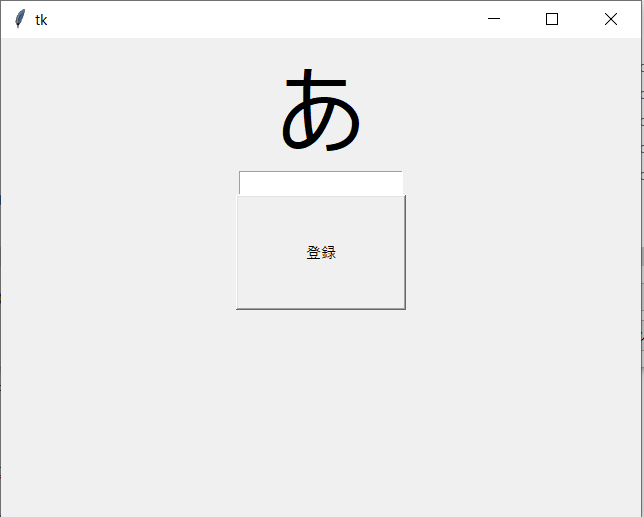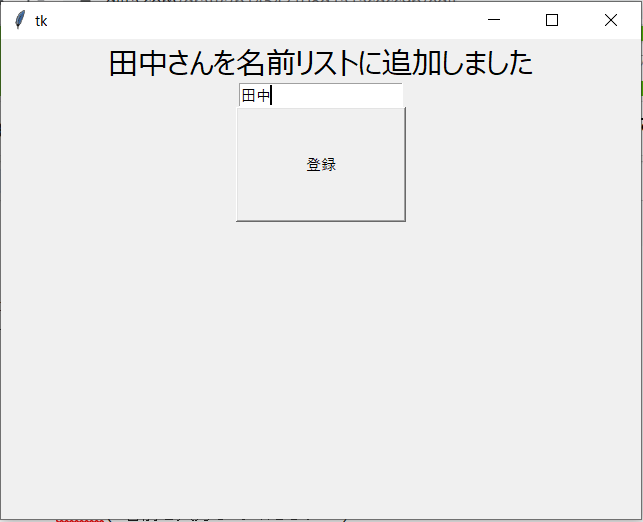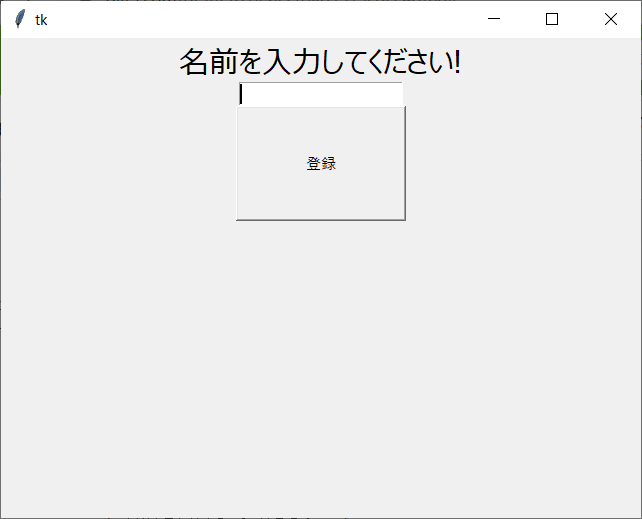背景
クラスがよくわかっていなかったので、自らの勉強を兼ねて書いてみた。
クラスのコードを試しに書いてみる
試しに、以下のような簡単なクラスを書いてみる。
tkclass.py
class x:
def __init__(self,x): #クラスを実行したときに必ず実行されるメソッド
self.x = x
def go(self):
self.x = x #__init__で取得した変数xを引き継いでいる。
print(x)
ここで、Xというのがクラスの名前である。
また、クラス内での関数はメソッドと呼ばれる。
ただ、ここでxの内容を入れてもこのままでは呼び出されない。
ここで、インスタンスというものを定義する
test.py
yobidashi =x(10)
このyobidashiが、インスタンス名(クラスを呼び出したいときの名前)である。
(10)は、xに入れたい引数を入れている。
test.py
yobidashi =x(10)
yobidashi.go()
実際にインスタンスを呼び出したいときは、インスタンス名.メソッド名(引数が必要な場合は引数)で呼び出すことができる。
ここでは、yobidashi.go()で、yobidashiインスタンスのうち、goメソッドだけ呼び出している
出力結果としてはこうなる。
test.py
10
Tkinterでクラスを作ってみる
内容としては、EntryBoxに入れた文字を指定されたリストの末尾に代入し、その文字をStringVar()でラベルを更新する
test.py
import tkinter as tk
# 客リスト
namelist=[]
# commandにクラスのメソッドを当ててみるテスト
class disp():
e=0
l=0
#土台を作成
def tki(self):
global e
global l
root = tk.Tk()
root.geometry("640x480")
l = tk.StringVar()
l.set("あ")
la = tk.Label(textvariable=l,font=("Meiryo UI",60))
la.pack()
e = tk.Entry(width=20)
e.pack()
bt = tk.Button(text="登録",width=20,height=5,command=self.nameappend)
bt.pack()
root.mainloop()
#list_append
def nameappend(self):
global e
global l
global namelist
get1 = e.get()
namelist.append(get1)
if str(get1) == "":
l.set("名前を入力してください!")
else:
l.set(str(get1)+"さんを名前リストに追加しました")
print(namelist)
# インスタンス作成
d = disp()
d.tki()
参考サイト
buttonのcommandにクラスのメソッドを割り当てる方法 https://www.shido.info/py/tkinter5.html
super()の使い方 https://teratail.com/questions/85379