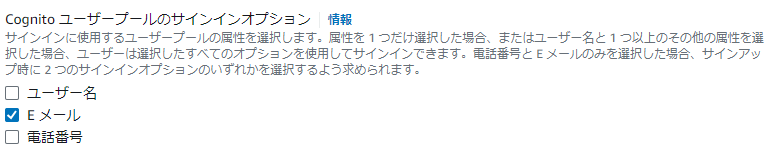はじめに
Cognito ではユーザー名属性を使用しない設定が可能。
ユーザー名が不要の場合は、ユーザーにユーザー名を指定するように求める必要はありません。アプリでユーザー用の一意のユーザー名をバックグラウンドで作成できます。例えば、E メールアドレスとパスワードを登録しそれを使用してサインインするようにユーザーに求める場合は便利です。
ユーザー名属性としてメールアドレスを使用する
この場合、下記のように表示上ユーザー名は sub の値となるが、ユーザーからすればこの値はわからないため、メールアドレスとパスワードでログイン可能となる。
設定方法はドキュメントにある通り、ユーザープール作成時に「Eメール」のみチェックを入れる。
ユーザー名属性を選択するには、ユーザープールを作成するときに、サインインオプションとして [ユーザー名] を選択しないでください。
この sub の値は、サインアップ時に Cognito 内部で生成される。サインイン時にはこの sub の値は不要である(下記参照)。
ListUsers API を除くすべての API で、E メールアドレスまたは電話番号をエイリアスとしてユーザー名の代わりに使用できます。
例えば、サインイン(AWS SDK for JavaScript v3) 時には次のように USERNAME パラメータにユーザーのメールアドレスを渡すことでサインインが可能となる。
const command = new InitiateAuthCommand({
AuthFlow: AuthFlowType.USER_PASSWORD_AUTH,
AuthParameters: {
USERNAME: email, // sub の値ではなく, メールアドレスを渡す
PASSWORD: password,
},
ClientId: clientId,
});
サンプルコード
サインアップ
const {
SignUpCommand,
CognitoIdentityProviderClient,
} = require('@aws-sdk/client-cognito-identity-provider');
const config = {
region: 'your-region',
};
// サインアップメソッド
const signUp = async ({ clientId, username, password, email }) => {
const client = new CognitoIdentityProviderClient(config);
// サインアップ
const command = new SignUpCommand({
ClientId: clientId,
Username: username, // 必須属性
Password: password,
UserAttributes: [
{
Name: 'email',
Value: email,
},
],
});
return client.send(command);
};
// サインアップメソッド呼び出し
signUp({
clientId: 'xxxxxxxx',
username: 'test@example.com', // emailと同一でなければならない
email: 'test@example.com',
password: 'yyyy',
})
.then((res) => {
console.log(res);
})
.catch((error) => {
console.error(error);
});
module.exports = { signUp };
- ユーザー名属性を使用していなくても、
Username属性は必要。Username属性をSignUpCommandに渡さないと下記のエラーが発生する
InvalidParameterException: 1 validation error detected: Value at 'username' failed to satisfy constraint: Member must not be null
-
Username属性がemail属性と異なる値の状態でSignUpCommandが呼び出した場合、下記のエラーが発生する
InvalidParameterException: User email should be empty or same as username, since username attribute is email.
-
Username属性にメールアドレス形式ではない文字列を渡してSignUpCommandを呼び出した場合、下記のエラーが発生する
InvalidParameterException: Username should be an email.
サインイン
const {
AuthFlowType,
CognitoIdentityProviderClient,
InitiateAuthCommand,
} = require('@aws-sdk/client-cognito-identity-provider');
const config = {
region: 'your-region',
};
// サインインメソッド
const initiateAuth = ({ email, password, clientId }) => {
const client = new CognitoIdentityProviderClient(config);
// サインイン
const command = new InitiateAuthCommand({
AuthFlow: AuthFlowType.USER_PASSWORD_AUTH,
AuthParameters: {
USERNAME: email, // sub の値ではなく, メールアドレスを渡す
PASSWORD: password,
},
ClientId: clientId,
});
return client.send(command);
};
// サインインメソッド呼び出し
initiateAuth({
email: 'test@example.com',
password: 'yyyy',
clientId: 'xxxxxxxx',
})
.then((res) => {
console.log(res);
})
.catch((error) => {
console.error(error);
});
module.exports = { initiateAuth };
参考