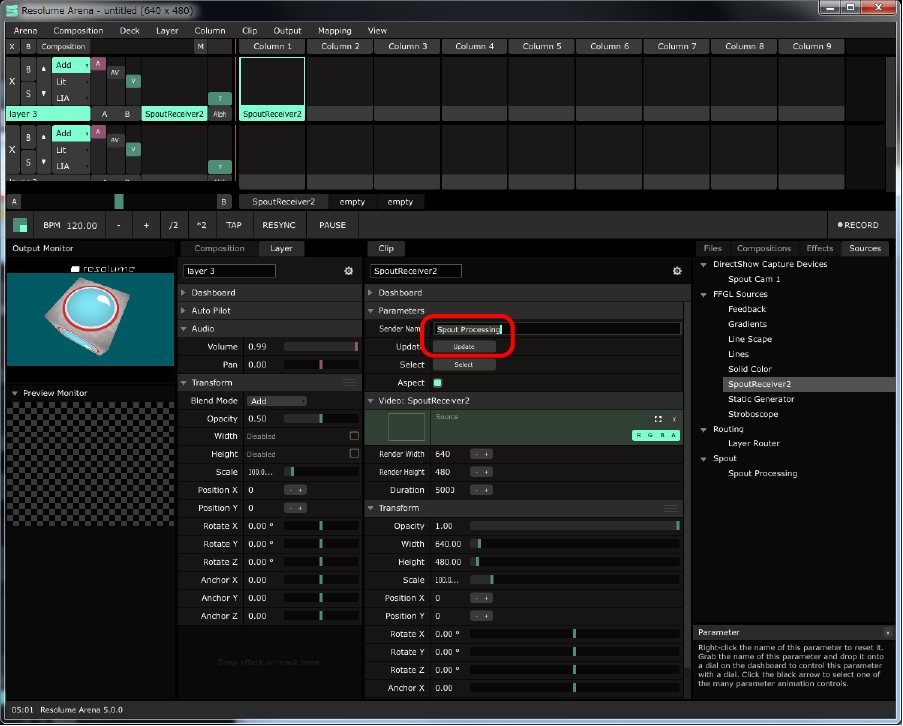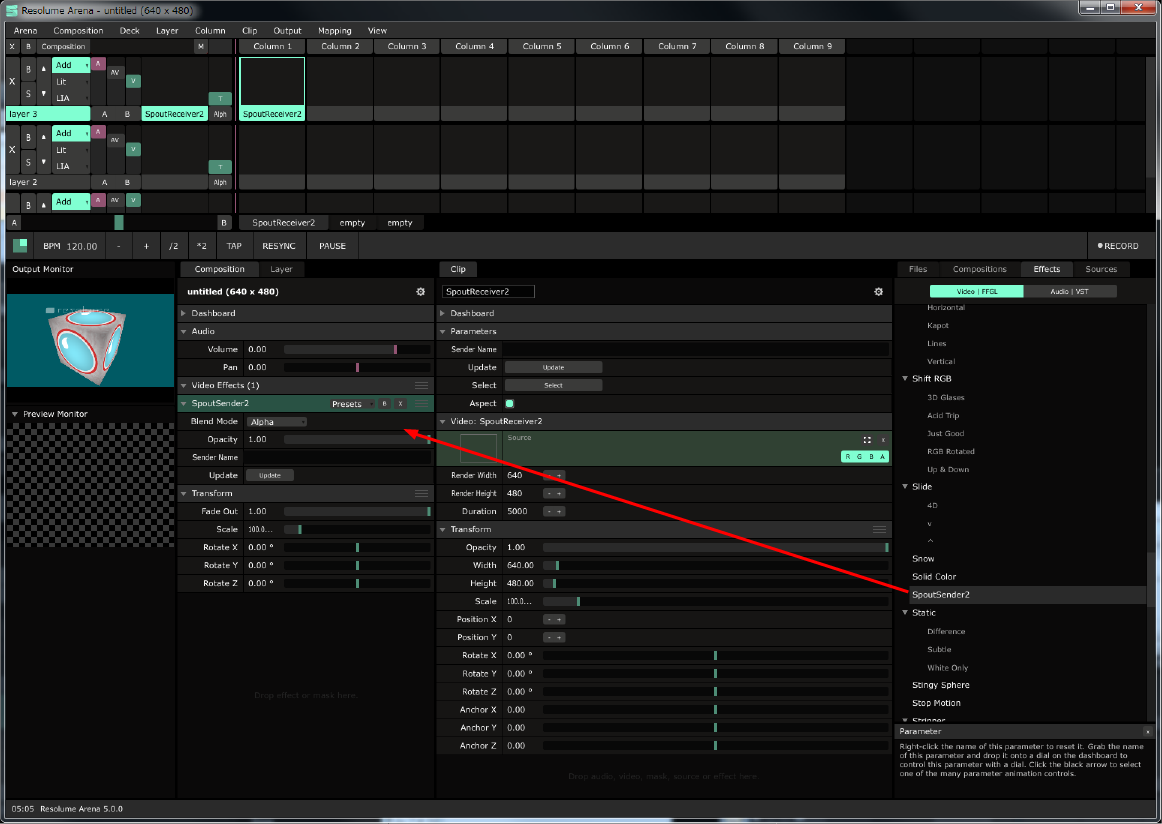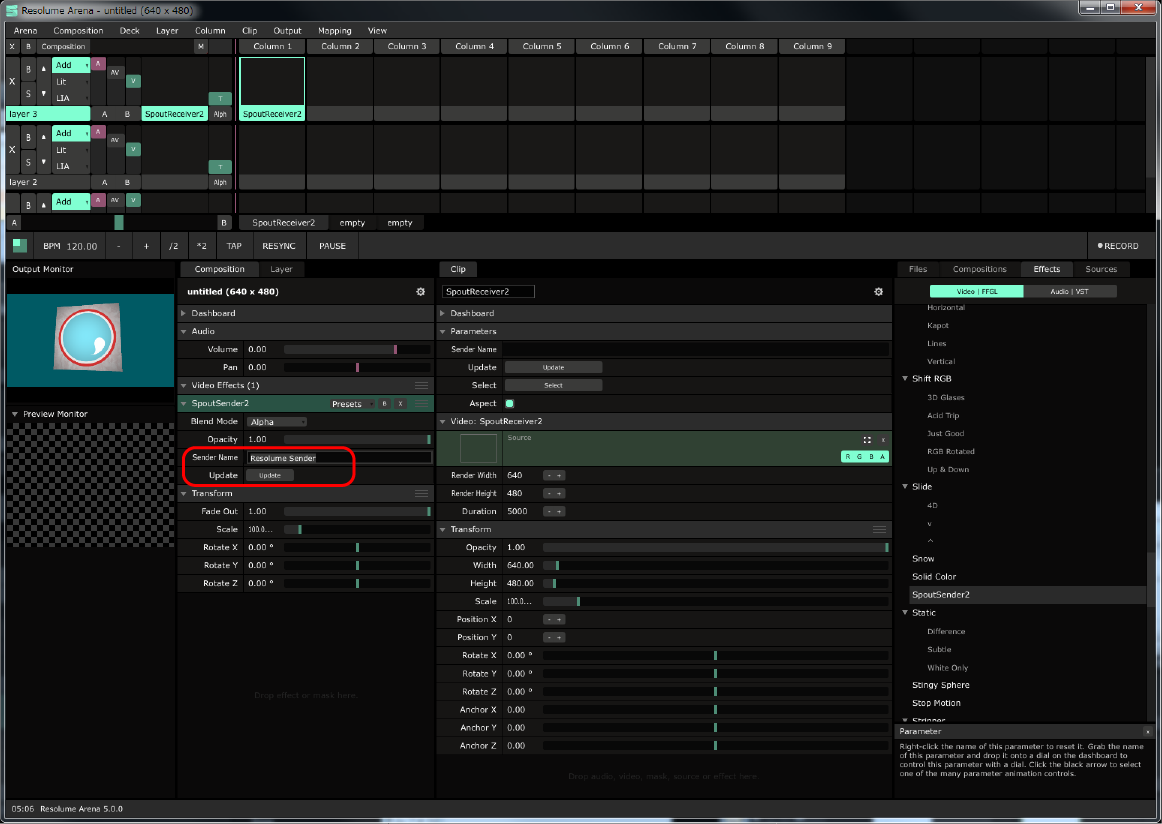Resolume 5 からは標準でSpoutがサポートされました!
※アクティブなSpoutSenderが存在する場合、SourcesタブのSpoutにSenderの名前が表示されます。
Spout2のダウンロード
http://spout.zeal.co/
Downloadより、SpoutSetup_V2.xxx.zipをダウンロードした後、インストール
Spout2フォルダがプログラムフォルダ内に生成される
SpoutPanelアプリのコピー
Spout2¥SPOUTPANEL¥SpoutPanel.exe
を
プログラムフォルダ内の
Resolume Arena x.x.x フォルダ内にコピーする
プラグインのコピー
Spout2¥FFGL¥SpoutReceiver2.dll
Spout2¥FFGL¥SpoutSender2.dll
を
Resolume Arena x.x.x¥plugins¥vfx フォルダ内にコピーする
Resolumeの起動
受信
-
SourcesタブのFFGL SourcesからSpoutReceiver2を選択し、使用するレイヤーへドラッグ&ドロップ
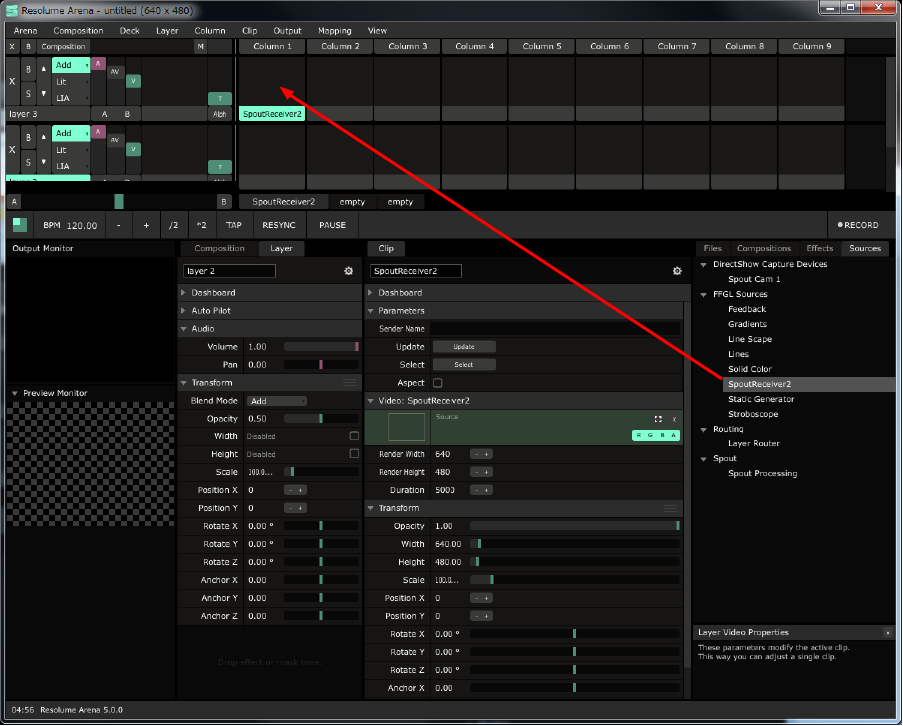
-
ClipタブのParametersでSenderNameを入力し、Updateを押すか、Selectを押して、SpoutSenderを選択する