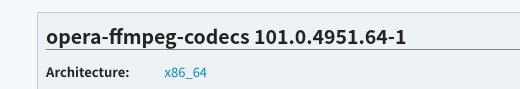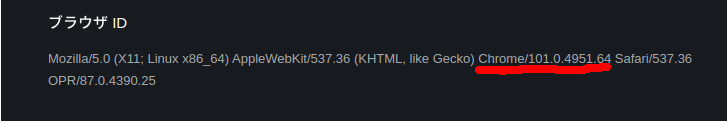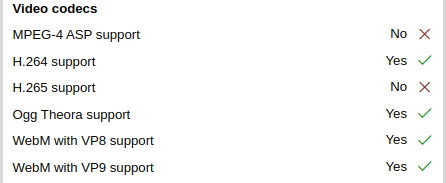はじめに
Linuxを最近使い始めた.
もともとはWindowsでOperaブラウザを普段遣いしていたのでLinuxでもOperaを使おうとSnapでダウンロードしたところ,起動が長い...ログイン後の初回の起動は実に1分以上かかる...
調べたところOperaに限らずSnapのデスクトップアプリは起動が長いのがよく問題になっているそう.そこでdeb版のOperaを利用してみたところ起動の遅さは改善された
しかし,それとは別にdeb版ではH.264コーディックの動画(TwitterやYoutube Liveなど)が再生できないという問題が発生したので,H.264コーディックの動画を再生するための対処を残しておく
本題
対処としてはffmpegを使って動画を再生できるようにする
ffmpegパッケージをダウンロード
検索欄に"opera ffmpeg"と入力しopera-ffmpeg-codecsを探す
この際,パッケージのバージョンがopera://aboutのブラウザIDのChromeのバージョンと同じであることを確認する
ffmpegをOperaに反映
ダウンロードしたディレクトリを展開し,中のファイルを/usr/lib/opera/lib_extra以下に配置する
$ sudo mkdir /usr/lib/x86_64-linux-gnu/opera/lib_extra
$ sudo mv opera-ffmpeg-codecs-[バージョン]-x86_64.pkg/usr/lib/opera/lib_extra/libffmpeg.so /usr/lib/x86_64-linux-gnu/opera/lib_extra/
Operaを再起動
これでffmpegを利用できるようになったはずなので再起動すれば動画が再生できるようになっている
html5test.comなどでH.264コーディックが対応しているか確認することもできる
おわり
これでひとまずはLinuxでも快適にOperaが使えるようになった
でも,Snap版のほうがインストールが楽なのでSnap版のOperaの起動が早くなってほしいなあとも思ったり