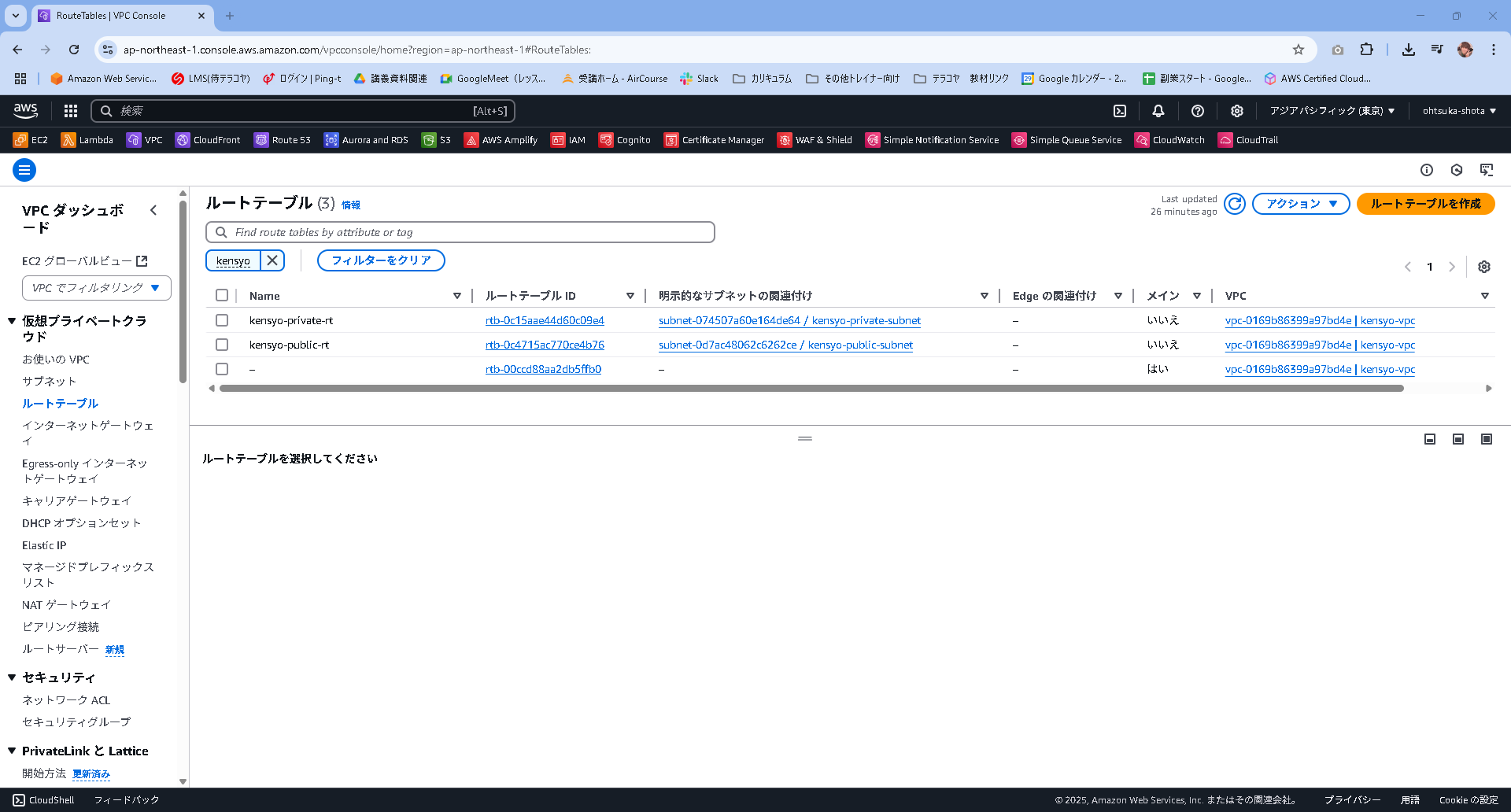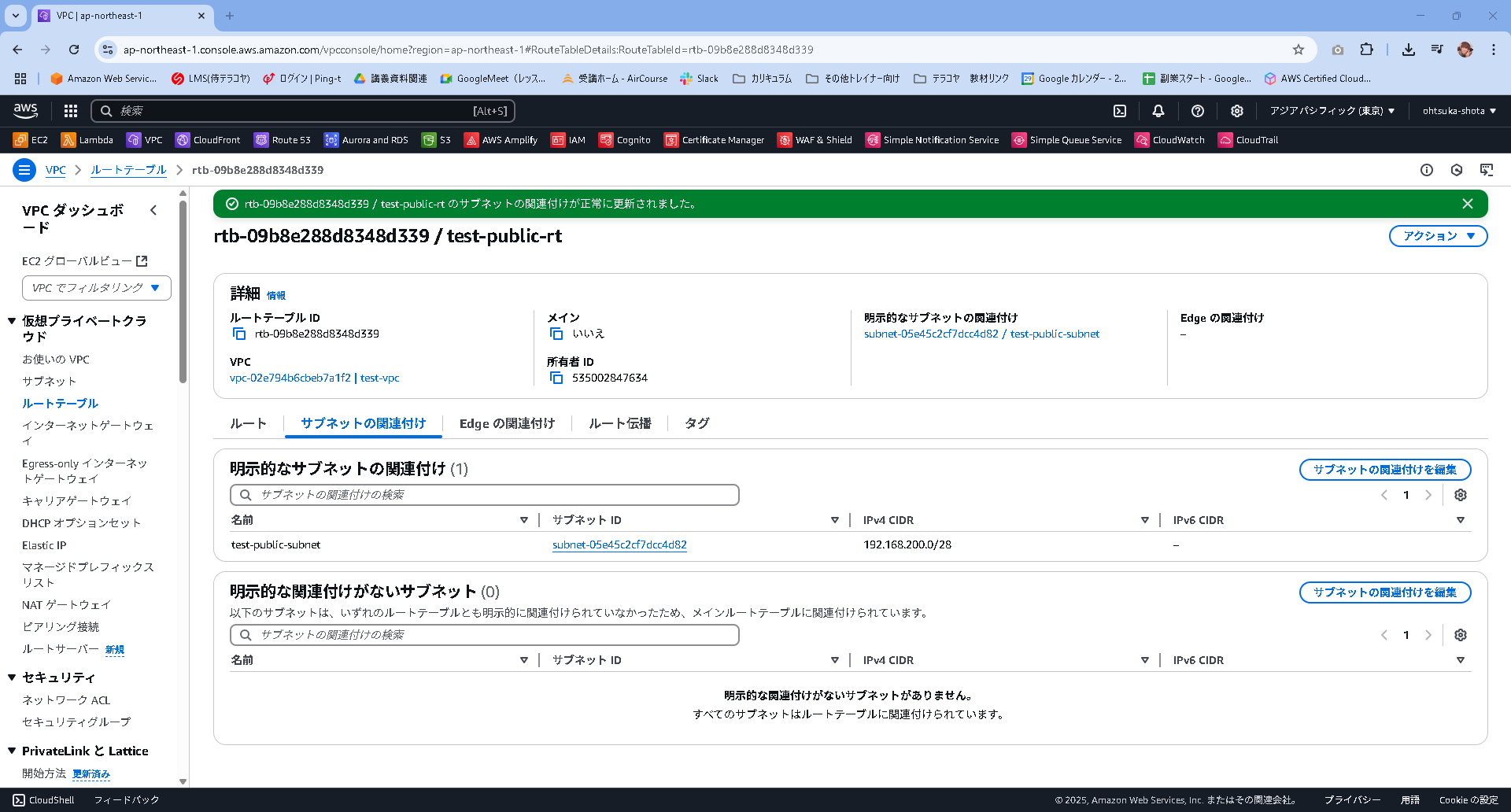こんにちは。
株式会社クラスアクト インフラストラクチャ事業部の大塚です。
今回はVPC間で通信できる環境を用意してみたいと思います。
環境イメージ
構築
VPCを作成していきます。
既に作成していたkensyo-vpcと、新規でtest-vpcを作成してそれらをVPCピアリングで繋げていきたいと思います。


VPCピアリングの環境を作っていきます。
VPCからピアリング接続タブを押下します。
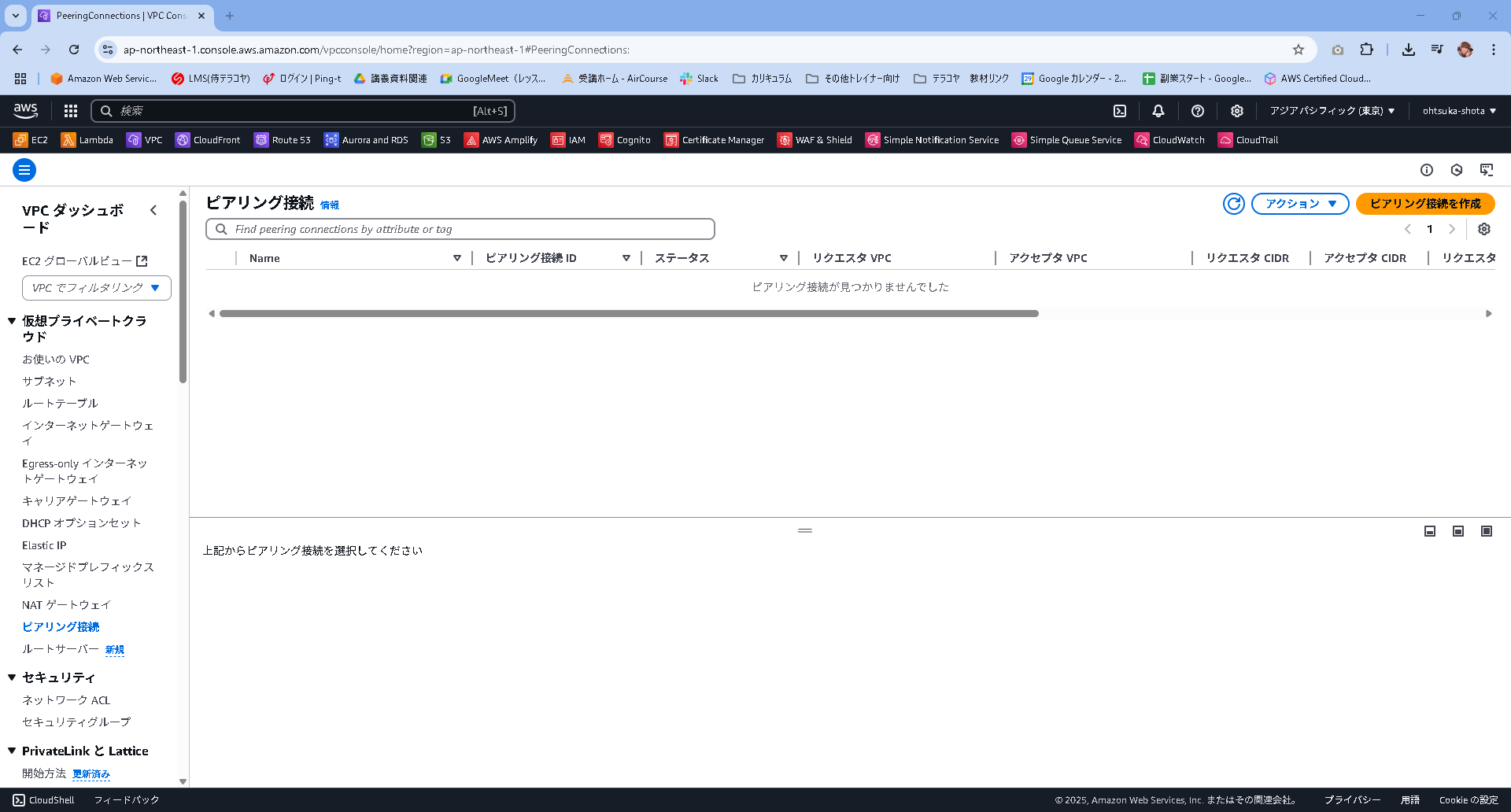
fromをkensyo-vpc、toをtest-vpcとして作成していきます。
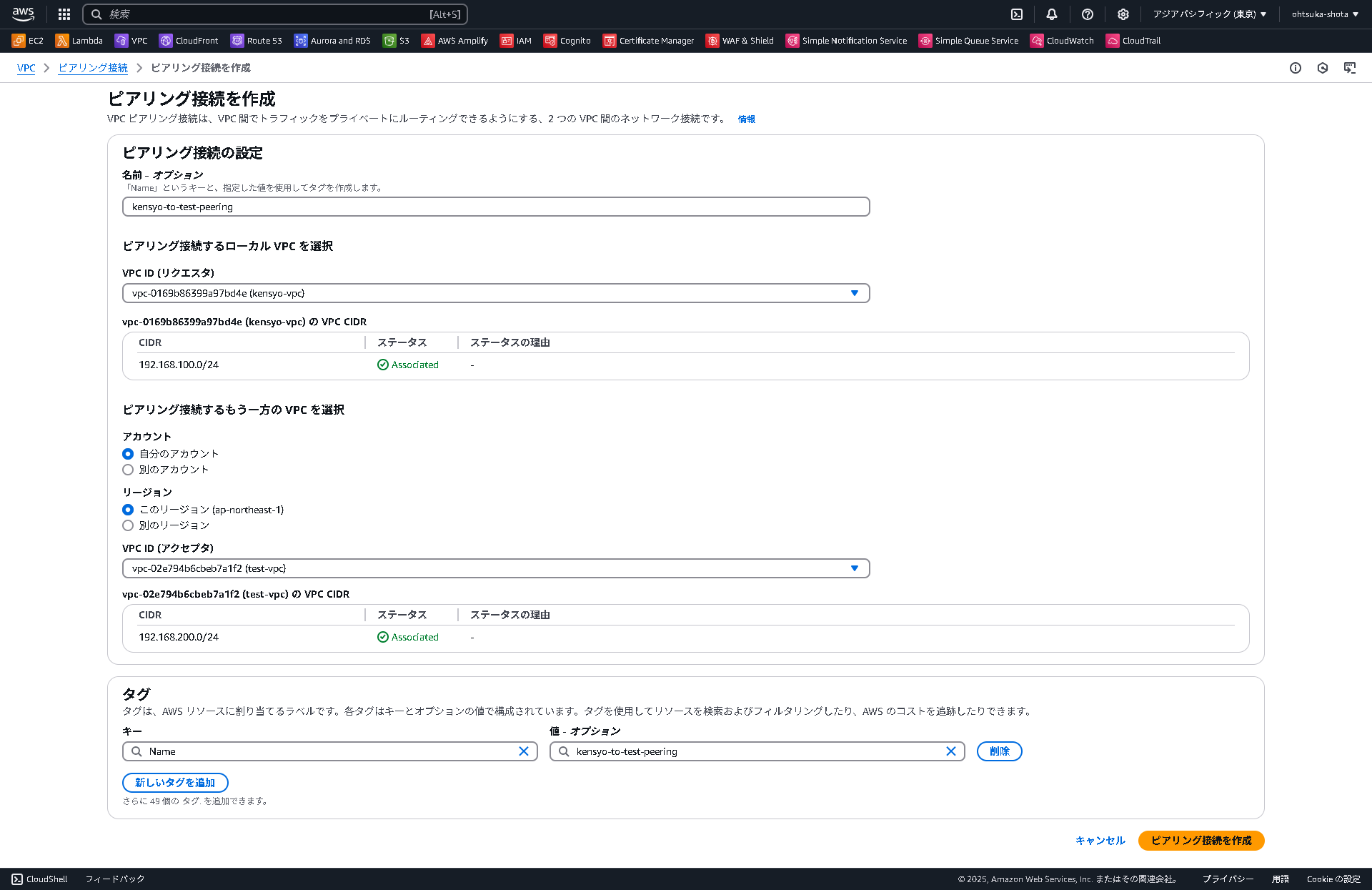
ピアリングが作成出来たら、リクエストを承認します。


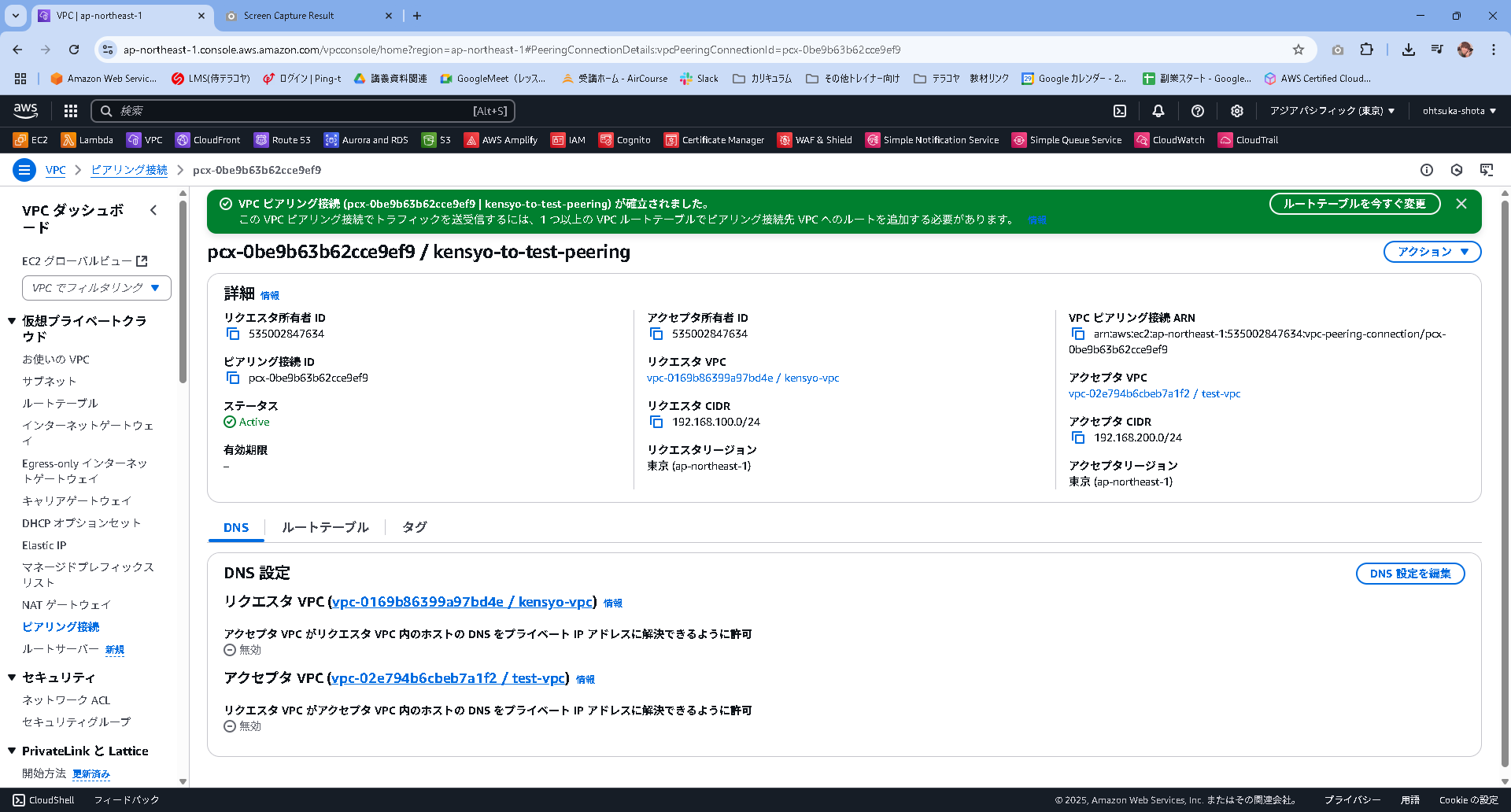
RTにピアリングを紐づけていきます。
まずはkensyo-vpc側


次にtest-vpc側


# 検証
それぞれのVPCにEC2を立ち上げていきます。

それぞれのEC2に接続
左がkensyo-vpc上、右がtest-vpc上のEC2
それぞれが対象のEC2に疎通が取れています。