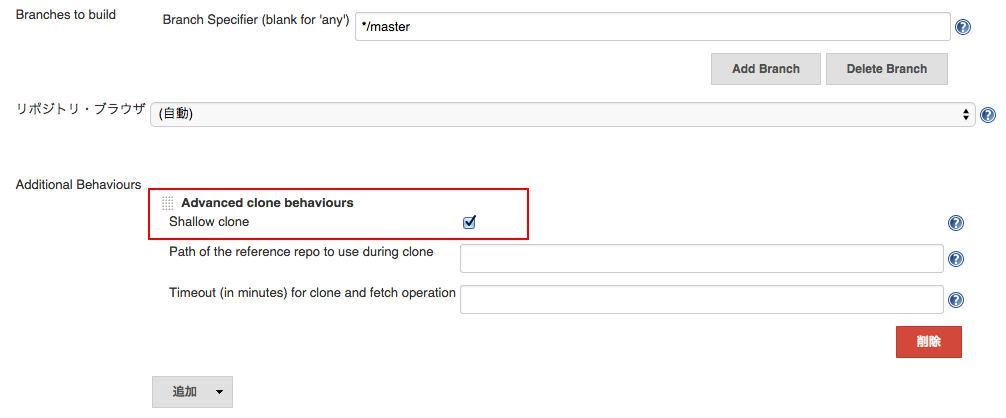shallow cloneとは
デプロイなど最新のソースだけを取得したい場合、git cloneするとすべての履歴を取得するため、時間がかかるし無駄が多い。--depthで取得したい履歴の数を指定することで最新版のみを取得できる。
$ git clone --depth 1 git@github.com:foo/bar.git
JenkinsのGitプラグインでshallow cloneの設定
JenkinsのGitプラグインも1.1.23からshallow cloneに対応している。
- JenkinsのJOB設定画面から「ソースコード管理」->「Git」を選択
- 「Additional Behaviours」の「追加」から「Advanced clone behaviors」を選択
- 「Shallow clone」にチェックを入れる