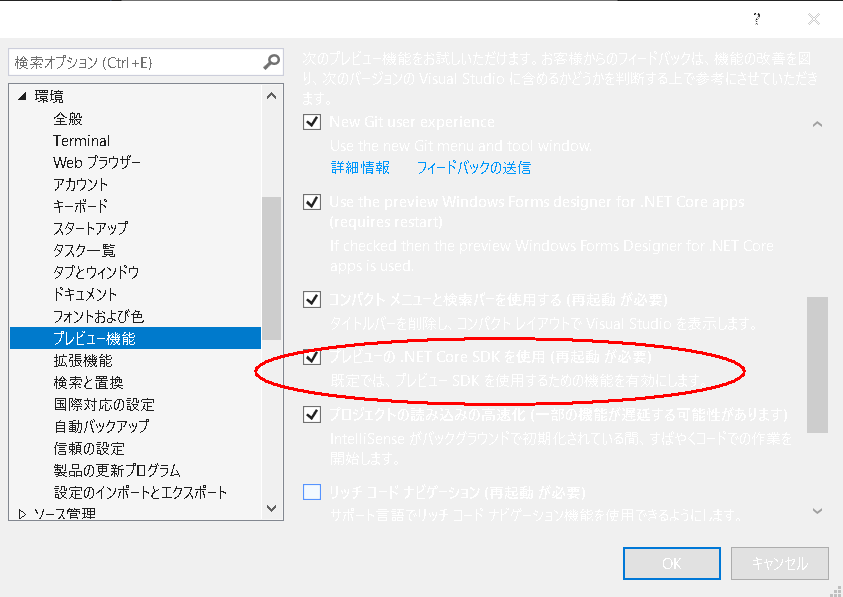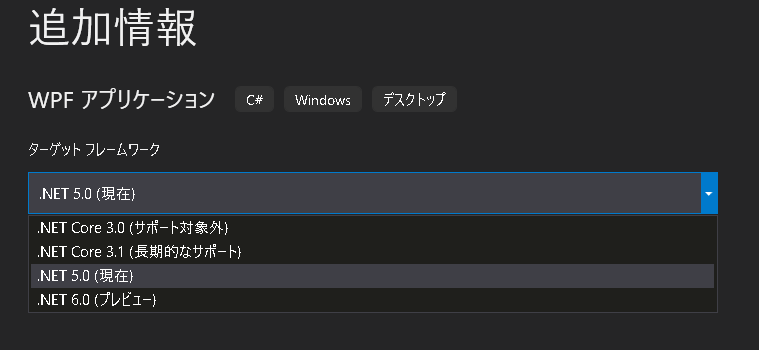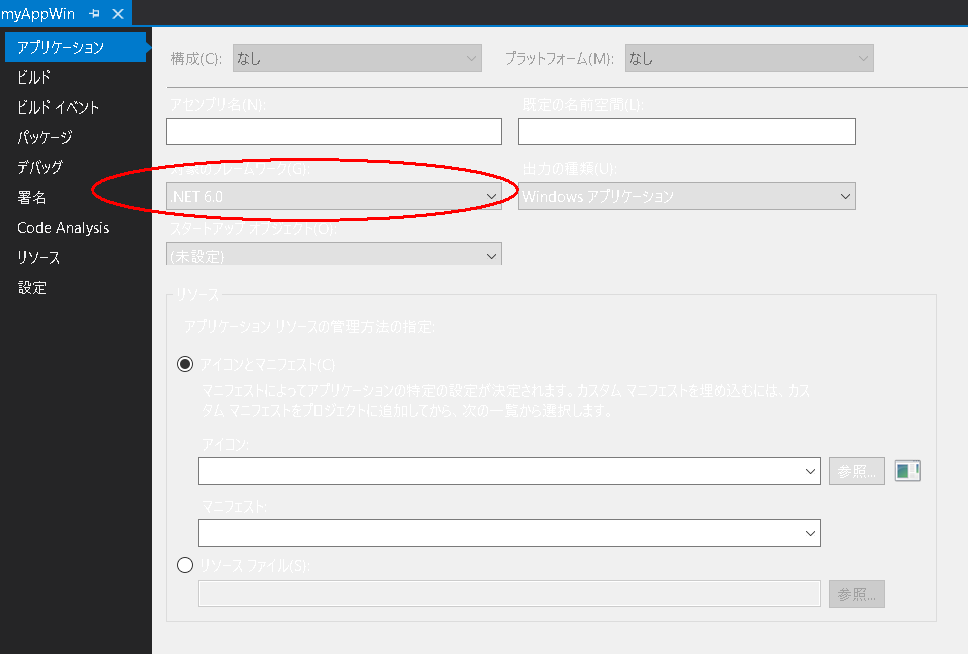Visual Studio で.net 6 Preview3を試してみた。
プレビュー機能を有効にしないと、使えないので注意。
環境
Windows 10
Visual Studio 2019 Version 16.9.3
手順
SDK 6.0.100-preview.3をインストール
Visual Studioのプレビュー機能を有効にする
プレビュー機能でチェックつけないと、
・ターゲットフレームワークに表示されず
・以下のように.csprojを直接書き替えても、SDKがないと怒られる。
.csproj
<Project Sdk="Microsoft.NET.Sdk">
<PropertyGroup>
<OutputType>WinExe</OutputType>
<TargetFramework>net6.0-windows</TargetFramework>
<UseWPF>true</UseWPF>
</PropertyGroup>
</Project>