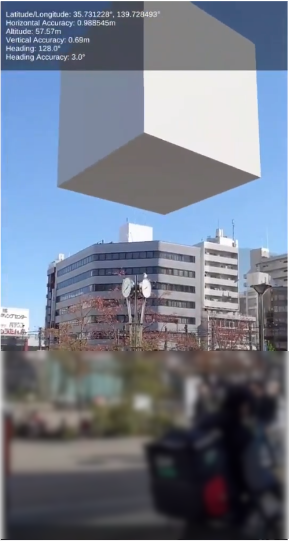スマホ用アプリのビルド
リポジトリのUnity以下がUnity用プロジェクトフォルダです。
Unity バージョンは2021.3.9f1を使っていますが、これでないと動かないということはないと思うので、
近いバージョンであればよいと思います。
APIキーの登録
INFURAのAPIキーと、Google Cloud PlatformのGeospatialAPI用のAPIキーが必要です。
それぞれ各自で取得してください。
INFURA用APIキーは、Scripts/PlaceManager.csのソースコードに書きます。
void Start()
{
web3 = new Web3("https://goerli.infura.io/v3/");
pns = new PNSRegistryService(web3, "0x0D03EFbaccC2f53126bc832c66082ACaf5947B98");
dm.setPostInitDocumentDelegate(postInitDocument);
StartCoroutine(DownloadAndInstantiate());
}
ここの3行目、APIエンドポイントのURL末尾に追加してください。
GeospatialAPIのAPIキーは、メニューのEdit→ProjectSettings→ARCore ExtensionsのAPIキー入力欄に追加してください。
このようにアプリにAPIキーを直接埋め込むことはあまり推奨されませんが、あくまでプロトタイプという割り切りで進めます。
GeospatialAPIに関しては、キーレス認証などの方がよりよいでしょう。
ビルド
手元ではAndroidビルドを確認しています。
上記のAPIキーの設定をしてあれば、そのままビルドしてインストールすることで動作すると思います。
動作
その1で正しくURLを空間IDに登録できていれば、その場所に行ってアプリを起動し、
GeospatialAPIの認識のために周囲を見回すとURL先のデータをARで出してくれるはずです。