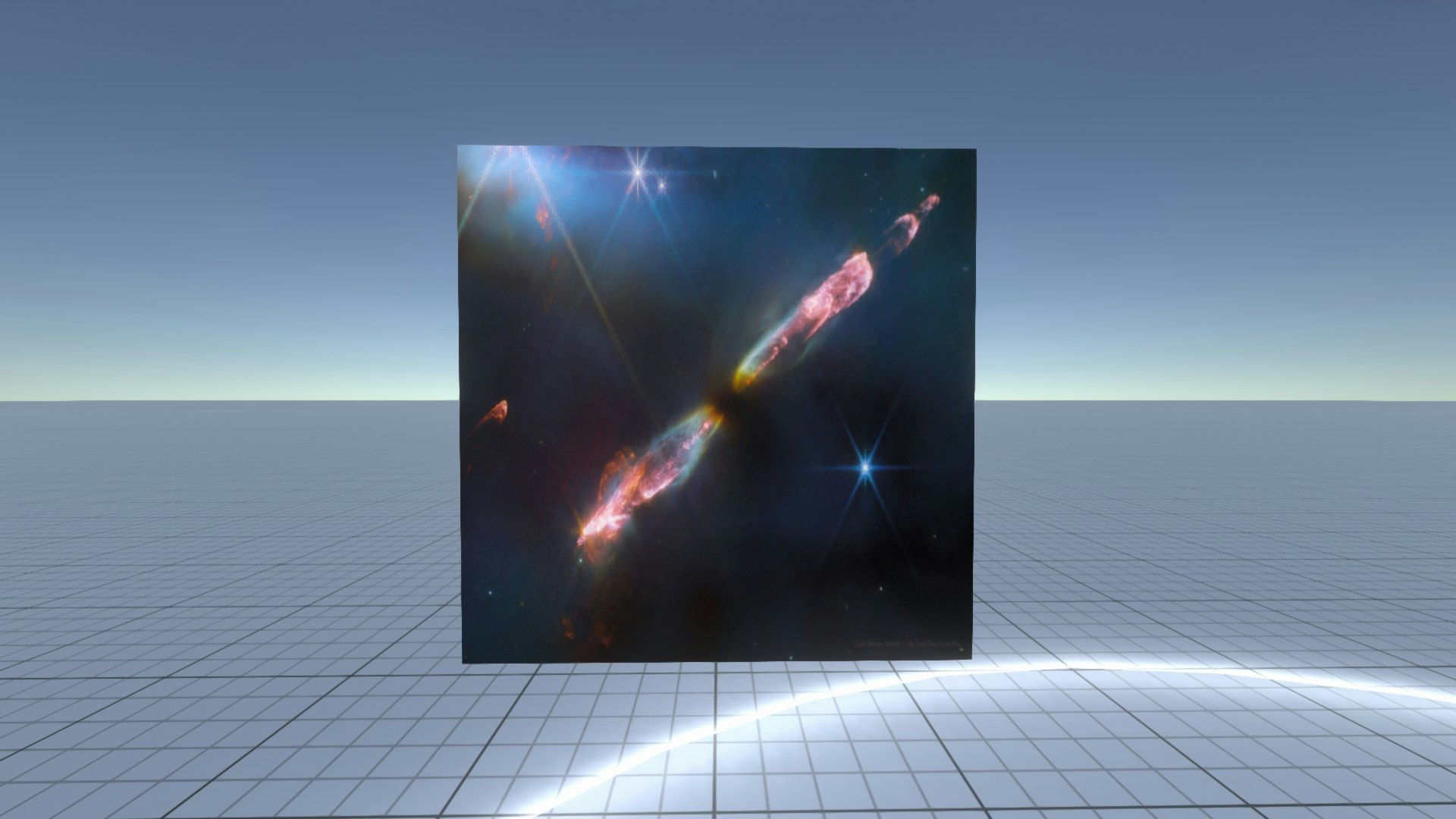概要
NeosVRのオブジェクトを外部で生成するコンパイラを開発した。
練習問題、やってみた。
練習問題
nasaのapiを叩いて取得した今日の画像を表示するオブジェクトを生成せよ。
方針
xhrでapiを叩く。
写真
俺コード
new FrooxEngine.StaticTexture2D
new FrooxEngine.UnlitMaterial
new FrooxEngine.MeshRenderer
new FrooxEngine.QuadMesh
FrooxEngine.StaticTexture2D.Data.URL.Data = "@" + NasaApi.url
FrooxEngine.UnlitMaterial.Data.Texture.Data = FrooxEngine.StaticTexture2D.Data.ID
FrooxEngine.MeshRenderer.Data.Materials.Data[0].Data = FrooxEngine.UnlitMaterial.Data.ID
FrooxEngine.MeshRenderer.Data.Mesh.Data = FrooxEngine.QuadMesh.Data.ID
add FrooxEngine.StaticTexture2D
add FrooxEngine.UnlitMaterial
add FrooxEngine.MeshRenderer
add FrooxEngine.QuadMesh
成果物
実行確認の手順。
-
上のページで生成されたjsonを、メモ帳で「nasaapi0.json」で保存する。
-
NeosVRを起動して、セッションに入る。
-
ファイルブラウザを開いて、「nasaapi0.json」をダブルクリックする。
-
画像が表示されれば、成功です。
以上。