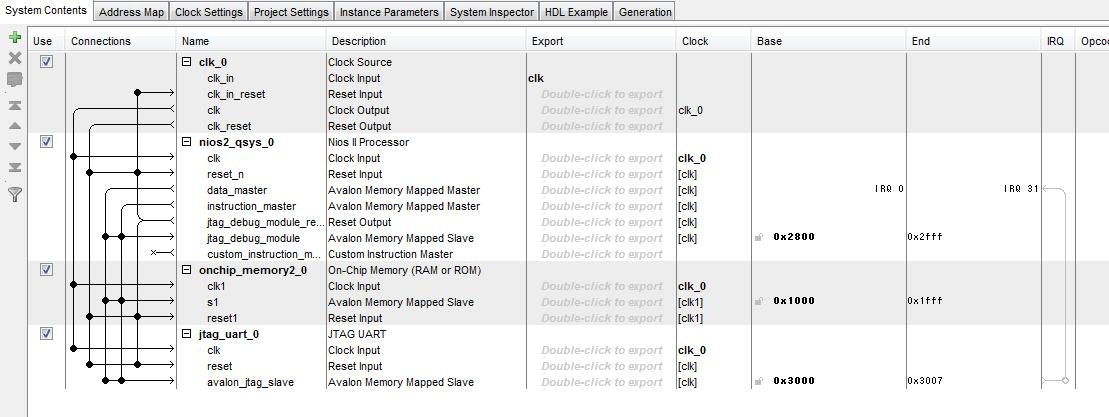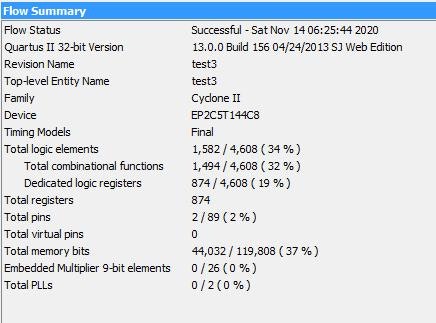概要
vistaでquartusやってみた。
qsysでniosやってみた。
qsysでコンポーネントを追加する。
Nios II Processorを追加
On-Chip Memory (RAM or ROM)を追加
JTAG UARTを追加
コンポーネントを接続する。
niosの設定をする。
nios2_qsys_0のReset Vector memory と Exception vector memory をonchip_memory2_0.s1に設定
Generateする。
qsys終了。
トップモジュールを作成する。
module test3(CLK, RST_N);
input CLK,
RST_N;
Nios0 u0(.clk_clk(CLK));
endmodule
コンパイルする。
書き込みする。
Nios II Software Build Tools for Eclipse を起動する。
プロジェクトを作成する。
File → New → Nios II Application and BSP from Template を選択
・SOPC Information File name はQuartus ii で作成したプロジェクトのフォルダ内にある 「nios0.sopcinfo」 を選択
・Project name を 「test0」
・Templates は 「Hello World Small」を選択.
プロジェクトをビルドする。
書き込む。
Run As→Nios II Hardware
以上。