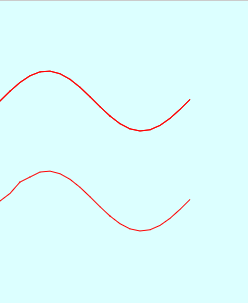概要
tensorflow.jsでsin問題やってみた。
modelを使わないで、やってみた。
写真
サンプルコード
var canvas = document.getElementById("canvas");
var ctx = canvas.getContext("2d");
function draw(data, n) {
var hc = n * 100 + 100;
ctx.strokeStyle = "#f00";
ctx.lineWidth = 1;
ctx.moveTo(0, hc);
for (var i = 1; i < 20; i++)
{
ctx.lineTo(i * 10, hc - data[i] * 30);
}
ctx.stroke();
}
tx = [];
ty = [];
for (var i = 0; i < 20; i++)
{
var x = i / 3.0;
var y = Math.sin(x);
tx.push(x);
ty.push(y);
}
draw(ty, 0);
const train_x = tf.tensor1d(tx);
const train_y = tf.tensor1d(ty);
const w = tf.variable(tf.randomNormal([20], 0, 1));
const b = tf.variable(tf.zeros([20]));
const optimizer = tf.train.sgd(0.1);
function loss(pred, ypred) {
const cost = pred.sub(ypred).square().mean();
return cost;
}
function func(x) {
return w.mul(x).add(b);
}
for (let i = 0; i < 200; i++)
{
optimizer.minimize(() => {
const loss_var = loss(func(train_x), train_y);
loss_var.print();
return loss_var;
})
}
const preds = func(train_x).dataSync();
draw(preds, 1);
成果物
以上。