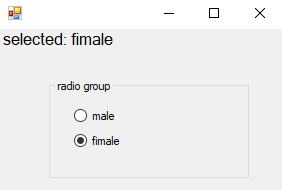概要
cscの作法、調べてみた。
RadioButton使ってみた。
写真
サンプルコード
using System;
using System.Drawing;
using System.Windows.Forms;
namespace App
{
public class Form1: Form {
private Label label;
RadioButton radio1;
RadioButton radio2;
public Form1() {
this.Width = 300;
this.Height = 200;
setupControls();
}
public void setupControls() {
label = new Label();
label.Text = "type text:";
label.Font = new Font("Geneva", 12, FontStyle.Regular);
label.Height = 30;
label.Width = 300;
this.Controls.Add(label);
GroupBox group = new GroupBox();
group.Width = 200;
group.Height = 100;
group.Top = 50;
group.Left = 50;
group.Text = "radio group";
this.Controls.Add(group);
radio1 = new RadioButton();
radio1.Text = "male";
radio1.Top = 25;
radio1.Left = 25;
radio1.Checked = true;
radio1.CheckedChanged += check_changed;
group.Controls.Add(radio1);
radio2 = new RadioButton();
radio2.Text = "fimale";
radio2.Top = 50;
radio2.Left = 25;
radio2.CheckedChanged += check_changed;
group.Controls.Add(radio2);
}
private void check_changed(object sender, System.EventArgs e) {
RadioButton btn = (RadioButton) sender;
label.Text = "selected: " + btn.Text;
}
[STAThread]
static void Main() {
Application.EnableVisualStyles();
Application.SetCompatibleTextRenderingDefault(false);
Application.Run(new Form1());
}
}
}
以上。