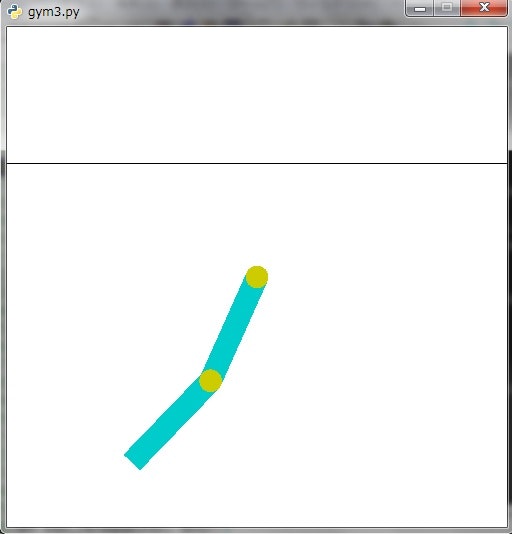概要
windowsのTensorFlowの環境で、OpenAiやってみた。
手でやってみた。
写真
環境
windows 7 sp1 64bit
anaconda3
tensorflow 1.0
pyqt5
インストール
pip install gym
サンプルコード
from __future__ import print_function
import sys, gym
env = gym.make('Acrobot-v1' if len(sys.argv) < 2 else sys.argv[1])
if not hasattr(env.action_space, 'n'):
raise Exception('Keyboard agent only supports discrete action spaces')
ACTIONS = env.action_space.n
ROLLOUT_TIME = 1000
SKIP_CONTROL = 0
human_agent_action = 0
human_wants_restart = False
human_sets_pause = False
def key_press(key, mod):
global human_agent_action, human_wants_restart, human_sets_pause
if key == 0xff0d:
human_wants_restart = True
if key == 32:
human_sets_pause = not human_sets_pause
a = int(key - ord('0'))
if a <= 0 or a >= ACTIONS:
return
human_agent_action = a
def key_release(key, mod):
global human_agent_action
a = int(key - ord('0'))
if a <= 0 or a >= ACTIONS:
return
if human_agent_action == a:
human_agent_action = 0
env.render()
env.unwrapped.viewer.window.on_key_press = key_press
env.unwrapped.viewer.window.on_key_release = key_release
def rollout(env):
global human_agent_action, human_wants_restart, human_sets_pause
human_wants_restart = False
obser = env.reset()
skip = 0
for t in range(ROLLOUT_TIME):
if not skip:
a = human_agent_action
skip = SKIP_CONTROL
else:
skip -= 1
obser, r, done, info = env.step(a)
env.render()
if done:
break
if human_wants_restart:
break
while human_sets_pause:
env.render()
import time
time.sleep(0.1)
print ("ACTIONS={}".format(ACTIONS))
print ("Press keys 1 2 3 ... to take actions 1 2 3 ...")
print ("No keys pressed is taking action 0")
while 1:
rollout(env)