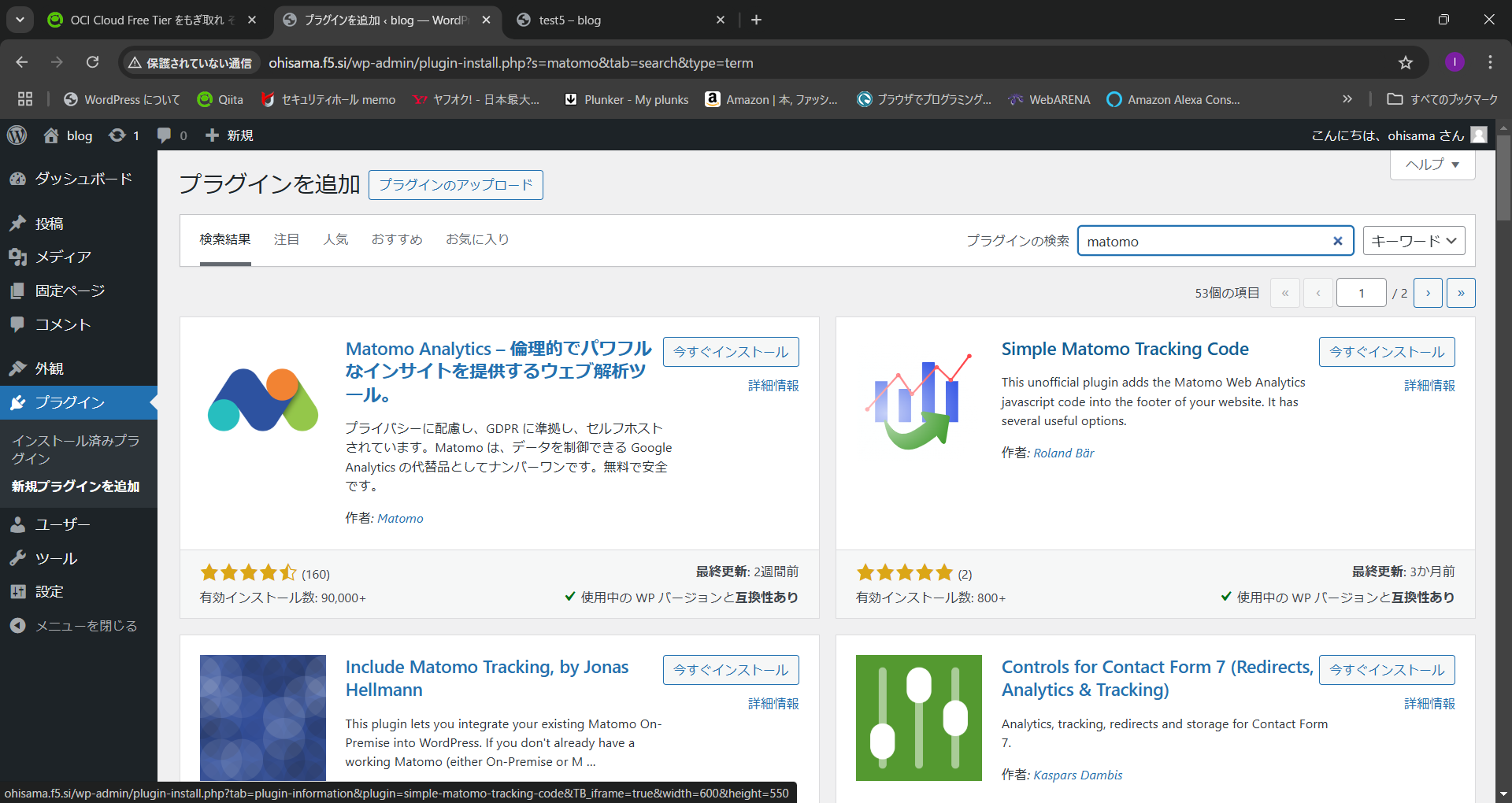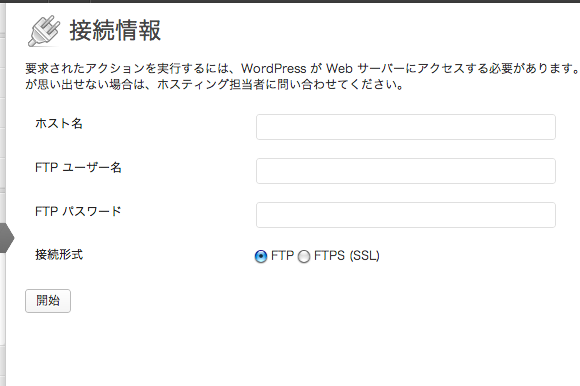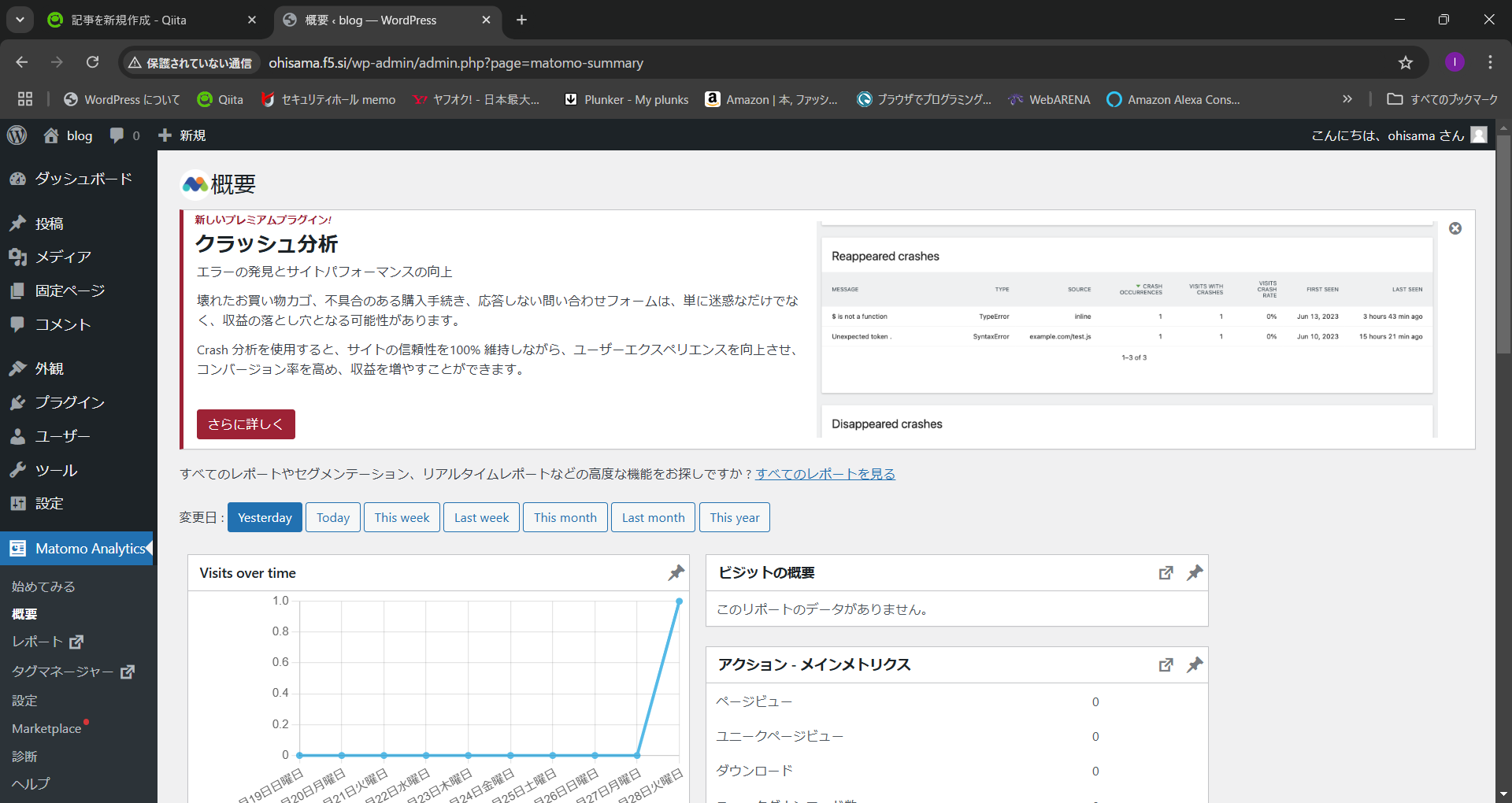概要
OCI Cloud Free Tierを取得してみた。
ubuntuに wordpressをインストールした。
プラグインを使ってみた。
手順
新規プラグインを追加
プラグインの検索にmatomoと打ち込む。
今すぐインストールをクリック。
エラー
FTPの設定を要求される。
対処
wp-config.phpに以下の1行を追加します。
define('FS_METHOD','direct');
エラー2
- Warning その他のエクステンション:
warning (json libxml dom "dom" 拡張機能をオンにする必要があります (たとえば、"php-dom" および/または "php-xml" パッケージをインストールします)。
SimpleXML "SimpleXML" エクステンションを有効にする必要があります(例えば "php-simplexml" と "php-xml" パッケージのどちらか、あるいは両方をインストールする)。
openssl )
対処
$ sudo apt install php-xml php-dom php-simplexml
Reading package lists... Done
Building dependency tree... Done
Reading state information... Done
The following additional packages will be installed:
libxslt1.1 php8.1-xml
The following NEW packages will be installed:
libxslt1.1 php-xml php8.1-xml
0 upgraded, 3 newly installed, 0 to remove and 18 not upgraded.
Need to get 286 kB of archives.
After this operation, 1010 kB of additional disk space will be used.
Do you want to continue? [Y/n] y
Get:1 http://phx-ad-3.clouds.archive.ubuntu.com/ubuntu jammy-updates/main amd64 libxslt1.1 amd64 1.1.34-4ubuntu0.22.04.1 [164 kB]
Get:2 http://phx-ad-3.clouds.archive.ubuntu.com/ubuntu jammy-updates/main amd64 php8.1-xml amd64 8.1.2-1ubuntu2.20 [120 kB]
Get:3 http://phx-ad-3.clouds.archive.ubuntu.com/ubuntu jammy/main amd64 php-xml all 2:8.1+92ubuntu1 [1850 B]
Fetched 286 kB in 1s (223 kB/s)
debconf: delaying package configuration, since apt-utils is not installed
Selecting previously unselected package libxslt1.1:amd64.
(Reading database ... 124583 files and directories currently installed.)
Preparing to unpack .../libxslt1.1_1.1.34-4ubuntu0.22.04.1_amd64.deb ...
Unpacking libxslt1.1:amd64 (1.1.34-4ubuntu0.22.04.1) ...
Selecting previously unselected package php8.1-xml.
Preparing to unpack .../php8.1-xml_8.1.2-1ubuntu2.20_amd64.deb ...
Unpacking php8.1-xml (8.1.2-1ubuntu2.20) ...
Selecting previously unselected package php-xml.
Preparing to unpack .../php-xml_2%3a8.1+92ubuntu1_all.deb ...
Unpacking php-xml (2:8.1+92ubuntu1) ...
Setting up libxslt1.1:amd64 (1.1.34-4ubuntu0.22.04.1) ...
Setting up php8.1-xml (8.1.2-1ubuntu2.20) ...
debconf: unable to initialize frontend: Dialog
debconf: (No usable dialog-like program is installed, so the dialog based frontend cannot be used. at /usr/share/perl5/D
ebconf/FrontEnd/Dialog.pm line 78.)
debconf: falling back to frontend: Readline
Creating config file /etc/php/8.1/mods-available/dom.ini with new version
debconf: unable to initialize frontend: Dialog
debconf: (No usable dialog-like program is installed, so the dialog based frontend cannot be used. at /usr/share/perl5/Debconf/FrontEnd/Dialog.pm line 78.)
debconf: falling back to frontend: Readline
Creating config file /etc/php/8.1/mods-available/simplexml.ini with new version
debconf: unable to initialize frontend: Dialog
debconf: (No usable dialog-like program is installed, so the dialog based frontend cannot be used. at /usr/share/perl5/D
ebconf/FrontEnd/Dialog.pm line 78.)
debconf: falling back to frontend: Readline
Creating config file /etc/php/8.1/mods-available/xml.ini with new version
debconf: unable to initialize frontend: Dialog
debconf: (No usable dialog-like program is installed, so the dialog based frontend cannot be used. at /usr/share/perl5/D
ebconf/FrontEnd/Dialog.pm line 78.)
debconf: falling back to frontend: Readline
Creating config file /etc/php/8.1/mods-available/xmlreader.ini with new version
debconf: unable to initialize frontend: Dialog
debconf: (No usable dialog-like program is installed, so the dialog based frontend cannot be used. at /usr/share/perl5/D
ebconf/FrontEnd/Dialog.pm line 78.)
debconf: falling back to frontend: Readline
Creating config file /etc/php/8.1/mods-available/xmlwriter.ini with new version
debconf: unable to initialize frontend: Dialog
debconf: (No usable dialog-like program is installed, so the dialog based frontend cannot be used. at /usr/share/perl5/D
ebconf/FrontEnd/Dialog.pm line 78.)
debconf: falling back to frontend: Readline
Creating config file /etc/php/8.1/mods-available/xsl.ini with new version
Setting up php-xml (2:8.1+92ubuntu1) ...
Processing triggers for libapache2-mod-php8.1 (8.1.2-1ubuntu2.20) ...
Processing triggers for libc-bin (2.35-0ubuntu3.8) ...
Processing triggers for php8.1-cli (8.1.2-1ubuntu2.20) ...
debconf: unable to initialize frontend: Dialog
debconf: (No usable dialog-like program is installed, so the dialog based frontend cannot be used. at /usr/share/perl5/Debconf/FrontEnd/Dialog.pm line 78.)
debconf: falling back to frontend: Readline
Scanning processes...
Scanning linux images...
Running kernel seems to be up-to-date.
No services need to be restarted.
No containers need to be restarted.
No user sessions are running outdated binaries.
No VM guests are running outdated hypervisor (qemu) binaries on this host.
エラー3
- Warning YML ファイルにはアクセスできません:
warning (wp-content/plugins/matomo/app/vendor ディレクトリの .yml ファイルはインターネットからアクセス可能です。
このため、Web セキュリティツールによっては、サイトが疑わしいと判定される可能性があります。
Apache を使用している場合、サーバーの設定により .htaccess ファイルの使用が無効になっていることが考えられます。
代わりに nginx を使用している場合は、nginx の設定が .yml ファイルを許可していることが原因です。
ホスティングサービスに連絡して修正してもらう必要があるかもしれません。)
対処
$ sudo nano /etc/apache2/apache2.conf
<Directory /var/www/>
Options Indexes FollowSymLinks
AllowOverride All
Require all granted
</Directory>
結果
以上。