After Effectsで動画プレビュー時にサウンドが再生されない現象に出会ったので、その対処法です。
オーディオハードウェアをチェックする
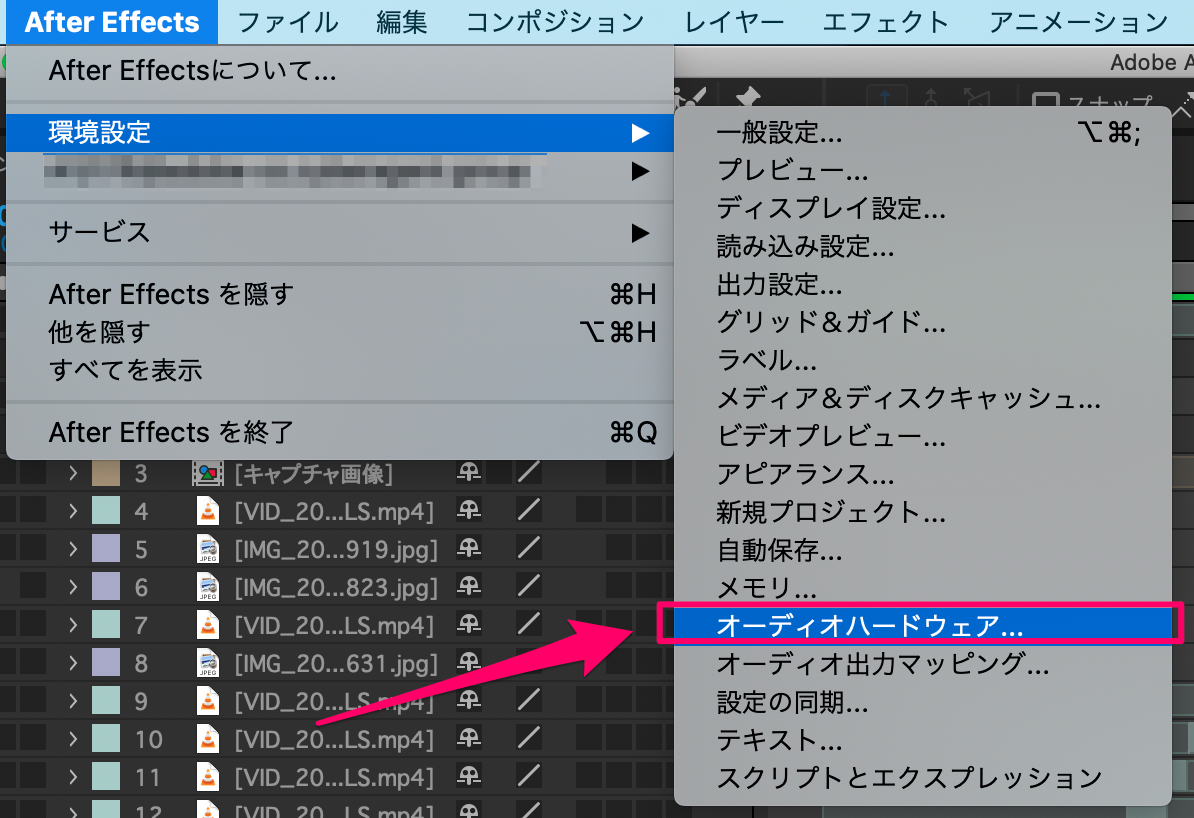
AffterEffects > 環境設定 > オーディオハードウェア...を開きます。
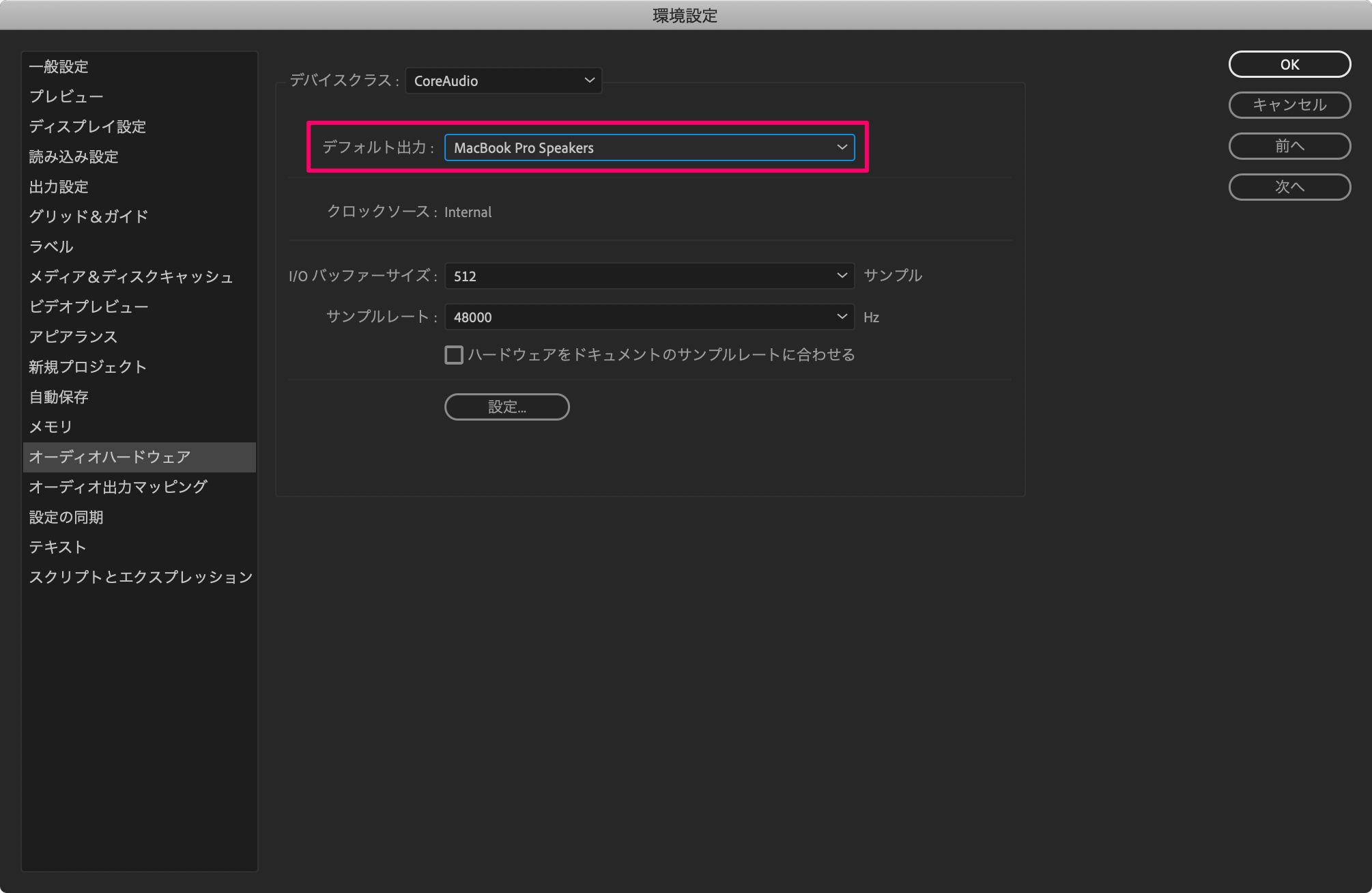
デフォルト出力がでMacBook Pro Speakersになっています。
この時は僕はヘッドフォンで作業していて、出力先と異なっていて音が鳴らないという状態になっていたようです。

External Headphonesに設定すると音が鳴り出しました。
まとめ
After Effectsで音が鳴らなくなったら、オーディオハードウェアの出力先をチェックして、出力デバイスを適切に選択する必要があるようです。
環境
- macOS Catalina 10.15.1
- After Effects 16.1.0