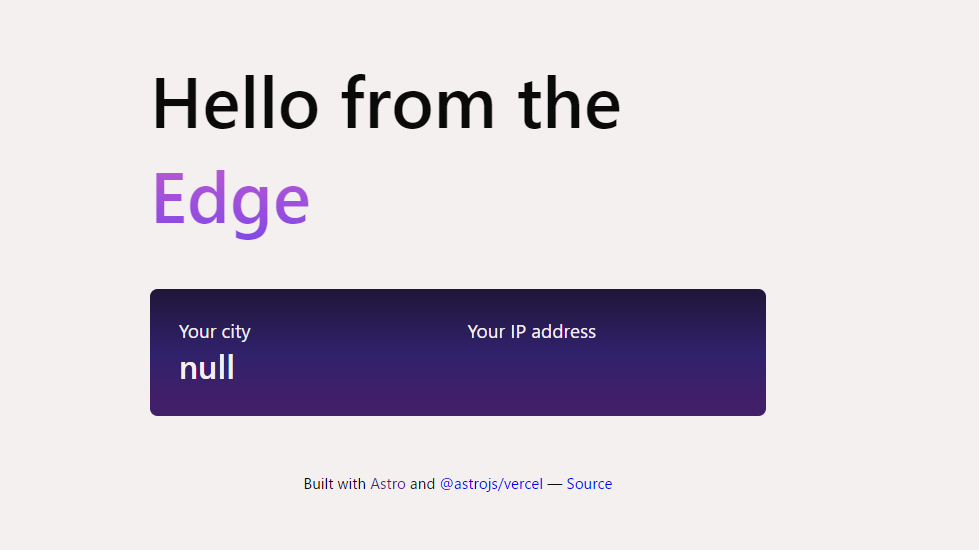Astroの既存プロジェクトを v2.6.4 から v3.3.2 にアップグレードしようとした際、以下のようなエラーが発生しました。
$ npm install astro@latest
npm ERR! code ERESOLVE
npm ERR! ERESOLVE unable to resolve dependency tree
npm ERR!
npm ERR! While resolving: @example/basics@0.0.1
npm ERR! Found: astro@3.3.2
npm ERR! node_modules/astro
npm ERR! dev astro@"3.3.2" from the root project
npm ERR!
npm ERR! Could not resolve dependency:
npm ERR! peer astro@"^2.10.10" from @astrojs/vercel@3.8.2
npm ERR! node_modules/@astrojs/vercel
npm ERR! dev @astrojs/vercel@"^3.5.0" from the root project
npm ERR!
npm ERR! Fix the upstream dependency conflict, or retry
npm ERR! this command with --force or --legacy-peer-deps
npm ERR! to accept an incorrect (and potentially broken) dependency resolution.
npm ERR!
npm ERR!
npm ERR! For a full report see:
npm ERR! C:\Users\mrtor\AppData\Local\npm-cache\_logs\2023-10-22T02_54_16_922Z-eresolve-report.txt
npm ERR! A complete log of this run can be found in: C:\Users\mrtor\AppData\Local\npm-cache\_logs\2023-10-22T02_54_16_922Z-debug-0.log
公式の推奨コマンド npm install astro@latestでは上記のようなエラーが出ることがあります。
npmの npm ERR! ERESOLVE unable to resolve dependency tree で調べたところ、
どうやらライブラリの依存関係で失敗するようです。
そこで、--save --legacy-peer-depsというpeerDependencyの依存解決をせずに半強制的にインストールするオプションをつけて実行してみます。
$ npm install astro@latest --save --legacy-peer-deps
added 548 packages, and audited 549 packages in 35s
194 packages are looking for funding
run `npm fund` for details
2 low severity vulnerabilities
To address all issues (including breaking changes), run:
npm audit fix --force
Run `npm audit` for details.
ひとまず完了したようです。
npm run dev して挙動を確認します。
問題はないようです。
ただこれでは表面上のバージョンを上げるだけで、挙動としては解決してないので
他の方法でアップグレードするか、最初から作り直すのが一番かもしれません。