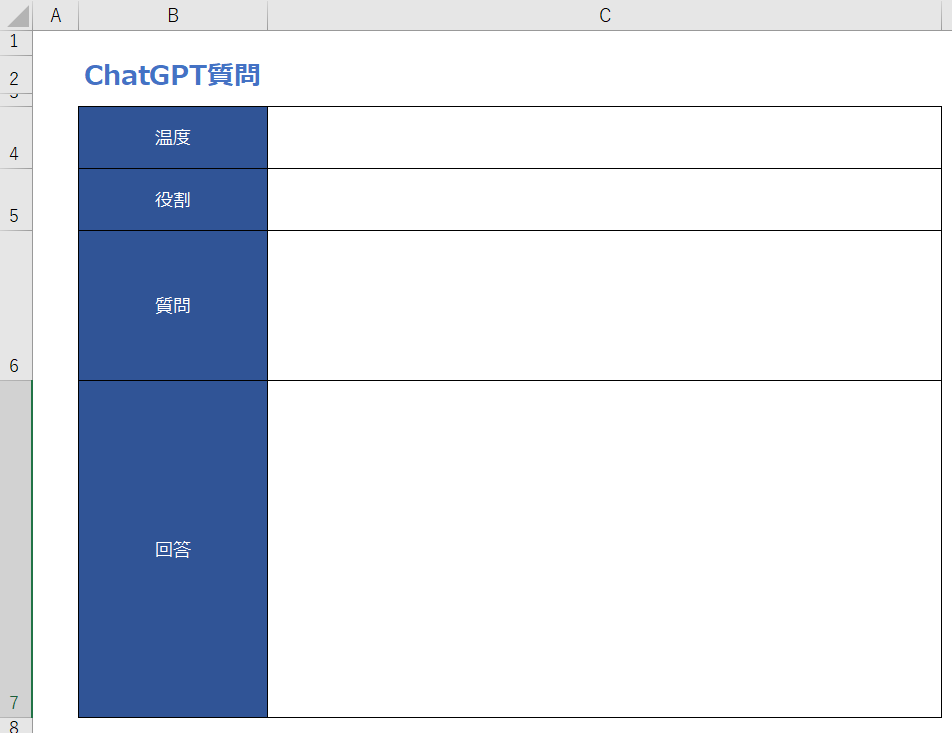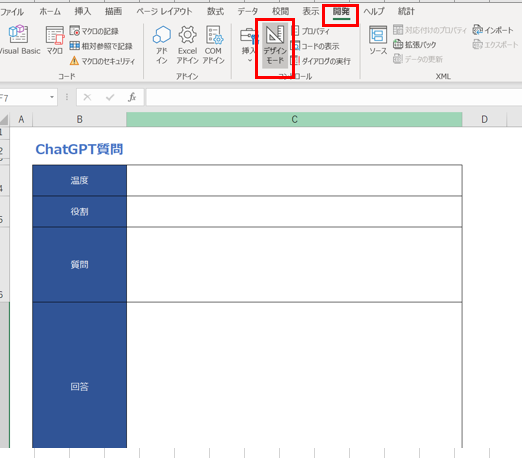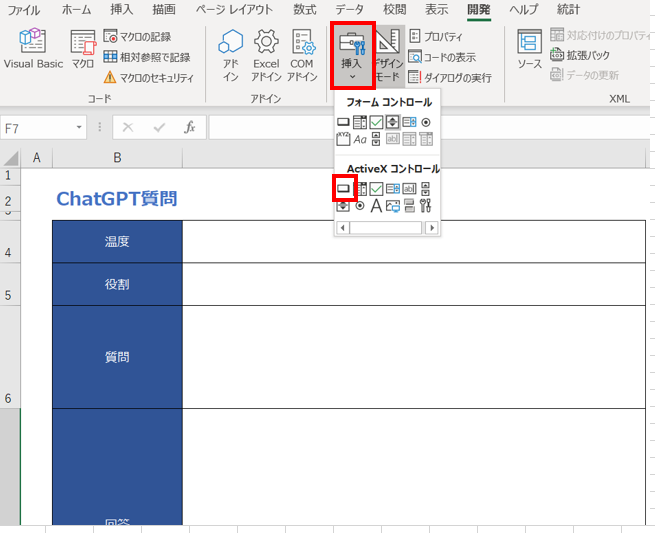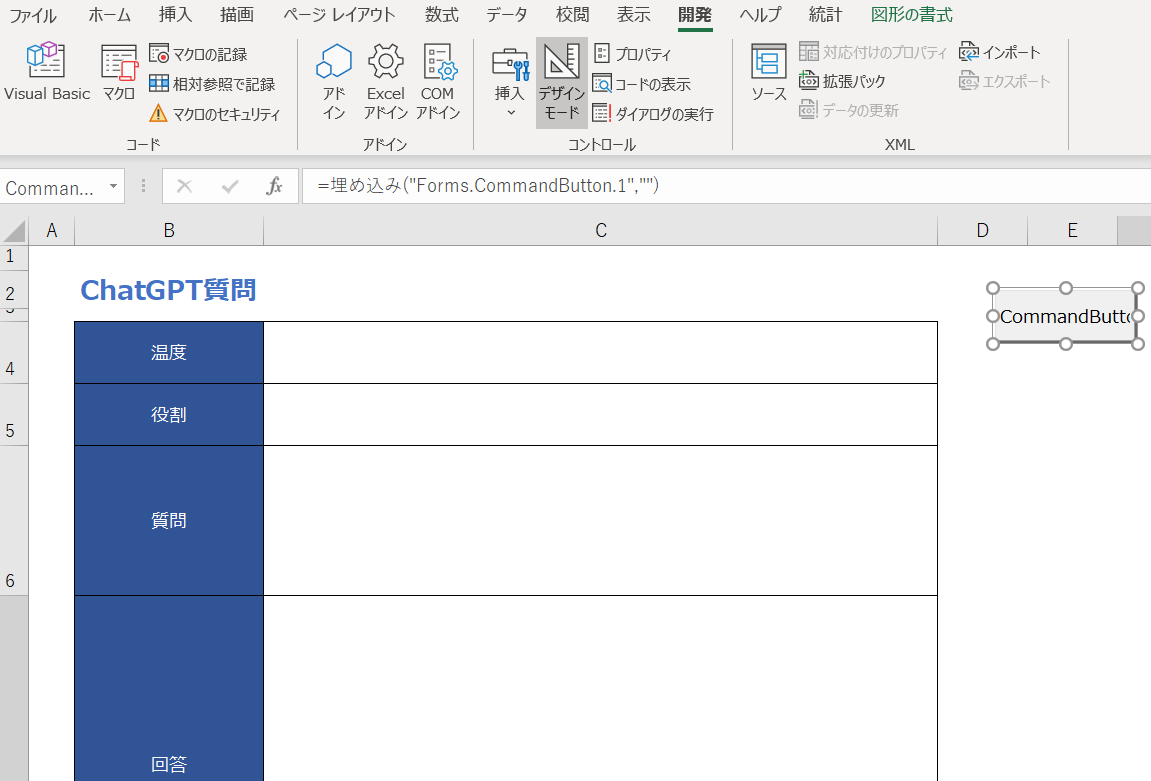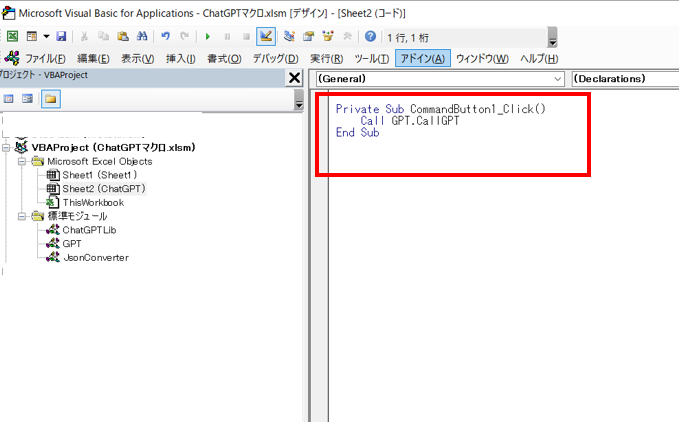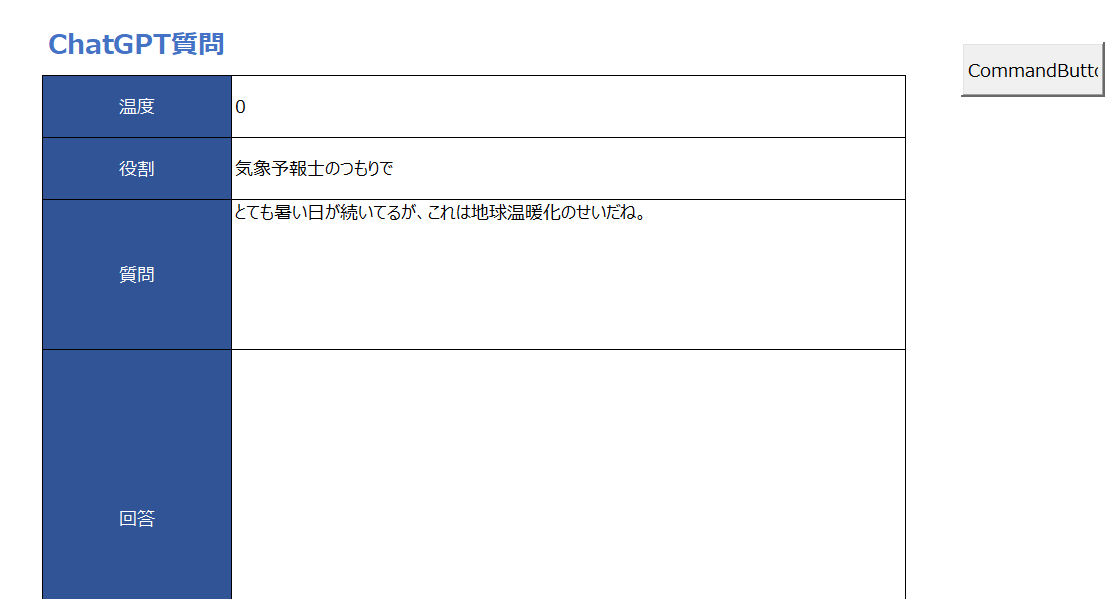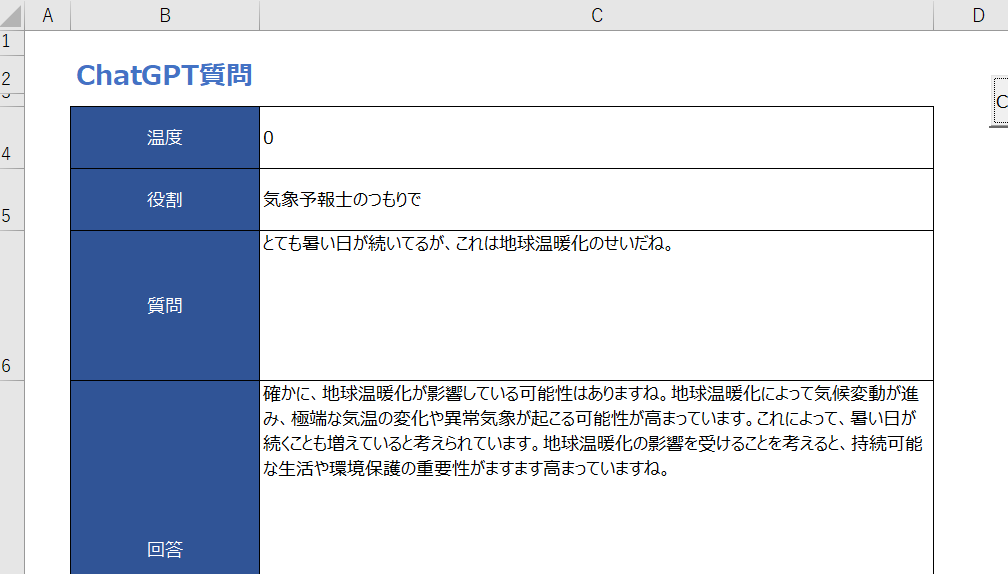はじめに
前回は、生成AI(ChatGPT)のAPIをコールするExcelマクロを作成するに当たり、押さえておくべき基本的なことについて説明しました。
今回は、この知識を基に実際にExcelマクロを作成していこうと思います。
マクロの構成は、前々回で説明しています。
プログラミング
標準モジュールとしてChatGPTLib CPT JsonConverterを設定します。
VBAではこんな風になるかと思います。
まずは、それぞれのプログラムを以下に示します。
標準モジュール(ChatGPTLib)
Option Explicit
Declare PtrSafe Sub Sleep Lib "kernel32" (ByVal dwMilliseconds As Long)
Public ApiKey As String
' Create system and user messages
Public Function CreateMessages(systemContent As String, userContent As String) As Dictionary()
Dim messages(1) As Dictionary
Set messages(0) = New Dictionary
messages(0).Add "role", "system"
messages(0).Add "content", systemContent
Set messages(1) = New Dictionary
messages(1).Add "role", "user"
messages(1).Add "content", userContent
CreateMessages = messages
End Function
あるサイトからダウンロードしたソースコードです。いろいろ関数(Function)があったのですが、今回利用するもののみ抽出しています。
ChatGPT APIでは、「ロール」といって「誰目線でコメントをしているのか?」を設定することができます。この関数では「システム(system)」側の文章と「ユーザ(質問者)(user)」の文章をデータとして束ねて返却しています。
標準モジュール(JsonConverter)
''
' VBA-JSON v2.3.1
' (c) Tim Hall - https://github.com/VBA-tools/VBA-JSON
'
' JSON Converter for VBA
'
' Errors:
' 10001 - JSON parse error
'
' @class JsonConverter
' @author tim.hall.engr@gmail.com
' @license MIT (http://www.opensource.org/licenses/mit-license.php)
'' ~~~~~~~~~~~~~~~~~~~~~~~~~~~~~~~~~~~~~~~~~~~~~~~~~~~~~~~~~~~~~~~~~~~~~~ '
'
' Based originally on vba-json (with extensive changes)
' BSD license included below
'
' JSONLib, http://code.google.com/p/vba-json/
'
' Copyright (c) 2013, Ryo Yokoyama
' All rights reserved.
'
' Redistribution and use in source and binary forms, with or without
' modification, are permitted provided that the following conditions are met:
' * Redistributions of source code must retain the above copyright
' notice, this list of conditions and the following disclaimer.
' * Redistributions in binary form must reproduce the above copyright
' notice, this list of conditions and the following disclaimer in the
' documentation and/or other materials provided with the distribution.
' * Neither the name of the <organization> nor the
' names of its contributors may be used to endorse or promote products
' derived from this software without specific prior written permission.
'
' THIS SOFTWARE IS PROVIDED BY THE COPYRIGHT HOLDERS AND CONTRIBUTORS "AS IS" AND
' ANY EXPRESS OR IMPLIED WARRANTIES, INCLUDING, BUT NOT LIMITED TO, THE IMPLIED
' WARRANTIES OF MERCHANTABILITY AND FITNESS FOR A PARTICULAR PURPOSE ARE
' DISCLAIMED. IN NO EVENT SHALL <COPYRIGHT HOLDER> BE LIABLE FOR ANY
' DIRECT, INDIRECT, INCIDENTAL, SPECIAL, EXEMPLARY, OR CONSEQUENTIAL DAMAGES
' (INCLUDING, BUT NOT LIMITED TO, PROCUREMENT OF SUBSTITUTE GOODS OR SERVICES;
' LOSS OF USE, DATA, OR PROFITS; OR BUSINESS INTERRUPTION) HOWEVER CAUSED AND
' ON ANY THEORY OF LIABILITY, WHETHER IN CONTRACT, STRICT LIABILITY, OR TORT
' (INCLUDING NEGLIGENCE OR OTHERWISE) ARISING IN ANY WAY OUT OF THE USE OF THIS
' SOFTWARE, EVEN IF ADVISED OF THE POSSIBILITY OF SUCH DAMAGE.
' ~~~~~~~~~~~~~~~~~~~~~~~~~~~~~~~~~~~~~~~~~~~~~~~~~~~~~~~~~~~~~~~~~~~~~~ '
Option Explicit
' === VBA-UTC Headers
#If Mac Then
#If VBA7 Then
' 64-bit Mac (2016)
Private Declare PtrSafe Function utc_popen Lib "/usr/lib/libc.dylib" Alias "popen" _
(ByVal utc_Command As String, ByVal utc_Mode As String) As LongPtr
Private Declare PtrSafe Function utc_pclose Lib "/usr/lib/libc.dylib" Alias "pclose" _
(ByVal utc_File As LongPtr) As LongPtr
Private Declare PtrSafe Function utc_fread Lib "/usr/lib/libc.dylib" Alias "fread" _
(ByVal utc_Buffer As String, ByVal utc_Size As LongPtr, ByVal utc_Number As LongPtr, ByVal utc_File As LongPtr) As LongPtr
Private Declare PtrSafe Function utc_feof Lib "/usr/lib/libc.dylib" Alias "feof" _
(ByVal utc_File As LongPtr) As LongPtr
#Else
' 32-bit Mac
Private Declare Function utc_popen Lib "libc.dylib" Alias "popen" _
(ByVal utc_Command As String, ByVal utc_Mode As String) As Long
Private Declare Function utc_pclose Lib "libc.dylib" Alias "pclose" _
(ByVal utc_File As Long) As Long
Private Declare Function utc_fread Lib "libc.dylib" Alias "fread" _
(ByVal utc_Buffer As String, ByVal utc_Size As Long, ByVal utc_Number As Long, ByVal utc_File As Long) As Long
Private Declare Function utc_feof Lib "libc.dylib" Alias "feof" _
(ByVal utc_File As Long) As Long
#End If
#ElseIf VBA7 Then
' http://msdn.microsoft.com/en-us/library/windows/desktop/ms724421.aspx
' http://msdn.microsoft.com/en-us/library/windows/desktop/ms724949.aspx
' http://msdn.microsoft.com/en-us/library/windows/desktop/ms725485.aspx
Private Declare PtrSafe Function utc_GetTimeZoneInformation Lib "kernel32" Alias "GetTimeZoneInformation" _
(utc_lpTimeZoneInformation As utc_TIME_ZONE_INFORMATION) As Long
Private Declare PtrSafe Function utc_SystemTimeToTzSpecificLocalTime Lib "kernel32" Alias "SystemTimeToTzSpecificLocalTime" _
(utc_lpTimeZoneInformation As utc_TIME_ZONE_INFORMATION, utc_lpUniversalTime As utc_SYSTEMTIME, utc_lpLocalTime As utc_SYSTEMTIME) As Long
Private Declare PtrSafe Function utc_TzSpecificLocalTimeToSystemTime Lib "kernel32" Alias "TzSpecificLocalTimeToSystemTime" _
(utc_lpTimeZoneInformation As utc_TIME_ZONE_INFORMATION, utc_lpLocalTime As utc_SYSTEMTIME, utc_lpUniversalTime As utc_SYSTEMTIME) As Long
#Else
Private Declare Function utc_GetTimeZoneInformation Lib "kernel32" Alias "GetTimeZoneInformation" _
(utc_lpTimeZoneInformation As utc_TIME_ZONE_INFORMATION) As Long
Private Declare Function utc_SystemTimeToTzSpecificLocalTime Lib "kernel32" Alias "SystemTimeToTzSpecificLocalTime" _
(utc_lpTimeZoneInformation As utc_TIME_ZONE_INFORMATION, utc_lpUniversalTime As utc_SYSTEMTIME, utc_lpLocalTime As utc_SYSTEMTIME) As Long
Private Declare Function utc_TzSpecificLocalTimeToSystemTime Lib "kernel32" Alias "TzSpecificLocalTimeToSystemTime" _
(utc_lpTimeZoneInformation As utc_TIME_ZONE_INFORMATION, utc_lpLocalTime As utc_SYSTEMTIME, utc_lpUniversalTime As utc_SYSTEMTIME) As Long
#End If
#If Mac Then
#If VBA7 Then
Private Type utc_ShellResult
utc_Output As String
utc_ExitCode As LongPtr
End Type
#Else
Private Type utc_ShellResult
utc_Output As String
utc_ExitCode As Long
End Type
#End If
#Else
Private Type utc_SYSTEMTIME
utc_wYear As Integer
utc_wMonth As Integer
utc_wDayOfWeek As Integer
utc_wDay As Integer
utc_wHour As Integer
utc_wMinute As Integer
utc_wSecond As Integer
utc_wMilliseconds As Integer
End Type
Private Type utc_TIME_ZONE_INFORMATION
utc_Bias As Long
utc_StandardName(0 To 31) As Integer
utc_StandardDate As utc_SYSTEMTIME
utc_StandardBias As Long
utc_DaylightName(0 To 31) As Integer
utc_DaylightDate As utc_SYSTEMTIME
utc_DaylightBias As Long
End Type
#End If
' === End VBA-UTC
Private Type json_Options
' VBA only stores 15 significant digits, so any numbers larger than that are truncated
' This can lead to issues when BIGINT's are used (e.g. for Ids or Credit Cards), as they will be invalid above 15 digits
' See: http://support.microsoft.com/kb/269370
'
' By default, VBA-JSON will use String for numbers longer than 15 characters that contain only digits
' to override set `JsonConverter.JsonOptions.UseDoubleForLargeNumbers = True`
UseDoubleForLargeNumbers As Boolean
' The JSON standard requires object keys to be quoted (" or '), use this option to allow unquoted keys
AllowUnquotedKeys As Boolean
' The solidus (/) is not required to be escaped, use this option to escape them as \/ in ConvertToJson
EscapeSolidus As Boolean
End Type
Public JsonOptions As json_Options
' ============================================= '
' Public Methods
' ============================================= '
''
' Convert JSON string to object (Dictionary/Collection)
'
' @method ParseJson
' @param {String} json_String
' @return {Object} (Dictionary or Collection)
' @throws 10001 - JSON parse error
''
Public Function ParseJson(ByVal JsonString As String) As Object
Dim json_Index As Long
json_Index = 1
' Remove vbCr, vbLf, and vbTab from json_String
JsonString = VBA.Replace(VBA.Replace(VBA.Replace(JsonString, VBA.vbCr, ""), VBA.vbLf, ""), VBA.vbTab, "")
json_SkipSpaces JsonString, json_Index
Select Case VBA.Mid$(JsonString, json_Index, 1)
Case "{"
Set ParseJson = json_ParseObject(JsonString, json_Index)
Case "["
Set ParseJson = json_ParseArray(JsonString, json_Index)
Case Else
' Error: Invalid JSON string
Err.Raise 10001, "JSONConverter", json_ParseErrorMessage(JsonString, json_Index, "Expecting '{' or '['")
End Select
End Function
''
' Convert object (Dictionary/Collection/Array) to JSON
'
' @method ConvertToJson
' @param {Variant} JsonValue (Dictionary, Collection, or Array)
' @param {Integer|String} Whitespace "Pretty" print json with given number of spaces per indentation (Integer) or given string
' @return {String}
''
Public Function ConvertToJson(ByVal JsonValue As Variant, Optional ByVal Whitespace As Variant, Optional ByVal json_CurrentIndentation As Long = 0) As String
Dim json_Buffer As String
Dim json_BufferPosition As Long
Dim json_BufferLength As Long
Dim json_Index As Long
Dim json_LBound As Long
Dim json_UBound As Long
Dim json_IsFirstItem As Boolean
Dim json_Index2D As Long
Dim json_LBound2D As Long
Dim json_UBound2D As Long
Dim json_IsFirstItem2D As Boolean
Dim json_Key As Variant
Dim json_Value As Variant
Dim json_DateStr As String
Dim json_Converted As String
Dim json_SkipItem As Boolean
Dim json_PrettyPrint As Boolean
Dim json_Indentation As String
Dim json_InnerIndentation As String
json_LBound = -1
json_UBound = -1
json_IsFirstItem = True
json_LBound2D = -1
json_UBound2D = -1
json_IsFirstItem2D = True
json_PrettyPrint = Not IsMissing(Whitespace)
Select Case VBA.VarType(JsonValue)
Case VBA.vbNull
ConvertToJson = "null"
Case VBA.vbDate
' Date
json_DateStr = ConvertToIso(VBA.CDate(JsonValue))
ConvertToJson = """" & json_DateStr & """"
Case VBA.vbString
' String (or large number encoded as string)
If Not JsonOptions.UseDoubleForLargeNumbers And json_StringIsLargeNumber(JsonValue) Then
ConvertToJson = JsonValue
Else
ConvertToJson = """" & json_Encode(JsonValue) & """"
End If
Case VBA.vbBoolean
If JsonValue Then
ConvertToJson = "true"
Else
ConvertToJson = "false"
End If
Case VBA.vbArray To VBA.vbArray + VBA.vbByte
If json_PrettyPrint Then
If VBA.VarType(Whitespace) = VBA.vbString Then
json_Indentation = VBA.String$(json_CurrentIndentation + 1, Whitespace)
json_InnerIndentation = VBA.String$(json_CurrentIndentation + 2, Whitespace)
Else
json_Indentation = VBA.Space$((json_CurrentIndentation + 1) * Whitespace)
json_InnerIndentation = VBA.Space$((json_CurrentIndentation + 2) * Whitespace)
End If
End If
' Array
json_BufferAppend json_Buffer, "[", json_BufferPosition, json_BufferLength
On Error Resume Next
json_LBound = LBound(JsonValue, 1)
json_UBound = UBound(JsonValue, 1)
json_LBound2D = LBound(JsonValue, 2)
json_UBound2D = UBound(JsonValue, 2)
If json_LBound >= 0 And json_UBound >= 0 Then
For json_Index = json_LBound To json_UBound
If json_IsFirstItem Then
json_IsFirstItem = False
Else
' Append comma to previous line
json_BufferAppend json_Buffer, ",", json_BufferPosition, json_BufferLength
End If
If json_LBound2D >= 0 And json_UBound2D >= 0 Then
' 2D Array
If json_PrettyPrint Then
json_BufferAppend json_Buffer, vbNewLine, json_BufferPosition, json_BufferLength
End If
json_BufferAppend json_Buffer, json_Indentation & "[", json_BufferPosition, json_BufferLength
For json_Index2D = json_LBound2D To json_UBound2D
If json_IsFirstItem2D Then
json_IsFirstItem2D = False
Else
json_BufferAppend json_Buffer, ",", json_BufferPosition, json_BufferLength
End If
json_Converted = ConvertToJson(JsonValue(json_Index, json_Index2D), Whitespace, json_CurrentIndentation + 2)
' For Arrays/Collections, undefined (Empty/Nothing) is treated as null
If json_Converted = "" Then
' (nest to only check if converted = "")
If json_IsUndefined(JsonValue(json_Index, json_Index2D)) Then
json_Converted = "null"
End If
End If
If json_PrettyPrint Then
json_Converted = vbNewLine & json_InnerIndentation & json_Converted
End If
json_BufferAppend json_Buffer, json_Converted, json_BufferPosition, json_BufferLength
Next json_Index2D
If json_PrettyPrint Then
json_BufferAppend json_Buffer, vbNewLine, json_BufferPosition, json_BufferLength
End If
json_BufferAppend json_Buffer, json_Indentation & "]", json_BufferPosition, json_BufferLength
json_IsFirstItem2D = True
Else
' 1D Array
json_Converted = ConvertToJson(JsonValue(json_Index), Whitespace, json_CurrentIndentation + 1)
' For Arrays/Collections, undefined (Empty/Nothing) is treated as null
If json_Converted = "" Then
' (nest to only check if converted = "")
If json_IsUndefined(JsonValue(json_Index)) Then
json_Converted = "null"
End If
End If
If json_PrettyPrint Then
json_Converted = vbNewLine & json_Indentation & json_Converted
End If
json_BufferAppend json_Buffer, json_Converted, json_BufferPosition, json_BufferLength
End If
Next json_Index
End If
On Error GoTo 0
If json_PrettyPrint Then
json_BufferAppend json_Buffer, vbNewLine, json_BufferPosition, json_BufferLength
If VBA.VarType(Whitespace) = VBA.vbString Then
json_Indentation = VBA.String$(json_CurrentIndentation, Whitespace)
Else
json_Indentation = VBA.Space$(json_CurrentIndentation * Whitespace)
End If
End If
json_BufferAppend json_Buffer, json_Indentation & "]", json_BufferPosition, json_BufferLength
ConvertToJson = json_BufferToString(json_Buffer, json_BufferPosition)
' Dictionary or Collection
Case VBA.vbObject
If json_PrettyPrint Then
If VBA.VarType(Whitespace) = VBA.vbString Then
json_Indentation = VBA.String$(json_CurrentIndentation + 1, Whitespace)
Else
json_Indentation = VBA.Space$((json_CurrentIndentation + 1) * Whitespace)
End If
End If
' Dictionary
If VBA.TypeName(JsonValue) = "Dictionary" Then
json_BufferAppend json_Buffer, "{", json_BufferPosition, json_BufferLength
For Each json_Key In JsonValue.Keys
' For Objects, undefined (Empty/Nothing) is not added to object
json_Converted = ConvertToJson(JsonValue(json_Key), Whitespace, json_CurrentIndentation + 1)
If json_Converted = "" Then
json_SkipItem = json_IsUndefined(JsonValue(json_Key))
Else
json_SkipItem = False
End If
If Not json_SkipItem Then
If json_IsFirstItem Then
json_IsFirstItem = False
Else
json_BufferAppend json_Buffer, ",", json_BufferPosition, json_BufferLength
End If
If json_PrettyPrint Then
json_Converted = vbNewLine & json_Indentation & """" & json_Key & """: " & json_Converted
Else
json_Converted = """" & json_Key & """:" & json_Converted
End If
json_BufferAppend json_Buffer, json_Converted, json_BufferPosition, json_BufferLength
End If
Next json_Key
If json_PrettyPrint Then
json_BufferAppend json_Buffer, vbNewLine, json_BufferPosition, json_BufferLength
If VBA.VarType(Whitespace) = VBA.vbString Then
json_Indentation = VBA.String$(json_CurrentIndentation, Whitespace)
Else
json_Indentation = VBA.Space$(json_CurrentIndentation * Whitespace)
End If
End If
json_BufferAppend json_Buffer, json_Indentation & "}", json_BufferPosition, json_BufferLength
' Collection
ElseIf VBA.TypeName(JsonValue) = "Collection" Then
json_BufferAppend json_Buffer, "[", json_BufferPosition, json_BufferLength
For Each json_Value In JsonValue
If json_IsFirstItem Then
json_IsFirstItem = False
Else
json_BufferAppend json_Buffer, ",", json_BufferPosition, json_BufferLength
End If
json_Converted = ConvertToJson(json_Value, Whitespace, json_CurrentIndentation + 1)
' For Arrays/Collections, undefined (Empty/Nothing) is treated as null
If json_Converted = "" Then
' (nest to only check if converted = "")
If json_IsUndefined(json_Value) Then
json_Converted = "null"
End If
End If
If json_PrettyPrint Then
json_Converted = vbNewLine & json_Indentation & json_Converted
End If
json_BufferAppend json_Buffer, json_Converted, json_BufferPosition, json_BufferLength
Next json_Value
If json_PrettyPrint Then
json_BufferAppend json_Buffer, vbNewLine, json_BufferPosition, json_BufferLength
If VBA.VarType(Whitespace) = VBA.vbString Then
json_Indentation = VBA.String$(json_CurrentIndentation, Whitespace)
Else
json_Indentation = VBA.Space$(json_CurrentIndentation * Whitespace)
End If
End If
json_BufferAppend json_Buffer, json_Indentation & "]", json_BufferPosition, json_BufferLength
End If
ConvertToJson = json_BufferToString(json_Buffer, json_BufferPosition)
Case VBA.vbInteger, VBA.vbLong, VBA.vbSingle, VBA.vbDouble, VBA.vbCurrency, VBA.vbDecimal
' Number (use decimals for numbers)
ConvertToJson = VBA.Replace(JsonValue, ",", ".")
Case Else
' vbEmpty, vbError, vbDataObject, vbByte, vbUserDefinedType
' Use VBA's built-in to-string
On Error Resume Next
ConvertToJson = JsonValue
On Error GoTo 0
End Select
End Function
' ============================================= '
' Private Functions
' ============================================= '
Private Function json_ParseObject(json_String As String, ByRef json_Index As Long) As Dictionary
Dim json_Key As String
Dim json_NextChar As String
Set json_ParseObject = New Dictionary
json_SkipSpaces json_String, json_Index
If VBA.Mid$(json_String, json_Index, 1) <> "{" Then
Err.Raise 10001, "JSONConverter", json_ParseErrorMessage(json_String, json_Index, "Expecting '{'")
Else
json_Index = json_Index + 1
Do
json_SkipSpaces json_String, json_Index
If VBA.Mid$(json_String, json_Index, 1) = "}" Then
json_Index = json_Index + 1
Exit Function
ElseIf VBA.Mid$(json_String, json_Index, 1) = "," Then
json_Index = json_Index + 1
json_SkipSpaces json_String, json_Index
End If
json_Key = json_ParseKey(json_String, json_Index)
json_NextChar = json_Peek(json_String, json_Index)
If json_NextChar = "[" Or json_NextChar = "{" Then
Set json_ParseObject.Item(json_Key) = json_ParseValue(json_String, json_Index)
Else
json_ParseObject.Item(json_Key) = json_ParseValue(json_String, json_Index)
End If
Loop
End If
End Function
Private Function json_ParseArray(json_String As String, ByRef json_Index As Long) As Collection
Set json_ParseArray = New Collection
json_SkipSpaces json_String, json_Index
If VBA.Mid$(json_String, json_Index, 1) <> "[" Then
Err.Raise 10001, "JSONConverter", json_ParseErrorMessage(json_String, json_Index, "Expecting '['")
Else
json_Index = json_Index + 1
Do
json_SkipSpaces json_String, json_Index
If VBA.Mid$(json_String, json_Index, 1) = "]" Then
json_Index = json_Index + 1
Exit Function
ElseIf VBA.Mid$(json_String, json_Index, 1) = "," Then
json_Index = json_Index + 1
json_SkipSpaces json_String, json_Index
End If
json_ParseArray.Add json_ParseValue(json_String, json_Index)
Loop
End If
End Function
Private Function json_ParseValue(json_String As String, ByRef json_Index As Long) As Variant
json_SkipSpaces json_String, json_Index
Select Case VBA.Mid$(json_String, json_Index, 1)
Case "{"
Set json_ParseValue = json_ParseObject(json_String, json_Index)
Case "["
Set json_ParseValue = json_ParseArray(json_String, json_Index)
Case """", "'"
json_ParseValue = json_ParseString(json_String, json_Index)
Case Else
If VBA.Mid$(json_String, json_Index, 4) = "true" Then
json_ParseValue = True
json_Index = json_Index + 4
ElseIf VBA.Mid$(json_String, json_Index, 5) = "false" Then
json_ParseValue = False
json_Index = json_Index + 5
ElseIf VBA.Mid$(json_String, json_Index, 4) = "null" Then
json_ParseValue = Null
json_Index = json_Index + 4
ElseIf VBA.InStr("+-0123456789", VBA.Mid$(json_String, json_Index, 1)) Then
json_ParseValue = json_ParseNumber(json_String, json_Index)
Else
Err.Raise 10001, "JSONConverter", json_ParseErrorMessage(json_String, json_Index, "Expecting 'STRING', 'NUMBER', null, true, false, '{', or '['")
End If
End Select
End Function
Private Function json_ParseString(json_String As String, ByRef json_Index As Long) As String
Dim json_Quote As String
Dim json_Char As String
Dim json_Code As String
Dim json_Buffer As String
Dim json_BufferPosition As Long
Dim json_BufferLength As Long
json_SkipSpaces json_String, json_Index
' Store opening quote to look for matching closing quote
json_Quote = VBA.Mid$(json_String, json_Index, 1)
json_Index = json_Index + 1
Do While json_Index > 0 And json_Index <= Len(json_String)
json_Char = VBA.Mid$(json_String, json_Index, 1)
Select Case json_Char
Case "\"
' Escaped string, \\, or \/
json_Index = json_Index + 1
json_Char = VBA.Mid$(json_String, json_Index, 1)
Select Case json_Char
Case """", "\", "/", "'"
json_BufferAppend json_Buffer, json_Char, json_BufferPosition, json_BufferLength
json_Index = json_Index + 1
Case "b"
json_BufferAppend json_Buffer, vbBack, json_BufferPosition, json_BufferLength
json_Index = json_Index + 1
Case "f"
json_BufferAppend json_Buffer, vbFormFeed, json_BufferPosition, json_BufferLength
json_Index = json_Index + 1
Case "n"
json_BufferAppend json_Buffer, vbCrLf, json_BufferPosition, json_BufferLength
json_Index = json_Index + 1
Case "r"
json_BufferAppend json_Buffer, vbCr, json_BufferPosition, json_BufferLength
json_Index = json_Index + 1
Case "t"
json_BufferAppend json_Buffer, vbTab, json_BufferPosition, json_BufferLength
json_Index = json_Index + 1
Case "u"
' Unicode character escape (e.g. \u00a9 = Copyright)
json_Index = json_Index + 1
json_Code = VBA.Mid$(json_String, json_Index, 4)
json_BufferAppend json_Buffer, VBA.ChrW(VBA.val("&h" + json_Code)), json_BufferPosition, json_BufferLength
json_Index = json_Index + 4
End Select
Case json_Quote
json_ParseString = json_BufferToString(json_Buffer, json_BufferPosition)
json_Index = json_Index + 1
Exit Function
Case Else
json_BufferAppend json_Buffer, json_Char, json_BufferPosition, json_BufferLength
json_Index = json_Index + 1
End Select
Loop
End Function
Private Function json_ParseNumber(json_String As String, ByRef json_Index As Long) As Variant
Dim json_Char As String
Dim json_Value As String
Dim json_IsLargeNumber As Boolean
json_SkipSpaces json_String, json_Index
Do While json_Index > 0 And json_Index <= Len(json_String)
json_Char = VBA.Mid$(json_String, json_Index, 1)
If VBA.InStr("+-0123456789.eE", json_Char) Then
' Unlikely to have massive number, so use simple append rather than buffer here
json_Value = json_Value & json_Char
json_Index = json_Index + 1
Else
' Excel only stores 15 significant digits, so any numbers larger than that are truncated
' This can lead to issues when BIGINT's are used (e.g. for Ids or Credit Cards), as they will be invalid above 15 digits
' See: http://support.microsoft.com/kb/269370
'
' Fix: Parse -> String, Convert -> String longer than 15/16 characters containing only numbers and decimal points -> Number
' (decimal doesn't factor into significant digit count, so if present check for 15 digits + decimal = 16)
json_IsLargeNumber = IIf(InStr(json_Value, "."), Len(json_Value) >= 17, Len(json_Value) >= 16)
If Not JsonOptions.UseDoubleForLargeNumbers And json_IsLargeNumber Then
json_ParseNumber = json_Value
Else
' VBA.Val does not use regional settings, so guard for comma is not needed
json_ParseNumber = VBA.val(json_Value)
End If
Exit Function
End If
Loop
End Function
Private Function json_ParseKey(json_String As String, ByRef json_Index As Long) As String
' Parse key with single or double quotes
If VBA.Mid$(json_String, json_Index, 1) = """" Or VBA.Mid$(json_String, json_Index, 1) = "'" Then
json_ParseKey = json_ParseString(json_String, json_Index)
ElseIf JsonOptions.AllowUnquotedKeys Then
Dim json_Char As String
Do While json_Index > 0 And json_Index <= Len(json_String)
json_Char = VBA.Mid$(json_String, json_Index, 1)
If (json_Char <> " ") And (json_Char <> ":") Then
json_ParseKey = json_ParseKey & json_Char
json_Index = json_Index + 1
Else
Exit Do
End If
Loop
Else
Err.Raise 10001, "JSONConverter", json_ParseErrorMessage(json_String, json_Index, "Expecting '""' or '''")
End If
' Check for colon and skip if present or throw if not present
json_SkipSpaces json_String, json_Index
If VBA.Mid$(json_String, json_Index, 1) <> ":" Then
Err.Raise 10001, "JSONConverter", json_ParseErrorMessage(json_String, json_Index, "Expecting ':'")
Else
json_Index = json_Index + 1
End If
End Function
Private Function json_IsUndefined(ByVal json_Value As Variant) As Boolean
' Empty / Nothing -> undefined
Select Case VBA.VarType(json_Value)
Case VBA.vbEmpty
json_IsUndefined = True
Case VBA.vbObject
Select Case VBA.TypeName(json_Value)
Case "Empty", "Nothing"
json_IsUndefined = True
End Select
End Select
End Function
Private Function json_Encode(ByVal json_Text As Variant) As String
' Reference: http://www.ietf.org/rfc/rfc4627.txt
' Escape: ", \, /, backspace, form feed, line feed, carriage return, tab
Dim json_Index As Long
Dim json_Char As String
Dim json_AscCode As Long
Dim json_Buffer As String
Dim json_BufferPosition As Long
Dim json_BufferLength As Long
For json_Index = 1 To VBA.Len(json_Text)
json_Char = VBA.Mid$(json_Text, json_Index, 1)
json_AscCode = VBA.AscW(json_Char)
' When AscW returns a negative number, it returns the twos complement form of that number.
' To convert the twos complement notation into normal binary notation, add 0xFFF to the return result.
' https://support.microsoft.com/en-us/kb/272138
If json_AscCode < 0 Then
json_AscCode = json_AscCode + 65536
End If
' From spec, ", \, and control characters must be escaped (solidus is optional)
Select Case json_AscCode
Case 34
' " -> 34 -> \"
json_Char = "\"""
Case 92
' \ -> 92 -> \\
json_Char = "\\"
Case 47
' / -> 47 -> \/ (optional)
If JsonOptions.EscapeSolidus Then
json_Char = "\/"
End If
Case 8
' backspace -> 8 -> \b
json_Char = "\b"
Case 12
' form feed -> 12 -> \f
json_Char = "\f"
Case 10
' line feed -> 10 -> \n
json_Char = "\n"
Case 13
' carriage return -> 13 -> \r
json_Char = "\r"
Case 9
' tab -> 9 -> \t
json_Char = "\t"
Case 0 To 31, 127 To 65535
' Non-ascii characters -> convert to 4-digit hex
json_Char = "\u" & VBA.Right$("0000" & VBA.Hex$(json_AscCode), 4)
End Select
json_BufferAppend json_Buffer, json_Char, json_BufferPosition, json_BufferLength
Next json_Index
json_Encode = json_BufferToString(json_Buffer, json_BufferPosition)
End Function
Private Function json_Peek(json_String As String, ByVal json_Index As Long, Optional json_NumberOfCharacters As Long = 1) As String
' "Peek" at the next number of characters without incrementing json_Index (ByVal instead of ByRef)
json_SkipSpaces json_String, json_Index
json_Peek = VBA.Mid$(json_String, json_Index, json_NumberOfCharacters)
End Function
Private Sub json_SkipSpaces(json_String As String, ByRef json_Index As Long)
' Increment index to skip over spaces
Do While json_Index > 0 And json_Index <= VBA.Len(json_String) And VBA.Mid$(json_String, json_Index, 1) = " "
json_Index = json_Index + 1
Loop
End Sub
Private Function json_StringIsLargeNumber(json_String As Variant) As Boolean
' Check if the given string is considered a "large number"
' (See json_ParseNumber)
Dim json_Length As Long
Dim json_CharIndex As Long
json_Length = VBA.Len(json_String)
' Length with be at least 16 characters and assume will be less than 100 characters
If json_Length >= 16 And json_Length <= 100 Then
Dim json_CharCode As String
json_StringIsLargeNumber = True
For json_CharIndex = 1 To json_Length
json_CharCode = VBA.Asc(VBA.Mid$(json_String, json_CharIndex, 1))
Select Case json_CharCode
' Look for .|0-9|E|e
Case 46, 48 To 57, 69, 101
' Continue through characters
Case Else
json_StringIsLargeNumber = False
Exit Function
End Select
Next json_CharIndex
End If
End Function
Private Function json_ParseErrorMessage(json_String As String, ByRef json_Index As Long, ErrorMessage As String)
' Provide detailed parse error message, including details of where and what occurred
'
' Example:
' Error parsing JSON:
' {"abcde":True}
' ^
' Expecting 'STRING', 'NUMBER', null, true, false, '{', or '['
Dim json_StartIndex As Long
Dim json_StopIndex As Long
' Include 10 characters before and after error (if possible)
json_StartIndex = json_Index - 10
json_StopIndex = json_Index + 10
If json_StartIndex <= 0 Then
json_StartIndex = 1
End If
If json_StopIndex > VBA.Len(json_String) Then
json_StopIndex = VBA.Len(json_String)
End If
json_ParseErrorMessage = "Error parsing JSON:" & VBA.vbNewLine & _
VBA.Mid$(json_String, json_StartIndex, json_StopIndex - json_StartIndex + 1) & VBA.vbNewLine & _
VBA.Space$(json_Index - json_StartIndex) & "^" & VBA.vbNewLine & _
ErrorMessage
End Function
Private Sub json_BufferAppend(ByRef json_Buffer As String, _
ByRef json_Append As Variant, _
ByRef json_BufferPosition As Long, _
ByRef json_BufferLength As Long)
' VBA can be slow to append strings due to allocating a new string for each append
' Instead of using the traditional append, allocate a large empty string and then copy string at append position
'
' Example:
' Buffer: "abc "
' Append: "def"
' Buffer Position: 3
' Buffer Length: 5
'
' Buffer position + Append length > Buffer length -> Append chunk of blank space to buffer
' Buffer: "abc "
' Buffer Length: 10
'
' Put "def" into buffer at position 3 (0-based)
' Buffer: "abcdef "
'
' Approach based on cStringBuilder from vbAccelerator
' http://www.vbaccelerator.com/home/VB/Code/Techniques/RunTime_Debug_Tracing/VB6_Tracer_Utility_zip_cStringBuilder_cls.asp
'
' and clsStringAppend from Philip Swannell
' https://github.com/VBA-tools/VBA-JSON/pull/82
Dim json_AppendLength As Long
Dim json_LengthPlusPosition As Long
json_AppendLength = VBA.Len(json_Append)
json_LengthPlusPosition = json_AppendLength + json_BufferPosition
If json_LengthPlusPosition > json_BufferLength Then
' Appending would overflow buffer, add chunk
' (double buffer length or append length, whichever is bigger)
Dim json_AddedLength As Long
json_AddedLength = IIf(json_AppendLength > json_BufferLength, json_AppendLength, json_BufferLength)
json_Buffer = json_Buffer & VBA.Space$(json_AddedLength)
json_BufferLength = json_BufferLength + json_AddedLength
End If
' Note: Namespacing with VBA.Mid$ doesn't work properly here, throwing compile error:
' Function call on left-hand side of assignment must return Variant or Object
Mid$(json_Buffer, json_BufferPosition + 1, json_AppendLength) = CStr(json_Append)
json_BufferPosition = json_BufferPosition + json_AppendLength
End Sub
Private Function json_BufferToString(ByRef json_Buffer As String, ByVal json_BufferPosition As Long) As String
If json_BufferPosition > 0 Then
json_BufferToString = VBA.Left$(json_Buffer, json_BufferPosition)
End If
End Function
''
' VBA-UTC v1.0.6
' (c) Tim Hall - https://github.com/VBA-tools/VBA-UtcConverter
'
' UTC/ISO 8601 Converter for VBA
'
' Errors:
' 10011 - UTC parsing error
' 10012 - UTC conversion error
' 10013 - ISO 8601 parsing error
' 10014 - ISO 8601 conversion error
'
' @module UtcConverter
' @author tim.hall.engr@gmail.com
' @license MIT (http://www.opensource.org/licenses/mit-license.php)
'' ~~~~~~~~~~~~~~~~~~~~~~~~~~~~~~~~~~~~~~~~~~~~~~~~~~~~~~~~~~~~~~~~~~~~~~ '
' (Declarations moved to top)
' ============================================= '
' Public Methods
' ============================================= '
''
' Parse UTC date to local date
'
' @method ParseUtc
' @param {Date} UtcDate
' @return {Date} Local date
' @throws 10011 - UTC parsing error
''
Public Function ParseUtc(utc_UtcDate As Date) As Date
On Error GoTo utc_ErrorHandling
#If Mac Then
ParseUtc = utc_ConvertDate(utc_UtcDate)
#Else
Dim utc_TimeZoneInfo As utc_TIME_ZONE_INFORMATION
Dim utc_LocalDate As utc_SYSTEMTIME
utc_GetTimeZoneInformation utc_TimeZoneInfo
utc_SystemTimeToTzSpecificLocalTime utc_TimeZoneInfo, utc_DateToSystemTime(utc_UtcDate), utc_LocalDate
ParseUtc = utc_SystemTimeToDate(utc_LocalDate)
#End If
Exit Function
utc_ErrorHandling:
Err.Raise 10011, "UtcConverter.ParseUtc", "UTC parsing error: " & Err.Number & " - " & Err.Description
End Function
''
' Convert local date to UTC date
'
' @method ConvertToUrc
' @param {Date} utc_LocalDate
' @return {Date} UTC date
' @throws 10012 - UTC conversion error
''
Public Function ConvertToUtc(utc_LocalDate As Date) As Date
On Error GoTo utc_ErrorHandling
#If Mac Then
ConvertToUtc = utc_ConvertDate(utc_LocalDate, utc_ConvertToUtc:=True)
#Else
Dim utc_TimeZoneInfo As utc_TIME_ZONE_INFORMATION
Dim utc_UtcDate As utc_SYSTEMTIME
utc_GetTimeZoneInformation utc_TimeZoneInfo
utc_TzSpecificLocalTimeToSystemTime utc_TimeZoneInfo, utc_DateToSystemTime(utc_LocalDate), utc_UtcDate
ConvertToUtc = utc_SystemTimeToDate(utc_UtcDate)
#End If
Exit Function
utc_ErrorHandling:
Err.Raise 10012, "UtcConverter.ConvertToUtc", "UTC conversion error: " & Err.Number & " - " & Err.Description
End Function
''
' Parse ISO 8601 date string to local date
'
' @method ParseIso
' @param {Date} utc_IsoString
' @return {Date} Local date
' @throws 10013 - ISO 8601 parsing error
''
Public Function ParseIso(utc_IsoString As String) As Date
On Error GoTo utc_ErrorHandling
Dim utc_Parts() As String
Dim utc_DateParts() As String
Dim utc_TimeParts() As String
Dim utc_OffsetIndex As Long
Dim utc_HasOffset As Boolean
Dim utc_NegativeOffset As Boolean
Dim utc_OffsetParts() As String
Dim utc_Offset As Date
utc_Parts = VBA.Split(utc_IsoString, "T")
utc_DateParts = VBA.Split(utc_Parts(0), "-")
ParseIso = VBA.DateSerial(VBA.CInt(utc_DateParts(0)), VBA.CInt(utc_DateParts(1)), VBA.CInt(utc_DateParts(2)))
If UBound(utc_Parts) > 0 Then
If VBA.InStr(utc_Parts(1), "Z") Then
utc_TimeParts = VBA.Split(VBA.Replace(utc_Parts(1), "Z", ""), ":")
Else
utc_OffsetIndex = VBA.InStr(1, utc_Parts(1), "+")
If utc_OffsetIndex = 0 Then
utc_NegativeOffset = True
utc_OffsetIndex = VBA.InStr(1, utc_Parts(1), "-")
End If
If utc_OffsetIndex > 0 Then
utc_HasOffset = True
utc_TimeParts = VBA.Split(VBA.Left$(utc_Parts(1), utc_OffsetIndex - 1), ":")
utc_OffsetParts = VBA.Split(VBA.Right$(utc_Parts(1), Len(utc_Parts(1)) - utc_OffsetIndex), ":")
Select Case UBound(utc_OffsetParts)
Case 0
utc_Offset = TimeSerial(VBA.CInt(utc_OffsetParts(0)), 0, 0)
Case 1
utc_Offset = TimeSerial(VBA.CInt(utc_OffsetParts(0)), VBA.CInt(utc_OffsetParts(1)), 0)
Case 2
' VBA.Val does not use regional settings, use for seconds to avoid decimal/comma issues
utc_Offset = TimeSerial(VBA.CInt(utc_OffsetParts(0)), VBA.CInt(utc_OffsetParts(1)), Int(VBA.val(utc_OffsetParts(2))))
End Select
If utc_NegativeOffset Then: utc_Offset = -utc_Offset
Else
utc_TimeParts = VBA.Split(utc_Parts(1), ":")
End If
End If
Select Case UBound(utc_TimeParts)
Case 0
ParseIso = ParseIso + VBA.TimeSerial(VBA.CInt(utc_TimeParts(0)), 0, 0)
Case 1
ParseIso = ParseIso + VBA.TimeSerial(VBA.CInt(utc_TimeParts(0)), VBA.CInt(utc_TimeParts(1)), 0)
Case 2
' VBA.Val does not use regional settings, use for seconds to avoid decimal/comma issues
ParseIso = ParseIso + VBA.TimeSerial(VBA.CInt(utc_TimeParts(0)), VBA.CInt(utc_TimeParts(1)), Int(VBA.val(utc_TimeParts(2))))
End Select
ParseIso = ParseUtc(ParseIso)
If utc_HasOffset Then
ParseIso = ParseIso - utc_Offset
End If
End If
Exit Function
utc_ErrorHandling:
Err.Raise 10013, "UtcConverter.ParseIso", "ISO 8601 parsing error for " & utc_IsoString & ": " & Err.Number & " - " & Err.Description
End Function
''
' Convert local date to ISO 8601 string
'
' @method ConvertToIso
' @param {Date} utc_LocalDate
' @return {Date} ISO 8601 string
' @throws 10014 - ISO 8601 conversion error
''
Public Function ConvertToIso(utc_LocalDate As Date) As String
On Error GoTo utc_ErrorHandling
ConvertToIso = VBA.Format$(ConvertToUtc(utc_LocalDate), "yyyy-mm-ddTHH:mm:ss.000Z")
Exit Function
utc_ErrorHandling:
Err.Raise 10014, "UtcConverter.ConvertToIso", "ISO 8601 conversion error: " & Err.Number & " - " & Err.Description
End Function
' ============================================= '
' Private Functions
' ============================================= '
#If Mac Then
Private Function utc_ConvertDate(utc_Value As Date, Optional utc_ConvertToUtc As Boolean = False) As Date
Dim utc_ShellCommand As String
Dim utc_Result As utc_ShellResult
Dim utc_Parts() As String
Dim utc_DateParts() As String
Dim utc_TimeParts() As String
If utc_ConvertToUtc Then
utc_ShellCommand = "date -ur `date -jf '%Y-%m-%d %H:%M:%S' " & _
"'" & VBA.Format$(utc_Value, "yyyy-mm-dd HH:mm:ss") & "' " & _
" +'%s'` +'%Y-%m-%d %H:%M:%S'"
Else
utc_ShellCommand = "date -jf '%Y-%m-%d %H:%M:%S %z' " & _
"'" & VBA.Format$(utc_Value, "yyyy-mm-dd HH:mm:ss") & " +0000' " & _
"+'%Y-%m-%d %H:%M:%S'"
End If
utc_Result = utc_ExecuteInShell(utc_ShellCommand)
If utc_Result.utc_Output = "" Then
Err.Raise 10015, "UtcConverter.utc_ConvertDate", "'date' command failed"
Else
utc_Parts = Split(utc_Result.utc_Output, " ")
utc_DateParts = Split(utc_Parts(0), "-")
utc_TimeParts = Split(utc_Parts(1), ":")
utc_ConvertDate = DateSerial(utc_DateParts(0), utc_DateParts(1), utc_DateParts(2)) + _
TimeSerial(utc_TimeParts(0), utc_TimeParts(1), utc_TimeParts(2))
End If
End Function
Private Function utc_ExecuteInShell(utc_ShellCommand As String) As utc_ShellResult
#If VBA7 Then
Dim utc_File As LongPtr
Dim utc_Read As LongPtr
#Else
Dim utc_File As Long
Dim utc_Read As Long
#End If
Dim utc_Chunk As String
On Error GoTo utc_ErrorHandling
utc_File = utc_popen(utc_ShellCommand, "r")
If utc_File = 0 Then: Exit Function
Do While utc_feof(utc_File) = 0
utc_Chunk = VBA.Space$(50)
utc_Read = CLng(utc_fread(utc_Chunk, 1, Len(utc_Chunk) - 1, utc_File))
If utc_Read > 0 Then
utc_Chunk = VBA.Left$(utc_Chunk, CLng(utc_Read))
utc_ExecuteInShell.utc_Output = utc_ExecuteInShell.utc_Output & utc_Chunk
End If
Loop
utc_ErrorHandling:
utc_ExecuteInShell.utc_ExitCode = CLng(utc_pclose(utc_File))
End Function
#Else
Private Function utc_DateToSystemTime(utc_Value As Date) As utc_SYSTEMTIME
utc_DateToSystemTime.utc_wYear = VBA.Year(utc_Value)
utc_DateToSystemTime.utc_wMonth = VBA.Month(utc_Value)
utc_DateToSystemTime.utc_wDay = VBA.Day(utc_Value)
utc_DateToSystemTime.utc_wHour = VBA.Hour(utc_Value)
utc_DateToSystemTime.utc_wMinute = VBA.Minute(utc_Value)
utc_DateToSystemTime.utc_wSecond = VBA.Second(utc_Value)
utc_DateToSystemTime.utc_wMilliseconds = 0
End Function
Private Function utc_SystemTimeToDate(utc_Value As utc_SYSTEMTIME) As Date
utc_SystemTimeToDate = DateSerial(utc_Value.utc_wYear, utc_Value.utc_wMonth, utc_Value.utc_wDay) + _
TimeSerial(utc_Value.utc_wHour, utc_Value.utc_wMinute, utc_Value.utc_wSecond)
End Function
#End If
この関数もあるサイトからダウンロードしたソースコードです。
良く分からないので、このままコピー&ペーストして、JsonConverterを作っちゃってください。
このプログラムのおかけで、エラーハンドリングや文字列調整などを意識しないでプログラミングができます。
作成者のTim Hallさん、ありがとうございます。
1つ注意なのですが、このプログラムを商用などで利用する場合は、著作権侵害の可能性があるので、一度以下のURLで確認してみてください。(英語なので機械翻訳して確認すればよいかと思います。)
標準モジュール(ChatGPT)
このプログラムが、今回コーディングしたメインの部分です。
Option Explicit
Public Const ApiKey As String = "sk-proj-****************************************"
Public GPTmodel As String
Public Const GPT_3_MODEL = "gpt-3.5-turbo-1106"
Public Const GPT_4_MODEL = "gpt-4-1106-preview"
Private Function ChatGPT(text As String, _
Optional RoleSystem As String, _
Optional temperature As Double = 0.4, _
Optional maxTokens As Long = 2000, _
Optional Wait As Long = 60, _
Optional model As String) As String
Dim messages() As Dictionary
Dim body As New Dictionary
Dim Rspns As String
'' モデル設定
model = GPTmodel
'' エスケープキー除去
text = EscapeJSON(text)
RoleSystem = EscapeJSON(RoleSystem)
'' メッセージをJSON形式に合わせる
messages = ChatGPTLib.CreateMessages(RoleSystem, text)
'' JSON作成
body.Add "model", model
body.Add "messages", messages
body.Add "max_tokens", maxTokens
body.Add "temperature", temperature
body.Add "top_p", 1
Debug.Print JsonConverter.ConvertToJson(body)
'' API送信
REQ_START:
Dim Xmlhttp As Object
Set Xmlhttp = CreateObject("MSXML2.XMLHTTP")
With Xmlhttp
.Open "POST", "https://api.openai.com/v1/chat/completions"
.setRequestHeader "Content-Type", "application/json"
.setRequestHeader "Authorization", "Bearer " & ApiKey
.send JsonConverter.ConvertToJson(body)
Dim StartTime
StartTime = Timer
Do
DoEvents
If Xmlhttp.readyState = 4 Then Exit Do
If Timer - StartTime > Wait Then
Debug.Print "■" & Wait & "sec no responce → again request"
Set Xmlhttp = Nothing
GoTo REQ_START
End If
Loop
'' JSONを文字列からインスタンスにパースをして、返答部分だけ抜き取り出力
Dim jsonObj As Object
Set jsonObj = JsonConverter.ParseJson(Xmlhttp.responseText)
Debug.Print jsonObj("choices")(1)("message")("content")
Rspns = jsonObj("choices")(1)("message")("content")
Debug.Print Left(Rspns, 400)
End With
ChatGPT = Rspns
End Function
Private Function EscapeJSON(S As String) As String
Dim i As Integer
S = Replace(S, "\", "\\") ' バックスラッシュ
S = Replace(S, "/", "\/") ' スラッシュ
S = Replace(S, Chr(8), "\b") ' vbBack: バックスペース
S = Replace(S, Chr(9), "\t") ' vbTab: 水平タブ
S = Replace(S, Chr(10), "\n") ' vbLf: ラインフィード
S = Replace(S, Chr(11), "\t") ' vbVerticalTab: 垂直タブ
S = Replace(S, Chr(12), "\f") ' vbFormFeed: フォームフィード
S = Replace(S, Chr(13), "\r") ' vbCr: キャリッジリターン
S = Replace(S, Chr(34), "\" & Chr(34)) ' ダブルクォート
S = Replace(S, vbNewLine, "\n") ' vbNewLine: 環境に応じた改行記号
For i = 0 To 31
If i < 8 Or i > 13 Then 'エスケープ済み以外
S = Replace(S, Chr(i), "")
End If
Next i
EscapeJSON = S
End Function
Private Function SetGPTmodel() As Long
Dim MyRtn, n
MyRtn = InputBox("Chat-GPTのモデルを設定してください" & vbCrLf & _
" 1:gpt-4-1106-preview" & vbCrLf & " 2:gpt-3.5-turbo-1106", "OpenAI", 2)
GPTmodel = ""
SetGPTmodel = 0
n = val(StrConv(MyRtn, vbNarrow))
If IsNumeric(n) Then
If n = 1 Then
GPTmodel = GPT_4_MODEL
ElseIf n = 2 Then
GPTmodel = GPT_3_MODEL
Else
GPTmodel = GPT_3_MODEL
End If
End If
If GPTmodel = "" Then
MsgBox "Chat-GPTのモデルが指定されていません", , "OpenAI"
SetGPTmodel = -1
End If
End Function
Public Sub CallGPT()
Dim rec As Long
rec = SetGPTmodel
If rec = 0 Then
[C7] = "ChatGPTにリクエスト中・・・"
[C7] = ChatGPT([C6], [C5], [C4])
End If
End Sub
この標準モジュールには、CallGPT SetGPTmodel EscapeJSON ChatGPTの関数があります。
それぞれについてザックリ説明します。直ぐに動かしたいだけという方は、この内容を読むのを無視していただいて構いません。
| 関数名 | 概要 |
|---|---|
| CallGPT | エクセルシートの特定のセルの中に書かれた内容をChatGPTに渡す関数です。4つの関数の中で唯一Publicとなっているため、外部のモジュールなどから呼ばれる関数は唯一この関数だけです。 |
| SetGPTmodule |
ChatGPT3にするか、それともChatGPT4にするかなどを決めて設定するための関数です。選択するためのダイアログを表示させます。CallGPTで呼ばれています。 |
| EscapeJSON | 特殊文字(ここではエスケープ文字です)を変換する関数です。 |
| ChatGPT | エクセルシートのセルに書かれた内容をJSON形式に変換してChatGPT APIを呼び出しています。またレスポンスがあるまで、ある一定時間「待ち」をしています。返ってきた結果をエクセルシートのセルに表示されるようにしています。 |
また、ソースコードの先頭近くに以下のコードがあります。
Public Const ApiKey As String = "sk-proj-****************************************"
ご自身が登録した時に取得したキーを入力してください。
それから
Public Const GPT_3_MODEL = "gpt-3.5-turbo-1106"
Public Const GPT_4_MODEL = "gpt-4-1106-preview"
とあります。この記事を投稿した時には、CPT-04-mini が出ており、安くて精度の高いようですので、それに置き換えても良いかもしれません。
シート(Sheet2 | ChatGPT)
まず入力・表示をするため、シートを作成しました。
「温度」(4行目:3列目)「役割」5行目:3列目)「質問」(6行目:3列目)「回答」(7行目:3列目)という形で作りました。行と列を変えてしまうと上記でお見せしたプログラムの変更も必要となります。行と列は左記の数値に合わせていただければと思います。
また、ボタンも追加することにしました。
先ずは、「開発」タブを押下して、「デザインモード」ボタンを押下します。
これによりボタンを追加することができます。
次に「挿入」ボタンを押下し、「ActiveX」の「ボタンマーク」を押下してください。
それから、ボタンを置きたいところにカーソルを置きます。以下のようにボタンが作られます。
ボタンをダブルクリックしてください。
こんな感じになるかと思います。
そこで以下のプログラムを追加してください。
Call GPT.CallGPT
さて、ここまでできました。
では、「デザインモード」ボタンを押下して、デザインモードを解除します。これでプログラムが実行できます。
いよいよ実行
「温度」「役割」「質問」を入力してみます。下図の入力内容を参考にしてもよろしいです。
生成AIの中での「温度」とは、質問に対する回答が「一般的なもの」なのかそれとも「尖ったもの」なのかを示す数値だと思っていただけると幸いです。今回は「一般的な回答」として「0」としておきます。
また回答が誰目線にするかをせってするため「役割」に記述しました。これが先ほど出てきた「ロール」となります。
ではボタンを押下して、実行してみます。
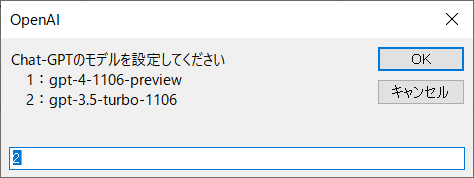
お金をケチりたいので、「2」(gpt-3.5-turbo-1106)でやってみます。「OK」ボタンを押下します。
回答が出てきました!!
ばっちりです。後は、お好みで「温度」「役割」「質問」を入力して生成AIに問い合わせればよいかと思います。
おわりに
エクセルマクロで生成AI APIを呼び出して、セルに出力することができました。
会社や自宅でもこのマクロを用いて、いろいろ検索していただければと思います。