各クラスの用途まとめ
公式リファレンスをざっと読んでまとめただけなので類推多めです。
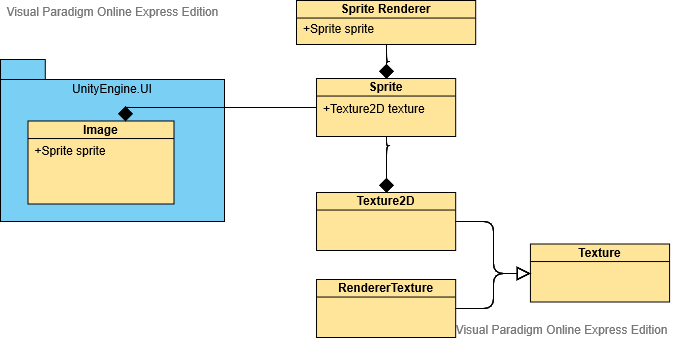
Sprite
画像データ + 画像のどの領域を表示対象とするするかを保持する。(分割ロードの際に利用すると思われる。)
Texture2D
画像の情報を保持する。
おそらく2Dゲーム専用のクラス
RenderTexture
画像の情報を保持する。
おそらく3Dゲーム専用のクラス
Texture
2D,3D共通の画像の情報を保持する。
Image
名前空間「UnityEngine.UI」に含まれるため、UI表示専用の画像表示に利用すると推測。
Spriteのパックについて
パックとアトラス
パック : 複数の画像を一つにまとめること。
アトラス : 複数の画像が1枚にまとめられた画像のこと
パックする方法として、「SpritePacker」と「SpriteAtlas」がある。
パック化に伴うスクリプトの修正は不要。(エディタ上でのみ完結する。)
SpritePacker
手順は参考サイト参照
メリット : Unityの処理が軽減する。⇒ 処理の指標(SetPass Calls)の値が減る。
デメリット : パック対象のファイルはResourcesフォルダ外に配置しなければならない。⇒フォルダ体系の煩雑化。
SpriteAtlas
手順は参考サイトを参照。
メリット : SpritePackerのデメリット解消。(Resourcesは以下にファイルを配置できる。)
参考サイト
Sprite
[Texture]
(https://docs.unity3d.com/ja/2019.1/ScriptReference/Texture.html)
[Image]
(https://docs.unity3d.com/ja/2018.1/ScriptReference/Experimental.UIElements.Image.html)
無料でUMLを作成できるブラウザツール
【Unity】スプライトパッカー(SpritePacker)の作成方法
Spriteをパックする新しい仕組み、SpriteAtlasを使ってみた【Unity】【SpriteAtlas】