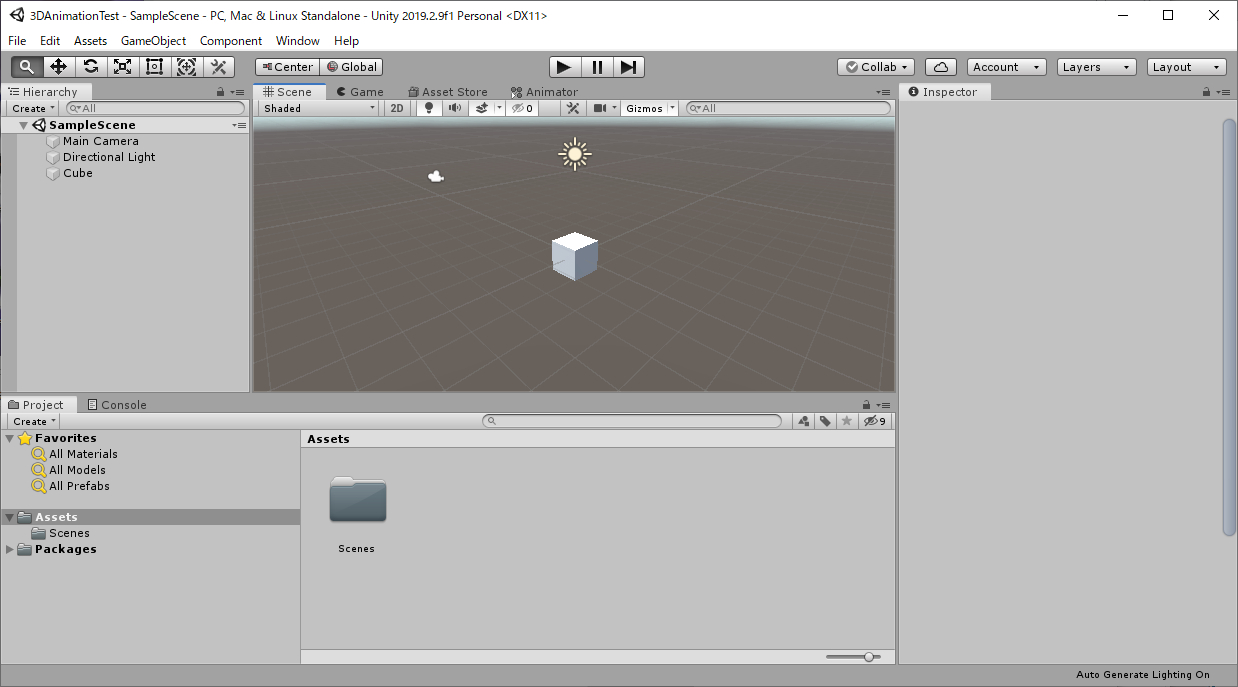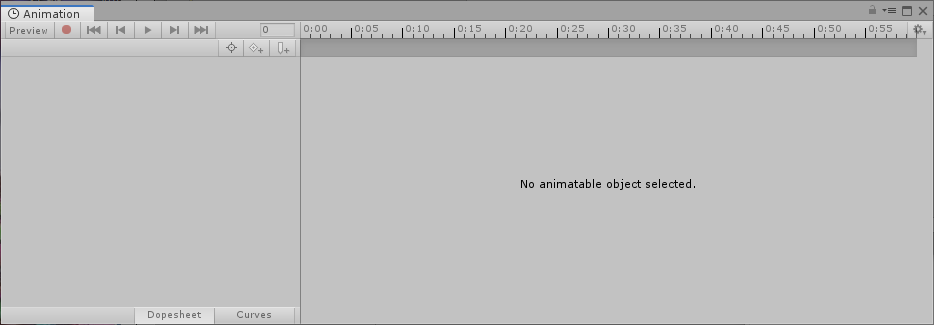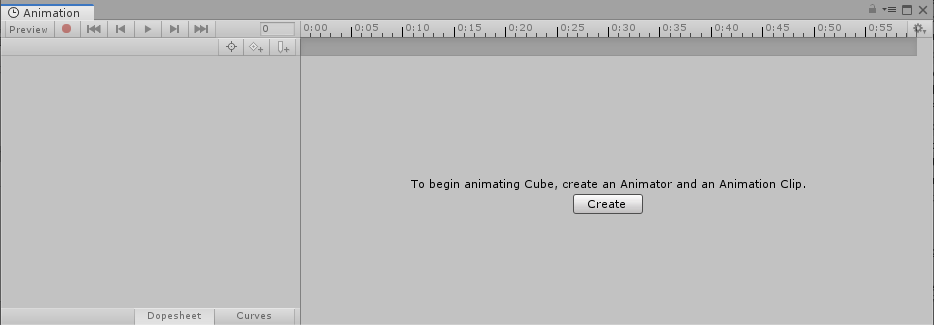全体のゴール
- UnityChanのアセットに含まれる各ファイルの意味を理解できること。
- 簡易人型モデルを作成し自作のアニメーションを作成できること。
今回の目標
まず第一回は肩慣らしとして、タイムラインを用いて幾何学オブジェクトに対してアニメーションを行う。
今回は参考サイトに沿って手を動かしています。
手順
-
Add Propertyでアニメーションするプロパティを選ぶ。
以下はRotationに対するアニメーションの設定例。
Rotation.yを1:00(1秒)かけて120°回転させる。
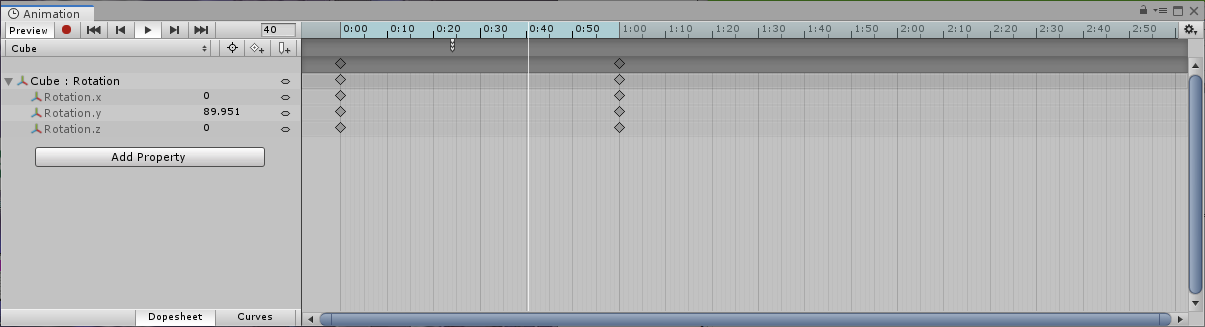
-
「Animation」タブの左下にある「Dopesheet」を「Curves」に切り替えると、ベジェ曲線を用いて、よりなめらかなアニメーションを行うことができる。
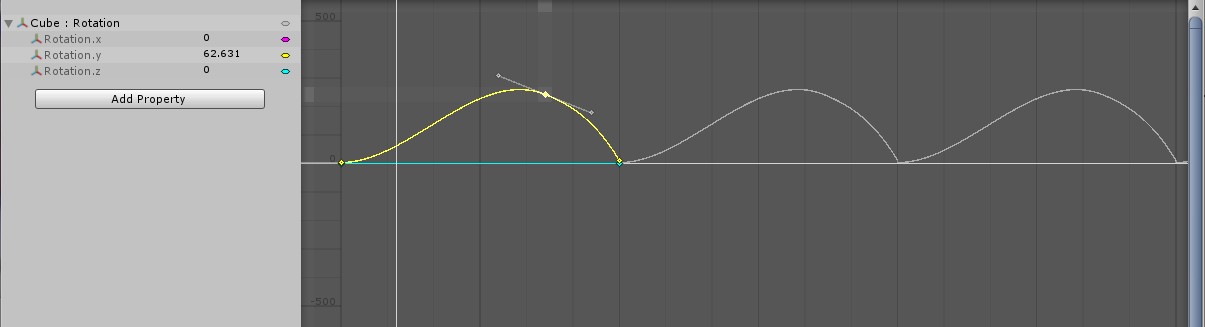
-
元のウィンドウでは以下の変化が起きている。
Cubeのインスペクタに「Animator」コンポーネントが追加されている。
「Cube.controller」「CubeRotate.anim」が作成されている。
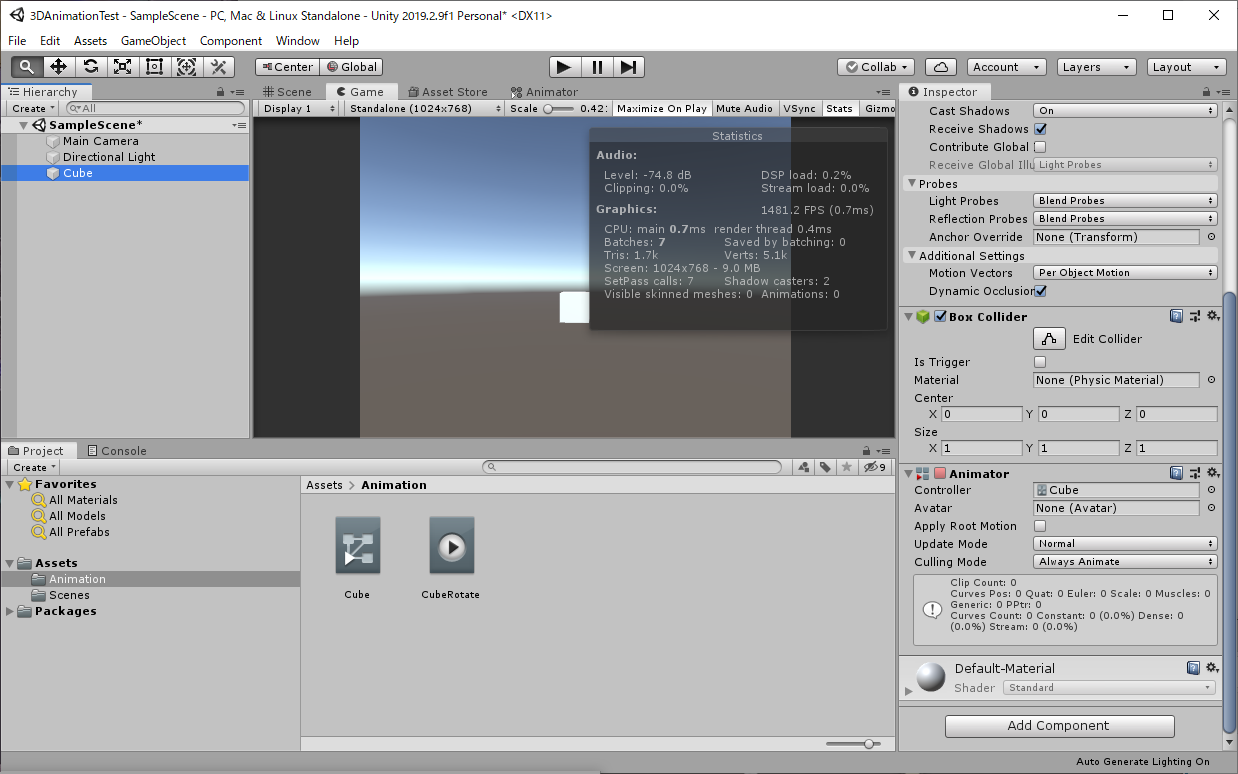
-
オブジェクトに親子関係を持たせてアニメーションを行うと? (親がEarthHigh 子がMoon)
⇒ 地球の回転/拡大/移動は月も連動した。親のアニメーションは子に伝播する。
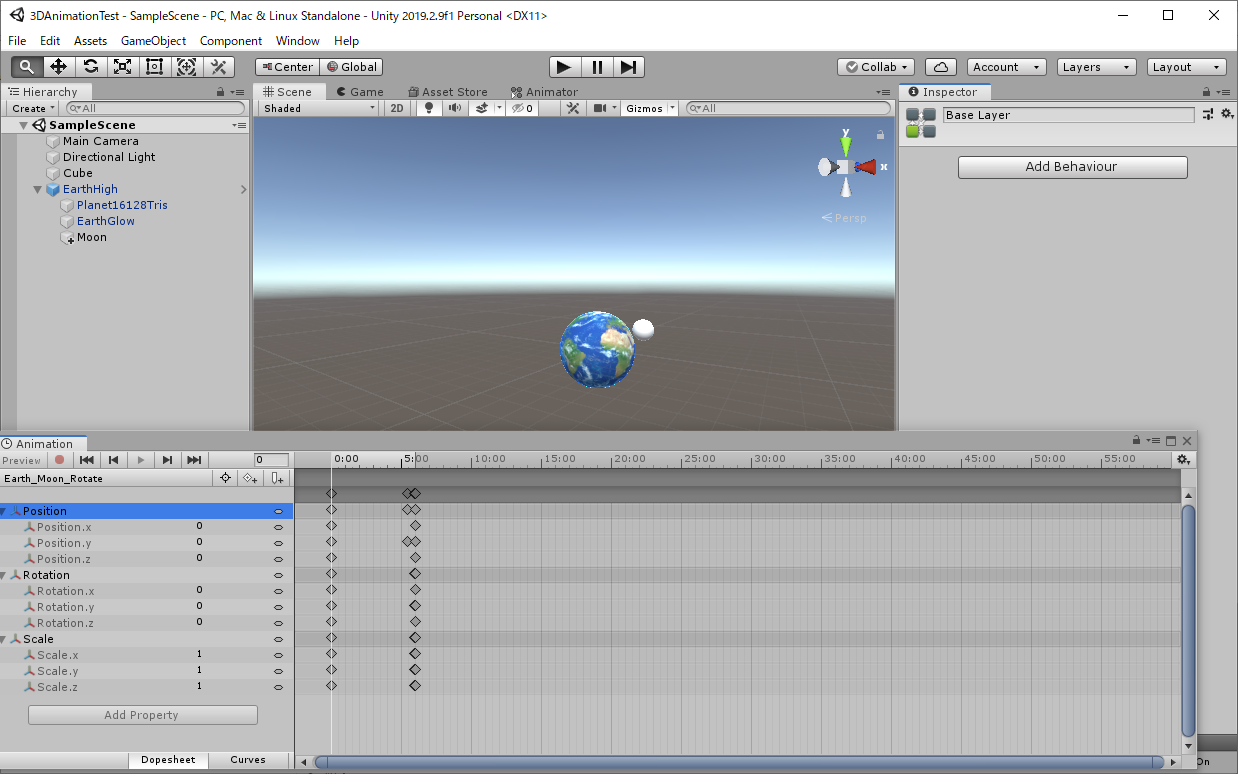
[参考サイト]
https://www.atmarkit.co.jp/ait/articles/1411/20/news045.html