設定編
複数プロジェクトを別ウィンドウで開く
他のプロジェクトを参考にしながら、コーディングしたい時にこの設定にしておくと便利。
デフォルトだと他のプロジェクトを開くと、現在開いているプロジェクトが閉じられてしまいます。
設定方法
Preferences(Macのショートカットは「⌘ + ,」)から、
Appearance & Behavior -> System Settingsを開く
Project Openingの項目を
"Open project in new window" にすればOK
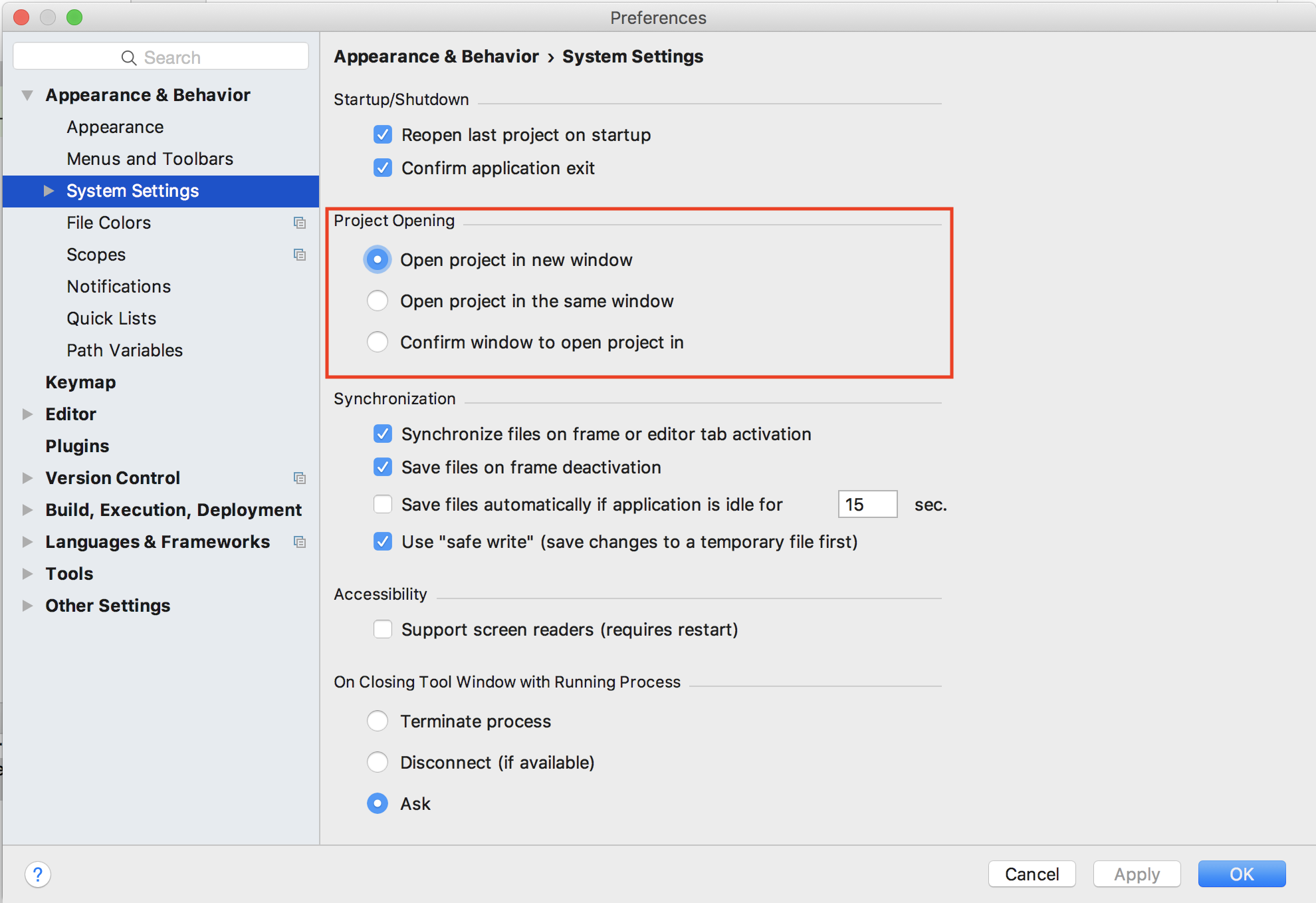
ショートカット編
経験則で書いているので、きちんと理解したい人はこちらをどうぞ
https://developer.android.com/studio/intro/keyboard-shortcuts.html
Search Everywhere
Shift2回押し
パス検索
プロジェクト内の文字列検索の時に使用しています
⌘ + Shift + f
定義元へジャンプ(定義元から参照先へジャンプ)
⌘ + b
開いているファイルのパスをコピー
⌘ + Shift + c
コードフォーマット
⌘ + alt + l
ドキュメントを表示
Ctrl + Space