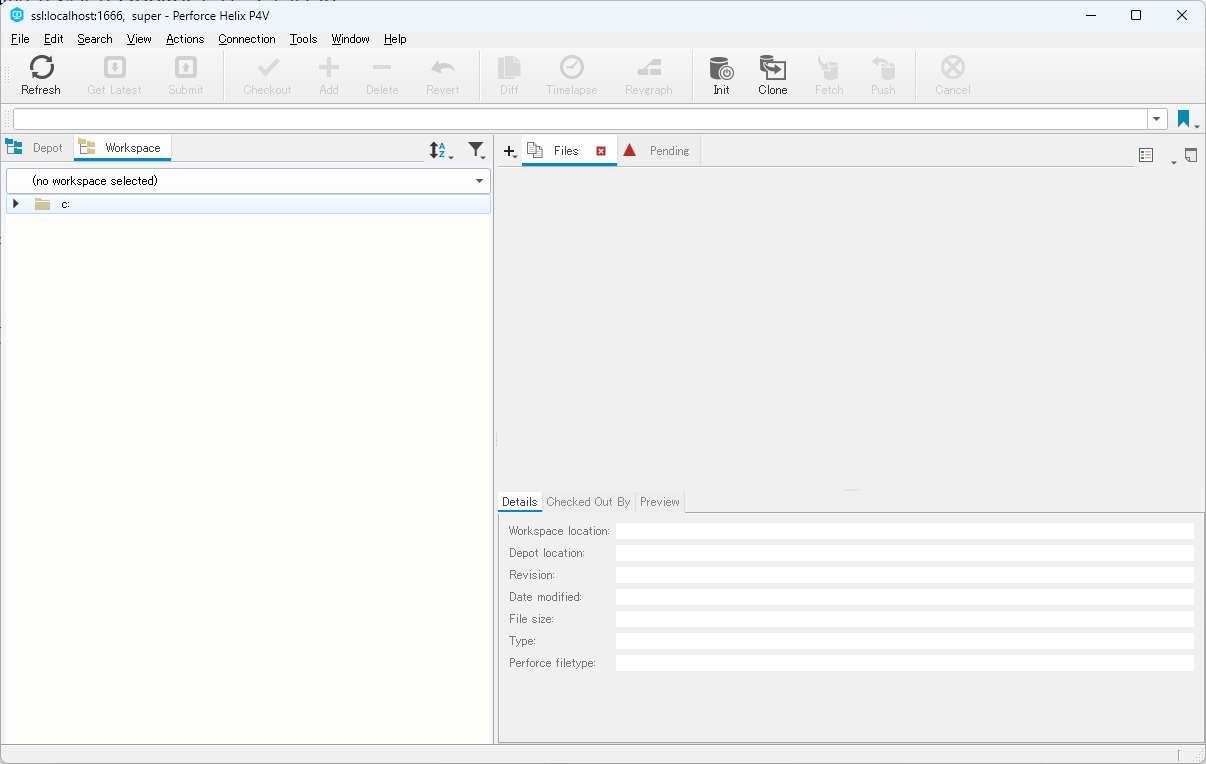UnrealEngineを使った開発をする際に問題になるバージョン管理。
私は今までgitを使った開発しかしてこなかったのですが、gitではバイナリファイルの多いUEプロジェクトとは相性が悪く、業界ではperforceが使われることも多いそうです(伝聞)。
そこで今回はDockerを使ってローカルにhelix core serverを構築したいと思います。
※詳細な設定やデプロイまでは取り扱いません。
ドキュメント
まずは公式のドキュメントです。基本的にはこちらの手順に従って構築します。
Dockerfileを作成する
今回はFor APT (Ubuntu)の手順をDockerfile化していきます。
Installの1の手順はそのままだとうまくいかなかったのでgpcコマンドの-oオプションを使って書き換えています。
your_passwordの部分は好きなパスワードを入れてください。
FROM ubuntu:focal
RUN apt-get update && \
apt-get install -y wget gnupg && \
wget -qO - https://package.perforce.com/perforce.pubkey | gpg --dearmor -o /usr/share/keyrings/perforce.gpg && \
echo "deb [signed-by=/usr/share/keyrings/perforce.gpg] https://package.perforce.com/apt/ubuntu focal release" > /etc/apt/sources.list.d/perforce.list && \
apt-get update && \
apt-get install -y helix-p4d && \
/opt/perforce/sbin/configure-helix-p4d.sh master -n -P {your_password} --unicode
CMD p4dctl start master && tail -F /opt/perforce/servers/master/logs/log
ビルド&起動する
接続には1666番ポートを使うのでマッピングしておきます。
$ docker build -t helix-core-server .
$ docker run -p 1666:1666 helix-core-server
接続する
クライアントは公式からダウンロードしておきます。
ログイン
起動直後はsuperユーザだけが存在するので、Dockerfileに記載したパスワードでログインします。
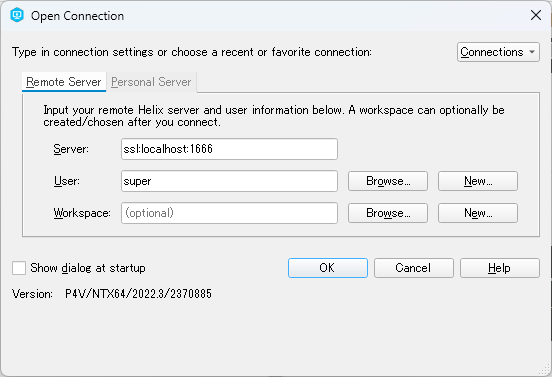
接続できました!
言うまでもないことですが、Docker上で動いているHelixCoreサーバはコンテナが消えるとデータも消えてしまいますのであくまでお試し用ということでお願いします。
以上です。