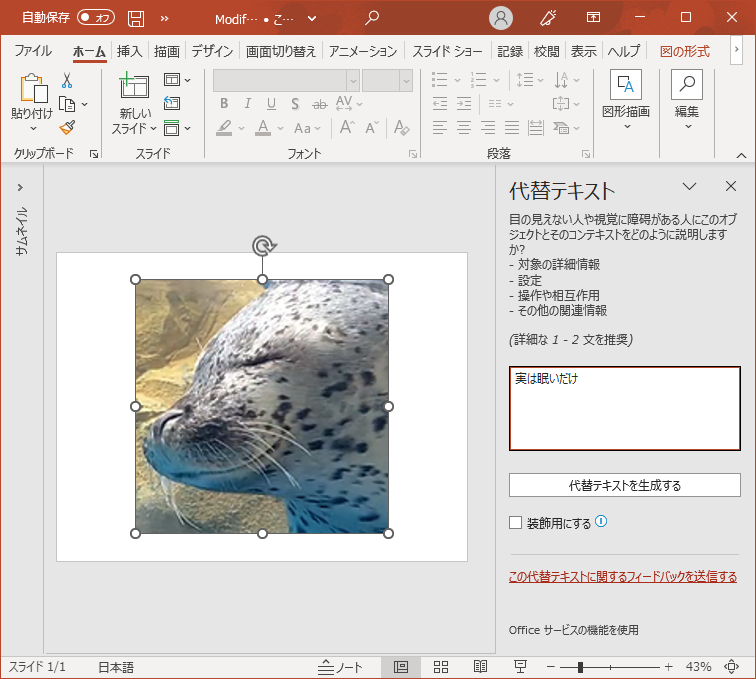代替テキスト機能とは
Microsoft Officeソフトウェアにおいて、各種オブジェクトに説明をつけるための機能です。
資料の読み上げ時に画像を説明するために利用されるそうです。
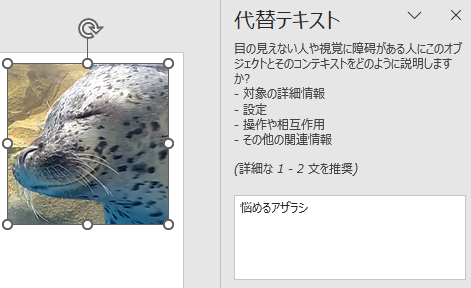
python-pptxで代替テキストにアクセスするには
最新版のpython-pptxでは代替テキストへのアクセス機能が実装されていません。
最新版は2021年9月にリリースされたもので、今後のアップデートも期待薄でしょう。
ただしインストール済みのpython-pptxを改変することで実装出来ます。
具体的な方法は下記のURLに則り、setterも実装しました。
https://github.com/scanny/python-pptx/pull/512/files
まずはpython-pptxのインストール先を調べましょう。
import pptx
print(pptx.__file__) # C:\Users\..(中略)..\pptx\__init__.py
表示された__init__.pyが存在するpptxフォルダを開き、
oxml/shapes/shared.pyに下記の記述を追加します。
@property
def txBody(self):
"""
Child ``<p:txBody>`` element, None if not present
"""
return self.find(qn("p:txBody"))
+ @property
+ def shape_alt_text(self):
+ return self._nvXxPr.cNvPr.descr
+
+ @shape_alt_text.setter
+ def shape_alt_text(self, new_alt_text):
+ self._nvXxPr.cNvPr.descr = str(new_alt_text)
@property
def x(self):
return self._get_xfrm_attr("x")
name = RequiredAttribute("name", XsdString)
+ descr = OptionalAttribute('descr', XsdString)
del _tag_seq
つづいてpptxフォルダに戻り、shapes/base.pyに下の記述を追加します。
@name.setter
def name(self, value):
self._element._nvXxPr.cNvPr.name = value
+ @property
+ def alt_text(self):
+ return self._element.shape_alt_text
+
+ @alt_text.setter
+ def alt_text(self, new_alt_text):
+ self._element.shape_alt_text = new_alt_text
@property
def part(self):
これで準備は完了です。
動作確認例
最初のスライドに画像(図形でも可)を1つ貼り付け、適当に代替テキストを設定してSample.pptxという名前で保存しました。
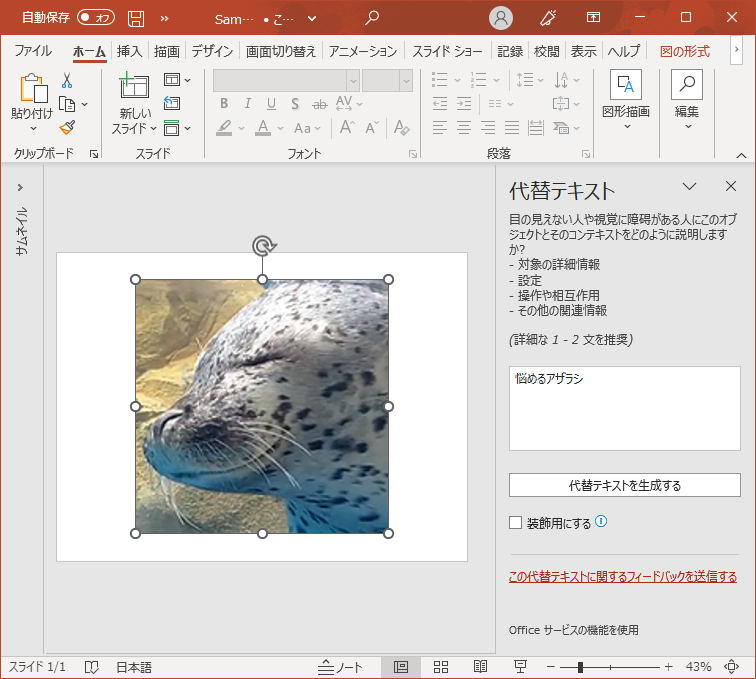
この代替テキストを表示した上で、変更して別ファイルとして保存するサンプルです。
from pptx import Presentation
prs = Presentation('./Sample.pptx')
print(prs.slides[0].shapes[0].alt_text) # '悩めるアザラシ'
prs.slides[0].shapes[0].alt_text = '実は眠いだけ'
prs.save('Modified.pptx')
問題なく表示・変更できることが確認されました。