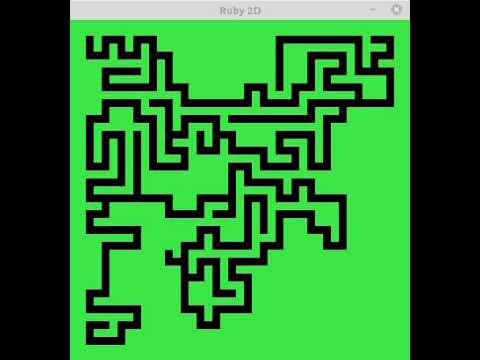
Gem "Ruby2D" を使ってなんとなく「穴掘り迷路」を実装してみました。「道」が段々伸びていくのがリアルタイムで見られるようになっています。上画像は YouTube 動画にリンクされています。
コード
dig_maze.rb
require "ruby2d"
L = 20 #迷路の大きさ
W = L * 2 + 3
Block_w = 10 #ブロック一個の大きさ
set width: W * Block_w, height: W * Block_w, fps_cap: 10
blocks = W.times.map {|y|
W.times.map {|x|
Square.new x: x * Block_w, y: y * Block_w,
size: Block_w, color: "green"
}
}
field = Array.new(W) {Array.new(W, 1)}
# 「番兵」を置く
field[0] = field[-1] = Array.new(W, -1)
(1..W - 2).each {|y| field[y][0] = field[y][-1] = -1}
field.define_singleton_method(:show) do
each_index do |y|
self[y].each_index do |x|
self[y][x].zero? ? blocks[y][x].remove : blocks[y][x].add
end
end
end
start = [2, 2]
stack = [start]
show_stack = [start]
dig = ->(now) {
movable = []
[[1, 0], [0, -1], [-1, 0], [0, 1]].each do |dx, dy|
x = now[0] + dx * 2
y = now[1] + dy * 2
movable << [x, y] if field[y][x] == 1
end
if movable.empty?
return if stack.empty?
jump = stack.delete_at(rand(stack.size))
dig.(jump)
else
nxt = movable.sample
show_stack << [(now[0] + nxt[0]) / 2, (now[1] + nxt[1]) / 2]
show_stack << nxt
stack << nxt
end
}
update do
now = show_stack.shift
next unless now
field[now[1]][now[0]] = 0
field.show
dig.(now) if show_stack.empty?
end
show
Ruby2D のメソッドを簡単に解説します。
-
setウィンドウの大きさなどを設定します。 -
Square.new正方形をあらわすオブジェクトを生成します。オブジェクトは.add.removeを付けることで表示されたり、非表示になったりします。 -
updateブロック内が一定の時間(ふつうは60fps)で更新されます。ここでは 10fps で表示しています。 -
showメインループに入ります。
穴掘り自体は簡単な再帰で実装しています。配列変数fieldが迷路をあらわしていて、値が0ならば「道」があることを意味しています。周囲には「番兵」を置いていて、その外へ「道」が出ないようにしています。