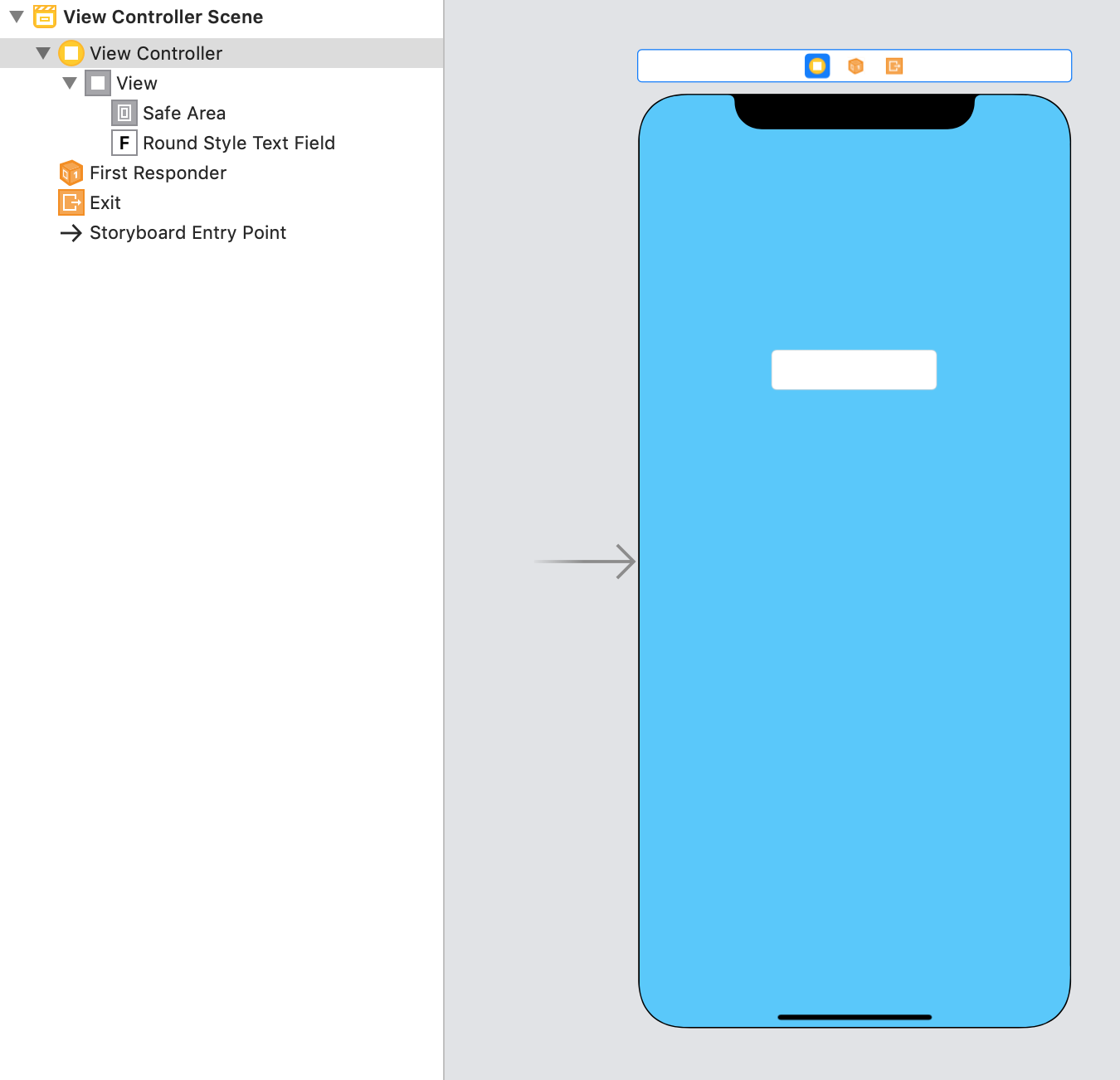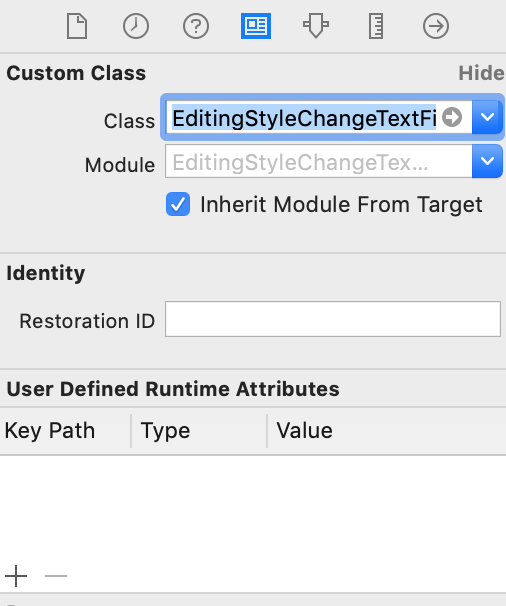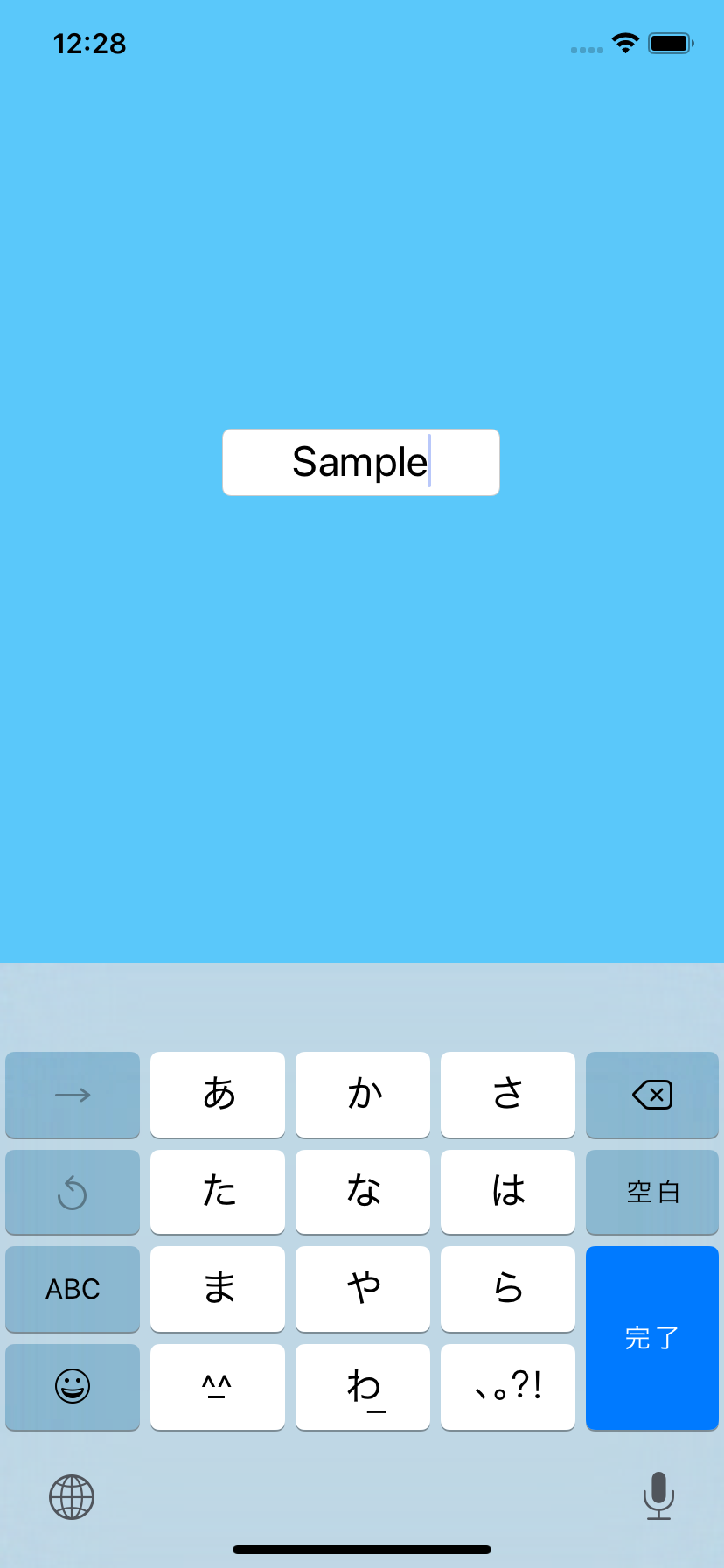はじめに:TextFieldのスタイル
UITexitFieldでは枠線のスタイルを4種類(none, line, bezel, round)の中から設定することができます
StoryBoardから指定する場合はAttributes Inspectorで変更: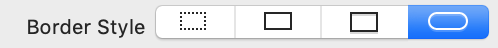
コードで指定する場合はtextField.borderStyle = .noneといったように記述します。
それぞれの見た目は以下の感じ
作りたいもの
noneにしておくと見た目的にはLabelチックにも扱えるので、普段はnoneで表示しておいて、入力状態の場合はスタイルをroundに変更するTextFieldを作ろうと思います。
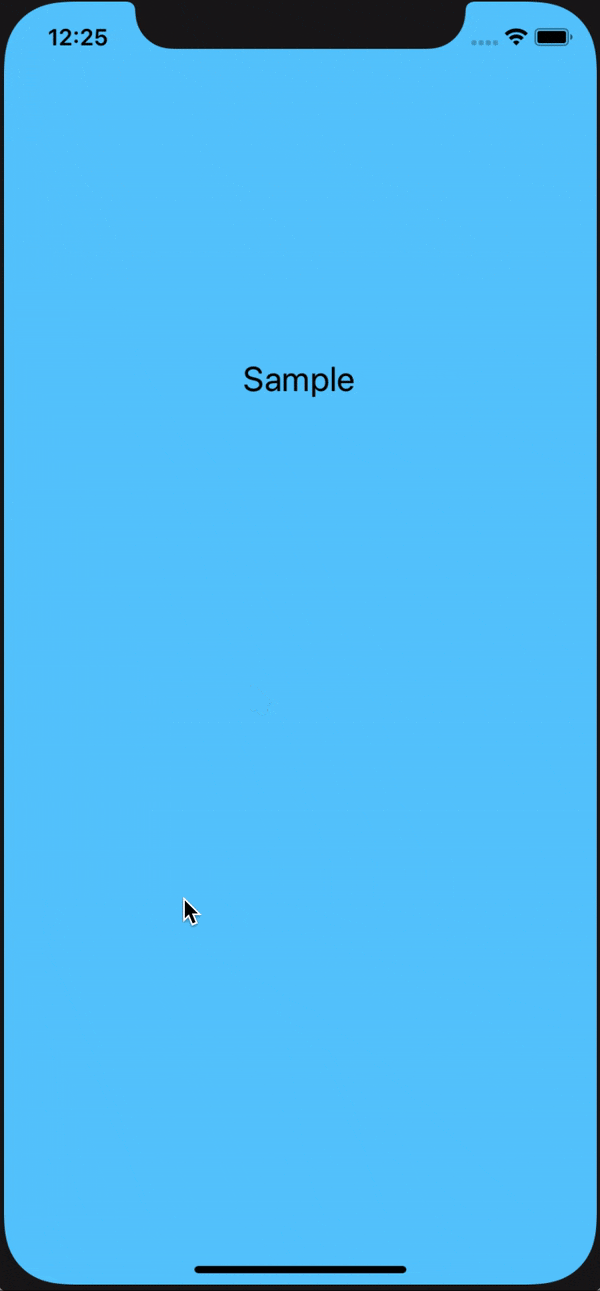
実装
EditingStyleChangeTextFieldというカスタムクラスを作成します。
UITextFieldDelegateを継承して、テキストフィールド編集でのイベントハンドリングができるようにします。
EditingStyleChangeTextField.swift
import UIKit
class EditingStyleChangeTextField: UITextField, UITextFieldDelegate {
override func awakeFromNib() {
self.delegate = self
// 初期スタイルを指定
self.borderStyle = .none
self.backgroundColor = .clear
self.textAlignment = .center
self.returnKeyType = .done
self.text = "Sample"
}
/// テキストフィールド入力状態後
func textFieldDidBeginEditing(_ textField: UITextField) {
// スタイルを編集中のものに変更
self.borderStyle = .roundedRect
self.backgroundColor = .white
}
/// リターンキー入力時
func textFieldShouldReturn(_ textField: UITextField) -> Bool {
// キーボードを閉じる
textField.resignFirstResponder()
return true
}
/// フォーカスが外れる前
func textFieldShouldEndEditing(_ textField: UITextField) -> Bool {
// 入力チェック
if(self.text == ""){
self.backgroundColor = .red
return false
}
else{
return true
}
}
/// フォーカスが外れた後
func textFieldDidEndEditing(_ textField: UITextField) {
// スタイルを元に戻す
self.borderStyle = .none
self.backgroundColor = .clear
}
}