VSCodeにAsciidoc執筆環境を構築する
背景
今までドキュメントはMarkdownで作成していたのですが、もう少し自由度のあるドキュメントを作成したいと思い、Asciidocを採用することにしました。
環境
- OS:windows 10 pro
- VSCode:1.31.1
手順
1. Rubyのインストール
WindowsのRubyインストーラーをダウンロードし、インストールしてください。今回は、Ruby 2.6.1を採用しています。
$ ruby -v
ruby 2.6.1p33 (2019-01-30 revision 66950) [x64-mingw32]
2. asciidoctorとエクステンションのインストール
以下のコマンドを実行し、必要なパッケージをインストールします。
$ gem install asciidoctor
$ gem install asciidoctor-diagram
$ gem install --pre asciidoctor-pdf
3. VSCodeのAsciiDocエクステンションを追加する
VSCodeの拡張機能で、AsciiDocで検索するとできてきます。
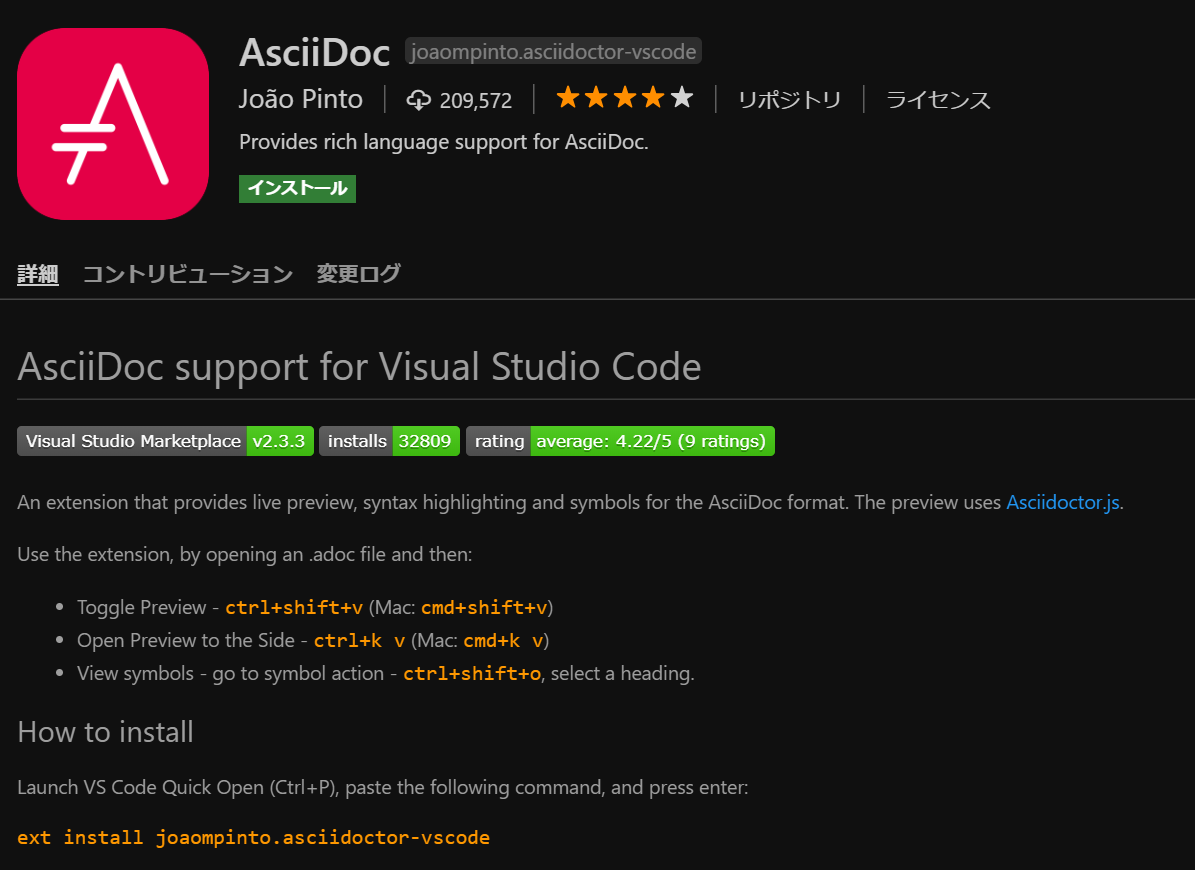
4. VSCodeの設定を変更する
VSCodeのsetting.jsonに以下を追加します。
"AsciiDoc.use_asciidoctor_js": false,
"AsciiDoc.asciidoctor_command": "asciidoctor -a outdir=tmp -a imagesdir=tmp -a imagesoutdir=tmp -r asciidoctor-diagram -o-",
上記で環境構築完了です。
