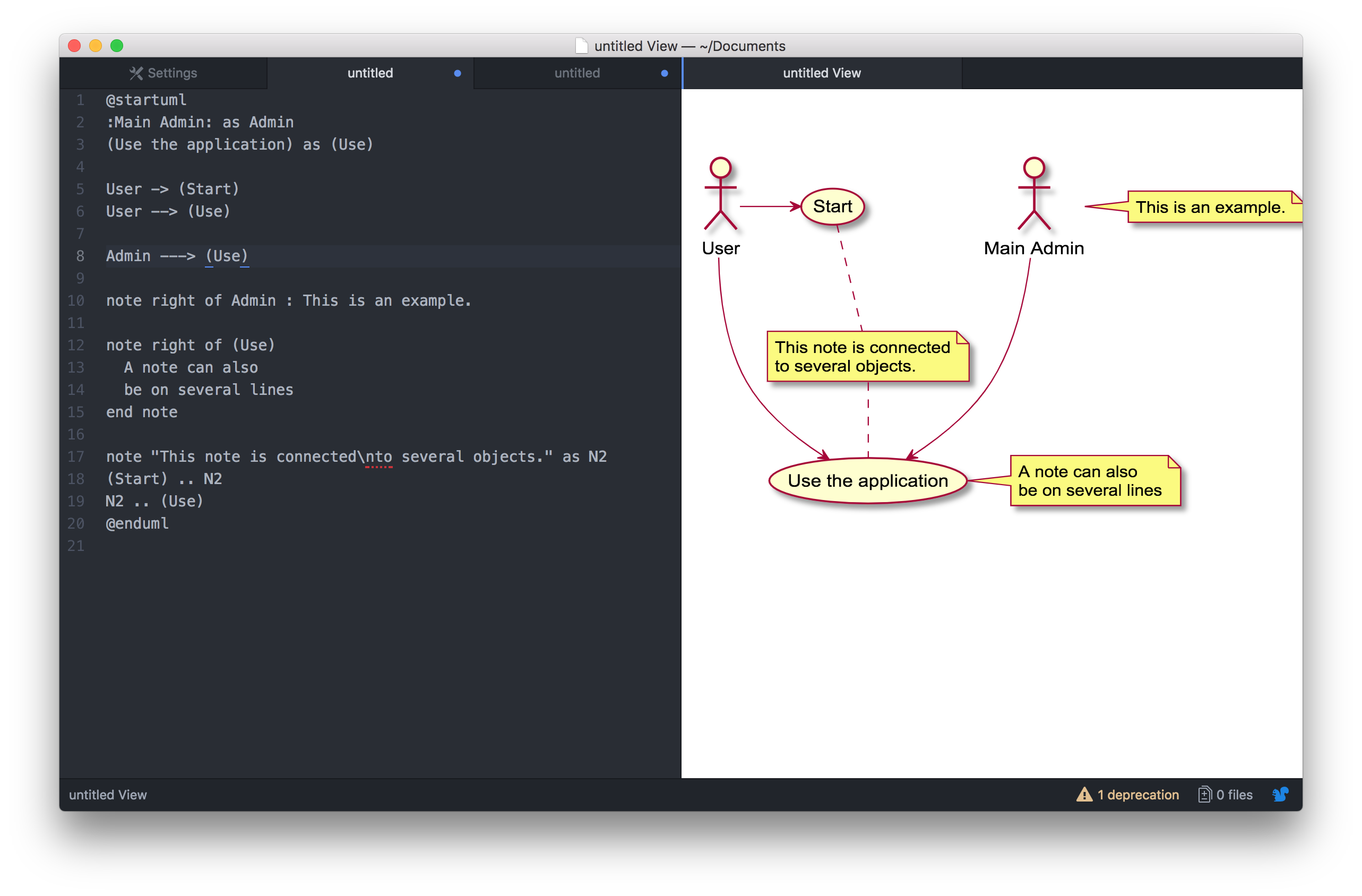ATOMでライブプレビューしながらPlantUMLを利用できるようにしてみました。
環境
- macOS High Sierra 10.13.6
- ATOM 1.31.2
Atom
Atomのインストール
ATOMの公式サイトからZIPファイルをダウンロードする。
ダウンロードしたZIPファイルを解凍し、Atom.appを/Applications配下に置くだけです。
Atomの設定
以下2つのプラグインをインストールする。
- plantuml-viewer
- language-plantuml
Graphviz
シーケンス図以外の図を描画するには、レンダリングライブラリであるGraphvizのインストールが必要です。
HomebrewでGraphvizをインストールします。
インストール手順
$ brew install graphviz
Updating Homebrew...
==> Installing dependencies for graphviz: libpng, freetype, fontconfig, jpeg, libtiff, webp and gd
==> Installing graphviz dependency: libpng
==> Downloading https://homebrew.bintray.com/bottles/libpng-1.6.35.high_sierra.bottle.tar.gz
######################################################################## 100.0%
...(中略)...
🍺 /usr/local/Cellar/gd/2.2.5: 35 files, 1.1MB
==> Installing graphviz
==> Downloading https://homebrew.bintray.com/bottles/graphviz-2.40.1.high_sierra.bottle.1.tar.gz
######################################################################## 100.0%
==> Pouring graphviz-2.40.1.high_sierra.bottle.1.tar.gz
🍺 /usr/local/Cellar/graphviz/2.40.1: 500 files, 11.2MB
インストール確認
$ dot -V
dot - graphviz version 2.40.1 (20161225.0304)
Java
PlanuUMLはJavaで動くため、Javaランタイムのインストールが必要です。
インストール手順
- Java SE Development Kit 8 Downloadサイトにアクセスする。
-
Accept License Agreementにチェックをいれる。 - jdk-8u191-macosx-x64.dmg をダウンロードする。
- 手順に従ってJavaをインストールする。
インストール確認
$ java -version
java version "1.8.0_191"
Java(TM) SE Runtime Environment (build 1.8.0_191-b12)
Java HotSpot(TM) 64-Bit Server VM (build 25.191-b12, mixed mode)
PlantUML Viewerの起動
Command + Option + P を押し、Viewerに描画されればOK。
サンプル
sample.pu
@startuml
:Main Admin: as Admin
(Use the application) as (Use)
User -> (Start)
User --> (Use)
Admin ---> (Use)
note right of Admin : This is an example.
note right of (Use)
A note can also
be on several lines
end note
note "This note is connected\nto several objects." as N2
(Start) .. N2
N2 .. (Use)
@enduml
cf.) http://plantuml.com/use-case-diagram