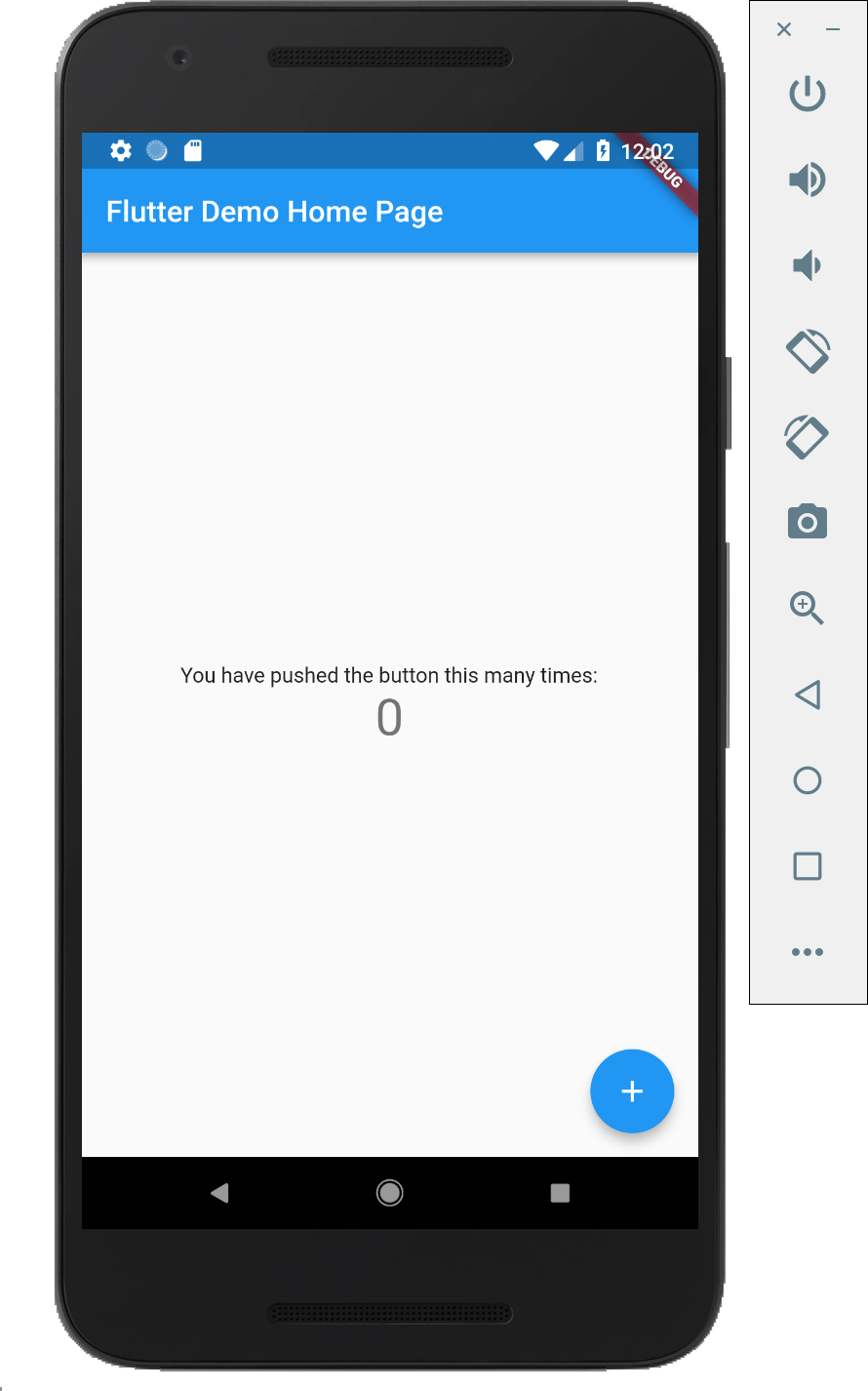環境
- Android Studio 3.2.1
- Flutter 0.9.4
現象
Android StudioでFlutterアプリを新規作成して起動したところ Could not find lint-gradle-api.jar (com.android.tools.lint:lint-gradle-api:26.1.2) といったエラーが発生した![]()
実行ログ
Launching lib/main.dart on Android SDK built for x86 in debug mode...
Initializing gradle...
Resolving dependencies...
* Error running Gradle:
Exit code 1 from: /Users/mouchi717/Projects/flutter_app_intro/android/gradlew app:properties:
Project evaluation failed including an error in afterEvaluate {}. Run with --stacktrace for details of the afterEvaluate {} error.
FAILURE: Build failed with an exception.
* Where:
Build file '/Users/mouchi717/Projects/flutter_app_intro/android/app/build.gradle' line: 26
* What went wrong:
A problem occurred evaluating project ':app'.
> Could not resolve all files for configuration 'classpath'.
> Could not find lint-gradle-api.jar (com.android.tools.lint:lint-gradle-api:26.1.2).
Searched in the following locations:
https://jcenter.bintray.com/com/android/tools/lint/lint-gradle-api/26.1.2/lint-gradle-api-26.1.2.jar
* Try:
Run with --stacktrace option to get the stack trace. Run with --info or --debug option to get more log output. Run with --scan to get full insights.
* Get more help at https://help.gradle.org
BUILD FAILED in 3s
Finished with error: Please review your Gradle project setup in the android/ folder.
原因
Flutterのbuild.gradleにある依存関係の宣言順の問題。
公式のIssueでも既に解決されていた。
https://github.com/flutter/flutter/issues/23459
要するにjcenter()よりgoogle()を先に宣言する必要があるらしい。
解決方法
flutter.gradleの下記コードをjcenter()の上に移動するだけ。
maven {
url 'https://dl.google.com/dl/android/maven2'
}
修正後はこんな感じになる。
.flutter/packages/flutter_tools/gradle/flutter.gradle
buildscript {
repositories {
maven {
url 'https://dl.google.com/dl/android/maven2'
}
jcenter()
}
dependencies {
classpath 'com.android.tools.build:gradle:3.1.2'
}
}
再度、起動してみるとうまくいった!![]()
実行ログ
Launching lib/main.dart on Android SDK built for x86 in debug mode...
Initializing gradle...
Resolving dependencies...
timeout waiting for the application to start
Gradle task 'assembleDebug'...
Built build/app/outputs/apk/debug/app-debug.apk.
Installing build/app/outputs/apk/app.apk...
Syncing files to device Android SDK built for x86...
D/ ( 4302): HostConnection::get() New Host Connection established 0xdd6a9100, tid 4338
D/EGL_emulation( 4302): eglMakeCurrent: 0xcb9414e0: ver 3 0 (tinfo 0xcb94f240)
I/Choreographer( 4302): Skipped 44 frames! The application may be doing too much work on its main thread.
実行結果