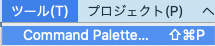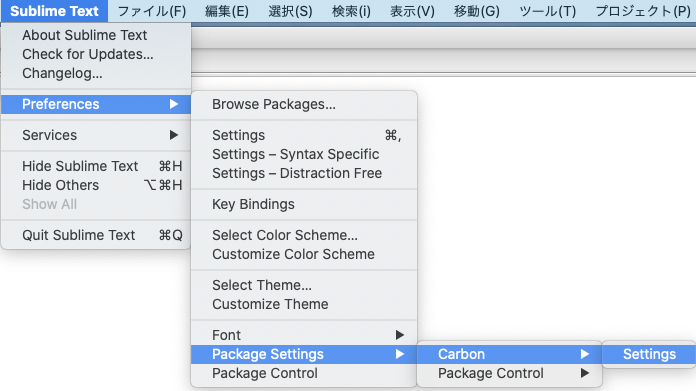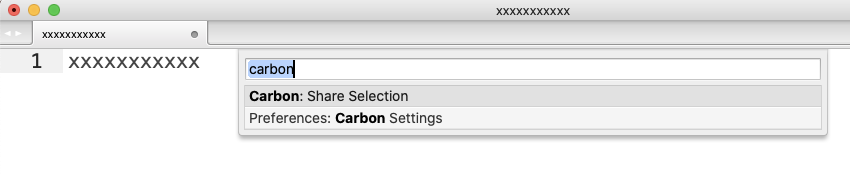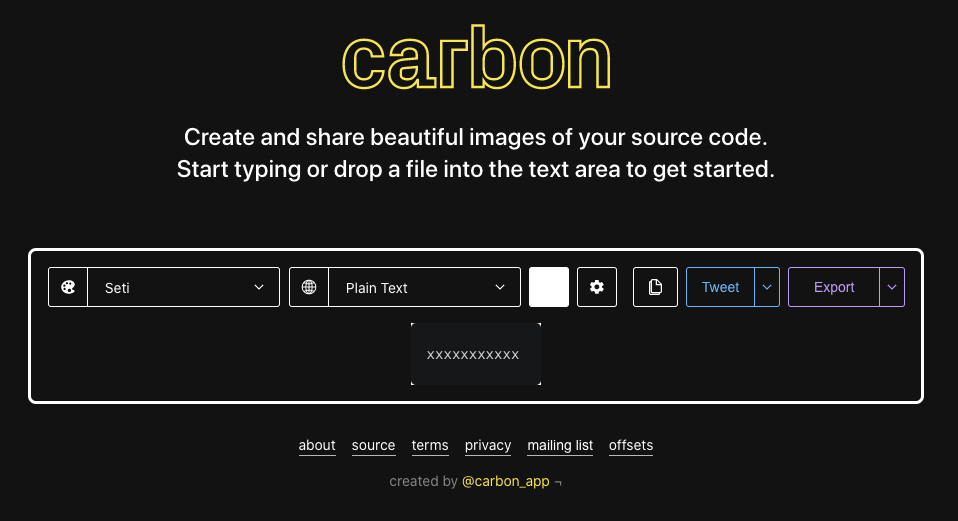Sublime TextにCarbonをインストール
- ツール→Command Paletteをひらく
- install Package Carbon と入力
- Sublime Text→Preferences→Packages Settings→Settings
- 左がデフォルトの設定なので、変更したいものを右に書く
- コードを入力→⌘+Shift+P でCarbon Shareを選んでサイトにアップ
設定変更
theme、languageが変更しても変わらないので調査中。。
test_smple
{
"default": {
"paddingVertical": "0px",
"paddingHorizontal": "0px",
"backgroundImage": null,
"backgroundImageSelection": null,
"backgroundMode": "color",
"backgroundColor": "#fff",
"dropShadow": false,
"dropShadowOffsetY": "0px",
"dropShadowBlurRadius": "0px",
"theme": "Base 16 (Light)",
"windowTheme": "none",
"language": "JavaScript",
"fontFamily": "Hack",
"fontSize": "14px",
"lineHeight": "133%",
"windowControls": false,
"widthAdjustment": true,
"lineNumbers": false,
"firstLineNumber": 1,
"exportSize": "1x",
"watermark": false,
"squaredImage": false,
"hiddenCharacters": false,
"name": "Shared directly from Sublime Text!",
"width": 680
}
}