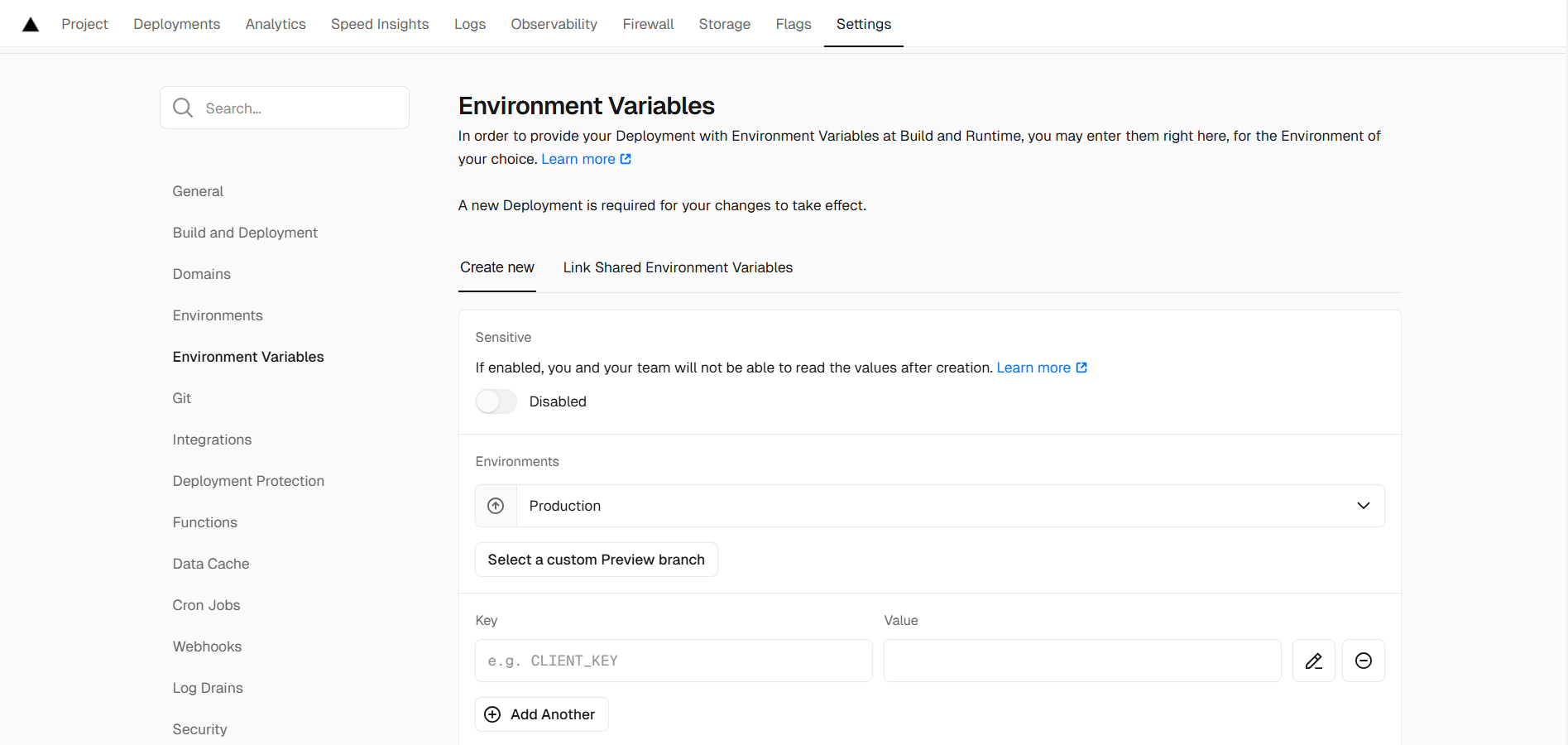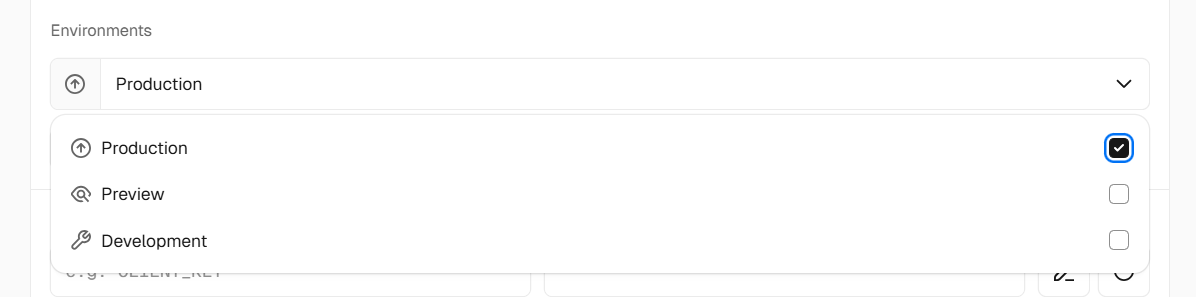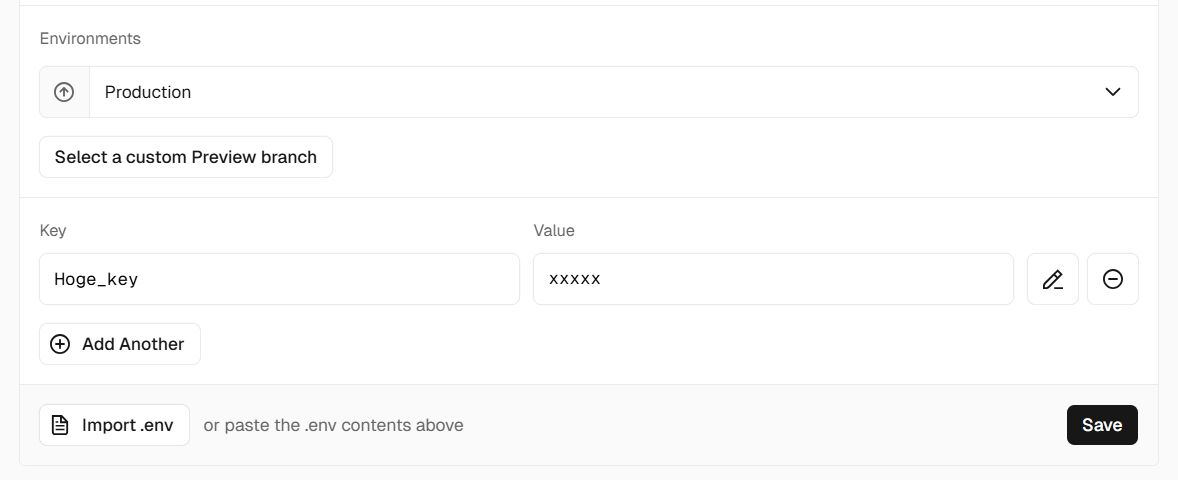Vercelでは、Production(本番) / Preview(プレビュー) / Development(開発) の3つに分けて環境変数を設定できます。
たとえば、Supabaseのブランチング機能で複数のDBを用意している場合、ブランチごとに接続先を切り替えたいことがありますが、VercelのPreview環境ならブランチ単位で環境変数を設定できるため、こうした運用にとても便利です。
手順:Environment Variables 設定画面
- Vercelのダッシュボードでプロジェクトを開く
- Settings → Environment Variables をクリック
-
Environments から
Production,Preview,Developmentのいずれかを選択 -
KeyとValueを入力 - Save を押して登録
Preview環境のブランチ別設定
「Environments」で Preview を選んだあとに、ブランチ名(例:feature/hoge など)を追加指定することで、特定のブランチだけ別の値を上書きできます。
例えば「Preview環境のデフォルト値」と、「feature/payment ブランチでのみ使う値」を分けることが可能です。複数のブランチに対して、それぞれ独自の値をセットすることもできます。
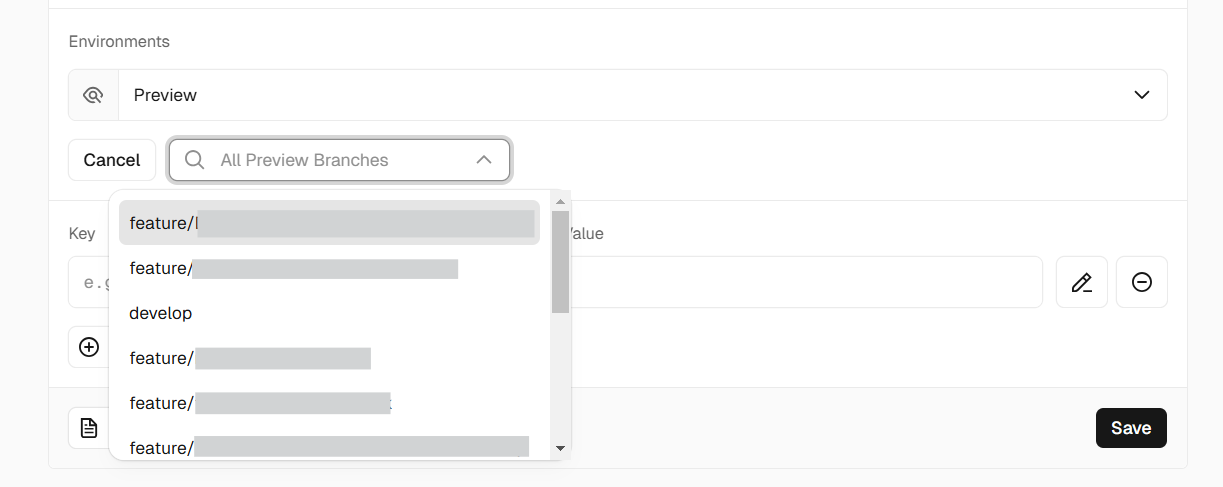
まとめ
- Production / Preview / Development の3つの環境に分けて環境変数を管理可能
- Preview環境ではブランチ名を指定して、ブランチごとに異なる値を設定できる
- 手順は Settings → Environment Variables 画面で
Name/Valueを入力し、使用する環境を選択するだけ
本番用のキー、テスト用のキー、開発用のキーを分けたり、特定のブランチだけ特別な値を使いたい場合などに便利です。ぜひ活用してみてください。
参考リンク