git rebase -i って面倒ですよね。git rebase -i HEAD~5 など、戻るコミット数を明示する必要があります。tig を使って git rebase -i をグラフィカルにできるようにしましょう。
tig については tigでgitをもっと便利に! addやcommitも がわかりやすいです。
git rebase -i できるように ~/.tigrc に設定を追加
~/.tigrc
bind main R !git rebase -i %(commit)
bind diff R !git rebase -i %(commit)
Rはキーバインドです。自分の好きなキーを設定できます。
追記と注意:2017/09/30
[ka_さんのコメント](https://qiita.com/numanomanu/items/513d62fb4a7921880085#comment-52737e283d3cee9ee087)にもありますが、 `R` 設定をすると tig の"Reload and refresh view" という機能が rebsae 機能に上書きされます。tig の設定が初めての方は `B` の方がいいかもしれません。ただし、F5 でも更新できるのと、自分が慣れてしまっているのもあって、この記事は `R` のままにしています
tig 上で選択したコミットから git rebase -i してみる
feat: 修正というコミットを商品データの取得というコミットに fixup する例 |
|---|
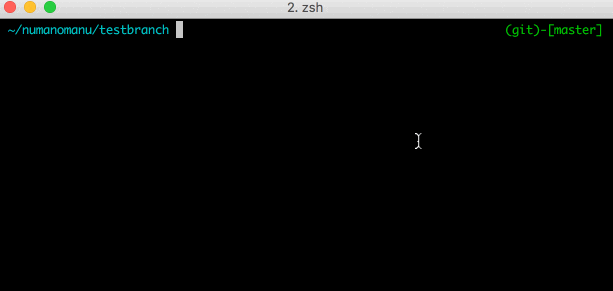 |
参考
もっと詳しい tig の使い方。