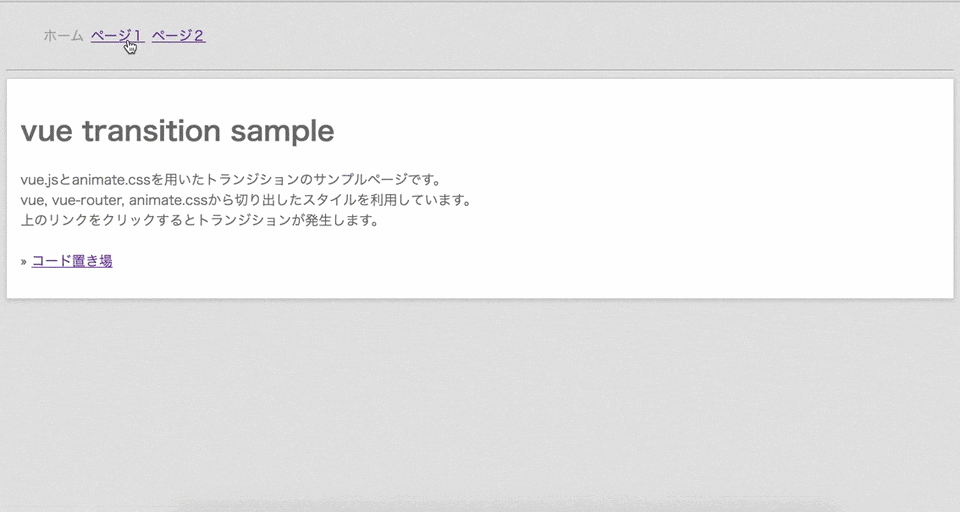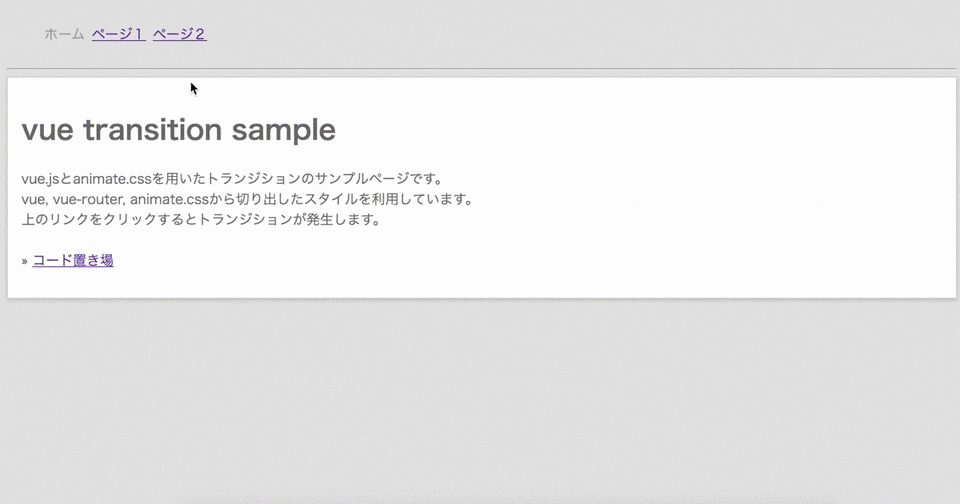Vue.js
vueでSPA作るならvue-routerもほぼ必須。
$ npm install vue vue-router --save
コンポーネントを作る
今回はscriptタグでテンプレートを記述するがvue-loaderなどを使うと1ファイル1コンポーネントで分離して書けるので便利。
script(id='page-1' type='x-template')
.page
h1 ページ1
img(src='img/page-1.gif' alt='page-1')
js側でhtmlに書いたテンプレートを拾ってコンポーネントを登録する。
vue-routerを使ってroute別に表示/非表示を切り替える。
components.p1 = Vue.component('page-1', {
template: '#page-1'
});
animate.css
https://github.com/daneden/animate.css
全部は入らないのでいるアニメーションだけとってくる。
今回は表示にfadeInUp、非表示にslideOutRightを使う。
デフォルトのままだと表示と非表示のアニメーションが同時に発火するため、新しく入ってくるコンポーネントが前のコンポーネントに引っかかってカクつく。
そこで表示のアニメーションに animation-delay を指定して前のコンポーネントが消えるまで表示アニメーションを遅延させる。
/* アニメーション */
// 表示: fadeInUp
@keyframes fadeInUp {
from {
opacity: 0;
transform: translate3d(0, 100%, 0);
}
to {
opacity: 1;
transform: none;
}
}
.fadeInUp {
animation-name: fadeInUp;
animation-delay: 0.5s; // 前のコンポーネントが消えるまで遅延させる
animation-duration: 1s;
animation-fill-mode: both;
}
// 非表示: slideOutRight
@keyframes slideOutRight {
from {
transform: translate3d(0, 0, 0);
}
to {
visibility: hidden;
transform: translate3d(100%, 0, 0);
}
}
.slideOutRight {
animation-name: slideOutRight;
animation-duration: 0.5s; // fadeInUpのanimation-delayと一致させる
animation-fill-mode: both;
}
トランジションを登録する
Vue.transition('page', {
enterClass: 'fadeInUp',
leaveClass: 'slideOutRight',
});
要素にトランジションを適用する
script(id='page-1' type='x-template')
.page(transition='page') //- 登録したpageトランジションを適用
h1 ページ1
img(src='img/page-1.gif' alt='page-1')
動作
最終的な動作がこちら。カクつきがなくなった。
おまけ
作ったサンプルページとソース置き場。