Herokuにプロジェクト載せてサービス公開で作成したアプリケーションに対して、デプロイ時にエラーメッセージが表示されるので、エラーが消えるように対処してみた。
エラーメッセージ
remote: ###### WARNING:
remote:
remote: You have not declared a Ruby version in your Gemfile.
remote: To set your Ruby version add this line to your Gemfile:
remote: ruby '2.4.4'
remote: # See https://devcenter.heroku.com/articles/ruby-versions for more information.
remote: ###### WARNING:
remote:
remote: No Procfile detected, using the default web server.
remote: We recommend explicitly declaring how to boot your server process via a Procfile.
remote: https://devcenter.heroku.com/articles/ruby-default-web-server
GemにはRubyのバージョン記載をする
エラーメッセージ1への対応だが、これは単純にGemfileに、使用しているRubyのバージョンが記載されてないため表示される。
なので、Gemfileにバージョンを記述してbundle後に再デプロイした。
source "https://rubygems.org"
ruby "2.5.1"
bundle
git add Gemfile Gemfile.lock
git commit -m "Write Ruby Version in Gemfile"
git push
git push heroku master
ちなみに、デプロイ時のHerokuではruby 2.4.4で構成されていたようだが
2.5.0で指定してデプロイしても特に問題なかった。
Rubyバージョンが異なる場合はHeroku側でデプロイ時に自動で設定再構築してくれる様子。
サーバーの並列処理について
エラーメッセージ2への対応。
「Procfileが無いけど?使った方がええんちゃう?」といった感じのメッセージ。Procfileにはサーバーの起動設定や、起動時に実行したいコマンドを記述する。
サーバー初期設定では並列処理できないWEBrickが使用されているので
並列処理を可能にするためには別のWebサーバを利用する必要がある
(下記はpumaを使うための設定例。)
# gemの記載があるか確認。バージョンは任意で
gem 'puma', '~> 3.7'
vim Procfile
web: bundle exec puma -C config/puma.rb
並列処理に対応するために、下記のファイルを編集(作成)。
rails5系であれば、設定ファイル自体は最初から存在している。
(設定しなくても[初期状態でも]一応、動く。)
# -- 下記コード文の各行を探してそれぞれコメントアウトを外す
workers ENV.fetch("WEB_CONCURRENCY") { 2 }
preload_app!
on_worker_boot do
ActiveRecord::Base.establish_connection if defined?(ActiveRecord)
end
あとは、コミット&デプロイしてみて確認。
(デプロイ時にエラーメッセージが表示されなくなっているか)
Herokuのアプリケーション管理画面からもpuma が有効になっているか確認できる。
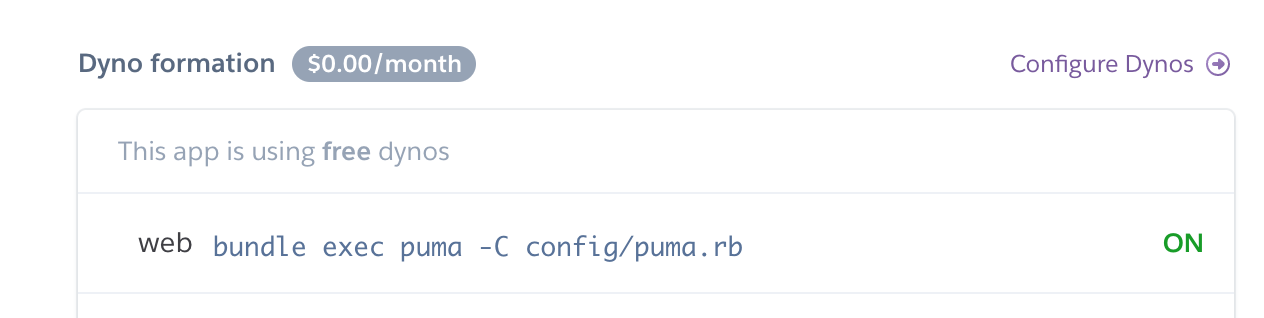
Deploying Rails Applications with the Puma Web Server | Heroku Dev Center
HerokuのデプロイしたRailsアプリにPumaを導入してみる
Procfile ってどこにある?Procfile の作成からpumaの設定まで
Postgresqlの設定からRailsアプリケーションをherokuで動かすまで⑤
Rails+Herokuで5分でWebアプリ作るおっ( ^ω^)